The organization of worship services is a core part of any church’s weekly operations. For many churches, the worship team plays an essential role in leading the congregation in meaningful worship. One key aspect of running an effective worship ministry is managing the team well, and part of that process involves using church worship forms to streamline communication, auditions, scheduling, and various other logistical needs.
In this guide, we will walk you through the importance of worship forms, how to create and use them effectively, and how to share these forms with your congregation using tools like Church Center.

Part 1. Why Church Forms Are Essential
Church forms help church leadership maintain an organized flow of information regarding worship team members, schedules, auditions, and song choices. These forms provide a clear way to gather necessary data while also improving communication between worship leaders, pastors, and team members. Some of the key benefits of using worship forms include:
Clarity and Consistency: Forms ensure that the same information is collected from everyone, eliminating confusion and inconsistency.
Improved Team Management: By using forms to track attendance, song preferences, and availability, worship leaders can effectively manage their teams.
Simplified Audition Process:A well-designed audition form streamlines the process of evaluating new talent, making it easier for leaders to discern who fits the church’s worship culture.
Better Communication: Forms create a clear line of communication between worship team members and leadership, reducing the need for multiple conversations or follow-up calls.
Part 2. How to Create Effective Worship Church Forms
Creating effective worship forms requires thought and planning. There are many template generators available online, and we highly recommend using QRShow Form. Next, we will use this software to demonstrate in detail how to create a worship form.
Step 1: Sign Up
Click "Sign Up" to create an account by filling in the required information.
- Customizable Form Templates – Easily personalize forms to fit your specific needs.
- Dynamic QR Code Integration – Generate QR codes that link directly to your forms.
- Real-time Data Tracking – Monitor form submissions and responses instantly.
- Secure Data Storage – Ensure all collected information is stored safely and securely.
Step 2: Create a New Form
1. After logging in, navigate to the main dashboard and click "+ New Form."
2. You will be directed to the form design page. iMyFone QRShow offers a variety of pre-designed templates based on event types, or you can create a completely new form from scratch.
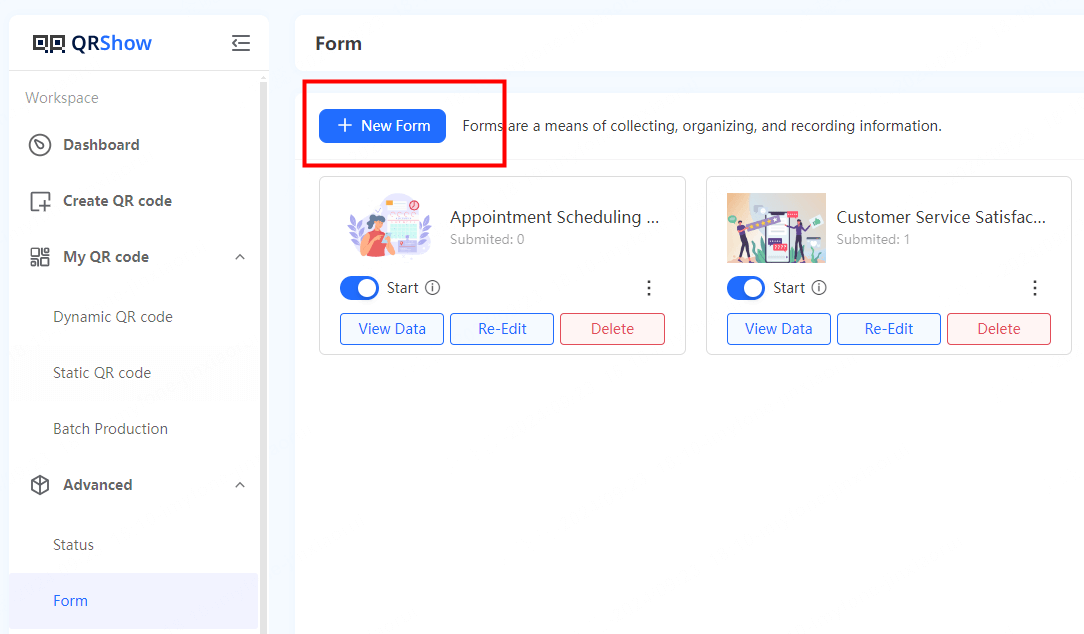
Step 3: Customize Form Fields
1. Define the Purpose of the Form
Before you start creating your worship form, clarify its purpose. Is it for auditioning new team members, scheduling volunteers, or gathering feedback? Knowing the purpose helps you include only the necessary fields, making the form simple and easy to navigate. For example: Worship team audition form / Volunteer availability form / Worship feedback form.
2. Use Essential Fields Only
Keep the form simple by including only essential fields. Long, complex forms can be off-putting and lead to incomplete submissions. For instance, if you’re creating a worship team audition form, ask only for information that directly relates to their audition, like name, contact information, and musical experience.
Key Fields for Worship Forms:
- Name and contact information
- Relevant experience (e.g., musical background)
- Availability
- Audition materials (e.g., video or audio submission)
3. Include Clear Instructions:
Make sure your form has clear instructions so participants know how to fill it out properly. Provide brief explanations for each section, outlining what kind of information you're looking for.
Tip: Use short descriptions or tooltips to guide people through each part of the form.
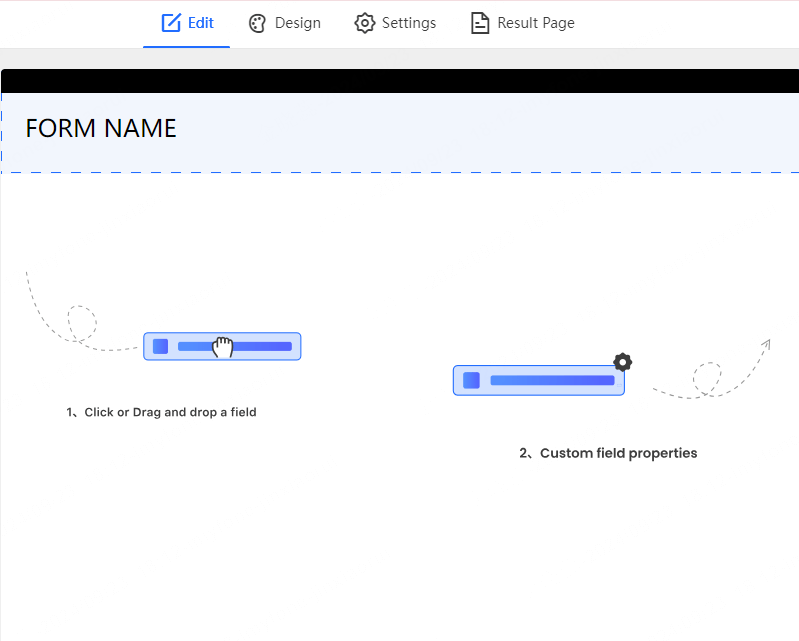
Step 4: Generate a QR Code and Publish the Form
1. Once your form is customized to your satisfaction, click the "Save" button. A pop-up will ask if you want to generate a QR code. Click "OK," and you'll be automatically directed to the QR code editor page.
2. You can download the QR code as an image and embed it into emails, event invitations, promotional materials, or social media platforms. Participants only need to scan the QR code to access the registration page and sign up for the event.
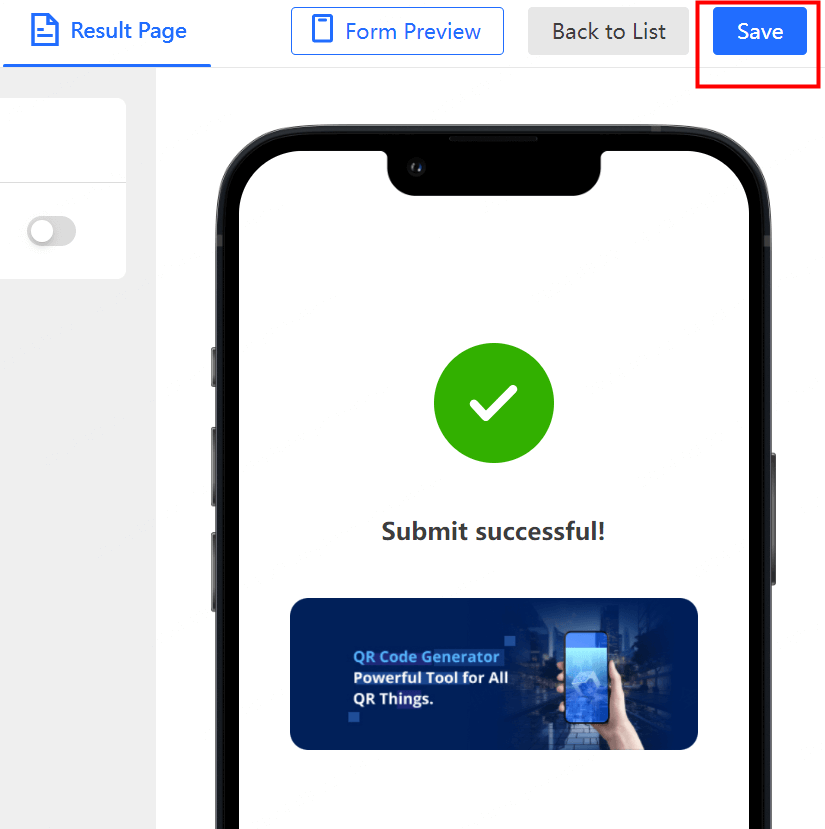
Step 5: Manage Registration Data
1. In the backend, you can monitor all registrations in real-time. The system displays the details of all registered participants in a table format.
2. You can filter and export this data, making it easier to plan event logistics such as seating arrangements, catering, and other event details.

Part 3. Types of Church Worship Forms
There are several types of forms that churches can utilize for their worship teams, depending on the specific needs of the ministry. Below, we will break down some of the most common forms and their uses.
1. Worship Team Application Form
The worship team application form is typically used to allow potential members to express interest in joining the worship team. This form is especially useful for collecting essential information like:
Name, contact information, and instrument/vocal ability.
Previous experience with music or worship leading.
Personal testimony and spiritual background.
Availability for rehearsals and services.
This form helps streamline the process of evaluating candidates and understanding their commitment level. You can also include questions related to their understanding of the church’s mission and the role of worship in church services.
2. Worship Team Audition Form
An audition form provides a structured way to evaluate new team members. Worship leaders can use these forms to gather essential details like:
The applicant's primary instrument or vocal range.
Preferred worship styles (e.g., contemporary, gospel, traditional).
Availability for auditions and rehearsals.
A section for leadership to record audition notes and feedback.
Audition forms are key to ensuring that the right people are chosen for the team based on musical skill, spiritual alignment, and availability.
3. Worship Team Schedule Request Form
A schedule request form is designed to gather information about team members’ availability on specific dates. This form is crucial for ensuring that the worship team has sufficient coverage during services. Key elements of this form might include:
Upcoming service dates.
Options for team members to mark their availability.
Notes section for any conflicts or special requests.
Information about substitute musicians or vocalists.
By having team members fill out a schedule request form, worship leaders can efficiently plan worship sets and avoid last-minute scheduling conflicts.
4. Song Request Form
The song request form can be used to gather input from team members or congregation members on worship song choices. This form can include sections such as:
Song title and artist.
Themed service or event the song is for (e.g., Easter, Christmas, baptism service).
Team members' preferred songs to lead.
Song request forms allow for collaboration among team members, ensuring that everyone has a voice in shaping the worship experience.
5. Feedback and Evaluation Form
After a worship service or event, leaders may use a **feedback and evaluation form** to gather insights from the team. This form is designed to assess how the service went and where improvements can be made. Some possible areas to cover are:
Overall flow of the service.
Song choices and effectiveness.
Team coordination and musical performance.
Suggestions for improvement.
This kind of feedback is essential for continuous improvement and for creating a cohesive worship environment.
Part 4. Other Considerations for Worship Team Application Form
1. Use Dropdowns and Checkboxes
To simplify the form, use dropdowns, checkboxes, and multiple-choice fields instead of long open-ended questions where possible. These elements make the form quicker to complete and reduce the risk of getting irrelevant or overly detailed answers.
Examples:
Availability: Use a multi-select checkbox for days of the week.
Skill Level: Use a dropdown menu for beginner, intermediate, or advanced.
Tip: Dynamic forms keep the user engaged by only showing relevant questions.
3. Add a Submission Confirmation and Follow-Up
After someone submits the form, provide an automatic confirmation message thanking them for their time and explaining the next steps. You can also include an email confirmation with a copy of their responses or further instructions about what to expect.
Example Confirmation Message: “Thank you for submitting your worship team audition form! Our team will review your submission, and we’ll be in touch within the next week to schedule your audition.”
4. Ensure Privacy and Security
If your form collects personal information, reassure users that their data will be kept confidential. Include a brief statement about how their information will be used and stored securely.
5. Test Your Form
Before making the form live, test it thoroughly. Ensure that all fields work as intended, submissions go to the right place, and the user experience is smooth across devices. You can also share the form with a few team members to get feedback on its clarity and ease of use.
Conclusion: Using Church Worship Forms for Effective Ministry
Church worship forms are an invaluable tool for organizing and managing your worship ministry. From application forms to scheduling and song requests, forms help create a streamlined process that benefits both leaders and team members. With QRShow Form, sharing and managing forms becomes even easier, ensuring your worship ministry runs smoothly.









Rated Successfully!
You have already rated this article!