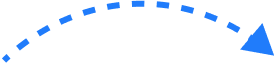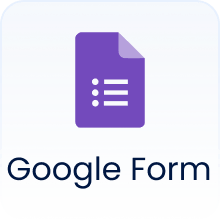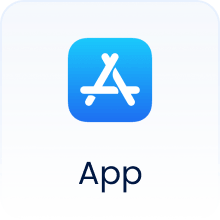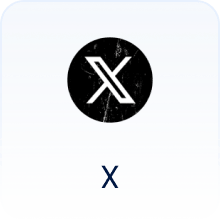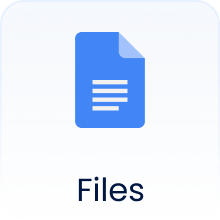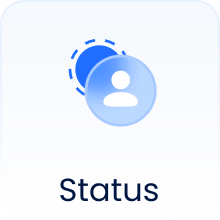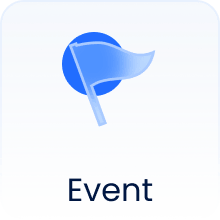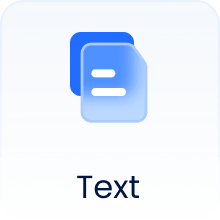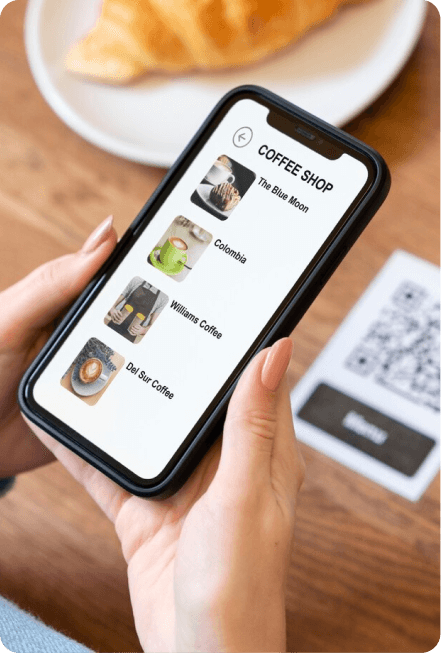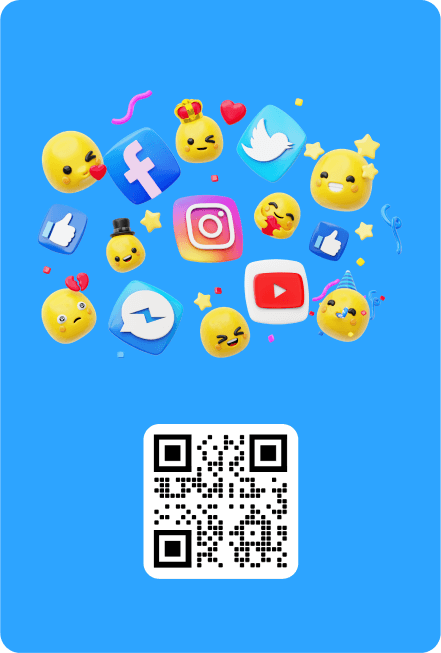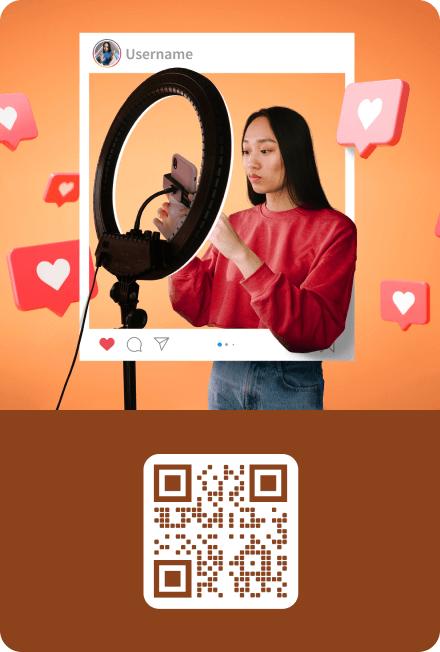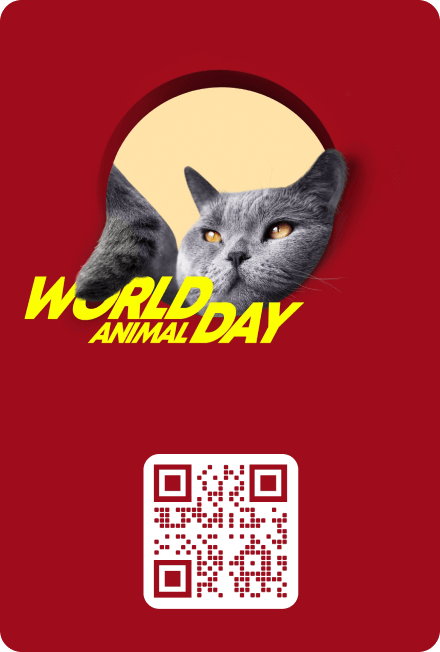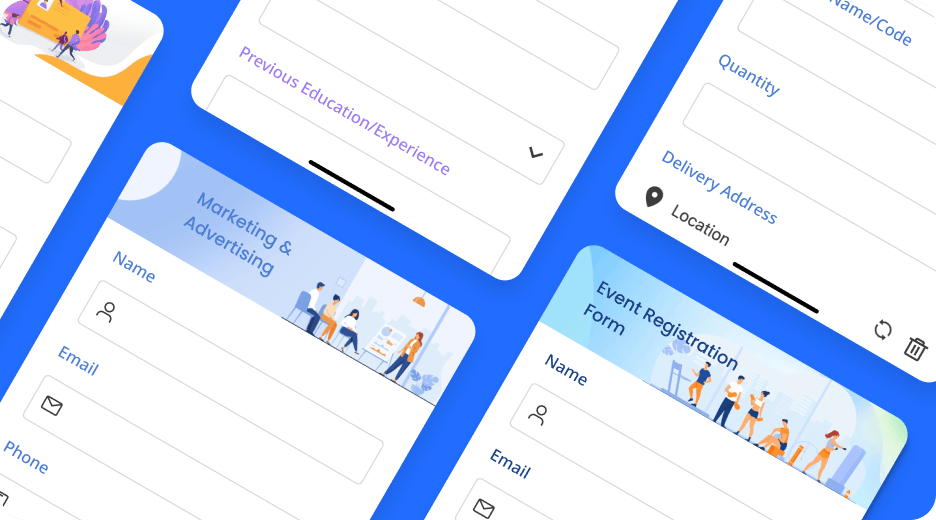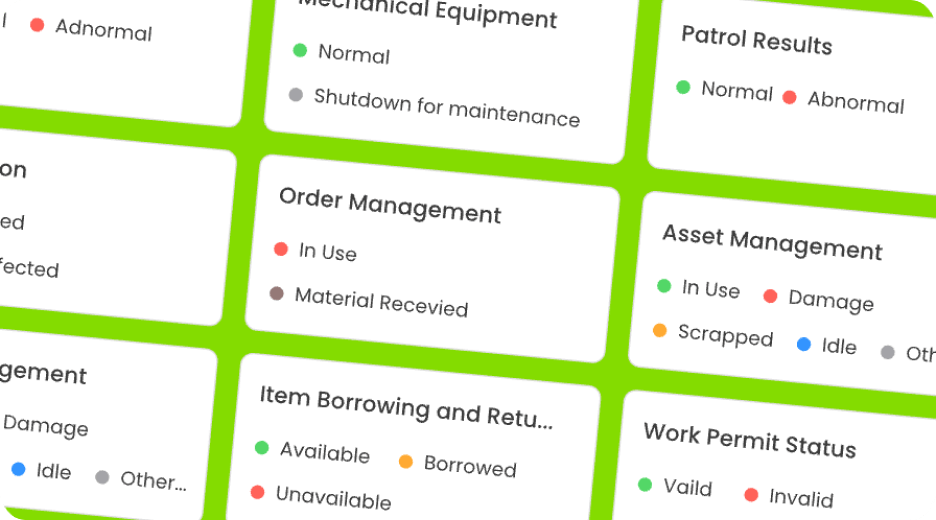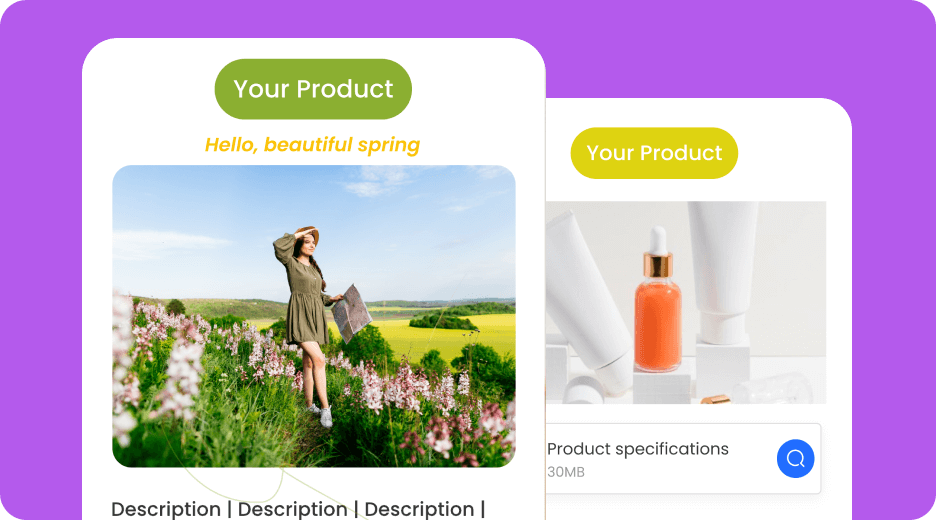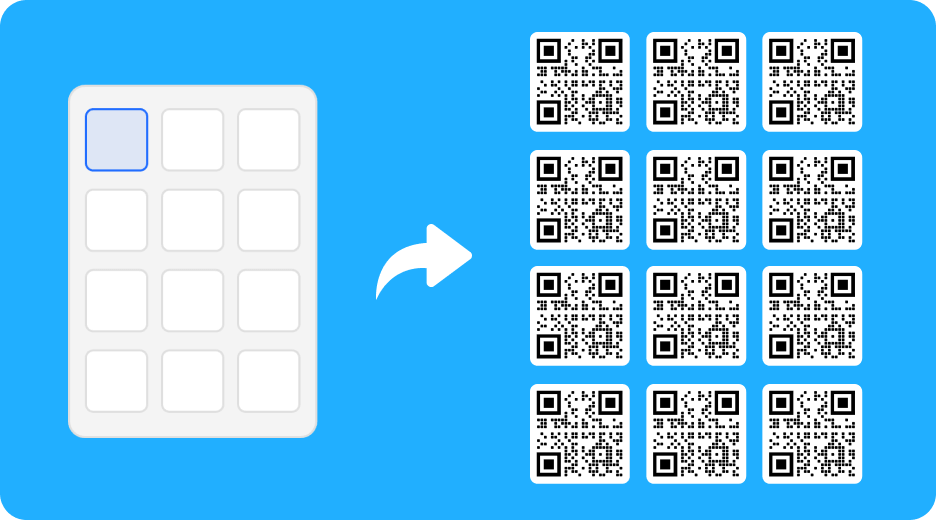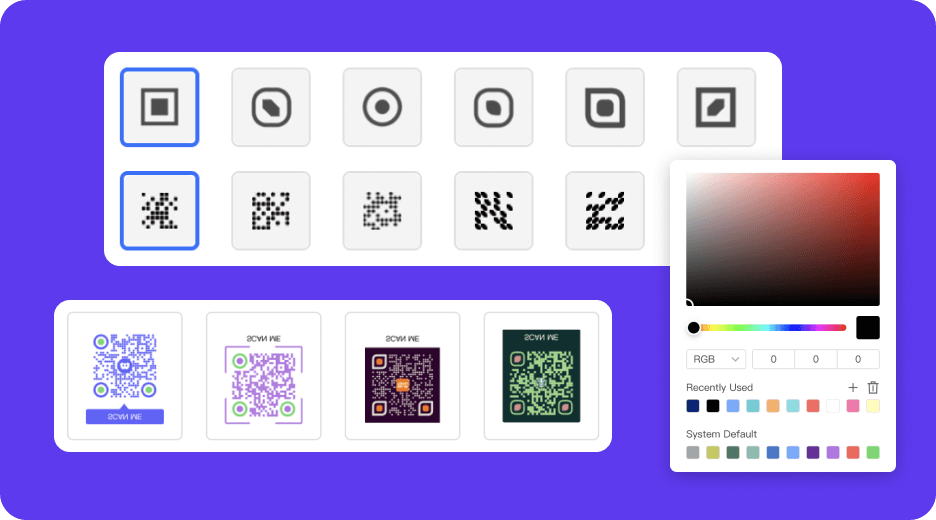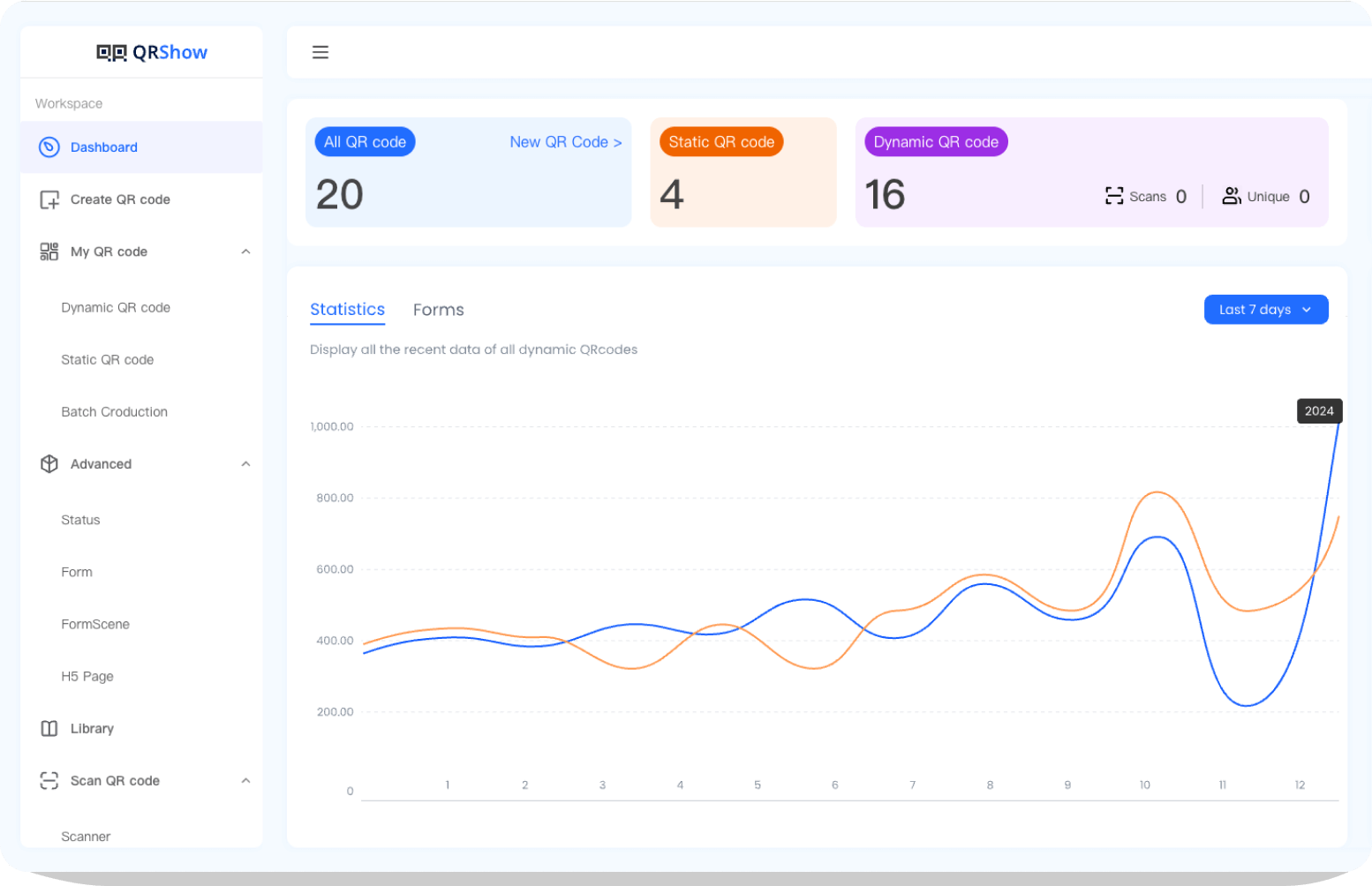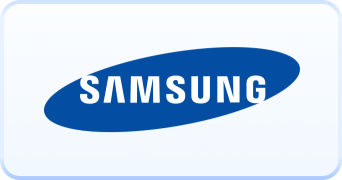Forms
Create QR codes for forms! This is especially useful when you are doing surveys or collecting information. By using the form templates, you can create QR codes for marketing forms, reservation forms, event booking forms and more. QRShow will also help you analyze and display the data on the dashboard. All of the data can be exported for further use.
Learn more >