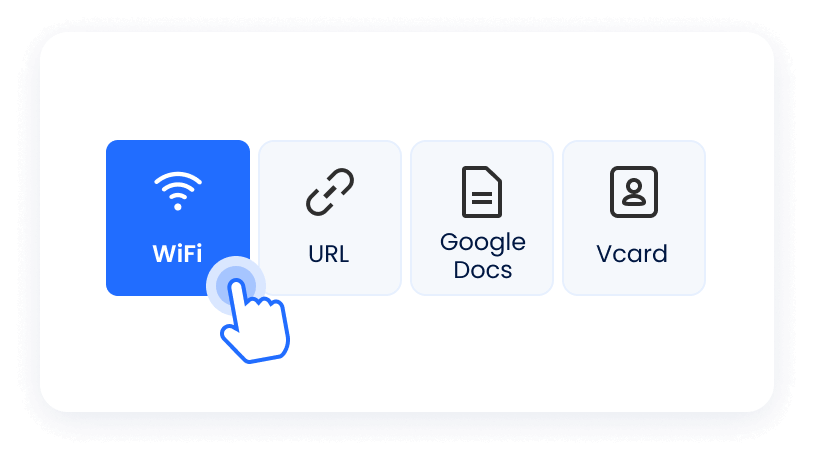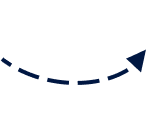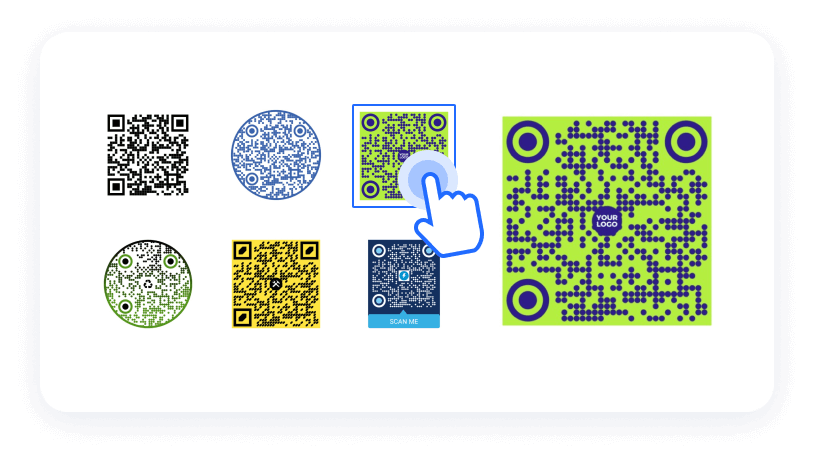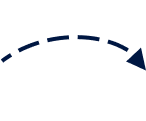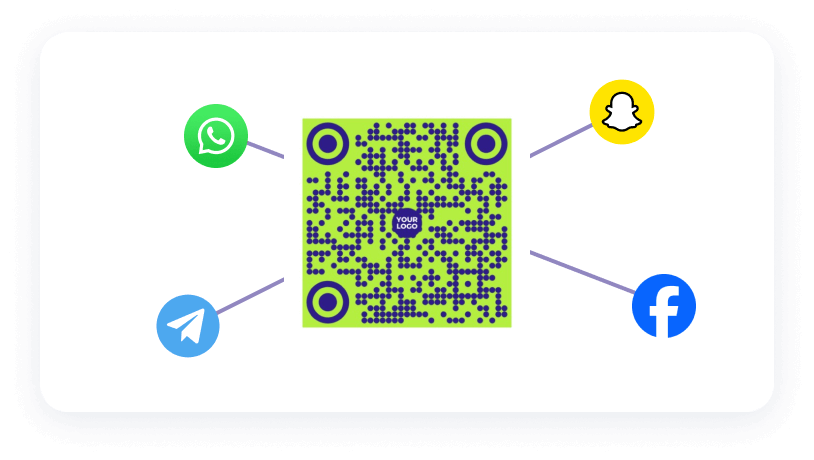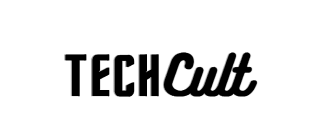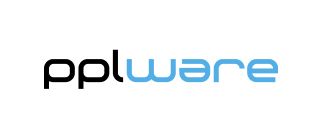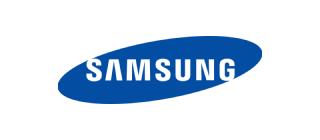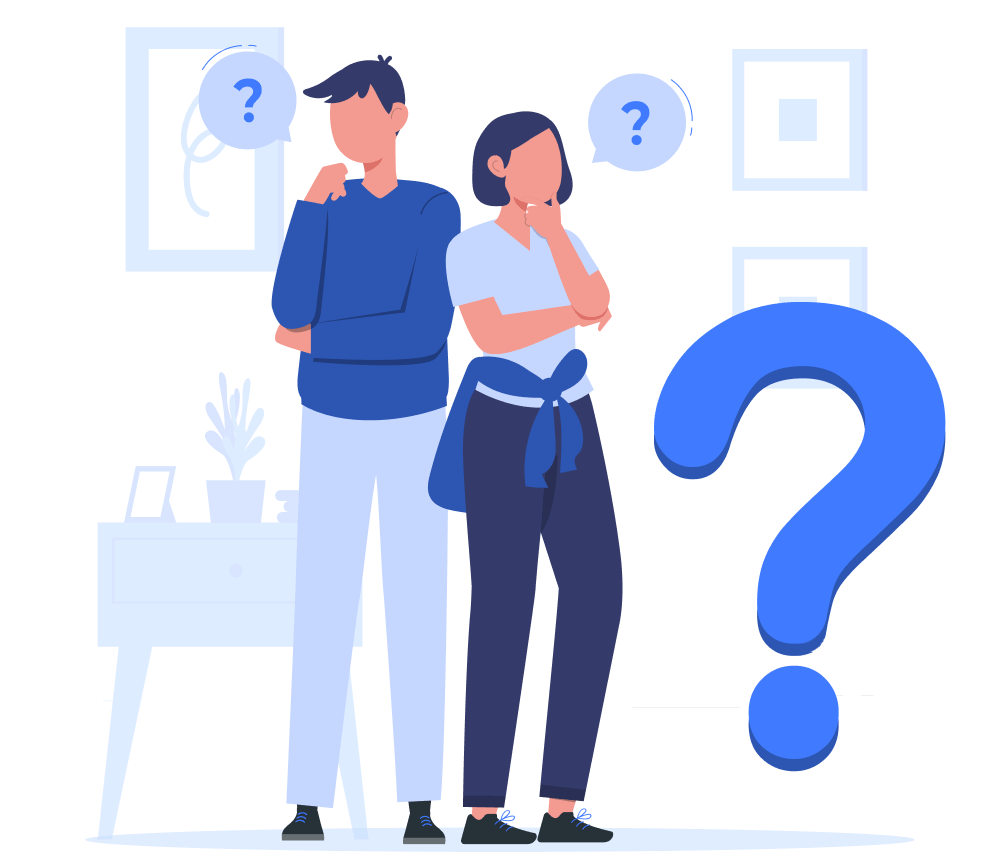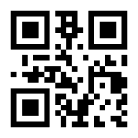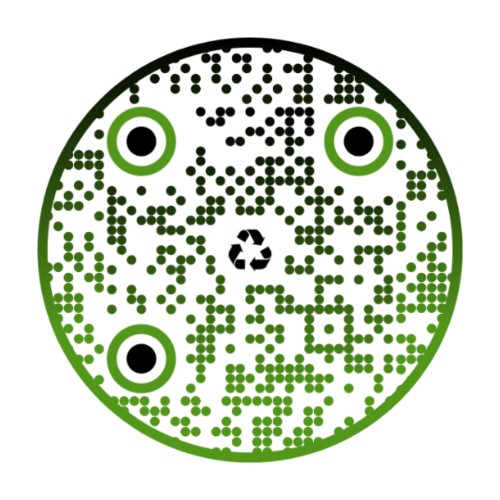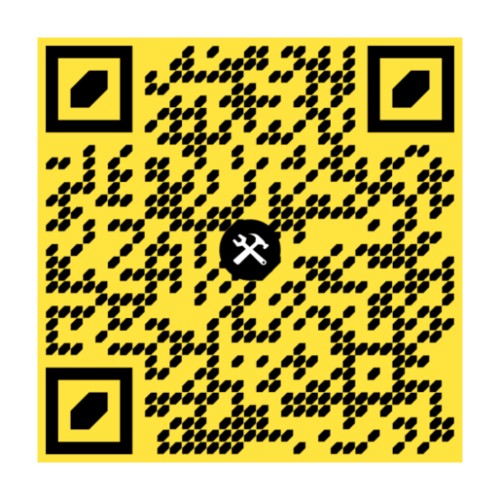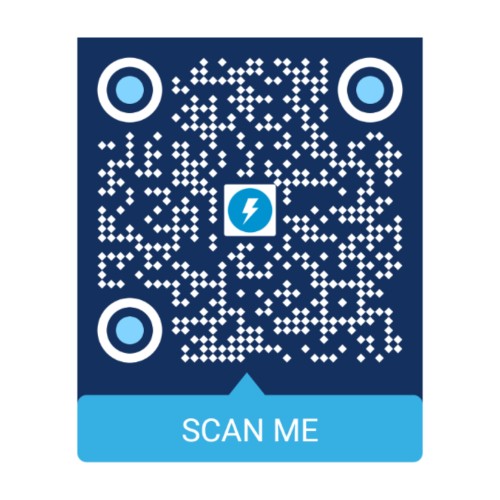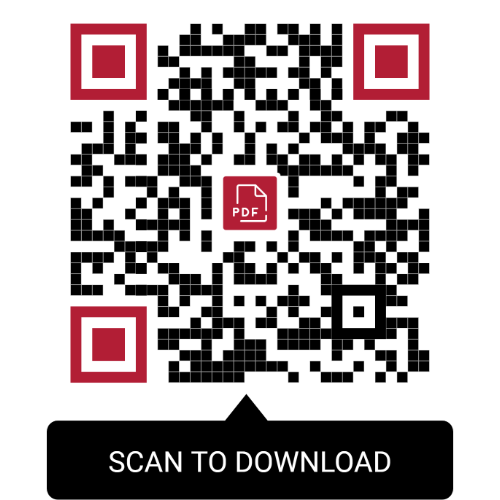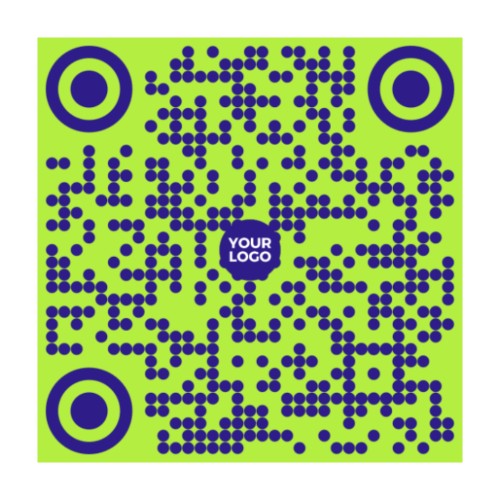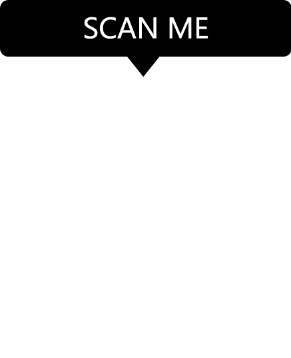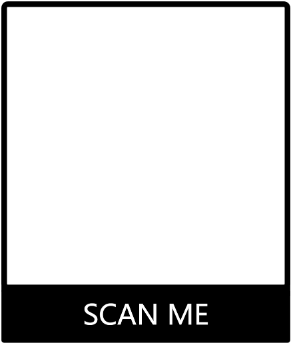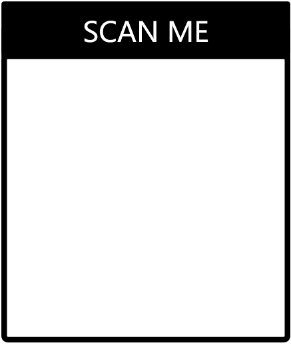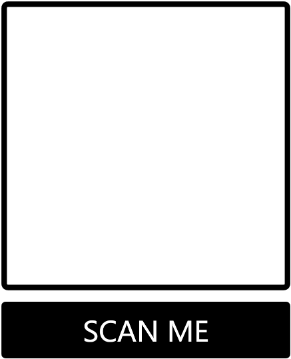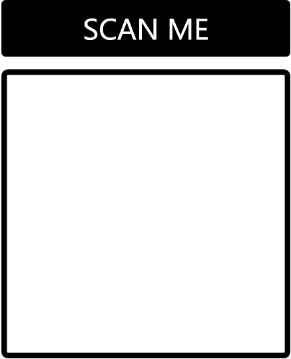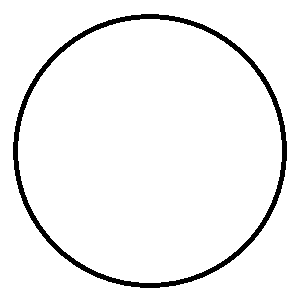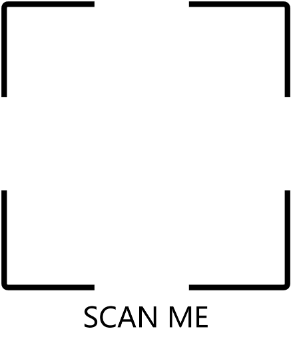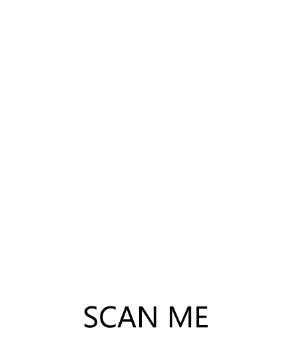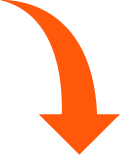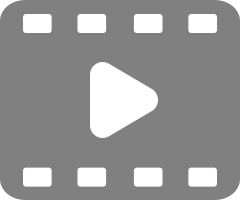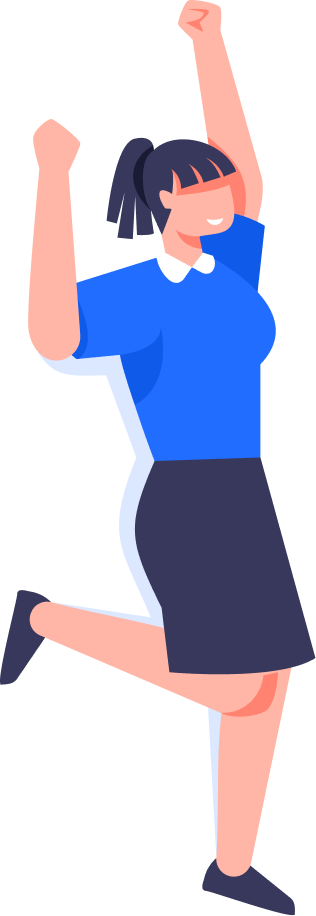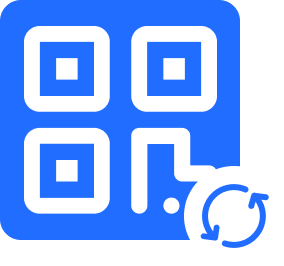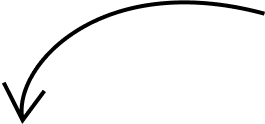 Best
Best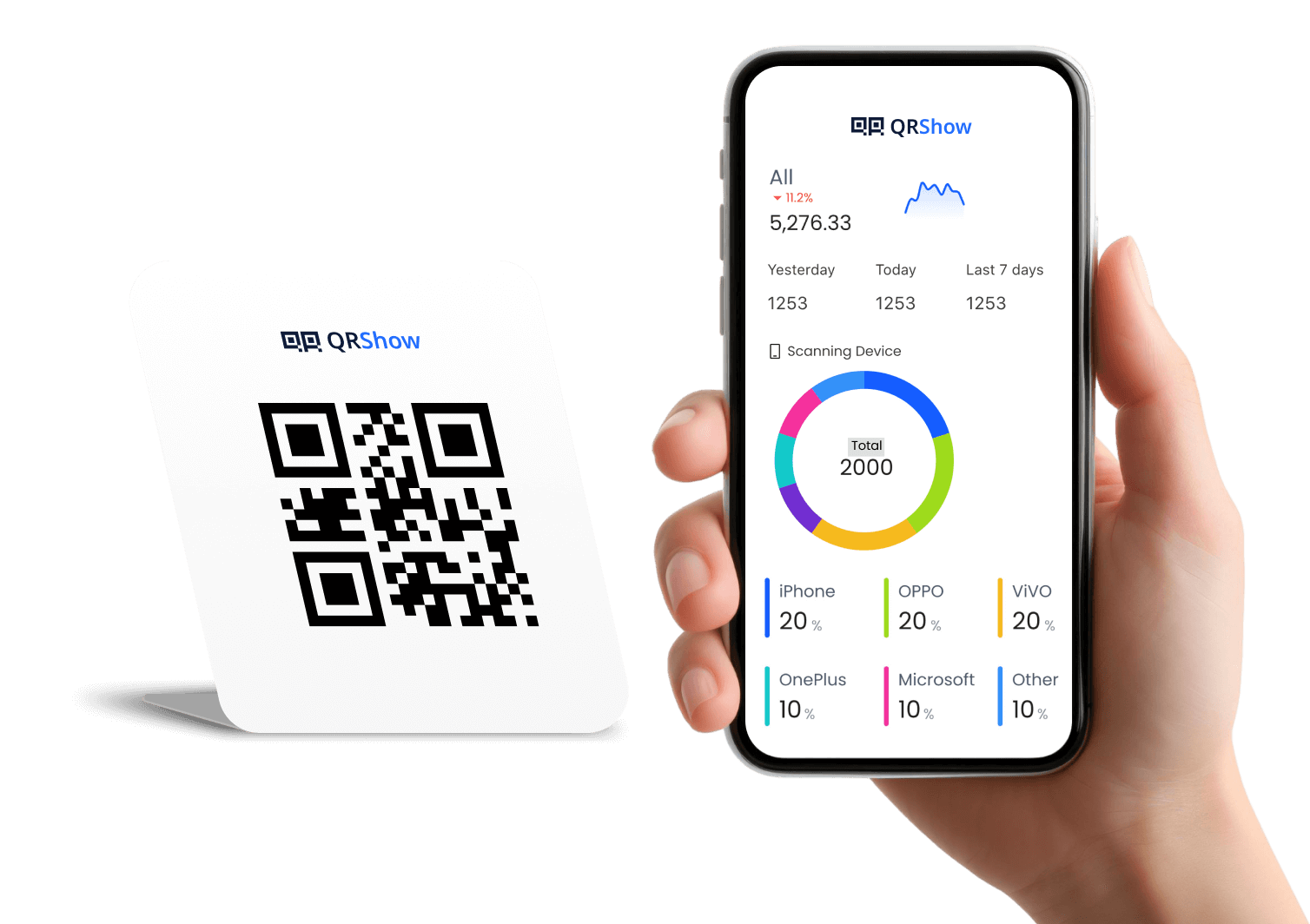
Advanced QR Code Generator - Tracking, Analytics, and Insights
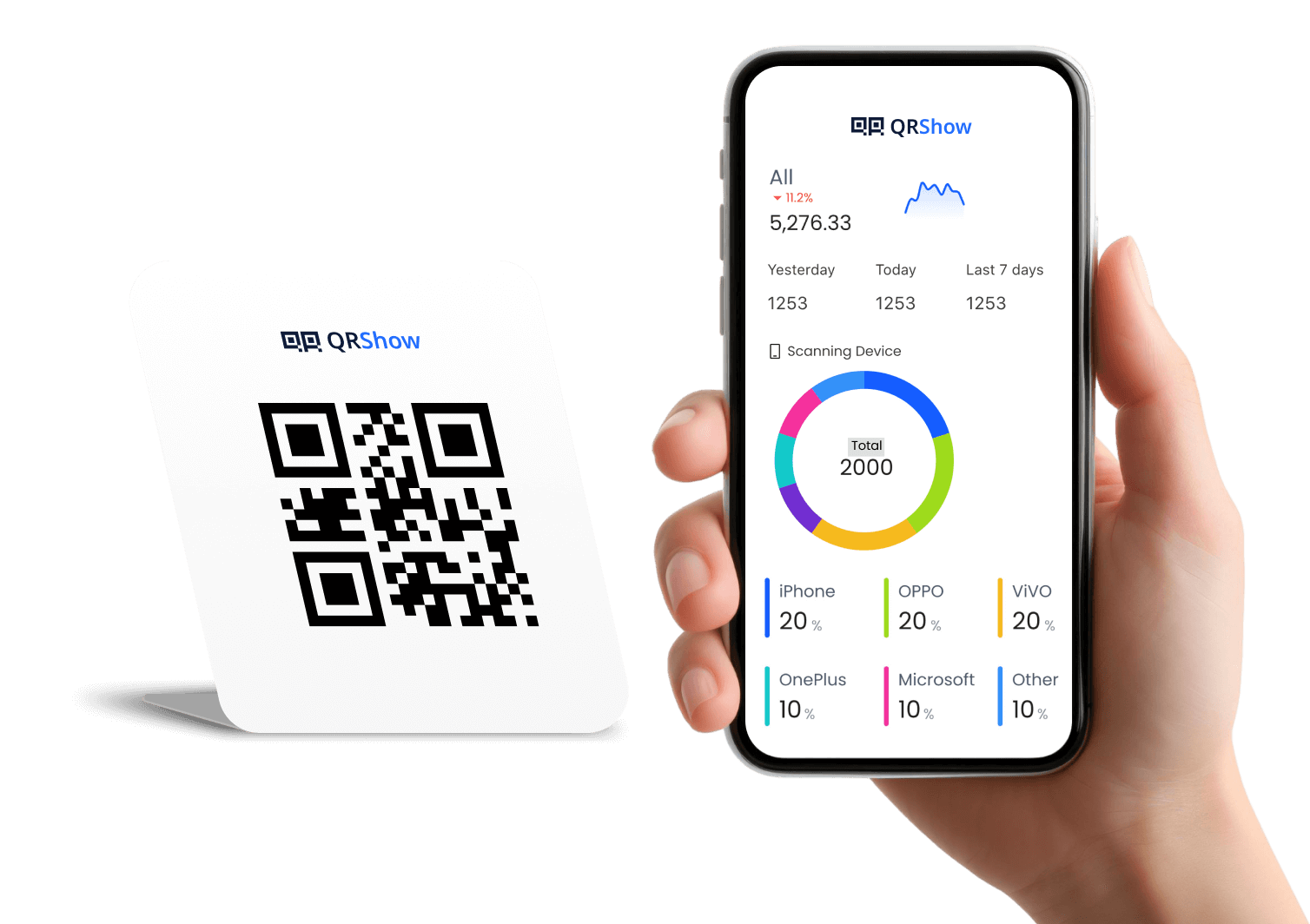
QRShow, our advanced QR code generator, keeps a detailed record of how users scan QR codes and the data they submit on your Dashboard.
It tracks scan times, locations, user devices, and the frequency of scans in real-time. This data enables you to gain insights and optimize your campaigns more effectively.
Check your QR codes statistics >>



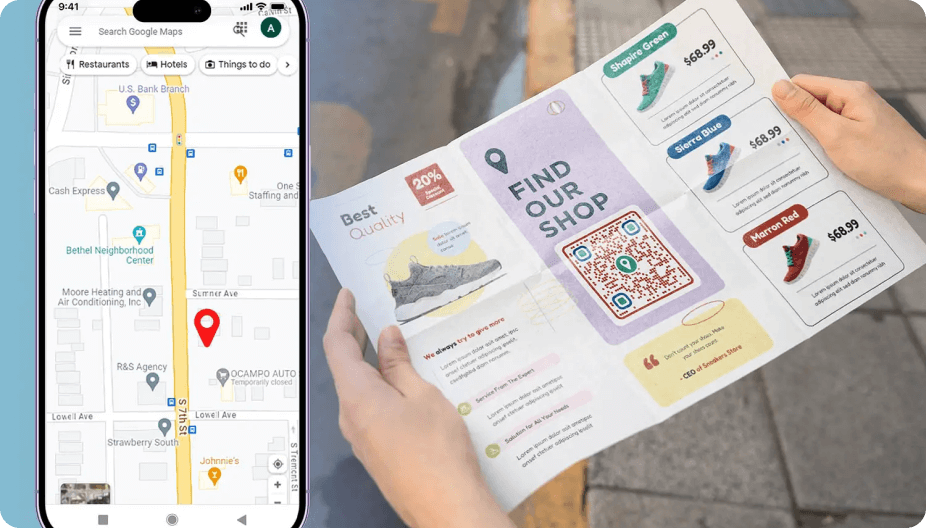





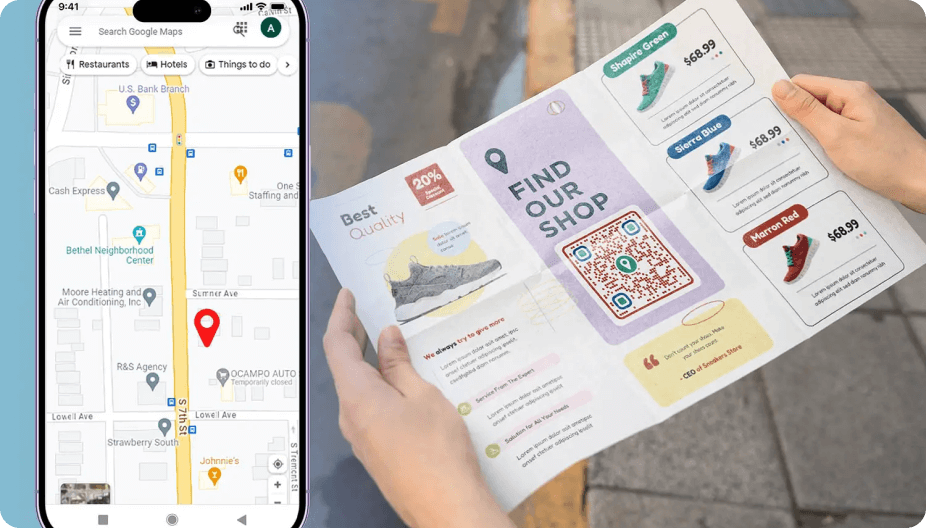



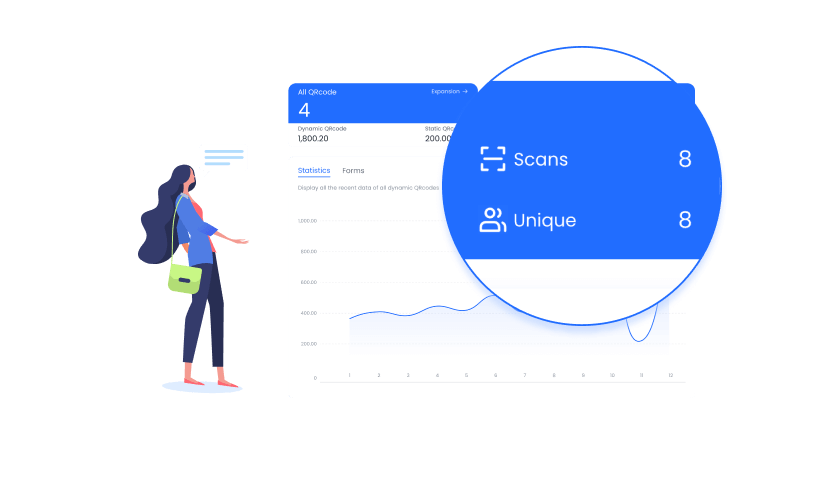
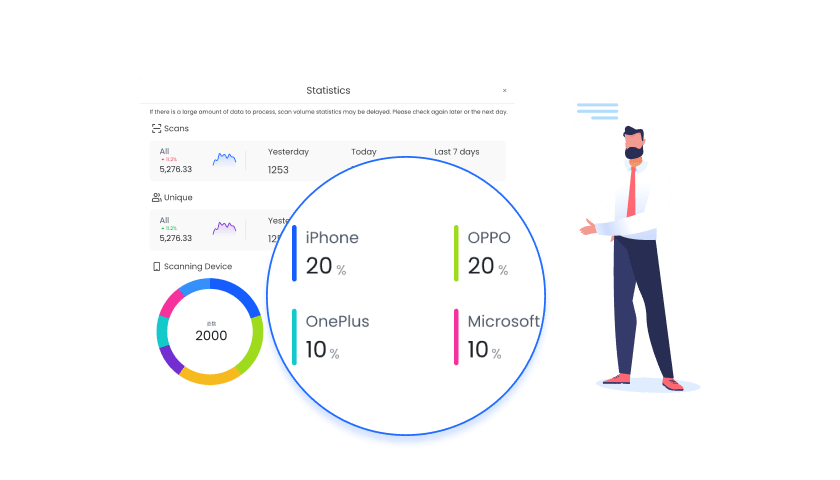
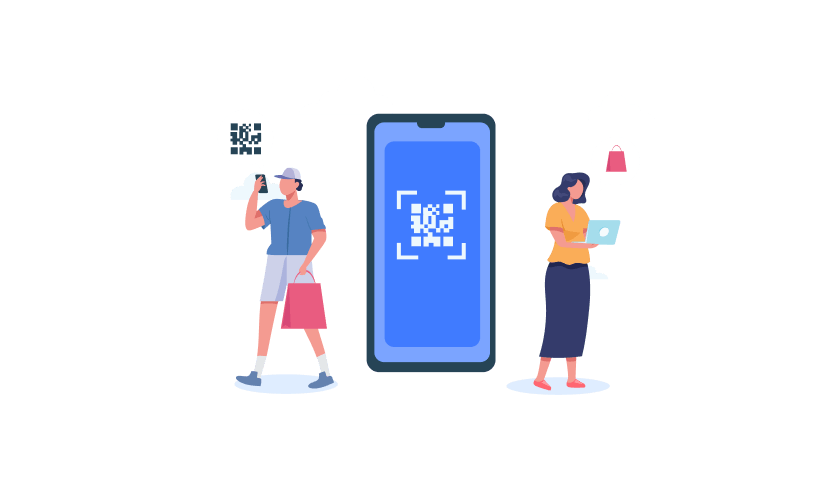
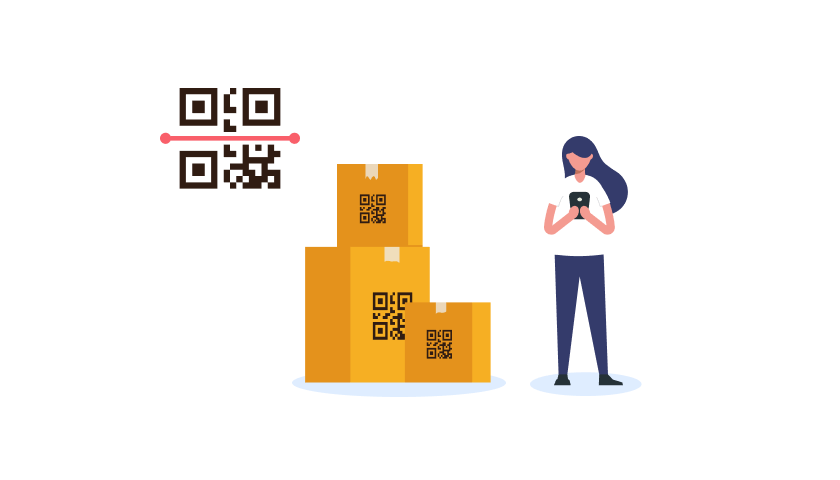
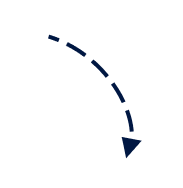

QRShow QR Generator,
Transform Your Marketing!