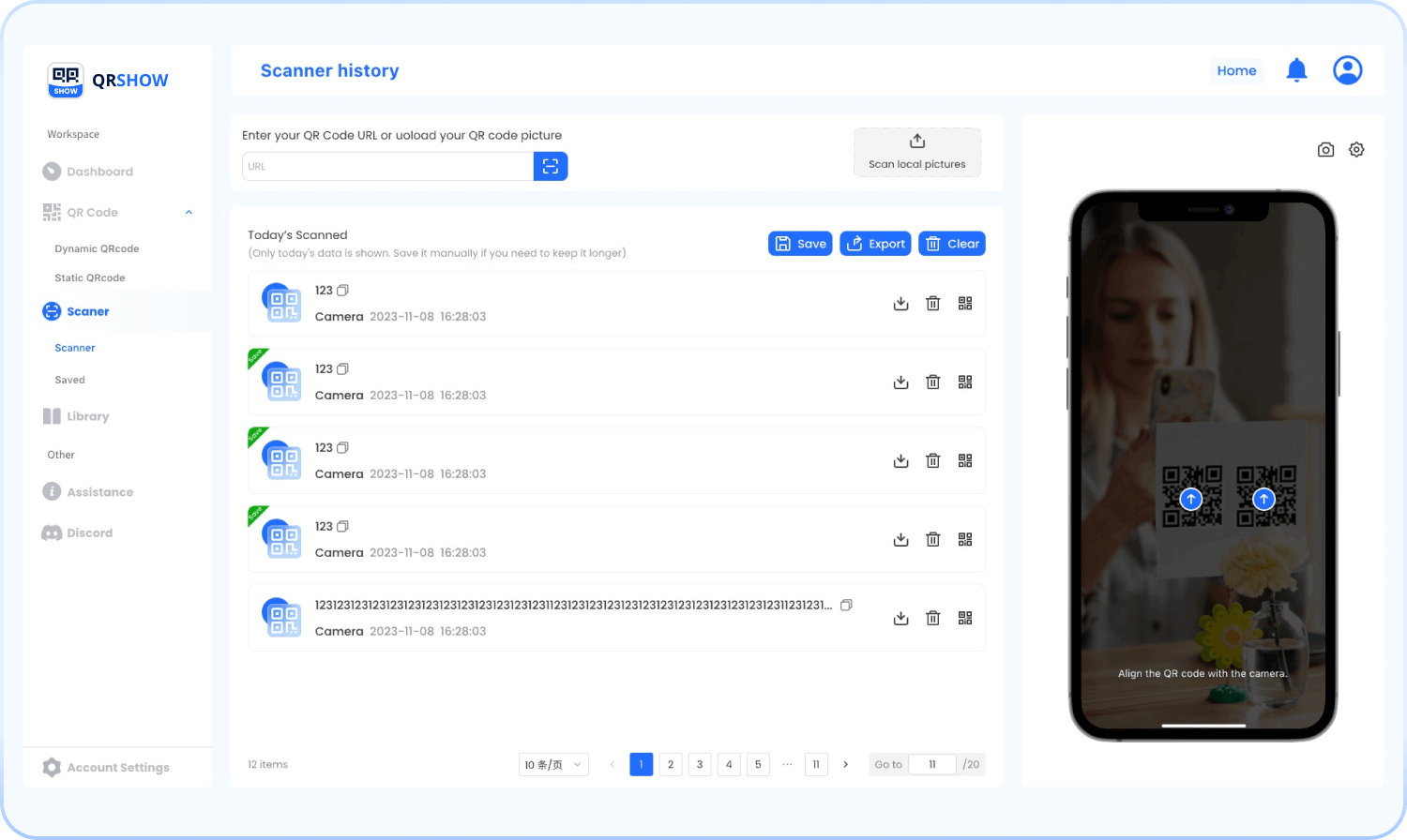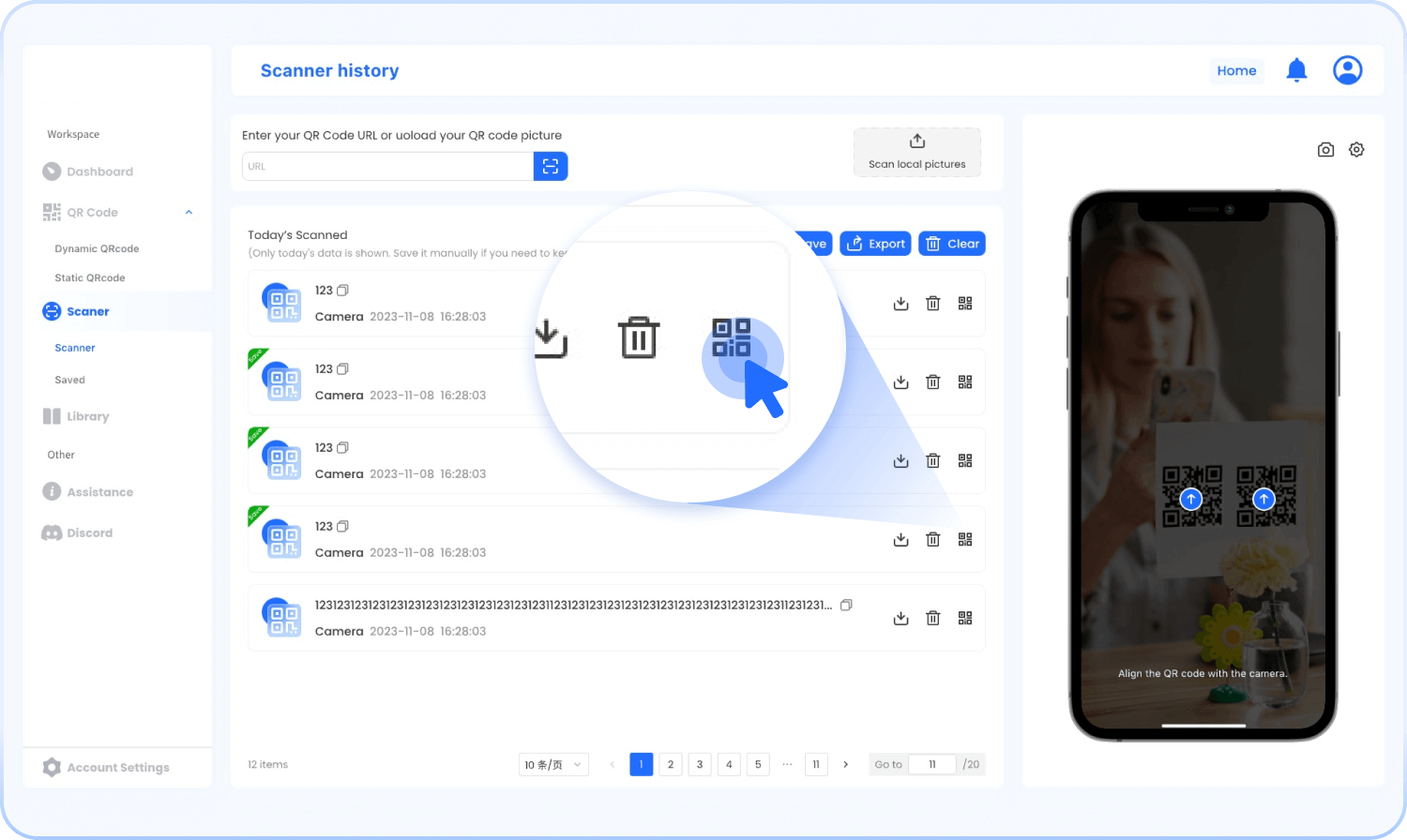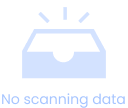

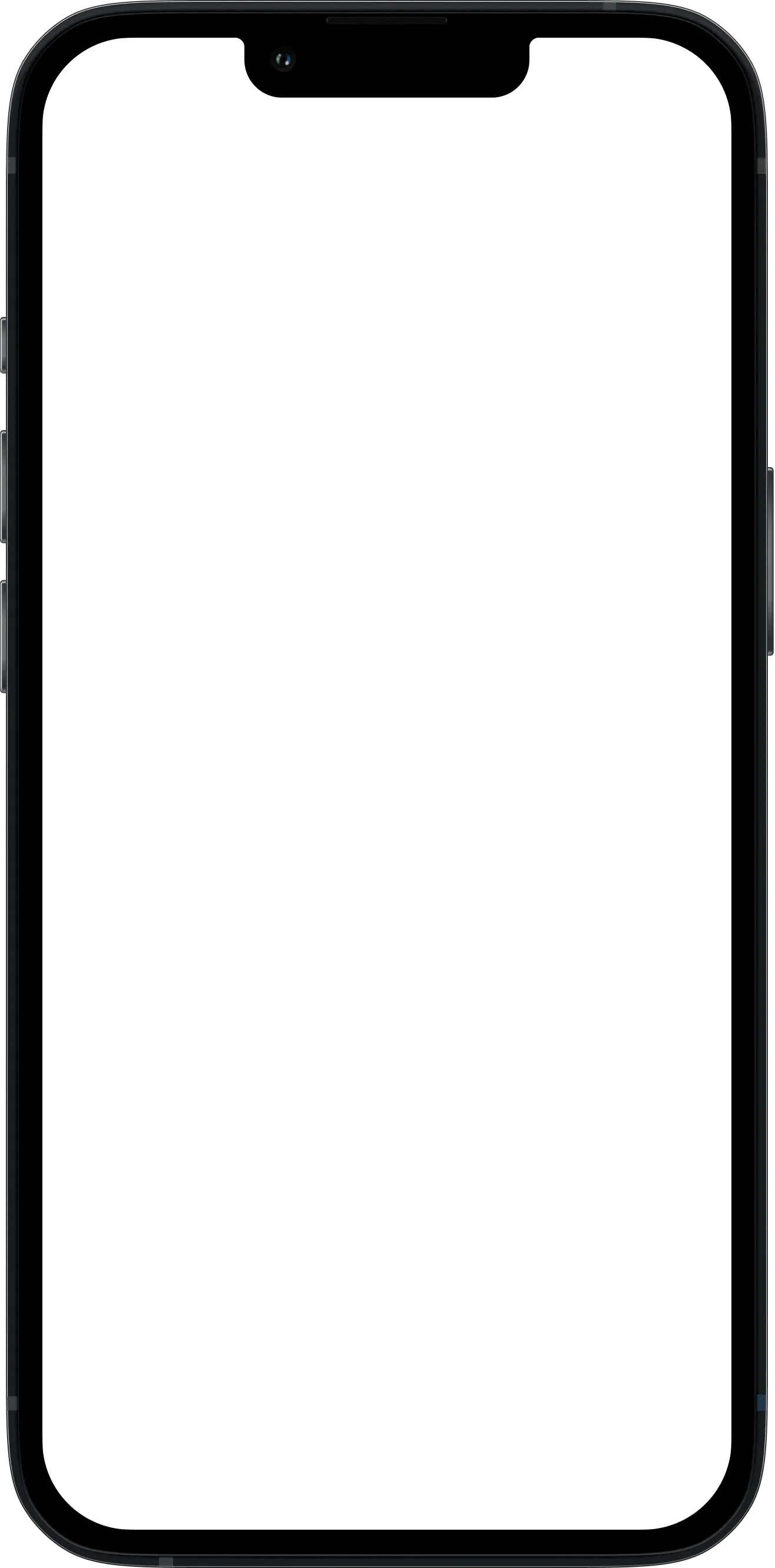
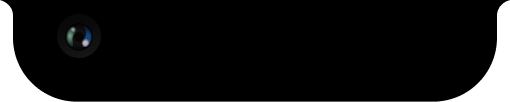
Align the QR code with the camera.

Scan successful!
proceed in second.

Scan successful!

Turn on camera to scan QR code.
Scan QR Code by 3 Ways
-

Image Decoding
Support dragging a picture or uploading the picture to scan the QR code.
-

Camera Decoding
Use an external camera of your computer or the laptop's built-in camera to scan the QR code and quickly decode it.
-

URL Decoding
Enter the image URL with the QR code to scan it immediately.
More QR Scanner Functions


QR Code Scanner Online Scenarios
Inventory and Asset Management
Use an external camera to scan and decode the asset QR code, export the decoded record and archive it.
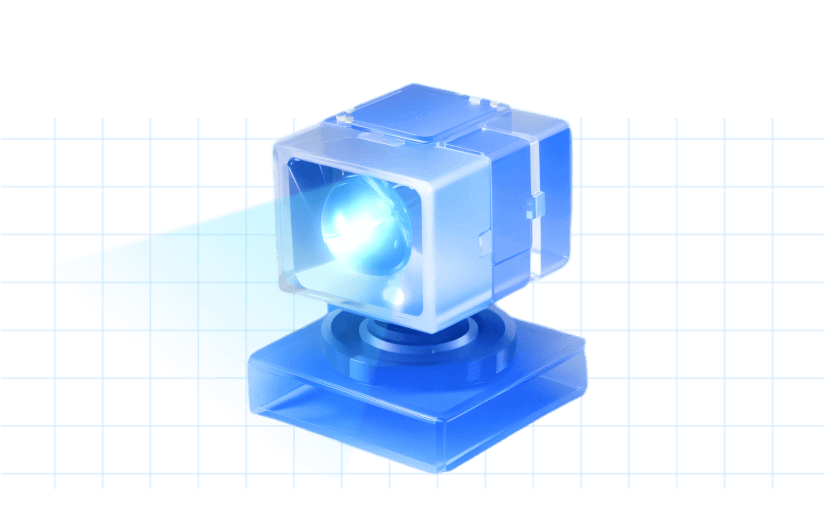
Marketing and Advertising
Scan the code in advertisements, posters, or product packaging to access promotional content, discounts, or additional data information.

Education and Training
Scan the QR codes link to supplementary resources, videos, or instructional materials on the classroom computers.
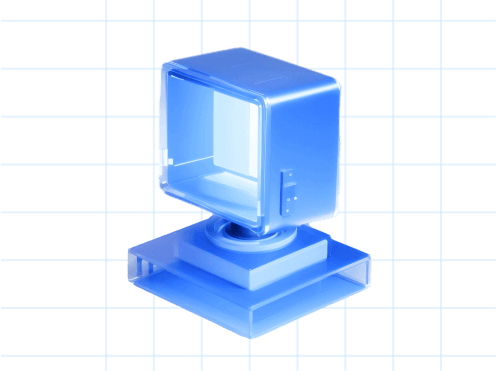
Scan your QR code online Now
Scan QR-Code-
Free to use scanner online
-
100% Safe without virus
-
Compatible With all QRs and computers
FAQs About QR Code Scanner
-
1. Can you scan a QR code without an app?
Yes, the QR code scanner online allows you scan all QR codes without an app. It works with the default camera in your computers.
-
2. Are there any limits for scanning QR codes?
No, there are no scan limites. You can use the online tool to scan QR code for free and for good.
-
3. How to scan QR codes?
When you see a QR code, be it photos, videos, or any other QR code types,you can choose from uploading the code picture, pasting the code URL, or turning on your computer's camera to scan it immediately.
-
4. Is the QR code scanner safe?
Yes, it is 100% safe as it contains no malware, phishing software, or any other viruses.