These days QR code are everywhere. Products, ads, brochures, and even business cards all feature them. However, did you realize that QR code in education can be useful as well? We will discuss how to create QR codes, connect them to different types of information, and apply them in your course in a variety of ways in this article.
Part 1: Benefits of QR codes in Education/Classroom
QR codes offer numerous benefits in the classroom. They make accessing links easier and learning more enjoyable for students. Also, you can modify or personalize a QR code anytime after it’s created. Here are some advantages of using student QR codes:
Ease of Access to Assignments
With QR codes, students can quickly find specific assignment links. They just need to scan the QR code using their tablet or smartphone, which takes only a few seconds. This can be done using a third-party app or their device’s camera.
Instead of verbally instructing them or writing out a long URL, you can simply ask them to scan the QR code to begin their work. You can even project the QR code for the class using an overhead projector.
Facilitates Research
If students are researching a particular topic, you can provide them with links accessible via a QR code scan.
This directs them straight to online resources about their study topic, saving them the time and effort of browsing multiple websites.
Enhances Classroom Learning
The variety of QR codes available allows teachers to integrate them into their classrooms in numerous ways, making learning more engaging.
Students can easily access the prepared content on their phone or tablet, making everything clear, engaging, and concise.
Saves Time in the Classroom
QR codes can transmit videos, links, PDFs, images, music files, and many other items. Using QR code for students in the classroom saves a lot of time as students can instantly access the information.
The best part is everything will be available on their tablets or phones, eliminating the need for printed worksheets.
Helps Organize Worksheets, Assignments, and Quizzes
Instead of having papers scattered everywhere, you can use QR codes to organize things on your desk or classroom.
Once you've graded the work that students have completed and turned in, you can quickly retrieve their QR code to record their grades and completed work.
Allows Modification and Personalization
Unlike printed worksheets or tests, assignments using QR codes can be altered later. If you need to modify something for future classes using these codes, you can easily go back and make changes to the QR code.
Part 2: How Do You Create a QR Code for Education?
You can easily make QR codes for teaching for any educational need. Here’s a step-by-step guide using iMyfone QRShow, the best free QR code generator for teachers:
It is a versatile choice for creating QR codes for classroom use.
FREE to use with user-friendly interface.
Various QR code types are supported.
The data of QR codes created can be tracked.






Step 1: Go to the website and sign up your account.
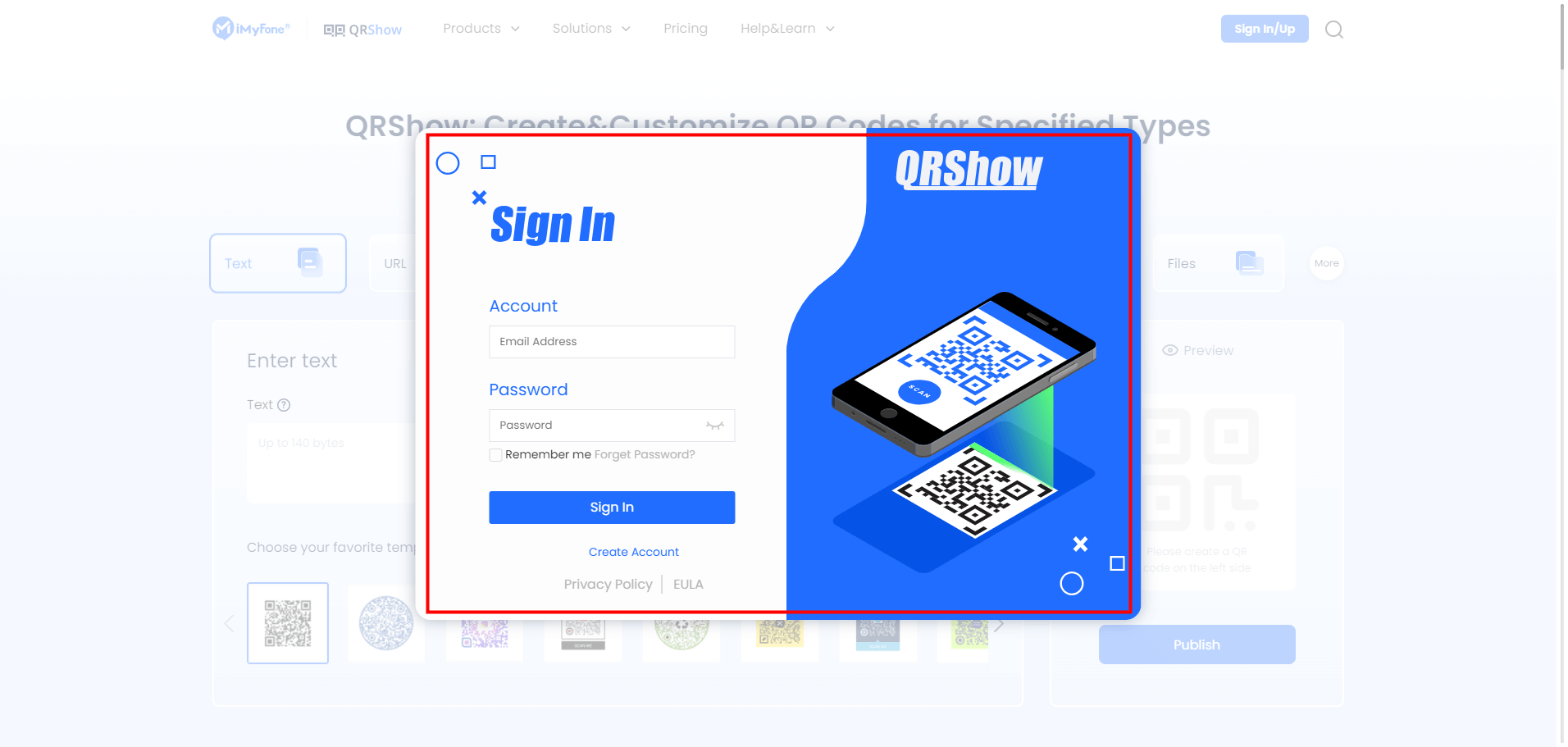
Step 2: Decide on what you want the QR code to link to. It can be anything like an email, text message, URL, or event.

Step 3: After choosing your option enter the content in the input area of the QR code generator. Depending on your choice you might need to upload a file, input text, or paste a URL.
Step 4: Most generators allow you to customize the QR code’s color, shape, or style. This can help match your school’s branding or make the QR code more appealing to students.

Step 5: Click the "Publish" button, and the platform will create the QR code for you.
Step 6: Now for the last step. You can download the QR code to your device. You can share it online or print it out for display.
Part 3: How to use QR codes in Education
Using QR code in education can be quite valuable. Now lets talk about some ways to use QR codes in education:
Link to Websites or Videos
You can place a QR code on a worksheet, the classroom wall, or the overhead projector for students to access. This could link to a website or video that aids in their homework.
For example, if the homework is about presidents, you could provide a QR code that links to web pages and videos about various presidents. This enhances their understanding of the task and the learning process.
Engage Students
QR codes will help you learn more about your students. You could use QR code to link to a video where you introduce yourself to the class via the syllabus.
Also you could create a student survey using Google Forms or another online survey tool and link to it with a QR code.
Evaluate Student Learning
QR codes are handy in formative assessments. They can link to online polls, surveys, and quizzes. You can strategically insert these QR codes into your lecture slides during breaks.
When it’s time for an assessment, students can simply scan the QR code with their phones to access the selected tool.
Promote Collaboration
You can create QR codes that link to collaborative online documents. Students can use these documents for brainstorming sessions, group writing assignments, presentations, and other discipline-specific tasks.
Create a Fun Reading Environment
Set up a unique reading station where your students can scan various QR codes during reading time.
For instance, if your students are reading about Christmas or other holidays, you could create QR codes with articles about those holidays. This keeps the school activity fun.
Conclusion
QR codes should be considered as a useful method of improving student learning and classroom engagement. They can also link to any content that is downloadable such as websites, videos, PDFs, images and more. Moreover, these QR codes can be personalized and altered for your purposes or those of your students.














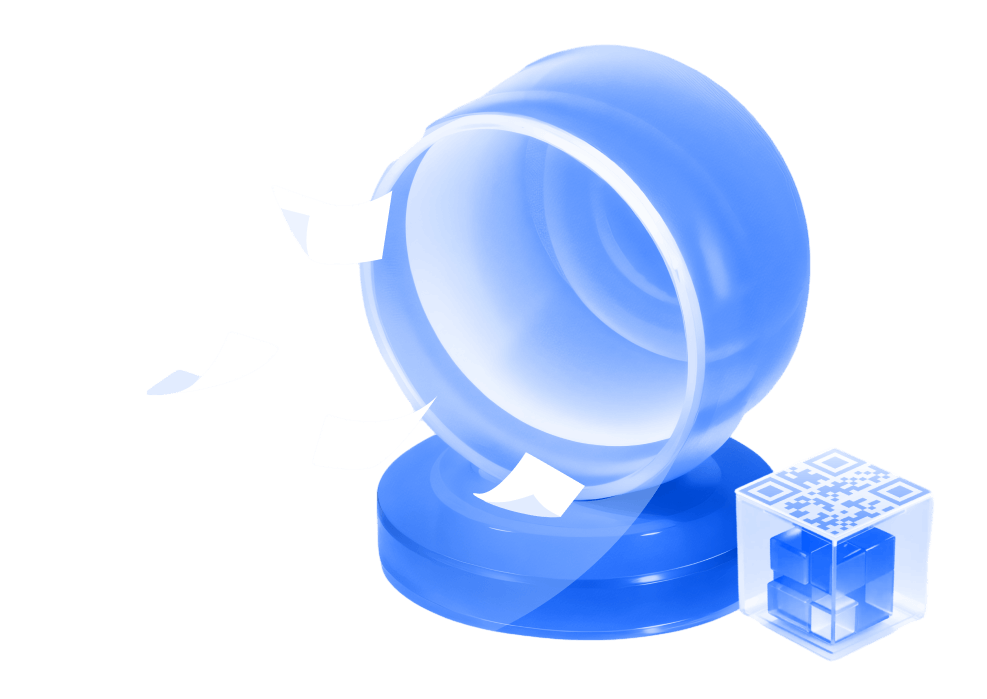
Rated Successfully!
You have already rated this article!