QR codes are now being used in various fields. Do you know that you can also combine QR codes with SMS? SMS QR codes allow people to contact you by scanning a QR code. It is a very convenient and fast solution. Today, we will introduce you to how SMS QR codes work, best practices, benefits, how to use QRShow to generate custom QR codes for your SMS, and more.
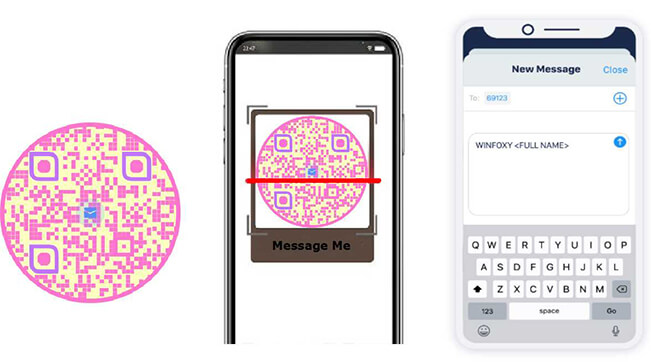
Part 1: How Does an SMS QR Code Work?
SMS stands for Short Message Service, which is a form of communication. SMS QR codes are QR codes that can be scanned to send SMS messages.
How SMS QR codes work is very simple. When you scan an SMS QR code, your smartphone's messaging app automatically opens and displays a pre-filled text message. This message is encoded within the QR code itself. All you have to do is tap Send. The number the message is sent to is also specified in the QR code, so you don't have to worry about typing it in manually.
Part 2: How to Generate a QR Code for SMS
Creating an SMS QR code is a straightforward process, thanks to the numerous online tools available. These tools, often referred to as SMS QR code generators, allow you to create a personalized SMS QR code in just a few clicks. iMyFone QRShow is such a tool that can create a QR code for SMS in several steps.
Step 1: Go to the QRShow QR Code Generator dashboard and sign up for a free account. This is the full version of QRShow. If you don't want to sign up, you can also visit its website directly.
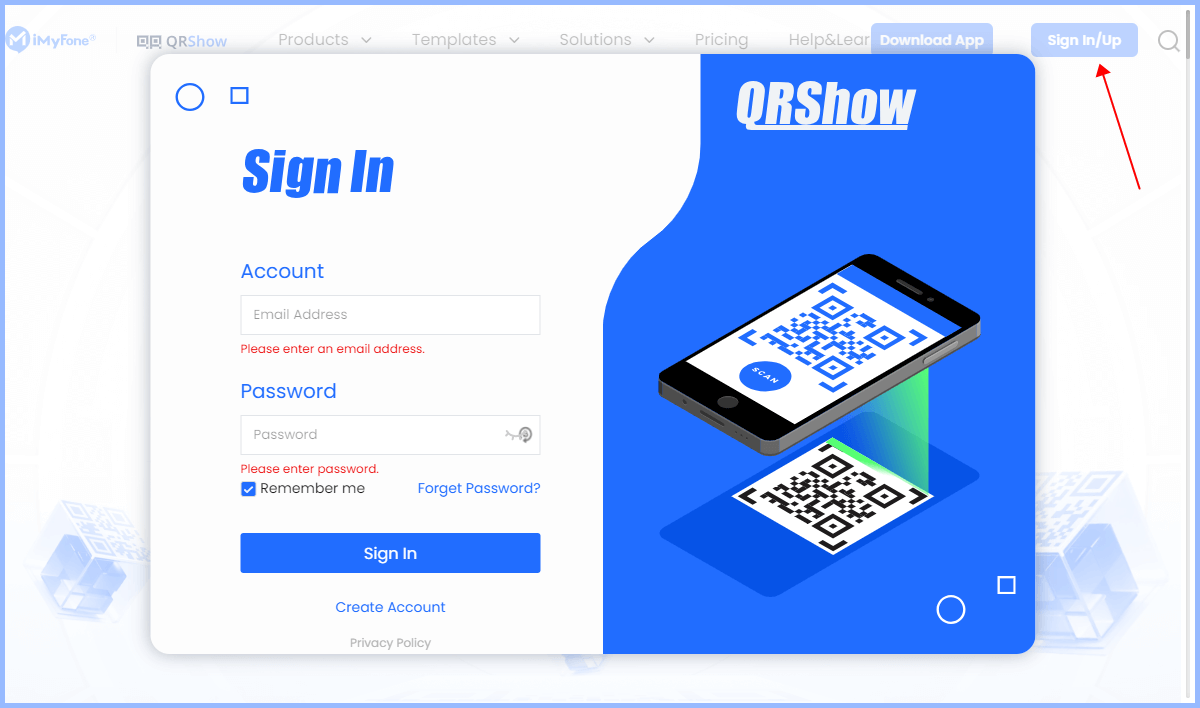
Step 2: After launching the dashboard, click 'Create QR Code' and you can select the 'Dynamic QR code' or 'Static QR code'. We recommend you choose 'Dynamic QR code' because it supports editing and tracking the scans. Then you will find 'SMS'.
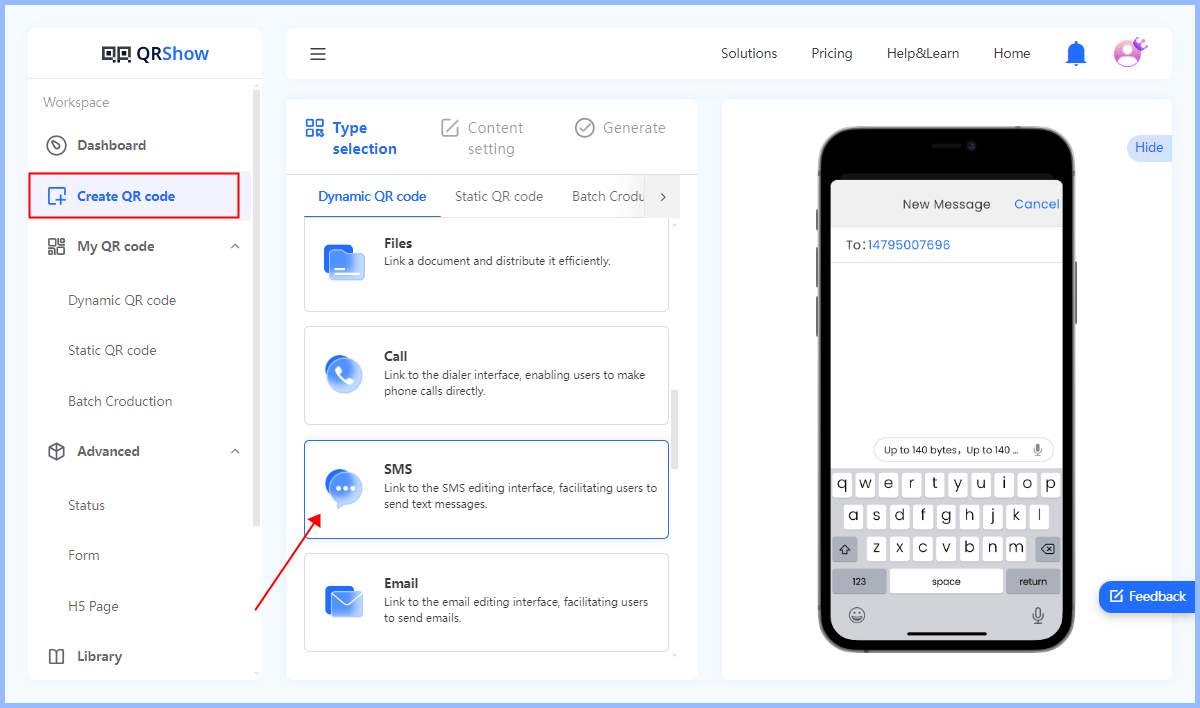
Step 3: Now you need to enter the number you want to send the message to and type the message content. Then click 'Next' and enter a name for the SMS QR code.
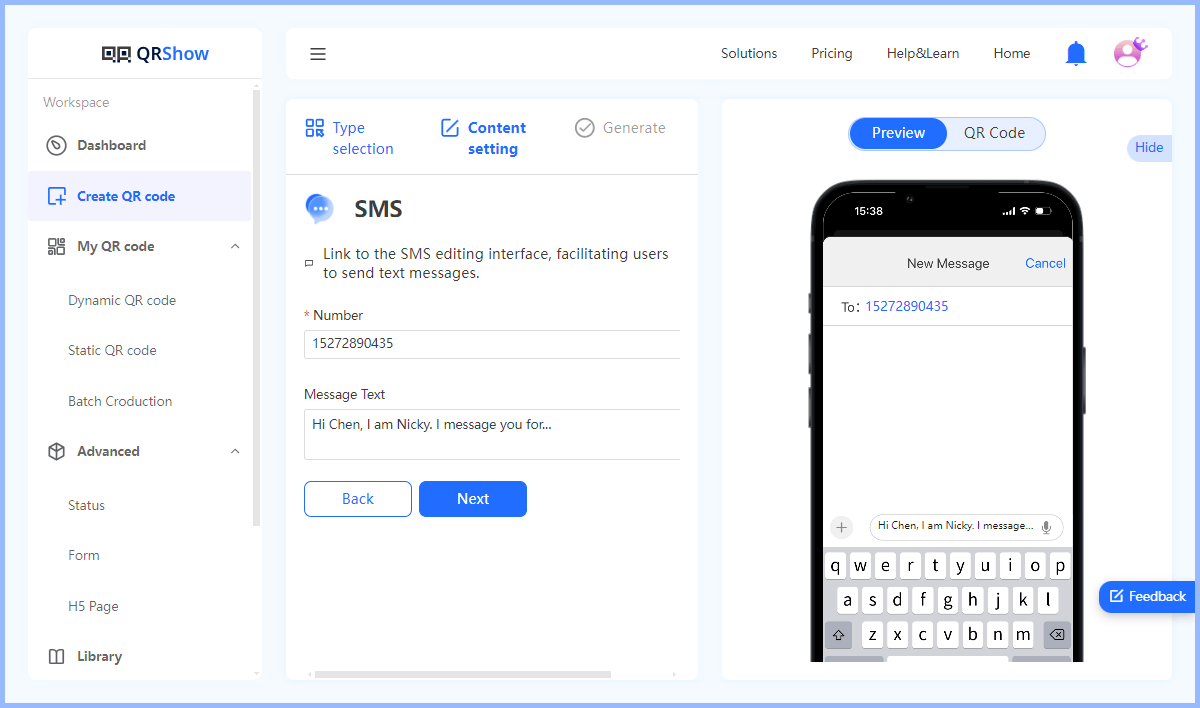
Optional: If you want your SMS QR code to stand out from the crowd, you can customize its color, logo, size, and more to match your voice.

Step 4: The last step is to click 'Generate' to generate your unique message QR code. Once you are satisfied with the QR code, download it in your preferred format (e.g. PNG, JPEG, SVG).
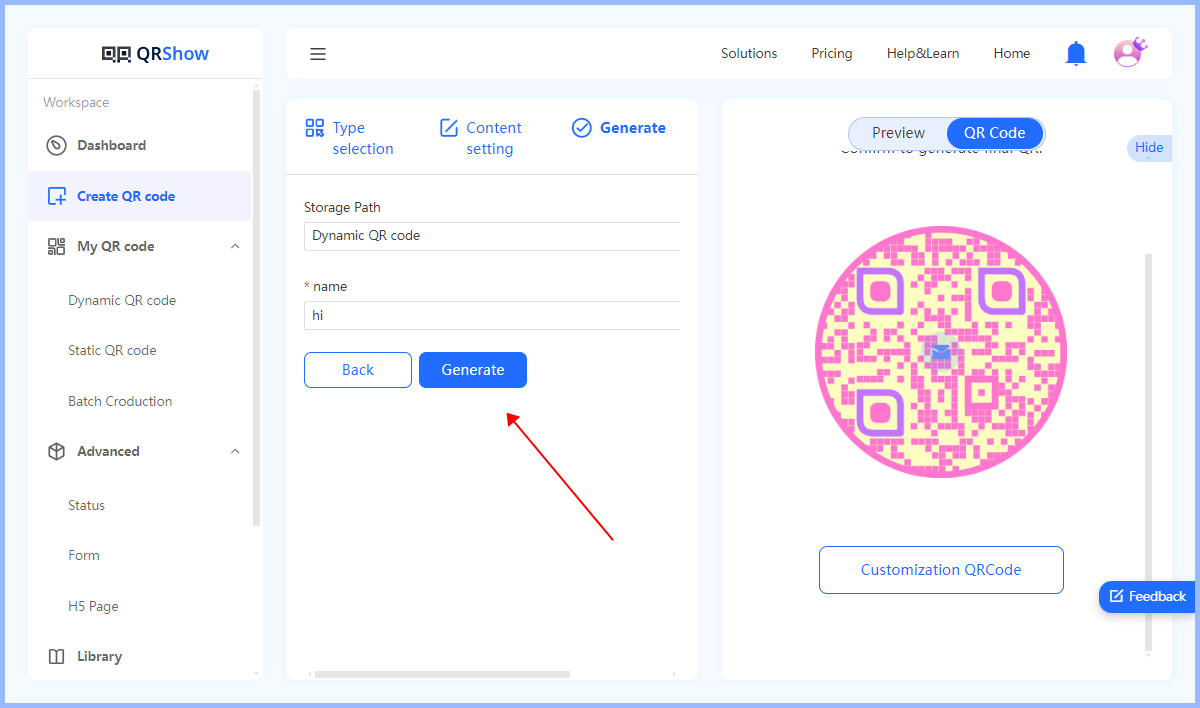
Part 3: Best Practices for Using SMS QR Codes
Below we have provided some best practices to ensure your QR code is both useful and attractive.
1. High-quality Design
The first thing to pay attention to is to ensure that your QR code can be scanned. Therefore, make sure that the QR code is high-resolution and large enough, and the general recommended minimum size for printed materials is 2 x 2 cm (0.8 x 0.8 inches). In addition, it is best to place the QR code in a place that is easy to see and access.
2. Testing
Before using your QR code, it is best to test the QR code yourself on various devices to ensure that it can be easily scanned and works properly.
3. Design Your SMS QR Code
If you are making a QR code for commercial use, then customizing your QR code is a vital step. You can add your logo, colors, etc. that match your brand to increase brand awareness.
Part 4: Where to Use QR Codes for SMS - Use Cases
SMS QR codes can be used in a variety of ways in the business world. Here are some common use cases and you can implement SMS QR codes in your business.
- SMS QR codes can provide a quick and easy way for customers to get in touch with your customer service team. They can simply scan the code to send a pre-defined message, streamlining the communication process.
- SMS QR codes can be integrated into print advertisements, billboards, and product packaging. When customers scan the code, they can be directed to send a message to a specific number, potentially leading to increased engagement and conversions.
- SMS QR codes can be used at events and conferences to provide attendees with a quick and easy way to get in touch with the organizers or register for sessions.
- Businesses can use SMS QR codes to streamline the product registration and feedback process. Customers can simply scan the code to send a pre-defined message, making the process more efficient and user-friendly.
- Incorporate SMS QR codes into your print advertisements. This can provide a direct and interactive way for customers to engage with your brand, potentially leading to increased brand awareness and conversions.
- Incorporate SMS QR codes into your business cards. This can provide a unique and innovative way for potential clients or partners to get in touch with you.
Part 5: Benefits of Using SMS QR Codes
The benefits of using SMS QR codes in business communication are manifold. Firstly, They eliminate the need for customers to remember or manually enter phone numbers or messages, making it easier for them to connect with your business. By simplifying the communication process, you can enhance customer experience and build stronger relationships.
Secondly, SMS QR codes can boost the effectiveness of your marketing campaigns. They can be integrated into print advertisements, product packaging, and other marketing materials, providing a direct and interactive way for customers to engage with your brand. This can lead to increased brand awareness and customer engagement, ultimately driving more sales and revenue.
Thirdly, SMS QR codes provide valuable data and insights. By tracking the number of scans, you can measure the performance of your campaigns in real-time. This data can help you make informed decisions and optimize your strategies, leading to better business results.
Part 6. FAQs
1. How to Send a QR Code via SMS?
SMS allows you to attach attachments to messages. To send a QR code, select "QR Code" from the "Attachment Type" drop-down menu to attach it to your SMS.
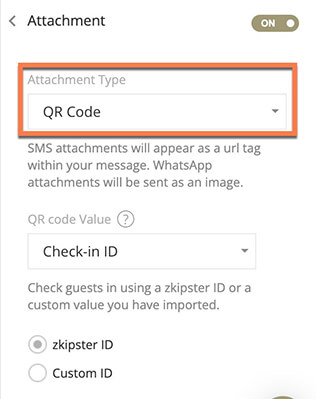
2. What Is a Dynamic QR Code for SMS?
There are two types of QR codes, dynamic QR codes and static QR codes. A dynamic SMS QR code is a dynamic QR code that can be edited and updated after it is generated without changing the QR code itself. In addition, dynamic QR codes usually have tracking features that allow you to monitor the QR code scans.
3. Can I Track the Usage of My SMS QR Bode?
Some advanced QR code generators such as iMyFone QRShow provide analysis and tracking options to monitor the scanning frequency, location, etc. of the QR code. You only need to use it to generate a dynamic SMS QR code. After that, you can track the scanning data in real time. For more details: How QRShow Track the QR Code.
Conclusion
In short, SMS QR codes provide convenience, interactivity and versatility. Whether you are a business or an individual, it is a good choice to integrate QR codes into SMS. If you don't know how to start, use QRShow and follow the above tutorial to get started quickly!









Rated Successfully!
You have already rated this article!