In today's digital age, QR codes are becoming increasingly convenient. Do you know that we can download apps directly by scanning a QR code? Traditionally, we need to search for apps manually, which can be time-consuming and error-prone. But now QR codes eliminate this hassle and greatly simplify the process of downloading apps from the App Store and Google Play.
This article delves into the world of App Store QR codes, discussing their benefits, use cases, and the process of creating a QR code. Whether you want to explore the concept of Apple App Store QR codes or Google Play Store QR codes, this comprehensive guide will provide you with everything you need to know.
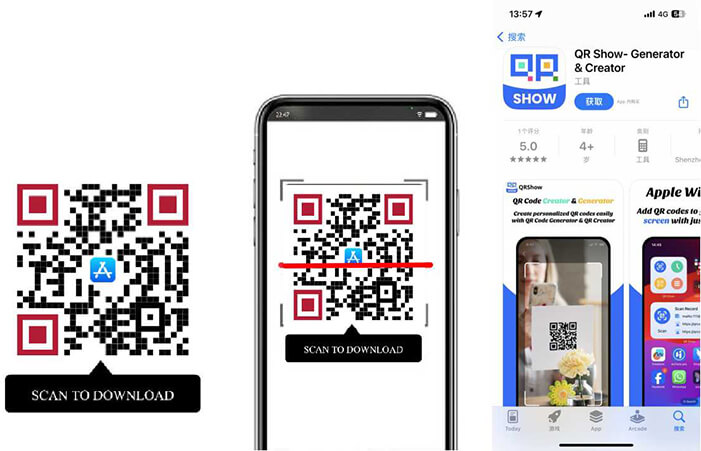
Part 1: What is an App Store QR Code?
App Store QR codes are used by developers or marketers to make it easy for users to access the app's download page. Instead of manually searching for an app in an app store, users can scan the QR code, which typically directs them to the app's page on the respective app store (e.g., Apple App Store or Google Play Store). You can download app by QR code, which is pretty convenient.
The beauty of an App Store QR code is that it can display a wealth of information on a single page. This includes:
- Buttons for each app store where your app is available.
- Custom colors and your brand image or logo.
- The name of your app and the name of the developer.
- Page title, app description, and your website link.
- A CTA (call to action) button to link to the content of your choice.
Part 2: How to Create QR Code for App Store
The process of creating an App Store QR code is very simple, and all you need is a QR code generator. iMyFone QRShow is a popular one that allows you to create dynamic App Store QR codes for free. You can edit the codes without having to redesign or create new ones. In addition, it supports batch generation of QR codes as well as tracking QR code scan data.
- Create multiple QR codes including Apple App Store and Google Play Store QR codes, etc.
- Generate dynamic App Store QR codes and track the scan data.
- Customize your QR code with images, logos, frames, etc.
- Batch create QR codes, edit QR codes without creating a new one.
Below is a guide on how to create a QR code for an app download, including App Store QR code and Google Play Store QR code.
Step 1: Go to QRShow QR code generator website and you will see many QR code types.
Step 2: Slide arrow right and choose iOS/Android App.
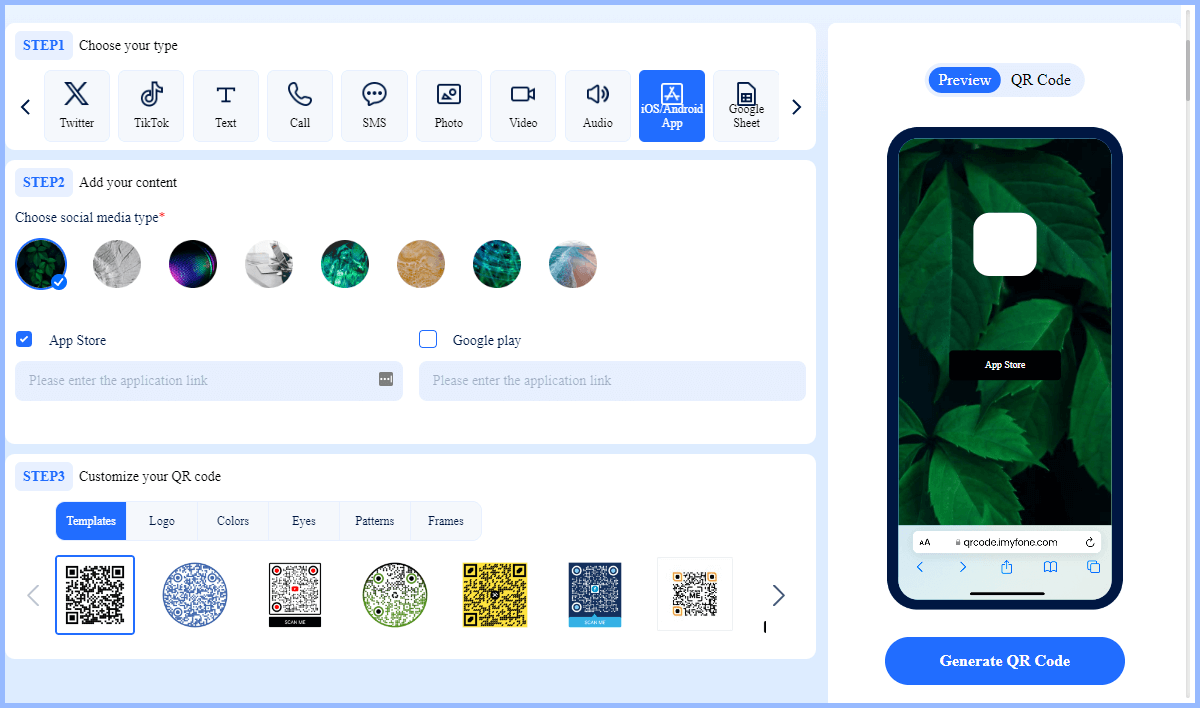
Step 3: Tick App Store or Google Play and then enter your application link.
Optional: Customize the QR code colors, logos, templates or frames to match your personal style or company identity.
Step 4: Finally, click 'Generate QR Code' to create QR code for App Store or Google Play Store.And you can download and integrate your QR code into your print collateral or digital platforms.
Part 3: Why Do You Need App Store QR Code?
There are numerous reasons why an App Store QR Code is beneficial for both businesses and customers. Here are some of the reasons that make it a game-changer:
- Quick Access to App Downloads: Users can quickly access an app's download page by scanning the QR code that links to all app stores on one convenient page. This eliminates the need for users to manually search for the app in the app store, and thus improves users' experience.
- Simplify Marketing Campaigns: In marketing materials, advertisements, or promotional content, including a QR code reduces friction for users. They can instantly transition from viewing an ad to exploring and downloading the app.
- Track and Analytics: QR codes can be generated with tracking parameters, allowing developers to gather analytics on how many people are scanning the code, their geographic location, and other relevant data. This information is valuable for assessing the success of marketing campaigns.
- Customizable for Both Print & Digital Platforms: App Store QR codes can be fully customized in terms of size, image file type, and the QR Code itself. This means they can be styled to match any design, regardless of whether it's print or digital.
- Show Off Your App's Features: Each App Store QR code has a customizable CTA button where you can link items like an app video trailer, app images, or a specific landing page focused on your app.
- Updatable Links & QR Code Solutions: App Store QR Codes are a type of Dynamic QR Code, which can be edited without having to redesign or create a new QR Code. If you decide to use a different type of QR Code solution instead of an App Store QR Code, you can swap it out whenever you need it.
Part 4: Tips for Creating App Store QR code to Boost App Downloads
When creating an App Store QR Code, consider the following tips to maximize its potential:
Minimum Size: Create QR Codes with a minimum size of 2 x 2 cm (0.8 x 0.8 in) and scale up from there. If your QR Code isn't easily readable, opt for a larger size.
Logo: Add your logo to the middle of your QR Codes. This not only helps users feel secure about scanning your QR Codes but also connects your brand to your promotion.
Colors: Your QR Code design should align with your brand style. Use a darker color for the foreground and a lighter color for the background.
Printing Formats: QR Codes can be downloaded in JPG, PNG, EPS, or SVG file formats. You can then integrate the QR Code into your marketing material design.
Part 5: Use Cases for an App Store QR Code
App Store QR codes are versatile and can be used across a wide range of industries. Here are some examples:
Restaurants: A restaurant can develop a mobile app to facilitate ordering food and to-go orders. They could add an App Store QR Code to their table tents, shop fronts, and billboard ads to encourage app installations.
Ecommerce Retailers: Online fashion retailers can launch their mobile app and add an App Store QR Code to marketing materials in-store, as well as via email marketing and social media.
Software & Game Developers: Game developers can transition users from desktop to mobile by adding an App Store QR Code to social media, email marketing, landing pages, and print banner ads.
Marketing campaigns: You can include app store QR codes on brochures, flyers, posters, etc. This way, potential users can easily install the app immediately after seeing it.
Conclusion
With the right strategy and execution, an App Store QR code can significantly boost your mobile app downloads and overall brand visibility. So, start creating your QR code today with the professional QR code generator QRShow and witness a transformation in your digital marketing strategy.









Rated Successfully!
You have already rated this article!