Ah, the ubiquitous QR code. You've seen them everywhere – on product packaging, in print advertisements, and even on billboards. As a business professional, you may have even considered incorporating them into your marketing strategy. But as you delve into the world of QR codes, you might find yourself wondering about the specifics, particularly about QR code size. How small can a QR code be? This article aims to answer this question and provide insights into the world of QR codes.

Part 1. What Is the Smallest QR Code Size?
The QR code size can vary, but it's crucial to ensure that it is large enough to be easily scanned by a smartphone or other QR code reader. But what if space is at a premium? That brings us to the question: how big does a QR code need to be?
1. Minimum Size for QR Code
As for QR code minimum size, it is 1 cm x 1 cm (or roughly 0.4 inches x 0.4 inches). However, at this size, you're likely to run into problems with scanning, especially with lower-end smartphones and older QR code readers.
As a best practice, it's recommended to keep QR codes at least 2 cm x 2 cm (about 0.8 inches x 0.8 inches) in size. This ensures that they remain easily scannable, even by less capable devices. Remember, the goal is not just to create a QR code, but to create one that can be effectively used by your target audience.
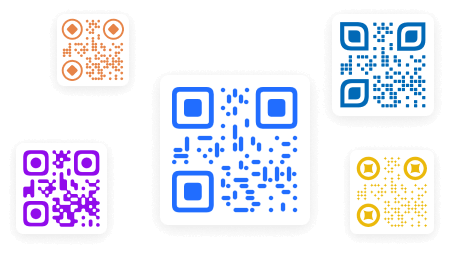
2. What If QR Code Is too Small?
If a QR code is too small, it may not be scannable, rendering it useless. Most QR code readers, especially those on smartphones, need a certain minimum qr code size to work effectively.
Moreover, tiny QR codes may not be noticeable enough to attract the attention of potential scanners. If people don't notice your QR code, they won't scan it, and you'll miss out on the opportunities it offers. Therefore, it's essential to strike a balance between keeping your QR code small enough to fit in the desired space, but large enough to be easily scanned and noticed.
Part 2. How Big Can a QR Code Be?
In fact, there is no upper limit to the size of a QR code. However, from the perspective of scanning distance and user experience, the optimal size cannot be too large. Generally speaking, the size of the QR code should be at least 1/10 of the scanning distance. For example, if the QR code is to be scanned from 100 inches away, its size should be at least 10 inches. The following are the appropriate QR code sizes corresponding to the QR code scanning distance.
| QR Code Use Cases | Scanning Distance | QR Code Size Range |
|---|---|---|
| Magazines, catalogs | 1.5-2.5 feet (45 -75 cm) | 2.4-6.3 in (6-15.8 cm) |
| Posters, windows | 4-12 feet (1.2-3.6 meters) | 6.3-30 in (16-75 cm) |
| Billboards | 12-25 feet (3.6-7.6 meters) | 19-61.3 in (48-157 cm) |
Part 3. Factors That Determine QR Code Size
The size of a QR code is influenced by several factors.
1. The amount of data it contains. A maximum of 2953 bytes of data, 4296 alphanumeric characters, 7089 numeric characters, or 1817 Kanji characters can be encoded into a QR code. More data generally means a larger QR code.
2. Error correction level. The level of error correction chosen for the QR code impacts its size. Higher error correction adds redundancy to the code, making it more resistant to damage, but it also increases the overall size.
3. Module size also influences the QR code size. The size of each individual module (square) within the QR code affects its overall dimensions. Adjusting the module size can impact the code's readability, especially when printing or displaying it in smaller spaces.
4. Resolution, scanning distance and print quality also play a role. If the QR code is intended for print, consider the resolution of the printing method. Additionally, take into account the scanning distance – larger codes may require more resolution for accurate scanning. And dot matrix printers may require larger codes compared to high-resolution laser printers.
Part 4. How to Resize a QR Code
Generally, after downloading the QR code image, you can use various image editing tools to resize the image. But in addition to this, the QR code size can be fundamentally reduced or enlarged. The following factors can help you reduce the size of the QR code.
1. Reduce the Data Stored in the QR Code
When the QR code contains more and more data, the QR code will become more and more complex and larger. If you want to control the size, you need to simplify the content in the QR code and shorten the URL in the QR code.
2. Choose a Lower Error Correction Level (ECL)
QR codes have error correction functions that can restore data when dirty and damaged. There are four levels of error correction
Level L: 7% of the data can be restored.
Level M: 15% of the data can be restored.
Level Q: 25% of the data can be restored.
Level H: 30% of the data can be restored.
3. Optimize QR Code Design
QR codes require a "quiet zone", and you will find that every QR code has a white border. The "quiet zone" is the white border. According to regulations, the "quiet zone" needs to occupy 15% of the entire QR code size. If your QR code is 2x2 cm, the white border needs to be at least 0.3 cm. In addition, many custom QR codes have a central image or logo. If you are trying to create a very small QR code, you can also remove the central graphic.

Part 5. Best Practices for QR Code Size
So, how can you optimize your QR code size and design? Here are a few tips:
Stick to the recommended minimum size: Keep your QR code at least 2 cm x 2 cm in size to ensure that it's easily scannable.
Consider the scanning distance: The further away the scanner is likely to be, the larger your QR code should be.
Ensure good print quality: Poor print quality can make a QR code harder to scan, so it's worth investing in good quality printing for QR codes.
Get creative with design: Don't be afraid to incorporate your brand's colors or logo into your QR code, as long as it doesn't interfere with its functionality.
Color and Contrast: QR codes traditionally have a black pattern on a white background for optimal contrast. However, you can customize the colors as long as there is enough contrast for scanners to read the code accurately.
Part 6. Tips for Optimizing QR Code Design
1. QR Code Shapes: More than Just Squares
When we think of QR codes, we typically picture a square filled with a seemingly random pattern of smaller squares. But did you know that QR codes can come in other shapes too? Yes, the world of QR code shapes is more diverse than you might think. You can get creative with your QR code design, incorporating your brand's colors, logo, or other elements.
For instance, some QR codes are circular or have round corners, while others might incorporate a logo or image into the design. The shape of a QR code can influence its size and how easily it can be scanned. Therefore, when designing a QR code, it's important to consider both its shape and size.

2. Professional Services for QR Code Design and Size Optimization
If you're feeling overwhelmed by the process of designing and sizing your QR code, consider seeking professional help. iMyFone QRShow can help you create various QR codes that not only meet your size requirements but also aligns with your brand and is optimized for your target audience.
- Create static and dynamic QR codes for free.
- With different customization features: templates, logo, color, frames, eyes, etc.
- Export your QR codes in various formats and use them for many cases.
- Track dynamic QR codes data like scanning devices and countries, the number of scans and more.
How to Create and Design Your QR Code with iMyFone QRShow:
Step 1: Go to QRShow's dashboard and create your account first.
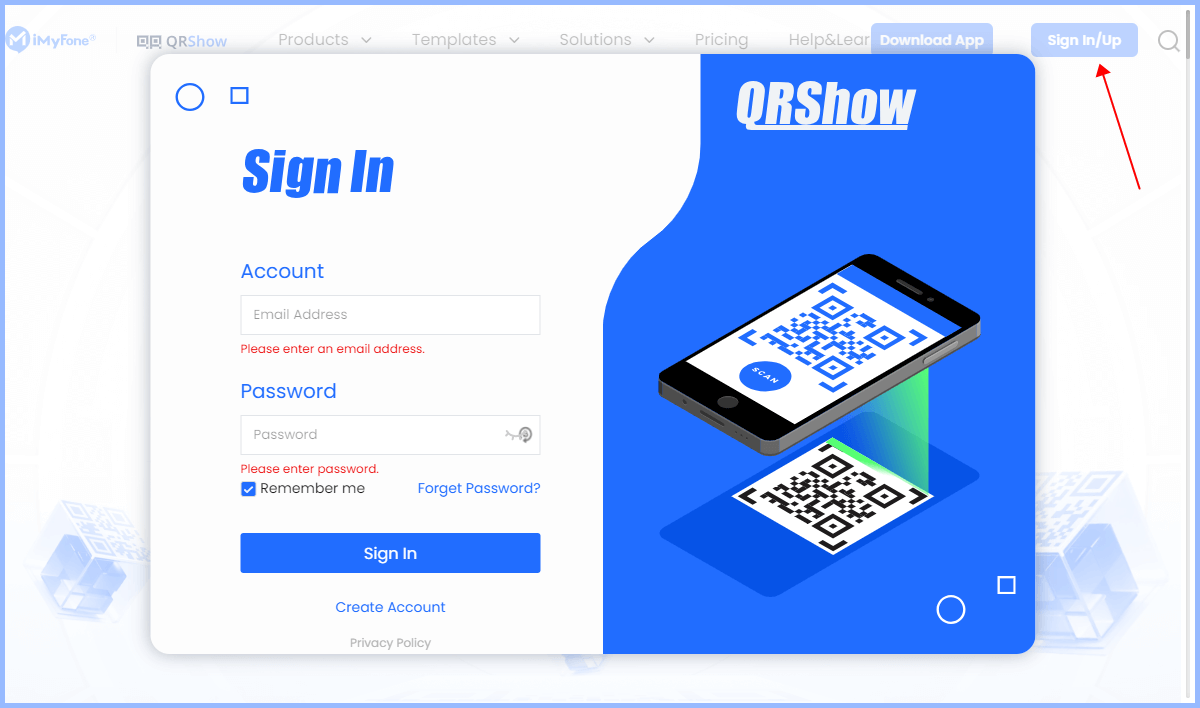
Step 2: Click 'Create QR code' and choose the QR code type you'd like to generate and enter the information.
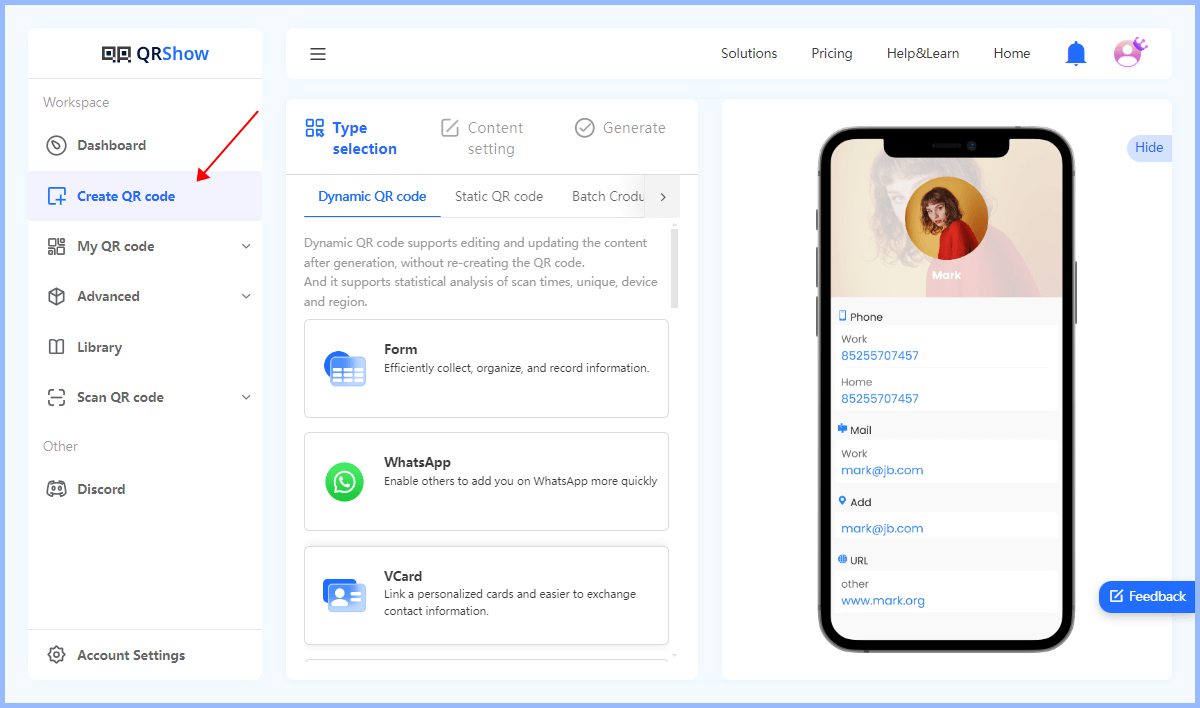
Step 3: Click 'Customization QR code' and you can design your QR code created with the customization options.
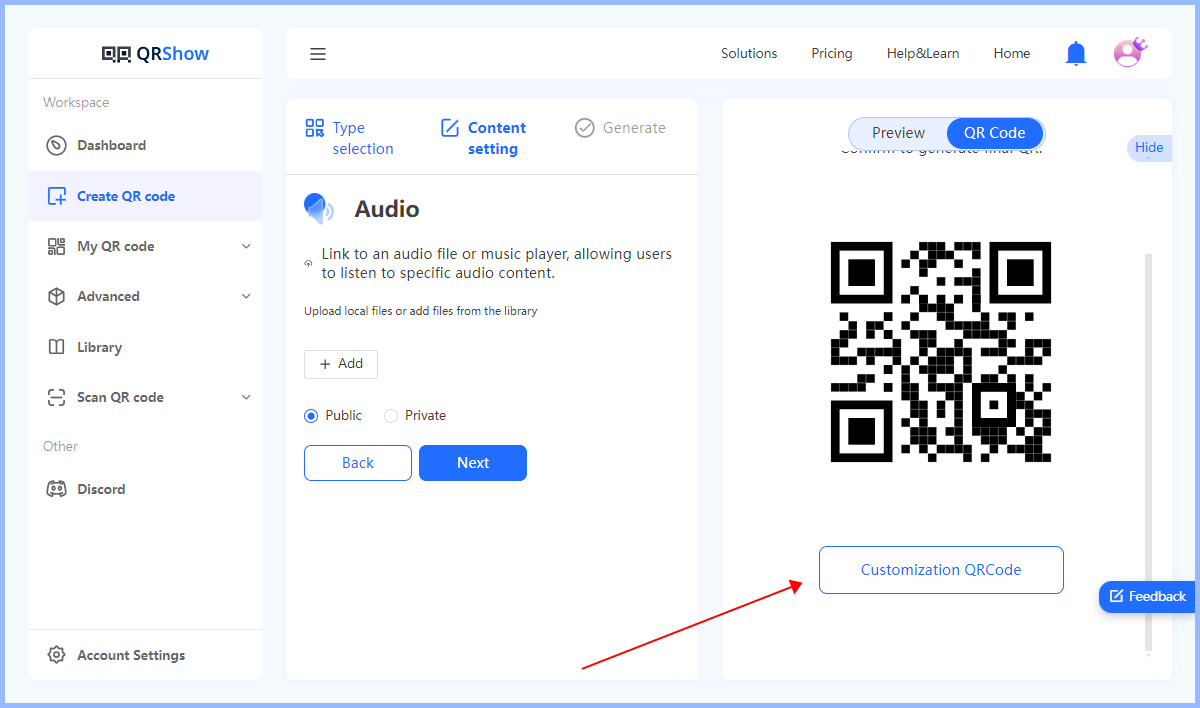

Step 4: Finally, click Generate to create your customized QR code.
Conclusion
In conclusion, the size of a QR code is a crucial factor that can influence its effectiveness. While it's possible to make a QR code very small, it's best to stick to the recommended minimum size of 2 cm x 2 cm to ensure that it's easily scannable and noticeable.
Remember, the goal is not just to create a QR code, but to create one that can be effectively used by your target audience. Therefore, it's worth taking the time to consider your QR code size and design carefully, and potentially seeking professional help if needed.
So, are you ready to dive into the world of QR codes and find the perfect size for your needs? Just try it now!









Rated Successfully!
You have already rated this article!