In the digital era, providing seamless WiFi connectivity has become essential for businesses of all sizes. A WiFi QR code generator allows you to create QR codes that enable quick and easy access to your wireless network, enhancing employee productivity and customer experience. Whether you run a cafe, hotel, or retail store, offering reliable WiFi strengthens your operations and fosters client satisfaction.
This guide explores the world of WiFi QR codes and QR code generators. You'll discover why incorporating WiFi QR codes into your busisness strategy is crucial, their numerous benefits for small businesses, and practical use cases across various industries. We'll also provide step-by-step instructions on how to generate WiFi QR codes and best practices to ensure network security and optimal performance.
Part 1: What is a WiFi QR Code Generator?
A WiFi QR code generator is a tool that allows businesses to create QR codes containing their wireless network credentials. These QR codes can be scanned by customers or employees using their smartphones, providing quick and seamless access to the WiFi network without the need for manual entry of passwords.
Key Features of WiFi QR Code Generators
- QR Code Types: WiFi QR code generators offer various QR code types, such as Dynamic URL, PDF, and Social Media, catering to different business needs.
- Analytics and Tracking: These generators provide detailed data and analytics, enabling businesses to measure the success of their marketing campaigns by tracking when, where, and with what device the QR codes are scanned.
- Customizable Design: Dynamic QR codes can be edited and updated even after being printed, allowing for customizable design options to match a brand's colors, logos, and call-to-action.
- Seamless User Experience: QR codes are compatible with most smartphones, making them easy to scan and encouraging active engagement by allowing users to instantly access online content.
- Cost-Effective Marketing: Using a WiFi QR code generator is a cost-effective alternative to traditional marketing and advertising, allowing businesses to blend print and digital media seamlessly.
How Do WiFi QR Code Generators Work?
WiFi QR code generators randomly produce specific QR codes that can direct users to a business's chosen page, file, network, or form. These generators employ the Reed-Solomon algorithm, byte encoding, and Kanj encoding to embed the desired link into the code pattern.
While QR code generators are generally safe, businesses must exercise caution when using free or unknown generators, as they may expose customers to malicious links or data theft. Reputable QR code generators like QRShow QR code Generator and Bitly, with transparent privacy policies, HTTPS encryption, and other security measures, are recommended. Customers can also protect themselves by only scanning QR codes from trusted businesses and keeping their mobile devices up-to-date with security software.
Part 2: Benefits from WiFi QR Codes for Small Businesses
In today's digital landscape, a WiFi QR code generator is an essential tool for businesses seeking to enhance customer experience and streamline operations. Here are compelling reasons why your business needs a WiFi QR code generator.
Effortless Connectivity
One of the primary benefits of utilizing WiFi QR codes for small businesses is the effortless connectivity they provide for guests and customers. By simply scanning the QR code, users can seamlessly connect to the WiFi network without the hassle of manually entering complex passwords. This streamlined process enhances the overall user experience, fostering satisfaction and loyalty.
Enhanced Security
Security is a critical concern for businesses, especially when it comes to their WiFi networks. WiFi QR codes allow businesses to regularly update their network passwords, ensuring robust security measures are in place. Simultaneously, the QR code enables easy guest access without compromising network safety. This balance between security and convenience is a valuable asset for small businesses.
Time and Resource Savings
Creating and displaying WiFi QR codes is straightforward and requires minimal time and resources. Small businesses often operate with limited staff and budgets, making efficient solutions like QR codes invaluable. Businesses can redirect their resources toward other essential tasks by eliminating the need for manual assistance with WiFi connections, improving overall productivity and efficiency.
Improved Customer Satisfaction
Offering quick and hassle-free WiFi access via QR codes can significantly boost customer satisfaction and loyalty. In today's fast-paced world, customers appreciate convenience and seamless experiences. By providing a simple solution for WiFi connectivity, small businesses can differentiate themselves and create a positive impression, fostering long-lasting relationships with their clientele.
Efficiency and Productivity
Offering quick and hassle-free WiFi access via QR codes can significantly boost customer satisfaction and loyalty. In today's fast-paced world, customers appreciate convenience and seamless experiences. By providing a simple solution for WiFi connectivity, small businesses can differentiate themselves and create a positive impression, fostering long-lasting relationships with their clientele.
- Reduced Staff Workload: By eliminating the need to assist customers with WiFi connection issues, staff members can focus their efforts on other essential tasks, improving overall efficiency and productivity.
- Streamlined Operations: WiFi QR codes simplify the process of providing network access, reducing the time and resources spent on manual configurations and troubleshooting, ultimately streamlining business operations.
Data Insights and Analytics
WiFi QR codes provide valuable data on guest WiFi usage, which can inform marketing strategies and help businesses better understand their clientele. Businesses can gain insights into customer behavior, preferences, and engagement levels by analyzing usage patterns, enabling data-driven decision-making and targeted marketing efforts.
Competitive Advantage
Offering a cutting-edge and hassle-free WiFi access method like QR codes can set a small business apart from competitors and attract tech-savvy customers and forward-thinking business partners.
In a rapidly evolving digital landscape, embracing innovative solutions like WiFi QR codes can position a small business as a modern and customer-centric establishment, giving them a competitive edge in their respective industry.
Part 3: Businesses Use Cases with WiFi QR Codes
Businesses should leverage PDF QR codes for several compelling reasons that can streamline operations, enhance customer experiences, and drive engagement. Here are some key advantages of incorporating PDF QR codes:
Bridging the Physical-Digital Divide
WiFi QR codes empower businesses to seamlessly transfer customers and prospects from the physical to the digital realm. By embedding these codes on various materials, companies can direct users to websites, digital collateral, online forms, appointment schedulers, and more. This integration of offline and online experiences enhances customer engagement and facilitates a smooth transition between different touchpoints.
Contactless Information Access
In the wake of the COVID-19 pandemic, businesses have recognized the importance of minimizing physical contact and embracing hygienic practices. WiFi QR codes offer a contactless solution, allowing customers to access information like menus, product details, warranties, and more without handling physical materials. This enhances safety and provides a convenient and efficient way to disseminate crucial data.
Enriched Product Experiences
QR codes empower businesses to provide customers with immediate digital access to detailed product information, inventory status, instruction manuals, and other helpful data. By scanning these codes, customers can make informed purchasing decisions, access comprehensive product details, and explore additional resources, leading to a more enriched and satisfying shopping experience.
Driving Customer Engagement
WiFi QR codes can be leveraged to drive customer engagement by embedding discounts, prompting reviews, and enabling interactive experiences. Businesses can incentivize customers to scan the codes by offering exclusive promotions or rewards, fostering loyalty and encouraging repeat business. Additionally, QR codes can facilitate seamless feedback collection, allowing companies to gather valuable insights and improve their offerings.
Cost-Effective Marketing
Embracing WiFi QR codes can save businesses money on physical marketing materials and reduce waste, as information can be easily updated online. This cost-effective approach aligns with sustainability initiatives and enables businesses to reallocate resources more efficiently, while still delivering dynamic and engaging content to their customers.
Emerging Popularity and Adoption
The popularity and adoption of QR codes have surged significantly in recent years. According to data, QR code usage saw a 96% growth between 2018 and 2020, while QR interactions between businesses and consumers increased 94% during the same period. Additionally, two-thirds of respondents in a 2020 survey agreed that "QR codes make life easier in a touchless world," highlighting this technology's growing acceptance and utility.
QR Code Business Cards (vCard Plus)
QR code business cards, also known as vCard Plus, represent a new age of networking for businesses. These digital business cards allow companies to go beyond traditional physical cards and add digital capabilities. By scanning the QR code, individuals can instantly save contact information, streamlining the networking process and enabling businesses to share their details instantly and grow their network. QR code business cards offer several advantages:
- Comprehensive Information: In addition to basic contact details, these cards can include social media links, websites, images, and more, allowing businesses to share more comprehensive information.
- Real-Time Updates: The content linked to QR code business cards can be updated in real-time, enabling businesses to revise information without reprinting physical cards.
- Multiple Online Destinations: QR code business cards can redirect scans to a business's social media, website, and other online presences, guiding users to multiple digital touchpoints.
- Centralized Management: Businesses can issue QR code business cards to employees, which can be easily managed and updated by HR managers, empowering employees with new-age networking tools.
- Multichannel Reach: Companies can share their QR code business cards across various online and offline channels, leveraging multiple platforms to expand their networking opportunities and increase reach.
By embracing QR code business cards, businesses can streamline networking efforts, enhance their digital presence, and stay ahead of the curve in an increasingly connected world.
Part 4: How do I create a WiFi QR Code?
Creating a WiFi QR code is a straightforward process that can be accomplished through various online tools and platforms. Here's a step-by-step guide to help you generate a WiFi QR code:
Step 1: Gather Network Information
Before generating the QR code, you'll need to have the following information about your WiFi network:
- Network Name (SSID)
- Network Password
- Authentication Type (e.g., WPA2, WPA3, or Open)
- Encryption Type (e.g., AES, TKIP)
Step 2: Choose a QR Code Generator
There are numerous online QR code generators available, both free and paid. Some popular options include:
Step 3: Select the WiFi QR Code Option
Once you've chosen a QR code generator, look for the option to create WiFi QR code. This option may be labeled differently on different platforms, such as "WiFi Network," "WiFi Login," or something similar.
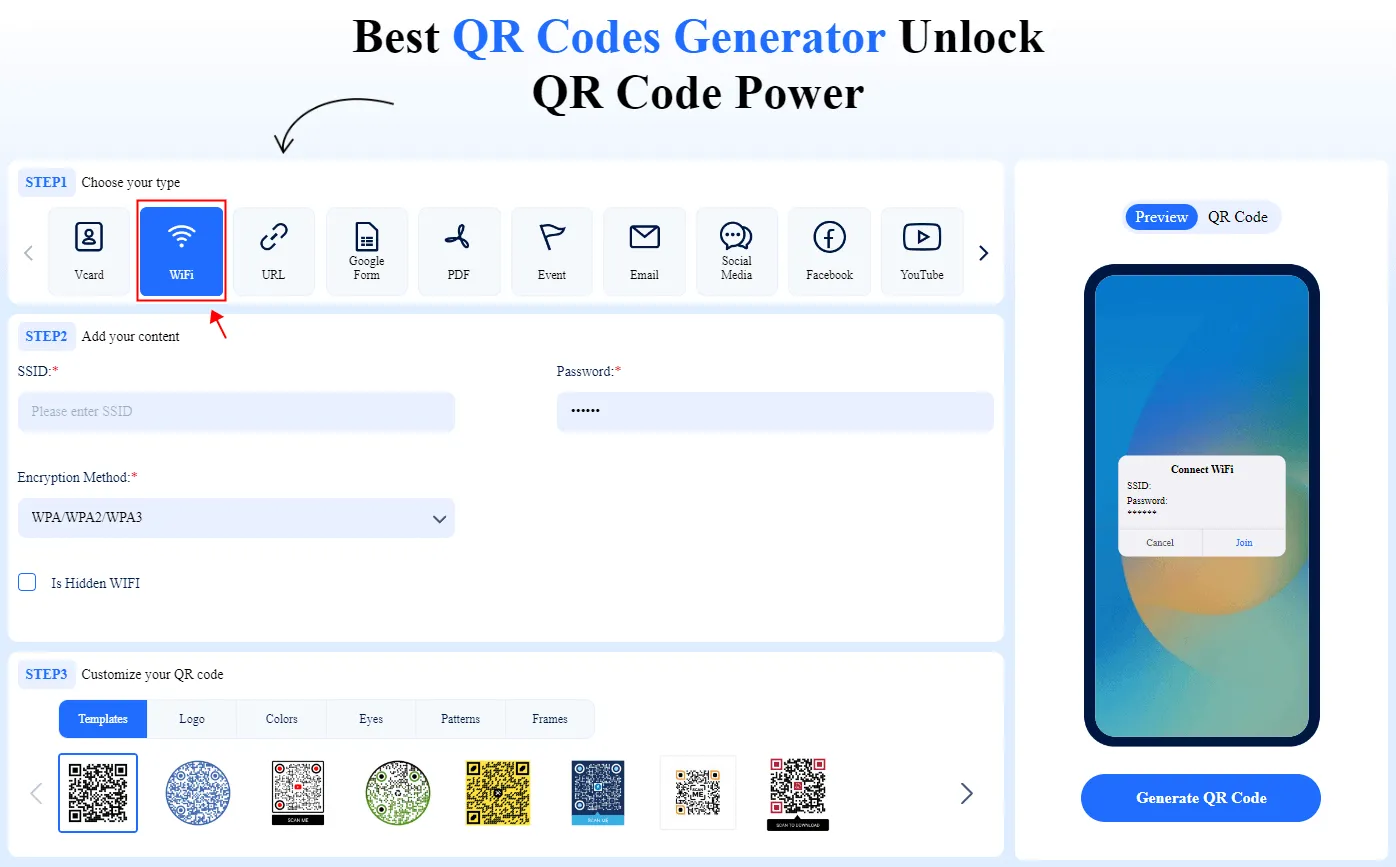
Step 4: Enter Network Details
After selecting the WiFi QR code option, you'll be prompted to enter the network information you gathered in Step 1. Double-check the accuracy of the information before proceeding.
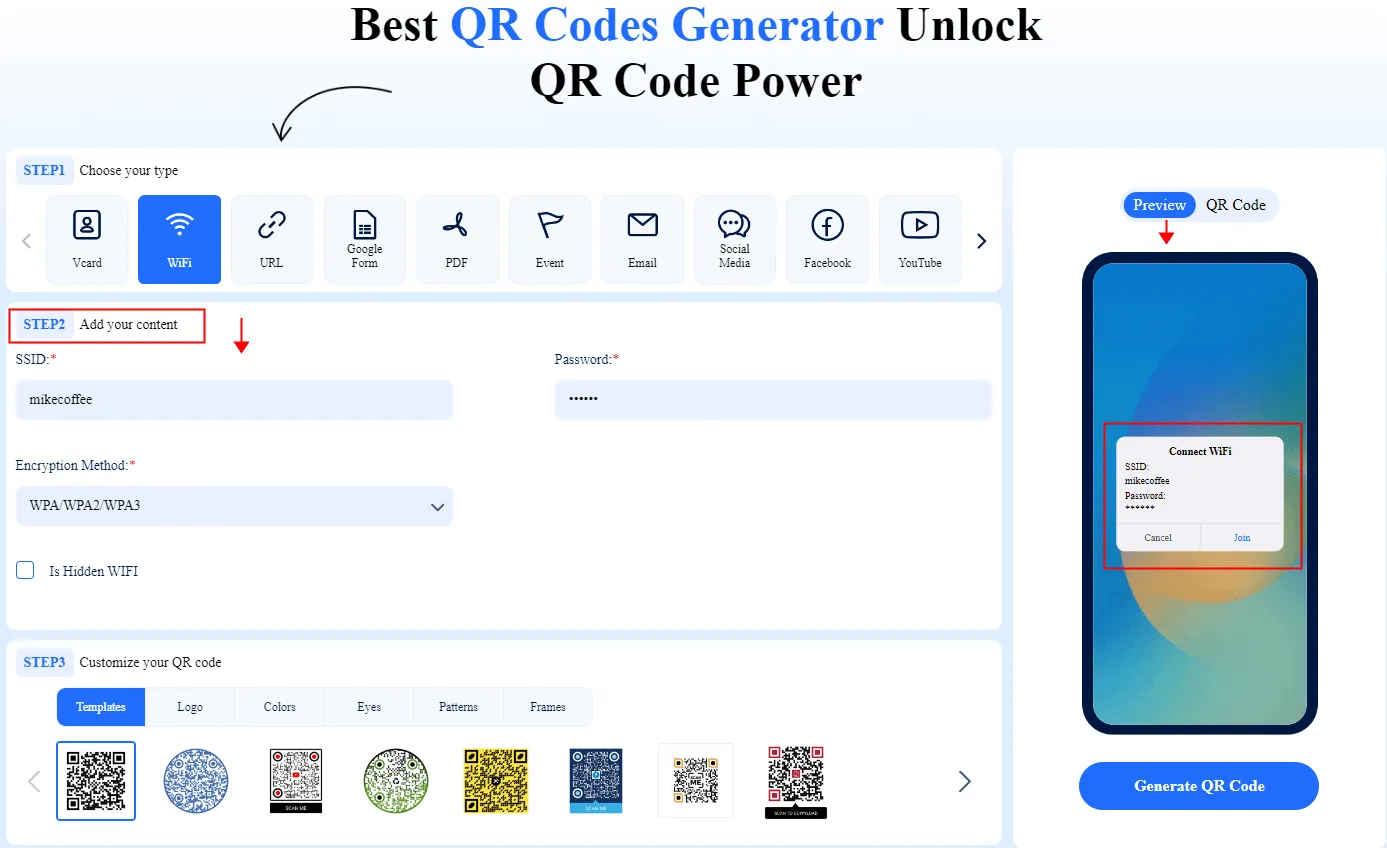
Step 5: Customize the QR Code (Optional)
Many QR code generators offer customization options, allowing you to adjust the color, size, and design of the QR code.
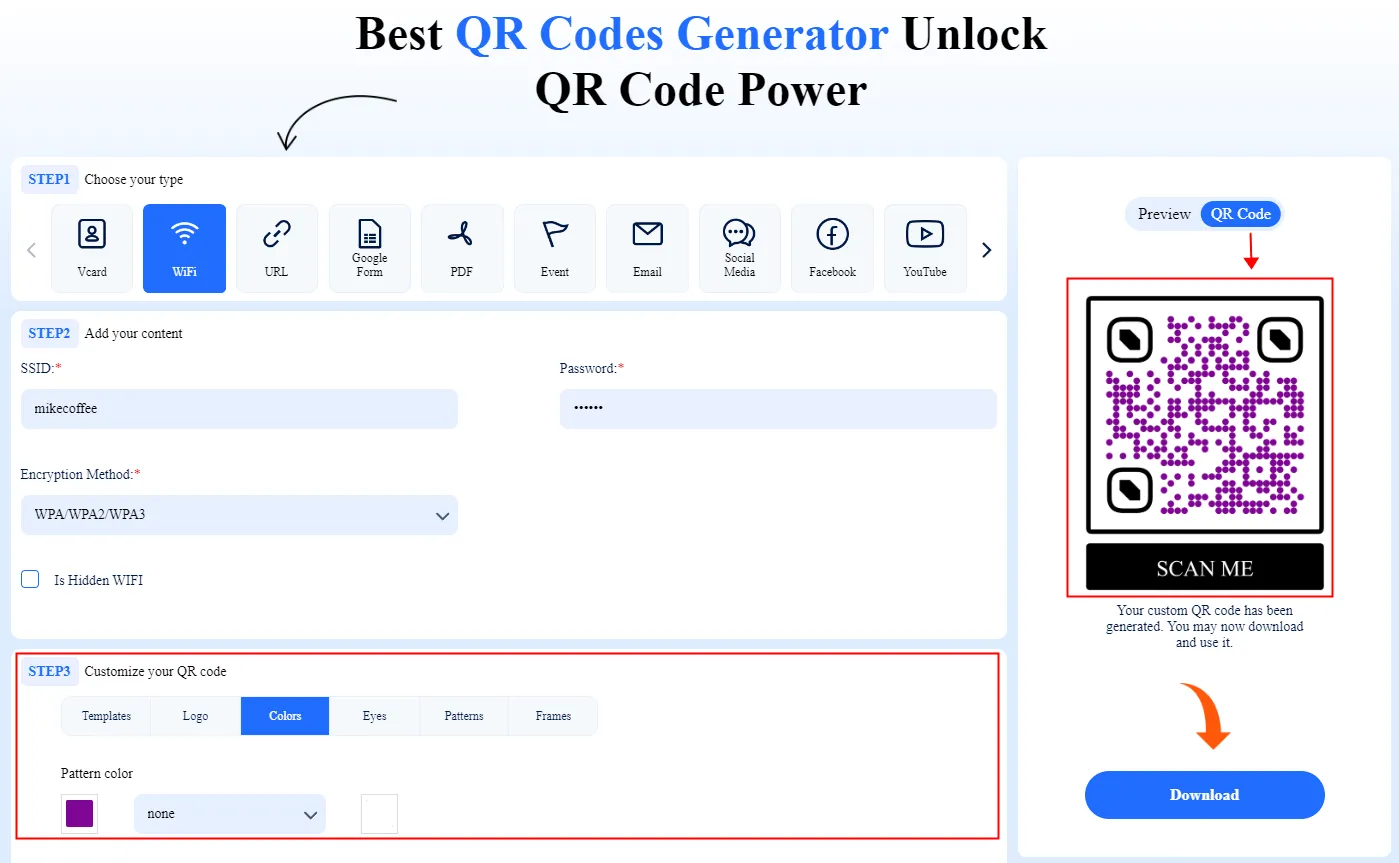
QRShow QR Code Generator allows you to easily customize your QR code, easily design its appearance and colors, and add your logo to match the QR code with your brand's visual identity or specific use case.
Step 6: Generate and Download the QR Code
Once you've entered all the necessary information and customized the QR code (if desired), click the "Generate" or "Create" button. The QR code generator will process your request and display the generated QR code on the screen.
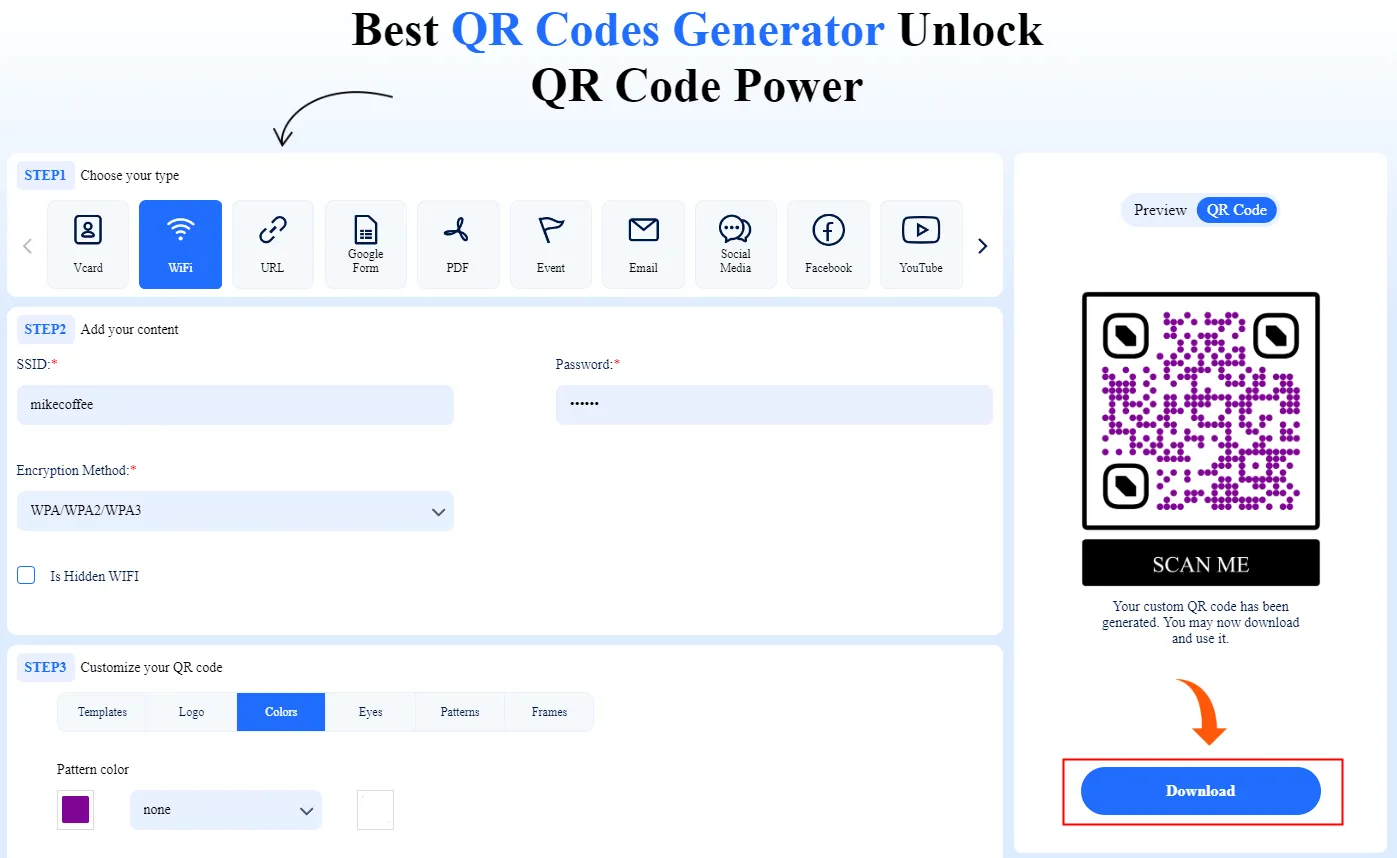
You can then download the QR code image file in various formats, such as PNG, JPG, or SVG, depending on your preferred file type and intended use.
Step 7: Print or Display the QR Code
After downloading the QR code image, you can print it on physical materials like posters, flyers, or business cards, or display it digitally on screens, websites, or social media platforms.
Remember to place the QR code in a prominent and easily accessible location so that your customers or guests can scan it conveniently.
By following these steps, you can create a WiFi QR code that allows users to quickly and easily connect to your WiFi network, enhancing their overall experience with your business.
Part 5: Why Should Businesses Use a PDF QR Code?
When generating WiFi QR codes, it's essential to follow best practices to ensure optimal performance, security, and user experience. Here are some crucial considerations:
Network Security
Safeguarding your WiFi network should be a top priority. Implement robust security measures, such as using strong encryption protocols (e.g., WPA2 or WPA3) and regularly updating your network passwords. Avoid using open or unsecured networks, as they can leave your business and customers vulnerable to cyber threats.
QR Code Placement and Visibility
Position your WiFi QR codes in strategic locations where they are easily visible and accessible to customers or guests. Consider placing them at entrances, reception areas, or on printed materials like menus or brochures. Ensure adequate lighting and clear line-of-sight for seamless scanning.
Clear Instructions
Provide clear instructions on how to connect to your WiFi network using the QR code. This can include step-by-step guidance or a brief explanation accompanying the QR code. Ensure that the instructions are easily understandable for users of varying technical proficiency.
Branding and Customization
Customize your WiFi QR codes to align with your brand's visual identity. Incorporate your logo, color scheme, or other design elements to create a cohesive and recognizable experience for your customers. This can also help prevent confusion and ensure that users are scanning the correct QR code.
Regular Updates and Maintenance
Regularly update your WiFi QR codes to reflect any changes in your network settings, passwords, or other relevant information. Outdated QR codes can lead to frustration and a poor user experience. Additionally, monitor the performance of your WiFi network and address any issues promptly to maintain a seamless connection.
Analytics and Tracking
Leverage the analytics and tracking capabilities offered by QR code generators to gain insights into usage patterns, scan locations, and user behavior. This data can help you optimize your WiFi QR code strategy, identify areas for improvement, and make data-driven decisions.
User Privacy and Consent
Respect user privacy and obtain consent when necessary. Clearly communicate any data collection practices or terms of use associated with accessing your WiFi network. Provide users with the option to opt-out or decline if they are uncomfortable with the terms.
Accessibility and Inclusivity
Ensure that your WiFi QR codes and instructions are accessible to users with varying abilities. Consider providing alternative methods of accessing your WiFi network for those who may have difficulty scanning QR codes, such as providing a separate login page or assistance from staff members.
By following these best practices, you can create a seamless and secure WiFi experience for your customers or guests, while also protecting your business and maintaining a professional and trustworthy brand image.
Part 6: Conclusion
Integrating WiFi QR codes into your business operations can unlock opportunities, fostering enhanced customer experiences, streamlined operations, and valuable data insights. By leveraging the power of QR code generators, businesses of all sizes can effortlessly provide secure and convenient WiFi access, bridging the gap between offline and online realms.
As the digital landscape continues to evolve, embracing innovative solutions like WiFi QR codes can position your business as a forward-thinking and customer-centric establishment. By implementing the best practices outlined in this guide, you can maximize the benefits of WiFi QR codes, ensuring optimal security, performance, and user satisfaction. Unlock the full potential of your business connectivity today by integrating this game-changing technology.








Rated Successfully!
You have already rated this article!