When it comes to organizing a successful event, managing attendee registration is a critical step. The first interaction participants have is through the registration process. This initial engagement can shape their entire experience. Event registration forms play a pivotal role in gathering essential details about attendees, streamlining the check-in process, and managing communications throughout the event.
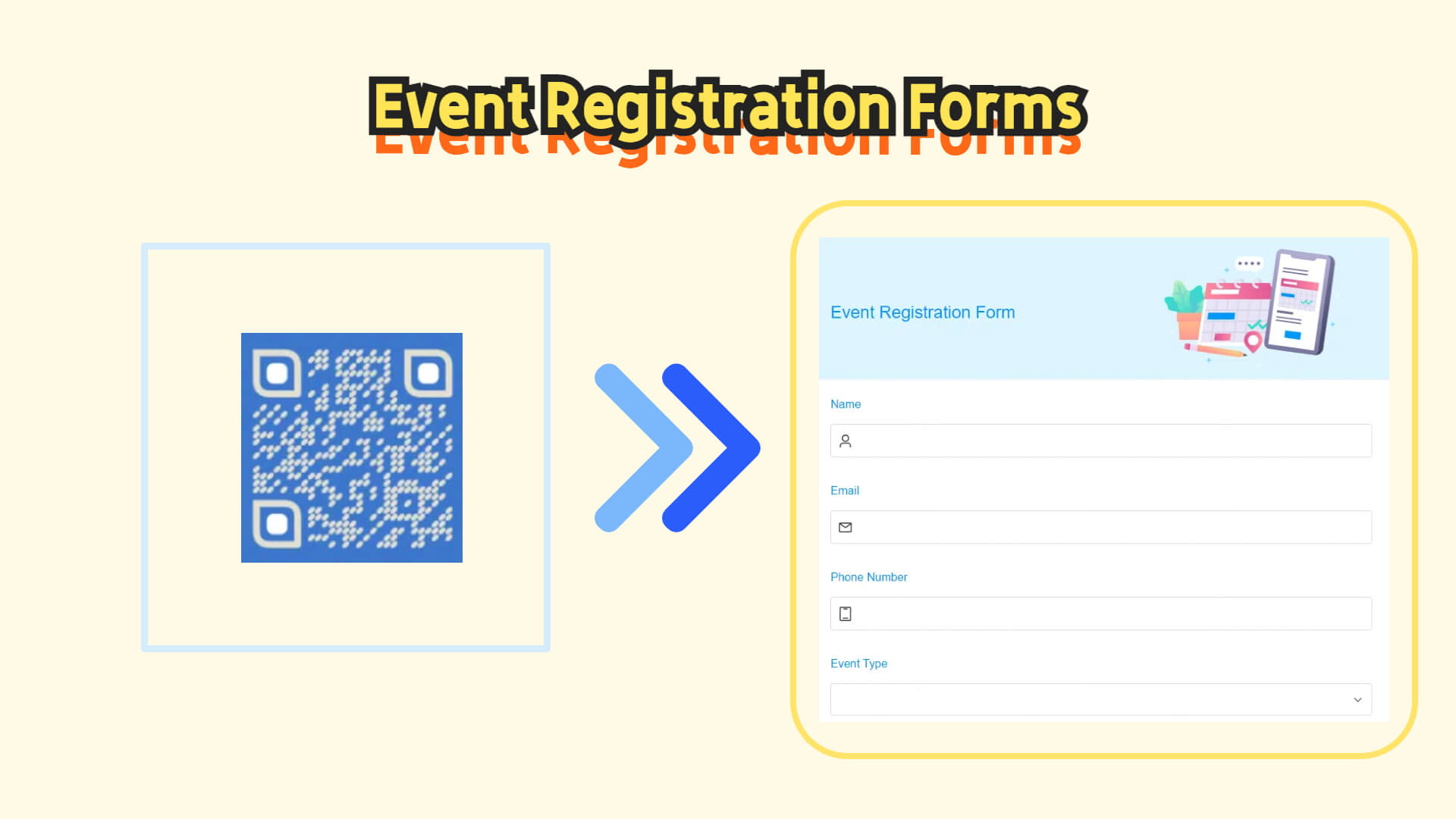
Part 1. What is an Event Registration Form?
An event registration form is an online or paper form that allows attendees to sign up for an event. These forms collect personal information such as names, contact details, and preferences, while often providing a mechanism for payments or RSVPs. Modern event registration forms are typically integrated into event management software and enable automation features like sending out confirmation emails or allowing for instant payment processing.
For event organizers, the main goals of using a registration form include:
1. Capturing key attendee data: Ensuring you know who is attending and their specific needs.
2. Facilitating smooth event planning: Streamlining event logistics such as seating arrangements, meal preferences, and accessibility requirements.
3. Managing event communications: Allowing for effective pre-event and post-event communication with attendees.
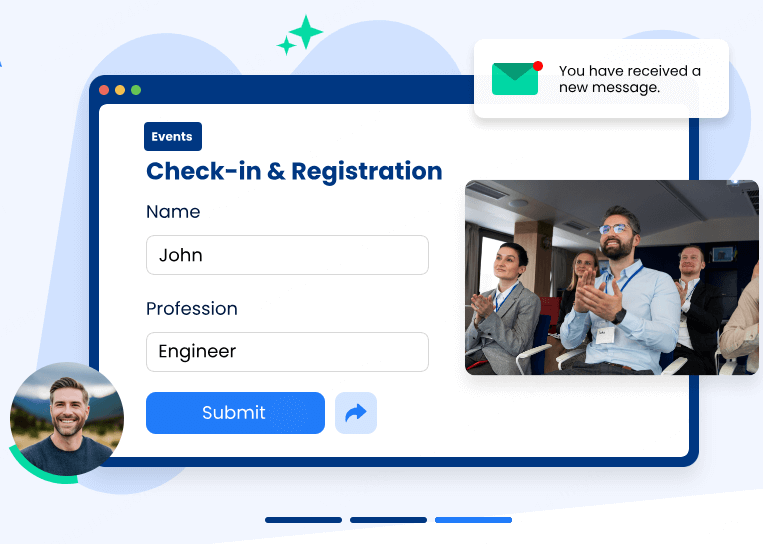
Part 2. The Importance of a Well-Designed Event Registration Form
1. First Impression Matters
The event registration form is often the first direct interaction potential attendees have with your event. A poorly designed or confusing form could turn people away before they even register. On the other hand, an easy-to-navigate form can help ensure high conversion rates and engagement. A sleek and user-friendly form signals professionalism and shows potential attendees that you care about their experience from the start.
2. Streamlining the Process
Having a registration form that captures the right information efficiently helps organizers save time. Instead of manually tracking details, automated forms can handle everything from confirming registration to sending follow-up emails. This automated process also ensures that every piece of data is stored in one central location, minimizing errors and redundancies.
3. Personalization for Attendees
Personalized experiences are increasingly becoming a differentiator in events. By using dynamic fields and conditional logic in your registration forms, you can tailor the form to each attendee’s preferences. For example, attendees could be prompted to select specific sessions based on their interests or dietary requirements, ensuring that their experience is customized even before the event starts.
Part 3. Choosing the Right Platform for Event Registration Forms
There are several platforms that offer event registration form creation. Among the options, QRShow Form, which seamlessly integrates form creation and QR code generation, is the product we most recommend. Compared to standard survey form collection software, as a professional QR code tool, it not only offers basic functionalities but also excels in QR code design customization, online form content updates, and advanced data tracking and analysis.
How to Use iMyFone QRShow to Create an Event Registration Form
Step 1: Sign Up
Click "Create It Free" to create an account by filling in the required information.
- Customizable Form Templates – Easily personalize forms to fit your specific needs.
- Dynamic QR Code Integration – Generate QR codes that link directly to your forms.
- Real-time Data Tracking – Monitor form submissions and responses instantly.
- Secure Data Storage – Ensure all collected information is stored safely and securely.
Step 2: Create a New Form
1. After logging in, navigate to the main dashboard and click "+ New Form."
2. You will be directed to the form design page. iMyFone QRShow offers a variety of pre-designed templates based on event types, or you can create a completely new form from scratch.
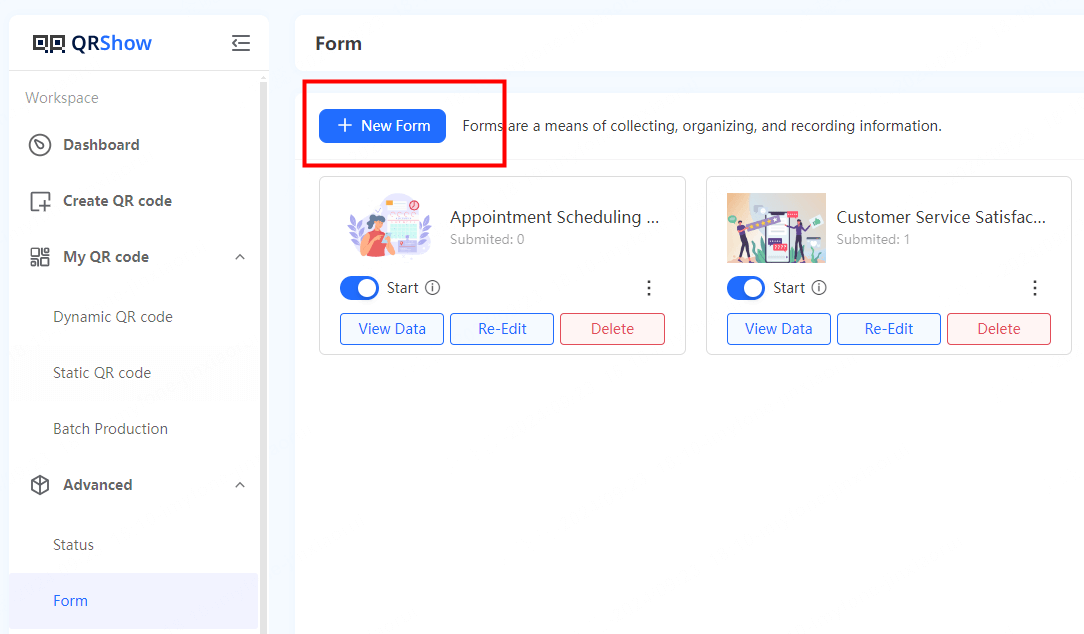
Step 3: Customize Form Fields
1. Add Basic Information Fields: Start by adding essential fields, such as name, email address, and phone number.
2. Add Custom Questions: Depending on the event, you can add custom questions. For example, ask participants to select their participation method (in-person or virtual), dietary preferences, or any accessibility needs.
3. Use Conditional Logic: You can apply conditional logic to show or hide certain questions based on the participant's previous answers. For example, if a participant selects "Virtual Event," the form can automatically hide questions related to travel or accommodations.
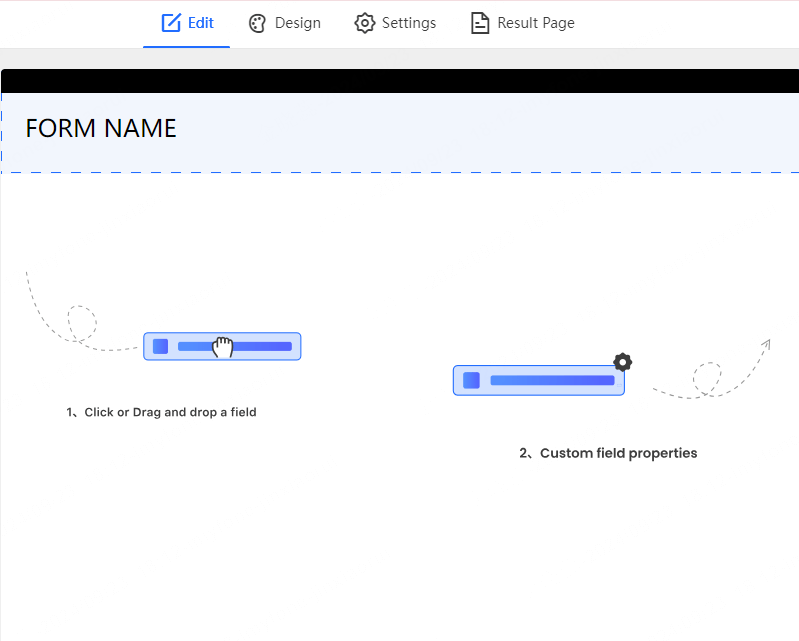
Step 4: Generate a QR Code and Publish the Form
1. Once your form is customized to your satisfaction, click the "Save" button. A pop-up will ask if you want to generate a QR code. Click "OK," and you'll be automatically directed to the QR code editor page.
2. You can download the QR code as an image and embed it into emails, event invitations, promotional materials, or social media platforms. Participants only need to scan the QR code to access the registration page and sign up for the event.
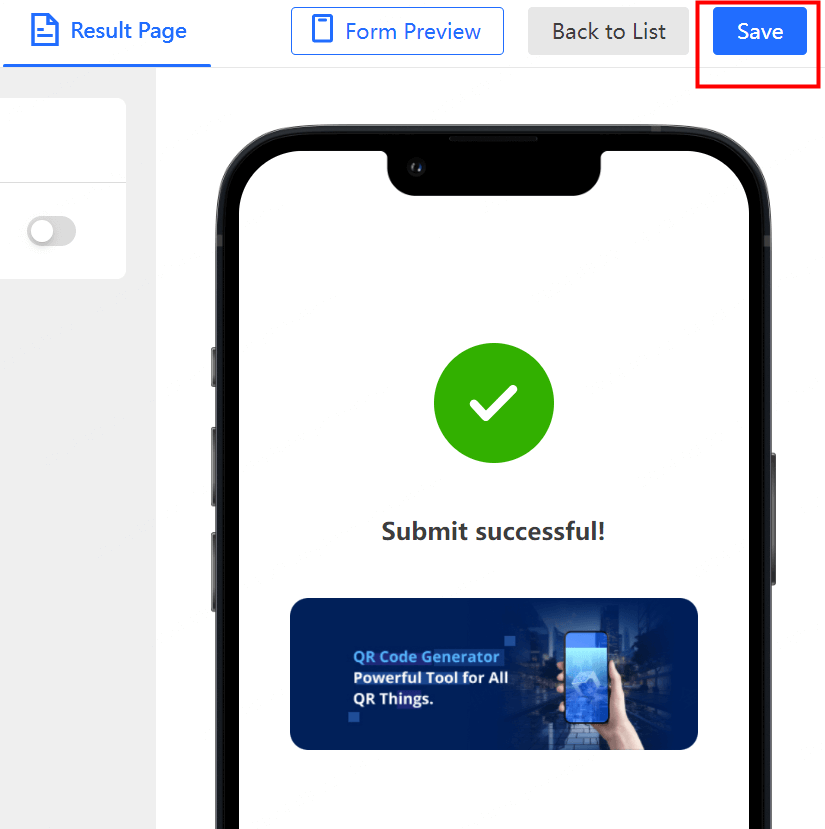
Step 5: Manage Registration Data
1. In the backend, you can monitor all registrations in real-time. The system displays the details of all registered participants in a table format.
2. You can filter and export this data, making it easier to plan event logistics such as seating arrangements, catering, and other event details.
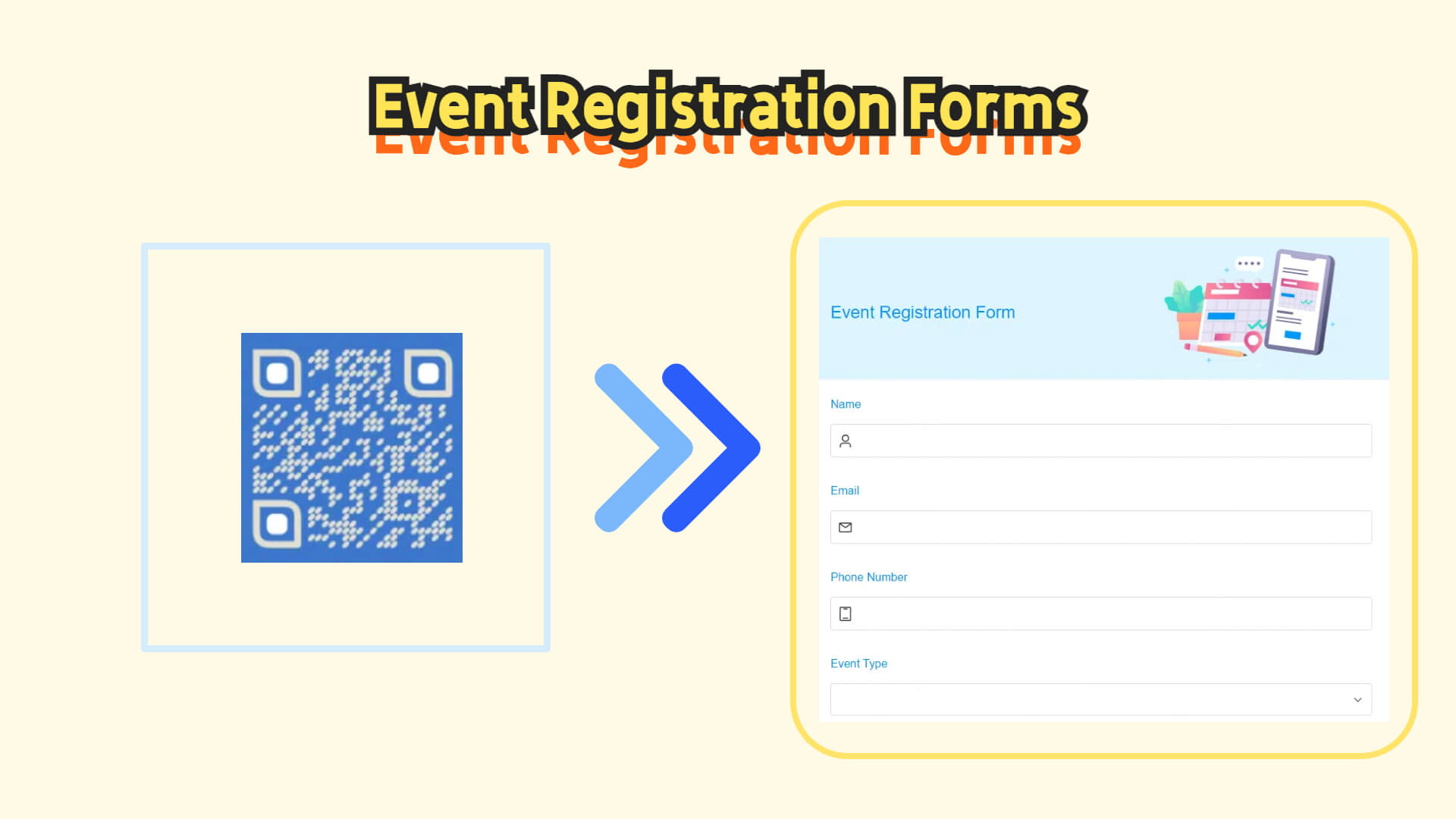
Part 4. Key Elements of an Effective Event Registration Form
1. Clear and Concise Fields: Only ask for information that is absolutely necessary. Forms that are too long can deter potential attendees.
2. Compelling Event Description: Offer a brief but engaging description of the event at the top of the form. Let attendees know why they should be excited to attend.
3. Simple Payment Process: If your event requires payment, ensure that the payment process is smooth, secure, and offers multiple options like credit cards, PayPal, or Stripe.
4. Mobile Optimization: Many users may fill out your form on their mobile devices, so ensure that it is responsive and mobile-friendly.
5. Privacy and Consent: Make sure to include checkboxes for consent, especially when gathering sensitive information or adding attendees to a mailing list.
6. Social Sharing Options: Encourage attendees to share the event with their network by integrating social media buttons on the registration confirmation page.

Part 5. Best Practices for Optimizing Event Registration Forms
1. Limit the Number of Fields:
While it may be tempting to ask for as much information as possible, keep your form brief. Only ask for the details you absolutely need, as shorter forms tend to have higher conversion rates.
2. Use Conditional Logic:
To personalize the form experience, use conditional logic to show or hide questions based on previous answers. This ensures that attendees only see relevant questions and speeds up the form completion process.
3. Enable Auto-Fill and Saved Progress:
Some attendees may start filling out the form but get distracted. Ensure they can return to the form without losing their progress. Auto-fill options can also speed up the process.
4. Incorporate Visual Elements:
Add your logo, event branding, and relevant images to make your form visually appealing. A well-designed form not only looks professional but can also increase trust and engagement.
5. Test Your Form:
Before launching your event, test the form to ensure that it works smoothly on different devices and browsers. Pay particular attention to mobile responsiveness, as a growing number of users are likely to register using their smartphones.
6. Offer Incentives:
Encourage early registration by offering incentives like discounts or special perks for those who register ahead of time.
Conclusion
Event registration forms are an essential tool for event organizers, acting as a gateway for potential attendees to engage with your event. By following best practices like limiting form fields, using conditional logic, and incorporating visual elements, you can create a registration experien









Rated Successfully!
You have already rated this article!