QR codes have become a common part of our daily routines, from making payments to accessing information with just a scan. However, what was meant to make life easier is now being exploited by scammers. Recently, in Redondo Beach, California, fake QR codes were found on parking meters, aiming to steal people’s personal information and money, as reported by the Los Angeles Times. This incident is a stark reminder that we need to be vigilant and know how to spot fake QR codes to protect ourselves from falling victim to such scams.
In this article, we’ll explore how to identify fake QR codes and the steps you can take to safeguard yourself.
Part 1. What Are Fake QR Codes?
Fake QR codes are deceptive versions of legitimate QR codes, created by cybercriminals to mislead people. When scanned, these codes can redirect users to malicious websites, prompt them to download harmful software, or trick them into providing sensitive information like passwords or payment details. They are often placed in public areas, such as on posters, parking meters, or even over legitimate codes, making them hard to spot.
The danger of fake QR codes lies in their ability to exploit the trust people have in QR codes as a quick and convenient tool. Scammers use them for various fraudulent activities, including phishing, malware distribution, and financial theft. Because these codes look like the real thing, they can easily catch people off guard, leading to potential financial loss, privacy breaches, and compromised devices.
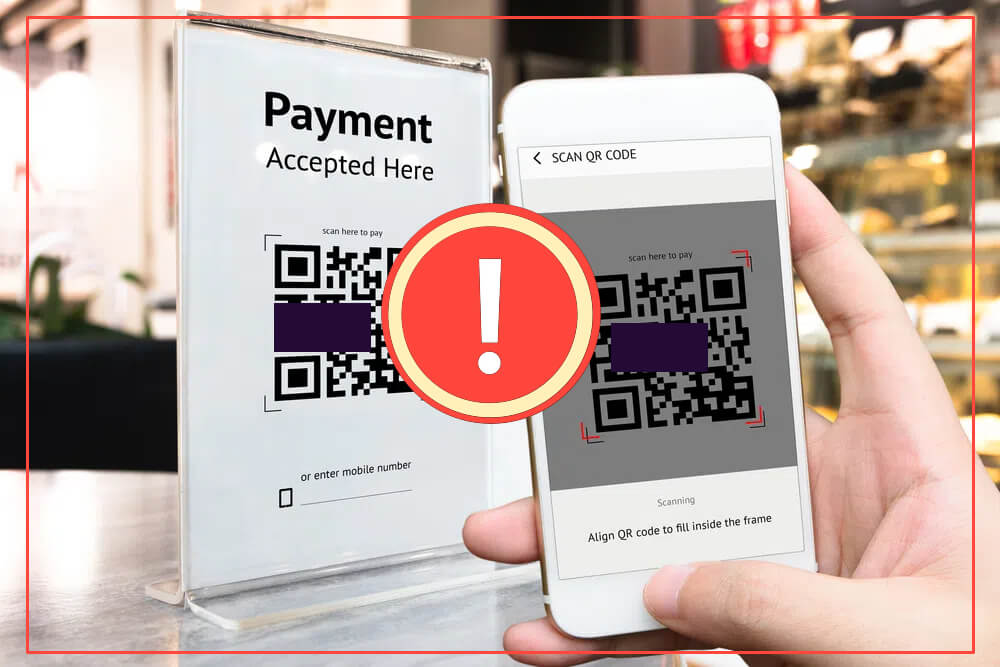
Part 2. How to Create a Fake QR Code [for Pranking Purposes]
Using fake QR codes for scams is, of course, a criminal act. However, if it's just for entertaining friends, it can be a fun way to lighten the mood. For instance, if a friend is feeling down, creating a funny QR code sticker for them that links to the latest humorous text when scanned can be a unique way to add a little spice to life.
Creating a fake QR code for pranking purposes can be a fun and harmless way to surprise your friends or colleagues, as long as it's done in a light-hearted and responsible manner. Here's a step-by-step guide on how to create a fake QR code for a prank:
1. Choose Your Prank Content
Redirect to a Funny Website: Choose a humorous website, meme, or a silly video that will surprise the person scanning it.
Display a Joke or Message: You can have the QR code link to a text file or a page that displays a funny message or joke.
Send to a Fake News Article: Create a mock news article with outrageous or funny content that will catch the person off guard.
2. Generate the QR Code
Once you’ve decided on the content, you can easily generate the QR code by iMyFone QRShow. Rest assured, this is an absolutely safe QR code generator. For everyday use, it’s easy to operate and user-friendly.
Step 1. Sign Up for Free: Launch QRShow's website and click 'Sign in/up' at the top right. You will then see this button change to the dashboard. Click on 'Dashboard' to go to this QR code generator.
Step 2. Select the Content Type: Choose whether you want the QR code to link to a website URL, display text, or send an email. For most pranks, selecting "URL" is the simplest option.
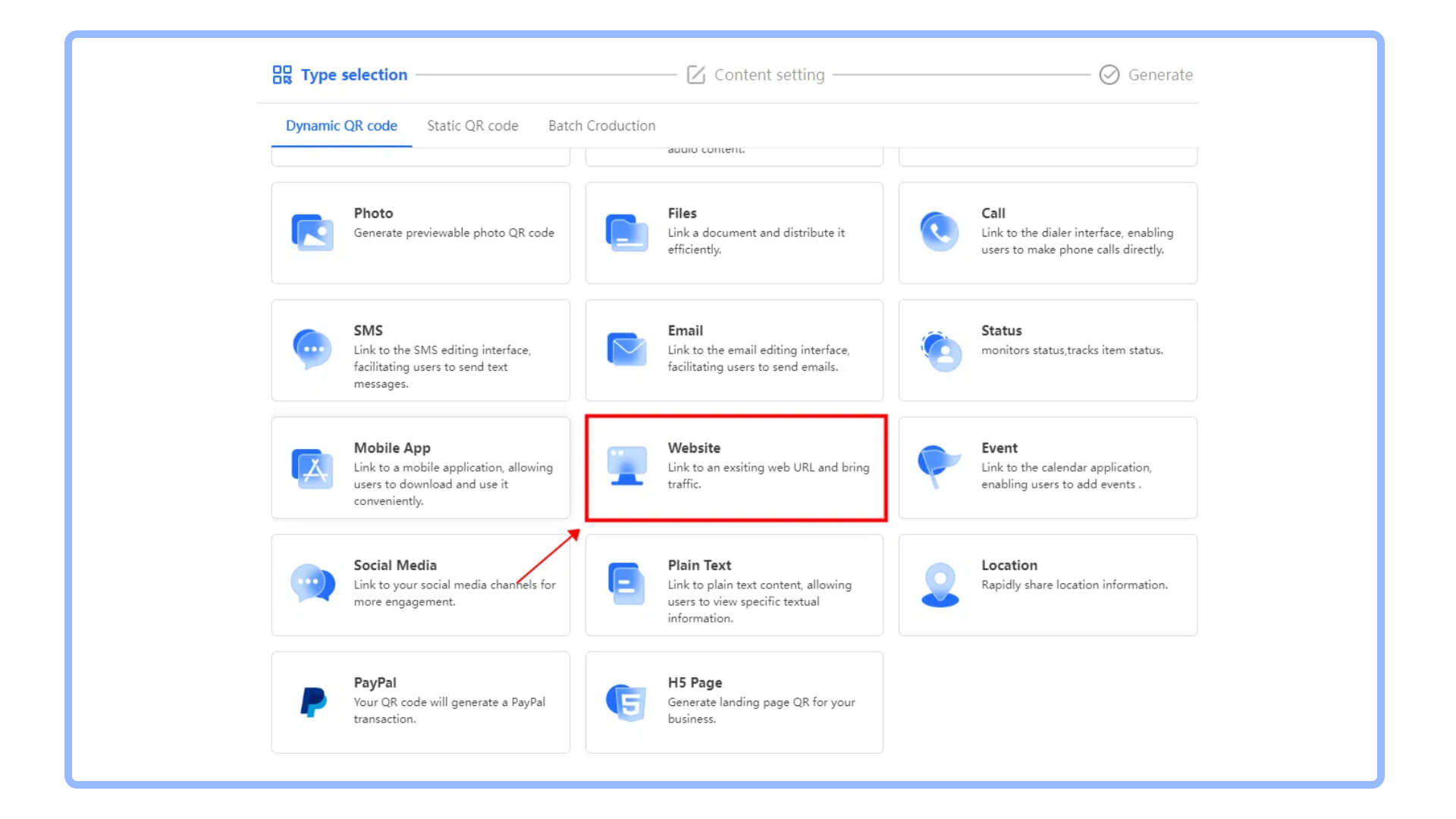
Step 3. Input Your Prank Content: Paste the URL or text you’ve chosen for the prank into the appropriate field.
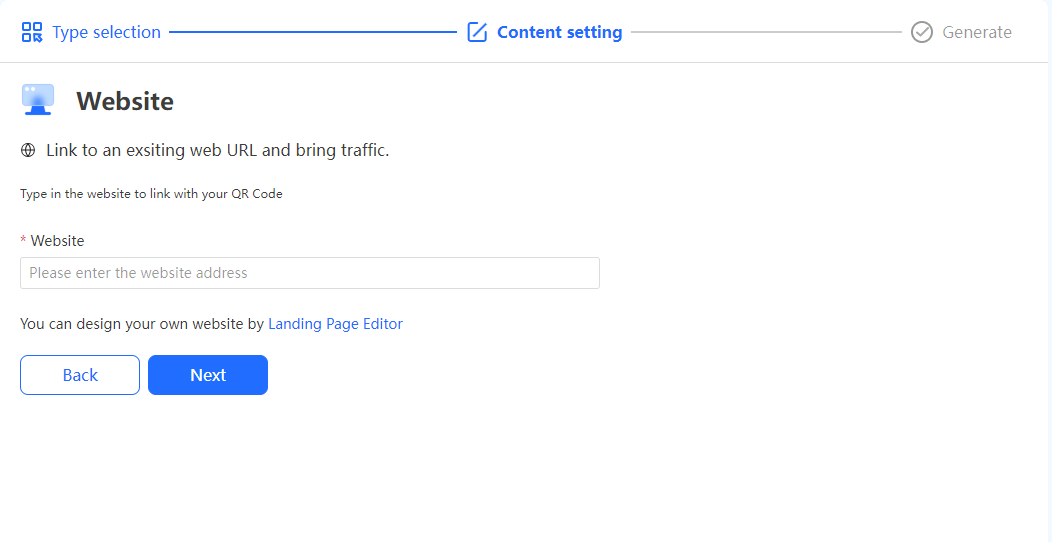
Step 4. Customize the QR Code (Optional):iMyFone QRShow allows you to customize the design of the QR code, such as changing the color or adding a logo in the center. You can make it look more intriguing by adding a personal touch. After generating the QR code, download it to your device. Click the button and try it out.
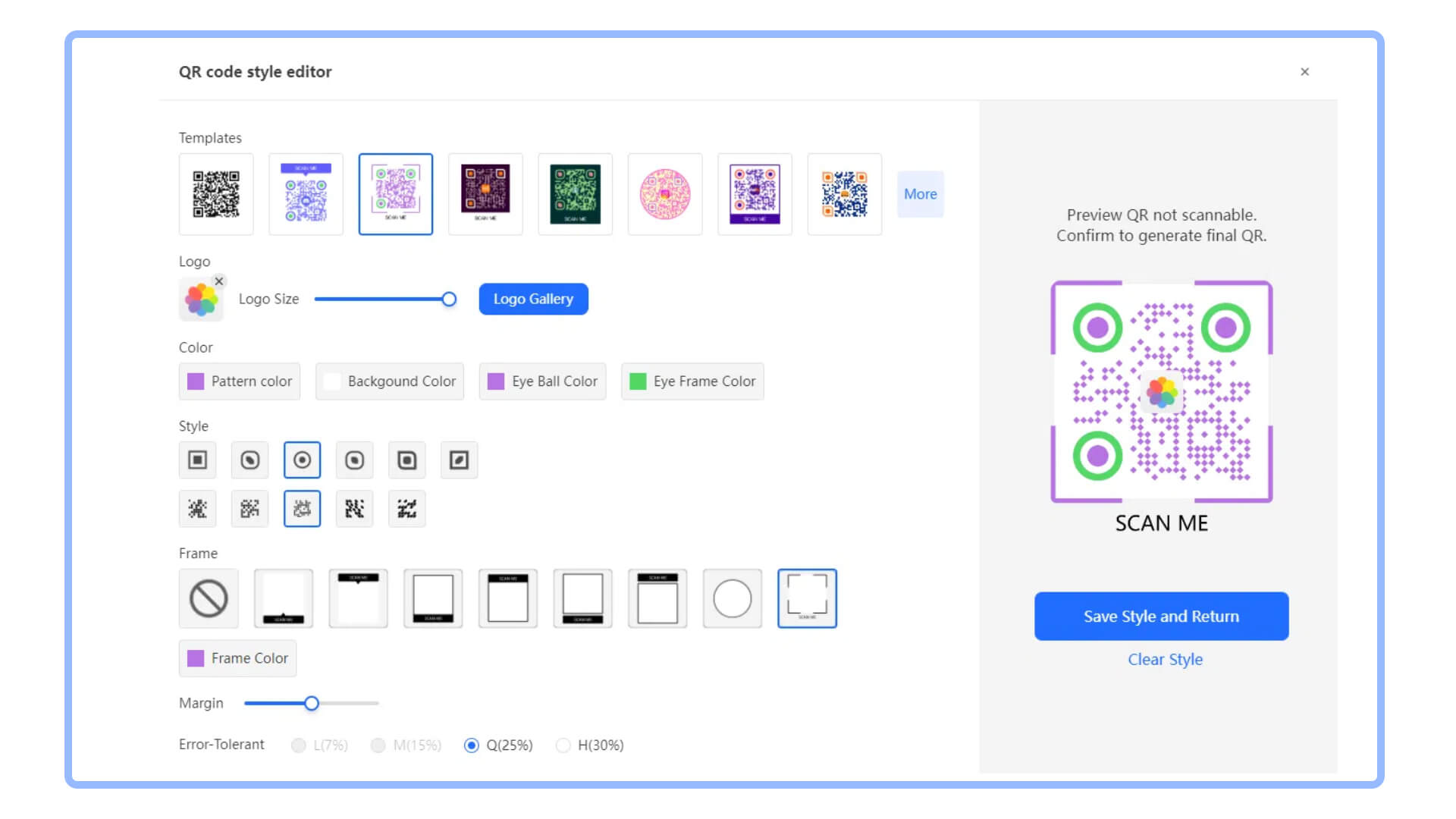
3. Ensure It’s Harmless
Remember, the intent of the prank is to be funny, not harmful. Make sure the content is appropriate and will not embarrass or upset the person you’re pranking. Avoid using content that could be offensive, misleading, or inappropriate for the context.
4. Reveal the Prank
After the person scans the QR code and reacts, make sure to reveal that it was just a harmless prank. Sharing a laugh together is the goal!
- Respect Boundaries: Make sure the person you’re pranking is someone who enjoys jokes and pranks. Avoid doing this in professional or sensitive environments where it might not be well received.
- Legal and Ethical Responsibility: Ensure your prank does not involve illegal or unethical content. Always use good judgment to avoid any unintended consequences.
Part 3. How Fake QR Codes Are Used in Scams
Fake QR codes are versatile tools in the hands of cybercriminals. They can be used in a variety of scams, each designed to exploit the trust that people place in QR codes. Below are some of the most common ways fake QR codes are used in scams:
1. Phishing Attacks:
One of the most common uses of fake QR codes is to launch phishing attacks. In these scams, the fake QR code redirects the user to a fraudulent website that mimics a legitimate one, such as a bank or an online shopping site. The website is designed to look authentic, often using the same logos, fonts, and colors as the real site. However, when the user enters their login credentials, credit card information, or other personal details, the data is captured by the scammers and used for fraudulent activities.
2. Malware Distribution: Fake QR codes can also be used to distribute malware. When a user scans the code, they are prompted to download an app or a file that appears to be harmless. In reality, the file contains malware that can infect the user's device, giving the attacker access to sensitive information, such as passwords, contacts, and browsing history. This type of attack is particularly dangerous because it can happen without the user's knowledge, allowing the malware to operate in the background undetected.
3. Payment Fraud:
Another common scam involves using fake QR codes to redirect payments. For example, a scammer might place a fake QR code on a parking meter or a vending machine. When a user scans the code to make a payment, the funds are directed to the scammer's account instead of the intended recipient. This type of fraud is difficult to detect until it's too late, and recovering the lost funds can be challenging.
4. Social Engineering:
Social engineering is a tactic used by scammers to manipulate people into taking specific actions, such as scanning a QR code. For example, a scammer might send a message claiming that the user has won a prize or needs to verify their account by scanning a QR code. Once the code is scanned, the user may be redirected to a phishing site or prompted to download malware. Social engineering attacks are particularly effective because they exploit human emotions, such as curiosity, fear, or greed.
5. Public Space Manipulation:
Scammers often exploit public spaces by placing fake QR codes over legitimate ones. This tactic was highlighted in a recent incident in Redondo Beach, California, where scammers placed fake QR codes on parking meters. These codes redirected users to a fraudulent payment site, potentially leading to financial losses. Public space manipulation is a growing concern because it can happen in any location where QR codes are commonly used, such as restaurants, public transport stations, and tourist attractions.

Part 4. Real-World Examples of Fake QR Code Scams
To understand the real-world impact of fake QR codes, let's look at some recent examples of these scams in action:
1. Redondo Beach Parking Meter Scam:
In August 2024, residents of Redondo Beach, California, were targeted by a sophisticated scam involving fake QR codes placed on parking meters. When users scanned the codes to pay for parking, they were redirected to a fraudulent payment site. The scam was discovered by local police after several people reported suspicious transactions. This incident serves as a stark reminder of how easily fake QR codes can be integrated into everyday environments, posing a serious threat to unsuspecting users.
2. Austin, Texas QR Code Parking Scam:
In March 2023, the city of Austin, Texas, reported a scam where fake QR codes were placed on parking meters in downtown areas. These codes directed users to a fraudulent payment site, where they unknowingly entered their credit card information. The city warned residents and visitors to double-check URLs and use the official parking payment app to avoid being scammed.
3. Singapore QR Code Phishing Scam :
In June 2023, Singapore's police issued a warning about a phishing scam involving QR codes placed in high-traffic areas like train stations and malls. Scammers used these codes to direct victims to fake banking websites, where they were prompted to enter their login details. The scammers then used this information to access the victims' bank accounts and steal funds. The police advised the public to be cautious when scanning QR codes and to verify the authenticity of websites before entering any sensitive information.
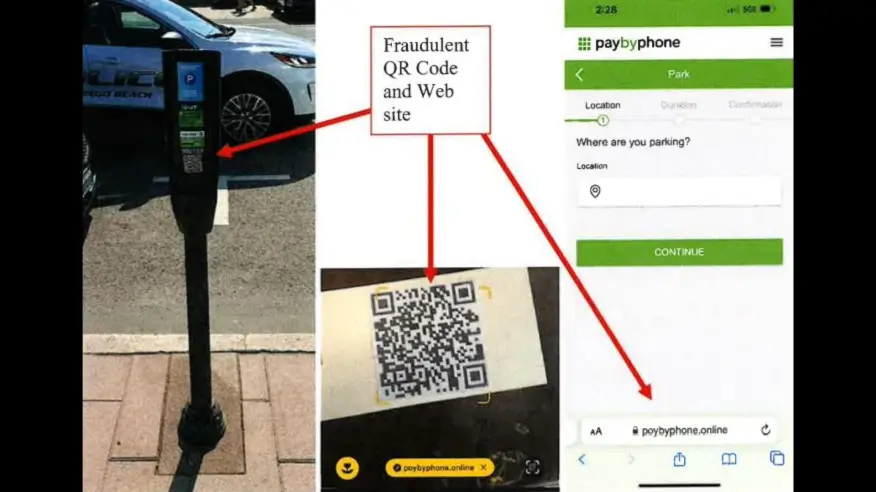
Part 5. How to Protect Yourself from Fake QR Codes
Given the growing threat of fake QR codes, it's essential to take proactive steps to protect yourself. Here are some tips to help you stay safe:
1. Verify the Source: Always verify the source of a QR code before scanning it. If the code is in a public place, check for signs of tampering, such as a sticker placed over an existing code. If you receive a QR code via email or text message, ensure it comes from a trusted source.
2. Use a Secure QR Code Scanner: Some QR code scanning apps include security features that can detect suspicious codes and warn you before proceeding. These apps can help identify potentially dangerous QR codes and prevent you from accessing malicious websites or downloading malware.
3. Check the URL: After scanning a QR code, carefully check the URL before clicking on any links. Ensure that the web address is legitimate and doesn't contain any unusual characters or misspellings. Be especially cautious if the URL redirects you to a different site.
4. Avoid Public Wi-Fi: Scanning QR codes while connected to public Wi-Fi can increase your risk of being targeted by scammers. Use a secure, private network whenever possible, especially when scanning QR codes that may involve sensitive transactions.
5. Be Cautious with Payment Codes: When making payments using QR codes, double-check that the code is legitimate. If possible, use a payment app that you trust and have already installed on your device. Avoid scanning QR codes for payments in unfamiliar or unverified locations.
6. Educate Yourself and Others: Awareness is key to preventing QR code scams. Educate yourself about the risks associated with fake QR codes and share this knowledge with others, particularly those who may be less familiar with technology. The more people who are aware of the dangers, the less effective these scams will be.
7. Use a Reputable QR Code Generator: If you need to create QR codes for personal or business use, choose a secure and reputable QR code generator. Tools like iMyFone QRShow offer dynamic QR codes that allow you to update the information behind the code without changing the code itself. This feature is particularly useful for businesses that need to ensure their QR codes remain safe and functional over time.
- Create QR codes for links, websites, URLs, texts, VCards, social media, emails, etc.
- Track and analyze QR code scanning time, location, user device, etc.
- Customize your QR code with images, logos, and frames for others to recognize and remember.
- Offer dynamic QR codes which remain safe and functional over time.
Conclusion
Fake QR codes represent a growing threat in our increasingly digital world. As QR codes become more embedded in our daily lives, it's crucial to remain vigilant and take steps to protect yourself from scams. By understanding how fake QR codes work and following the safety tips outlined in this article, you can reduce your risk of falling victim to these malicious tactics.









Rated Successfully!
You have already rated this article!