QR codes have become an essential tool for quickly sharing information, streamlining processes, and enhancing user experience. However, in many environments, printed QR codes can wear out or degrade over time, leading to scanning difficulties. Laser etch QR codes provide a durable, long-lasting solution that can be applied to various materials such as metal, glass, wood, and plastic. This article will explore how laser etching can be used to create QR codes, the materials suitable for this process, usage scenarios, and the key technical considerations when implementing laser-etched QR codes.
Part 1. How to Select Materials When Using Laser Engraved QR Codes
Laser etching is a precise and highly controlled process that uses a concentrated beam of light to alter the surface of a material. The intensity of the laser can be adjusted based on the material and desired depth of the etching. Below, we explore how laser etching can be applied to different materials to create laser engraved QR codes.
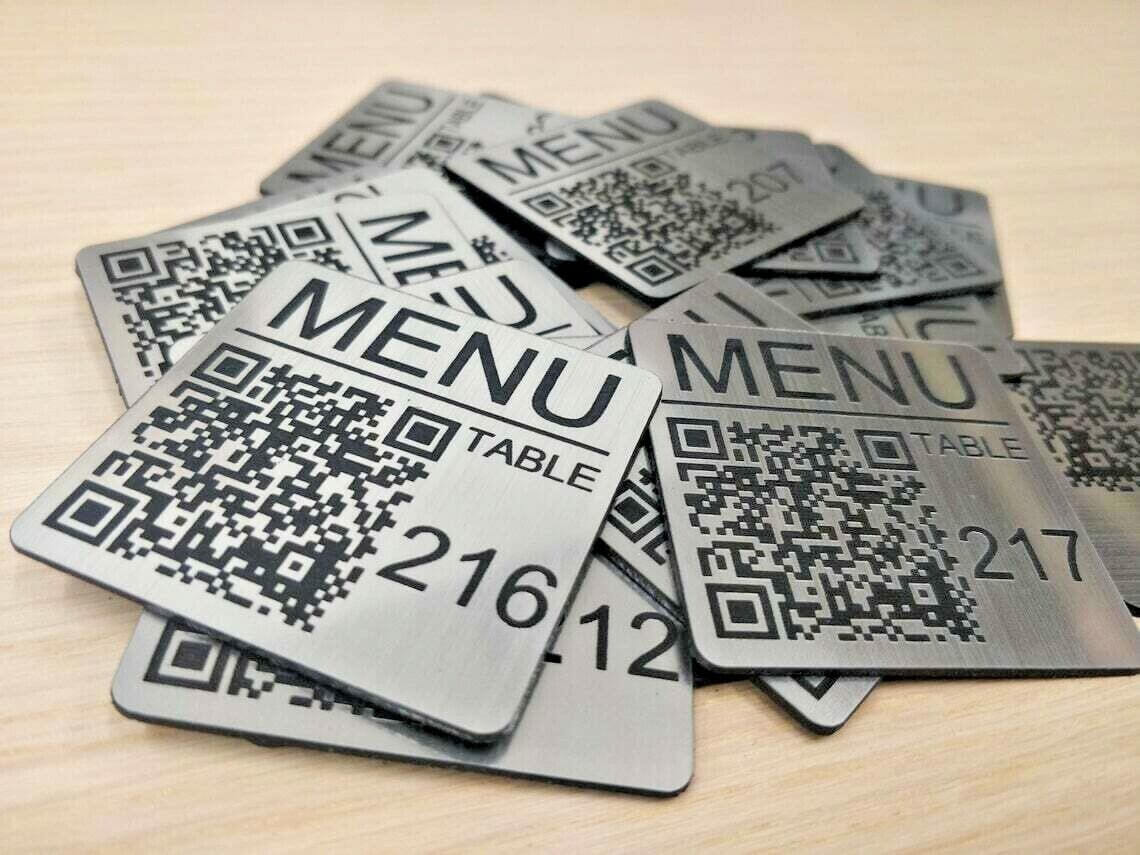
1. Metal:
Metal surfaces, such as stainless steel, aluminum, and brass, are ideal for laser etching. The laser creates a high-contrast mark that is durable, resistant to wear, and easy to scan. This makes metal QR codes perfect for industrial environments where the code may be exposed to harsh conditions.
2. Glass:
On glass, laser etching produces a frosted or textured effect. This subtle but effective design ensures the QR code is visually appealing and can be used on products like glass bottles, trophies, and displays.
3. Wood:
Laser etching on wood creates a rich, natural contrast, especially on lighter woods like maple or birch. Wood-etched QR codes are often used in custom products or signage, offering both functionality and aesthetics.
4. Plastic:
Certain plastics are highly compatible with laser etching. The laser melts or burns the surface to create a crisp, readable code. This is commonly used in packaging or electronics, where durability and precision are important.
Part 2. How to Create a Laser Etch QR Code
When you need to create Etched QR code, iMyFone QRShow is an incredibly valuable tool. It generates dynamic QR codes, allowing you to update the content at any time without needing to re-etch or produce a new QR code. Additionally, QRShow supports personalized QR code designs, enabling you to adjust the style and appearance to meet the specific requirements of different materials, ensuring that the QR codes remain both aesthetically pleasing and readable after laser etching.
- Generate QR code laser engraving, allowing to change the content anytime.
- Create a QR code by laser engraved that aligns with your branding and aesthetic preferences.
- Track the detailed scan of your laser-etched QR codes, helping understand user behavior.
- Batch create QR codes, edit QR codes without creating a new one.
1. Generate the QR Code
STEP 1. Use an online QR code generator: Tools like iMyFone QRShow allow you to create dynamic or static QR codes. Create an account for free and sign in.
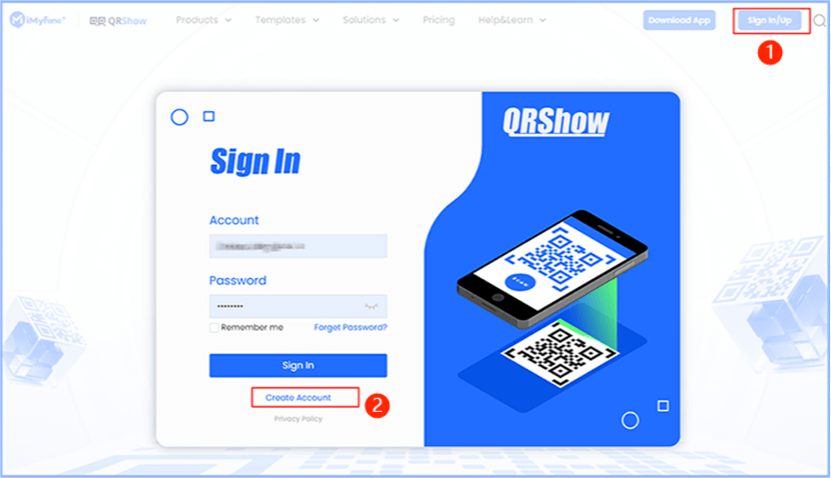
Input the content: Enter the URL, text, or other information you want the QR code to link to.
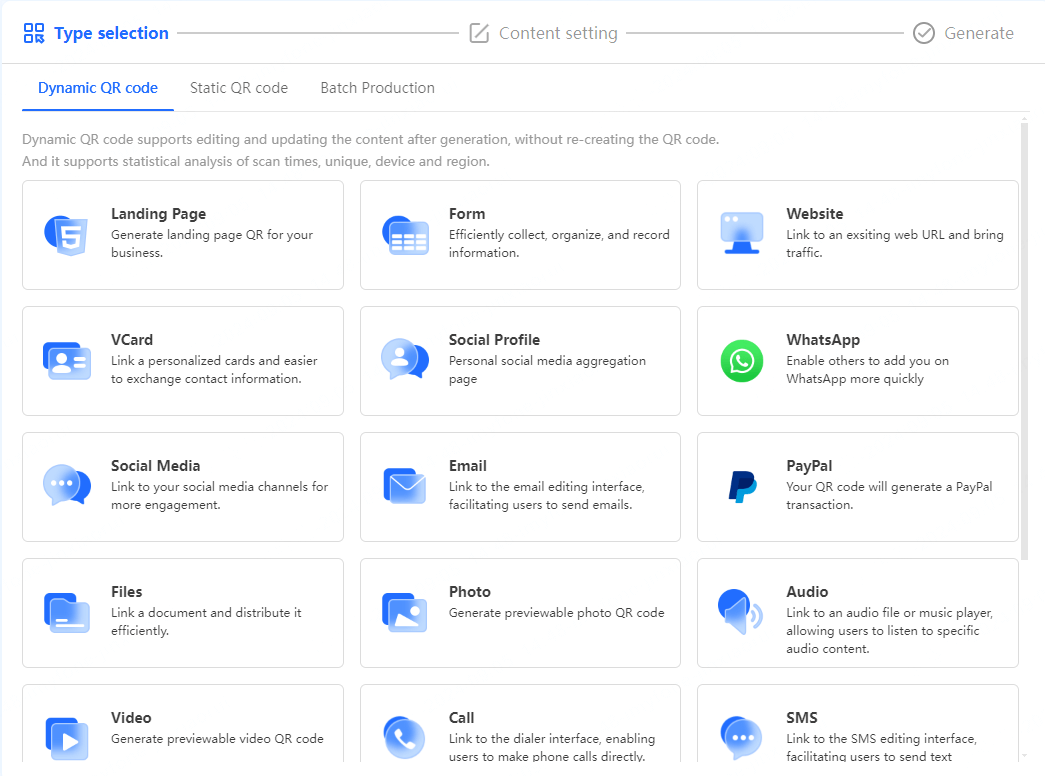
Customize the design (optional): You can design the QR code by adding logos, changing colors, or modifying shapes, which can make the QR code visually appealing when engraved. Try it now!
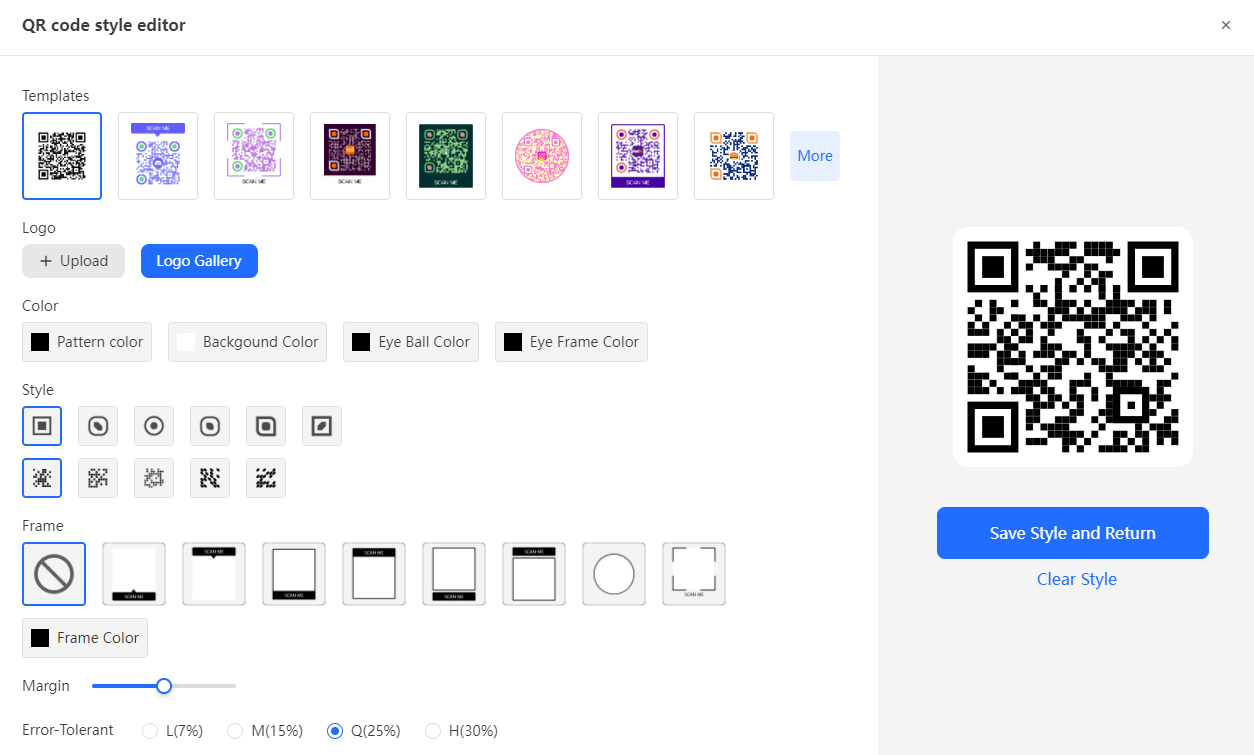
2. Prepare the Material
Choose the material you want to engrave on (metal, wood, glass, plastic).
3.Engraving with a Laser Machine
Import the QR code image: Upload the QR code image file to the laser engraving software. Ensure it’s positioned correctly for the material you are working with.
Adjust engraving settings: Depending on the material, adjust the laser’s power, speed, and frequency. For example:
Metal: Requires higher power settings.
Wood and plastic: Medium power settings work well for detailed etching.
Glass: Use lower power to avoid cracking or damaging the material
4. Without a Laser Machine
If you don’t own a laser engraving machine:
Find a laser engraving service (local print shops or online services like Ponoko or Laserax).
Submit your QR code file and specify the material.
Receive the engraved product and test the QR code.
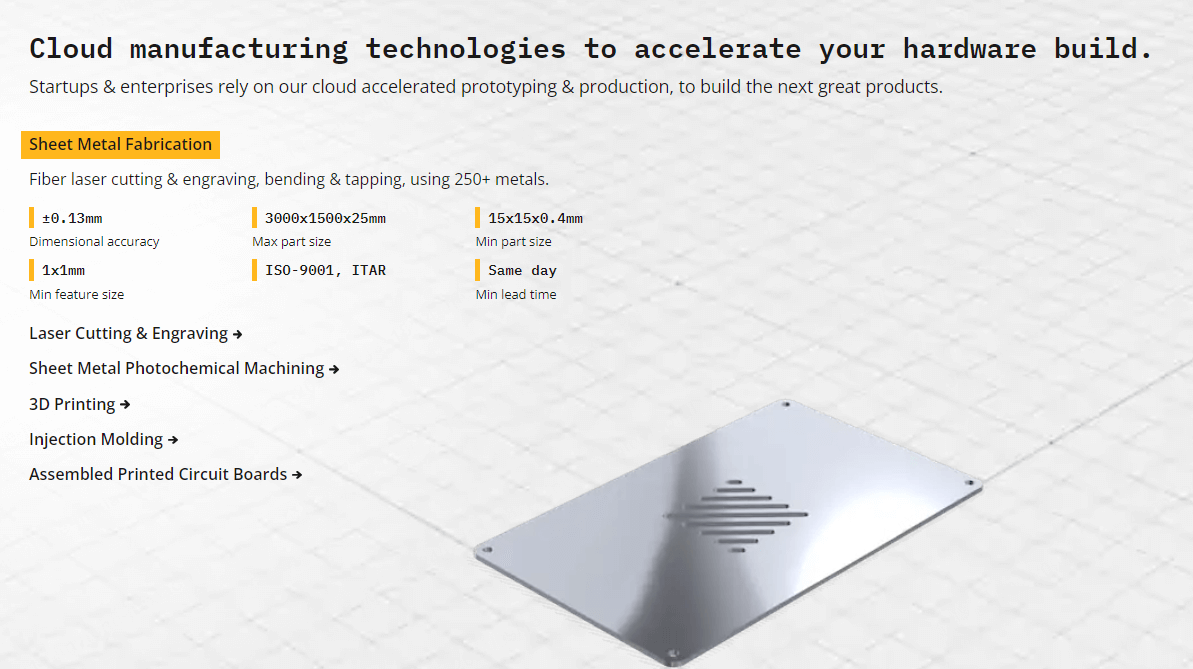
Part 3. Right Equipment and Services for QR Code Laser Engraving
For businesses or individuals looking to laser etch QR codes, the first step is finding the right equipment or service provider. Depending on the frequency and scale of your QR code engraving needs, you may either invest in laser engraving equipment or outsource to a specialized provider.
1. Laser Engraving Equipment:
If you plan to etch QR codes frequently, investing in a laser engraving machine could be a cost-effective solution. High-quality laser engravers, such as CO2 or fiber lasers, are versatile and capable of working with multiple materials. CO2 lasers are ideal for engraving non-metallic surfaces like wood and glass, while fiber lasers are suited for metal surfaces. Key brands in the market include Epilog Laser, Trotec, and Glowforge.
2. Service Providers:
If purchasing equipment isn’t practical, many companies offer custom laser engraving services. Providers like Ponoko, Laserax, and others can work with businesses to design and create QR codes on the desired materials. When choosing a service provider, consider their experience with specific materials, quality of the engraving, and turnaround time.
Laser Etch QR Code's Technical Details and Best Practices
To ensure the precision, durability, and usability of laser-etched QR codes, several technical factors must be considered:
1. Precision and Size:
QR codes require a high level of precision for accurate scanning. Ensure that the etching machine is capable of maintaining fine detail, especially when working with smaller codes. The module size (individual squares within the QR code) should be proportionate to the code’s size and material surface to ensure readability
2. Contrast and Readability:
The laser etching process should create sufficient contrast between the code and the background material. For example, a darker burn mark on wood or a light frosted effect on glass enhances readability. Testing the QR code with various scanners is recommended to ensure compatibility across devices.
3. Durability:
One of the primary advantages of laser-etched QR codes is their durability. The codes are resistant to fading, scratching, and environmental wear, making them ideal for outdoor or industrial applications. When selecting a material and laser type, consider the conditions the code will be exposed to, such as temperature, moisture, and UV exposure.
4. Material Considerations:
Different materials may react differently to laser etching, so testing is important. For example, certain plastics may melt or deform if the laser is too strong, while glass requires careful calibration to avoid cracking.
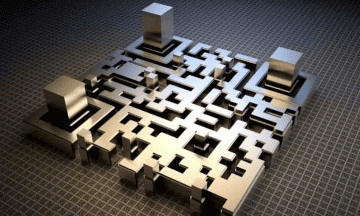
Conclusion
Laser-etched QR codes provide a long-lasting, aesthetic, and highly functional solution for a wide range of applications. By choosing the right equipment or partnering with a trusted service provider, you can create high-quality QR codes that enhance both the user experience and the visual appeal of your products. Try it out now!









Rated Successfully!
You have already rated this article!