Despite the rise of digital communication, envelopes remain a key tool, particularly in direct mail marketing. 2023 data from USPS shows that physical mail has a 4.9% response rate, much higher than email’s 1%, and 70% of consumers trust information received through mail more.
With the introduction of innovative technologies, more businesses are enhancing envelopes by incorporating custom designs, sustainable materials, and digital elements like QR codes.
This article will explore how QR code on envelope, combined with these innovations, is becoming a powerful tool in modern communication.

- Part 1. How to
Add a QR Code to an Envelope - Part 2. Benefits of QR Codes on Envelopes
- Part 3. Best Practices for Designing QR Code Envelopes
- Part 4. Design Inspiration for QR Codes on Envelopes
- Part 5. Additional Tips for Envelopes
- Green Envelope
- 100 envelope saving challenge
- Creative DIY Gift Card Envelopes
Part 1. How to Add a QR Code to an Envelope
Most people searching for "QR codes on envelopes" want to know how to physically add the QR code. This is a crucial step in creating a QR-coded envelope and involves both generating the code and designing the envelope.
Choose a QR Code Generator:
Use online QR code generators such as iMyFone QRShow to create your code. Simply input the content you want to link to, such as a website, event page, or feedback form, and the generator will create a QR code for you. It's recommended to use dynamic QR codes, which allow you to modify the linked content even after the envelopes have been printed.
STEP 1. Use a QR Code Generator
- Generate QR codes for your envelope.
- Customize your QR code with images, logos, frames, etc.
- Batch create QR codes , edit QR codes without creating a new one.
STEP 2. Input your content
Choose the type of content you want to embed in your QR code. For example, if you’ve created a personalized website for a friend’s birthday celebration, you can choose "website", and paste the copied URL into the designated field in the QR code generator.
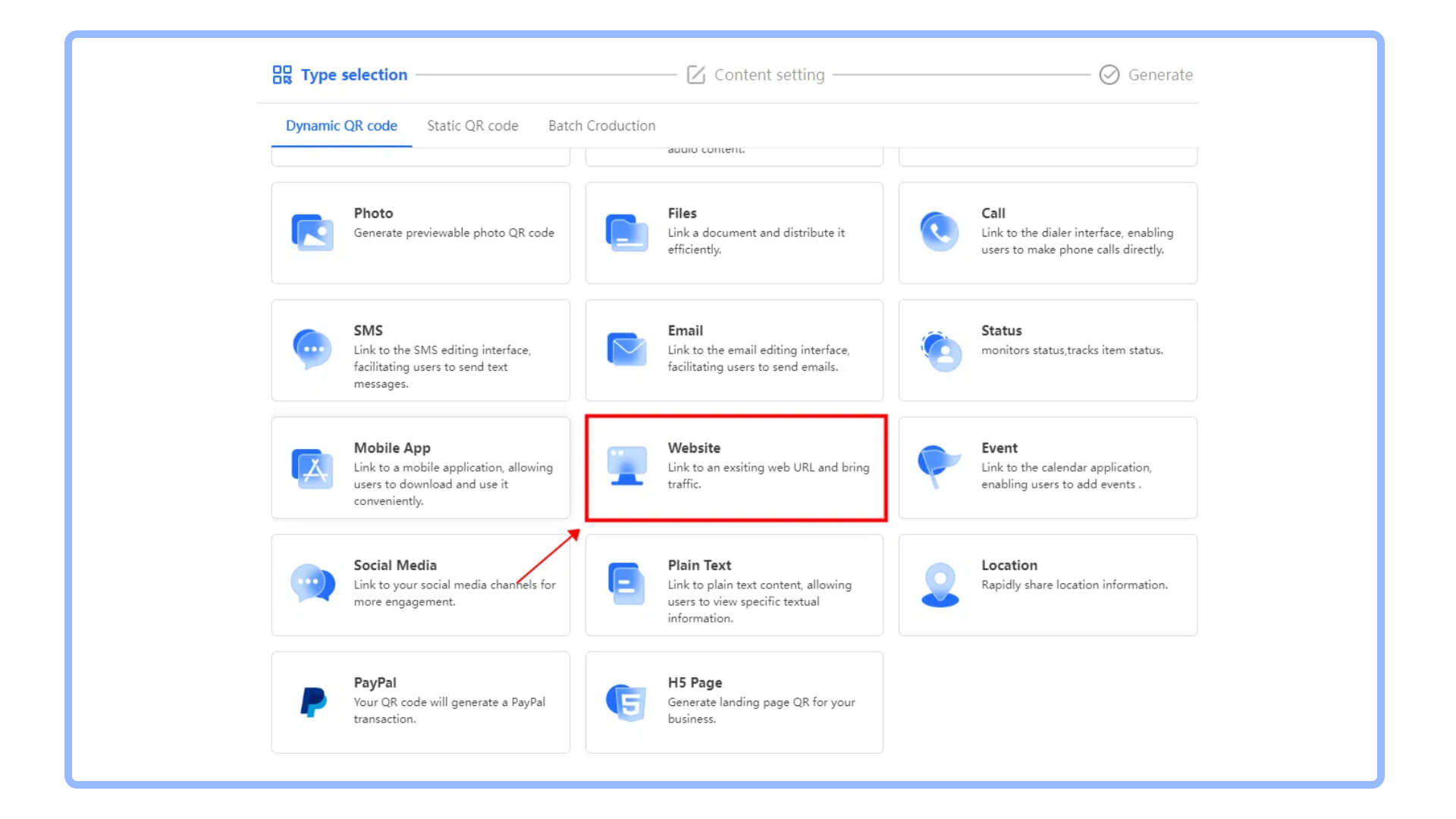
STEP 3. Customize (Optional)
iMyFone QRShow allows you to customize the color, add a logo, or even create dynamic QR codes that track how many people scan them.
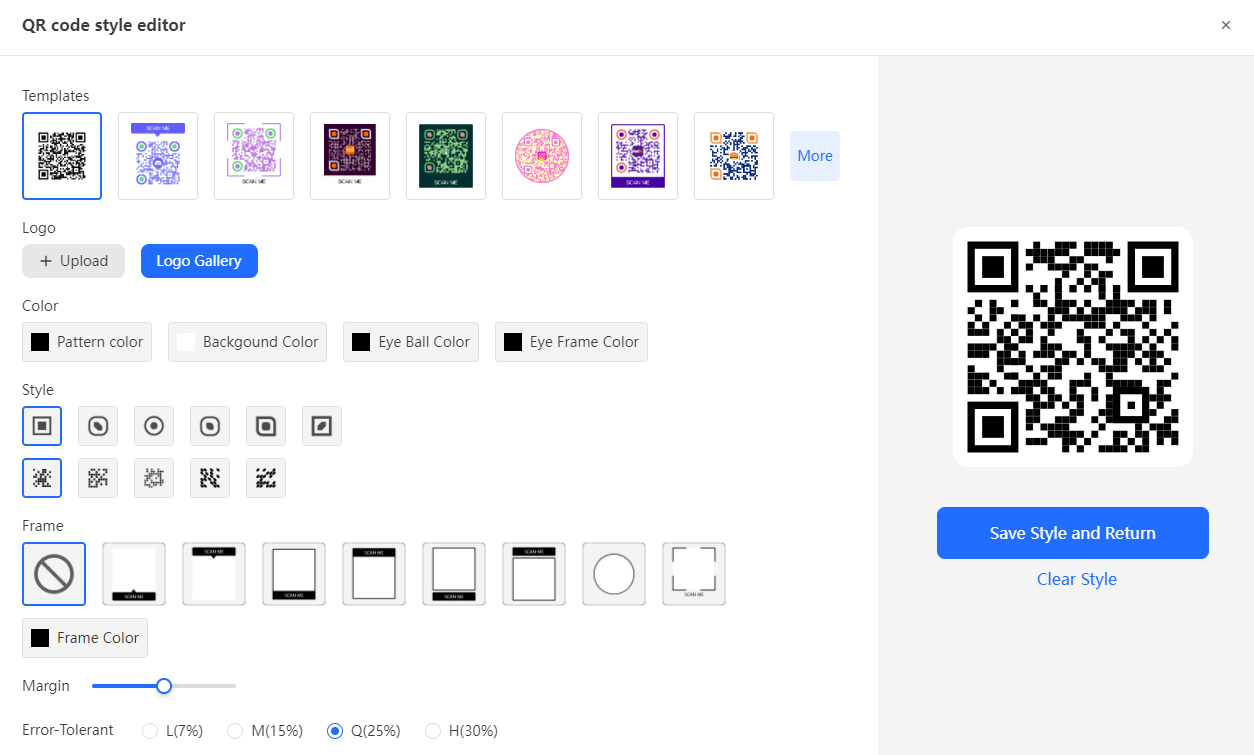
STEP 4. Generate and Download:
Once the QR code is generated, download the image. Then you can print it on the envelopes. Click the button and try it out !

Test the QR Code:
Before printing, always test the QR code to ensure it scans properly. Use multiple devices to verify that each QR code can quickly and accurately direct recipients to the desired digital content.
Design and Print:
When designing your envelope, the QR code should be at least 1 inch by 1 inch in size to ensure it's easily scannable. Common placements for QR codes include the bottom corner or on the back flap of the envelope, making sure it isn't covered by stamps, address labels, or other design elements. Use a professional printing service to ensure high-quality output, avoiding any blurriness or smudging that could affect scannability.
Part 2. Benefits of QR Codes on Envelopes
Adding QR codes to envelopes isn't just a modern trend — it significantly enhances communication efficiency. Here are some of the key advantages:
Simplified Access to Information: QR codes allow recipients to quickly access digital content without having to manually type a URL or search for additional details. This is especially useful for event invitations, marketing campaigns, and customer feedback. For instance, by scanning the QR code, guests can immediately access the online registration page for an event and easily confirm their attendance.
Enhanced Marketing Effectiveness: For businesses, QR codes on envelopes combine traditional mail marketing with digital strategies. You can guide customers to promotional pages, product details, or exclusive offers, thereby increasing engagement and interaction.
Cost-Efficient and Environmentally Friendly: Using QR codes reduces the need for extra printed inserts inside the envelope, as all the relevant information can be accessed digitally. This not only saves printing costs but also aligns with environmental goals by reducing paper waste.
Trackable User Behaviour: With dynamic QR codes, businesses can track user activity, such as when and where the QR code was scanned and how many times it was accessed. This data is valuable for analysing the success of marketing campaigns and helping companies fine-tune future strategies.
Part 3. Best Practices for Designing QR Code Envelopes
To ensure your QR code is scannable and provides the best experience for users, follow these best practices:
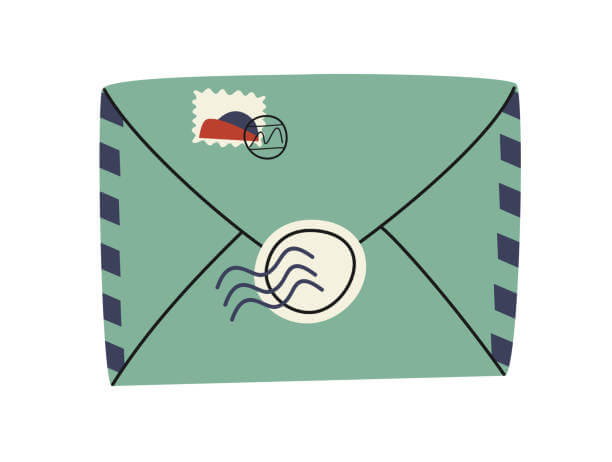
QR Code Size and Placement:
The QR code should be large enough to ensure it can be scanned easily. It's recommended to place it on the bottom corner or the back flap of the envelope, ensuring it doesn't interfere with important elements like postage stamps or address labels.
Clear and Simple Design:
Keep the envelope design simple and make sure there's enough contrast between the QR code and the background to ensure it's easily scannable.
High-Quality Printing:
Use high-resolution printing to avoid blurring or pixelation, which can make the QR code difficult to scan.
Include Simple Instructions:
Although many people are familiar with QR codes, it can still be helpful to include a brief instruction such as "Scan this QR code for details" to ensure recipients understand how to use the code.
Part 4. Design Inspiration for QR Codes on Envelopes
Design plays a crucial role in making the QR code both functional and visually appealing on an envelope. Here are some design ideas to inspire you when integrating QR codes into your envelopes:
Branded QR Codes: Customise your QR code to match your brand's visual identity by incorporating brand colours and logos. Many QR code generators, like iMyFone QRShow, offer options to adjust the code's colour and add a logo in the centre. This not only makes the QR code more attractive but also aligns it with your branding. Click the button and design now.
Creative Placements: While the bottom corner of the envelope is a common spot for QR codes, consider using the back flap or even integrating the code into a design element, such as a decorative seal. This adds a unique touch and makes the code feel like a natural part of the envelope's aesthetic.
Minimalist Design: For a clean and modern look, keep the envelope design minimalist with a small QR code placed subtly in a corner or on the back. Minimalist designs ensure the QR code remains the focus without overwhelming the recipient with too many elements.
Interactive Design Elements: Make the QR code part of an interactive or playful design. For example, if the envelope is for an event invitation, the code could be placed within a drawing or graphic that relates to the event's theme. This adds an extra layer of engagement and makes scanning the code feel like part of the experience.
Instructions and Call to Action: While QR codes are widely understood, a short instruction like "Scan here to RSVP" or "Scan for exclusive offers" can be helpful. Including a clear call to action near the code will guide recipients on what to do and why they should scan it.
Part 5. Additional Tips for Envelopes
Aside from adding QR codes to envelopes, there are lots of other fun designs and challenges to try out! You can get creative with DIY gift card holders, add a pop of color with unique shades, or even start a savings challenge using envelopes. Each idea makes sending (and receiving) mail way more enjoyable!
1. Green Envelope
The term “green envelope” has two primary meanings. In Southeast Asian Muslim culture, green envelopes are traditionally used during Eid (such as Malaysia’s sampul hijau) to distribute gift money, inspired by the Chinese red envelope but using green to symbolize paradise and blessings in Islam.
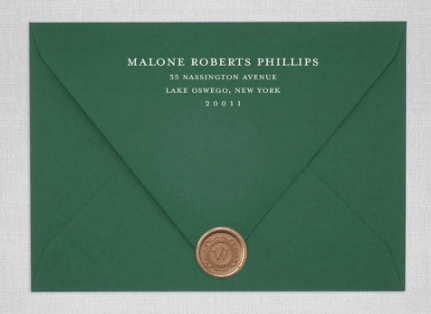
In environmental contexts, a green envelope refers to eco-friendly envelopes made from recyclable or biodegradable materials, often in green, symbolizing environmental consciousness. These envelopes are popular for personal and business use due to their fresh look and reduced environmental impact.
2. 100 envelope saving challenge
This popular savings method involves marking envelopes from $1 to $100, drawing one weekly, and saving the corresponding amount. By the end of the challenge, you’ll have saved over $5,000! Using colorful or decorated envelopes can make it more engaging and visually motivating as you watch your savings grow.
3. Creative DIY Gift Card Envelopes
Crafting custom gift card envelopes adds a personal touch to your gifts. Using materials like scrapbook paper, stamps, and decorative embellishments, you can create beautiful holders for gift cards. There are plenty of tutorials available to spark ideas, like those from JAM Paper that show step-by-step instructions for unique, thoughtful gift envelopes.Conclusion
Adding a QR code to an envelope is an innovative way to combine physical mail with digital content, offering a convenient and interactive experience for recipients.
By following the best practices and exploring creative use cases, you can provide a seamless online and offline experience for your audience, making communication smoother and more effective. If you haven't yet tried adding QR codes to your envelopes, now is the perfect time to leverage this tool for your next project.









Rated Successfully!
You have already rated this article!