Did you know that QR codes can store over 4,000 characters of information in just a tiny square? That's enough to link not only to websites but also to videos! With video QR codes, you can share a full video experience by simply scanning a code. In this article, we’ll dive into how to make a video into a QR code for the best results.
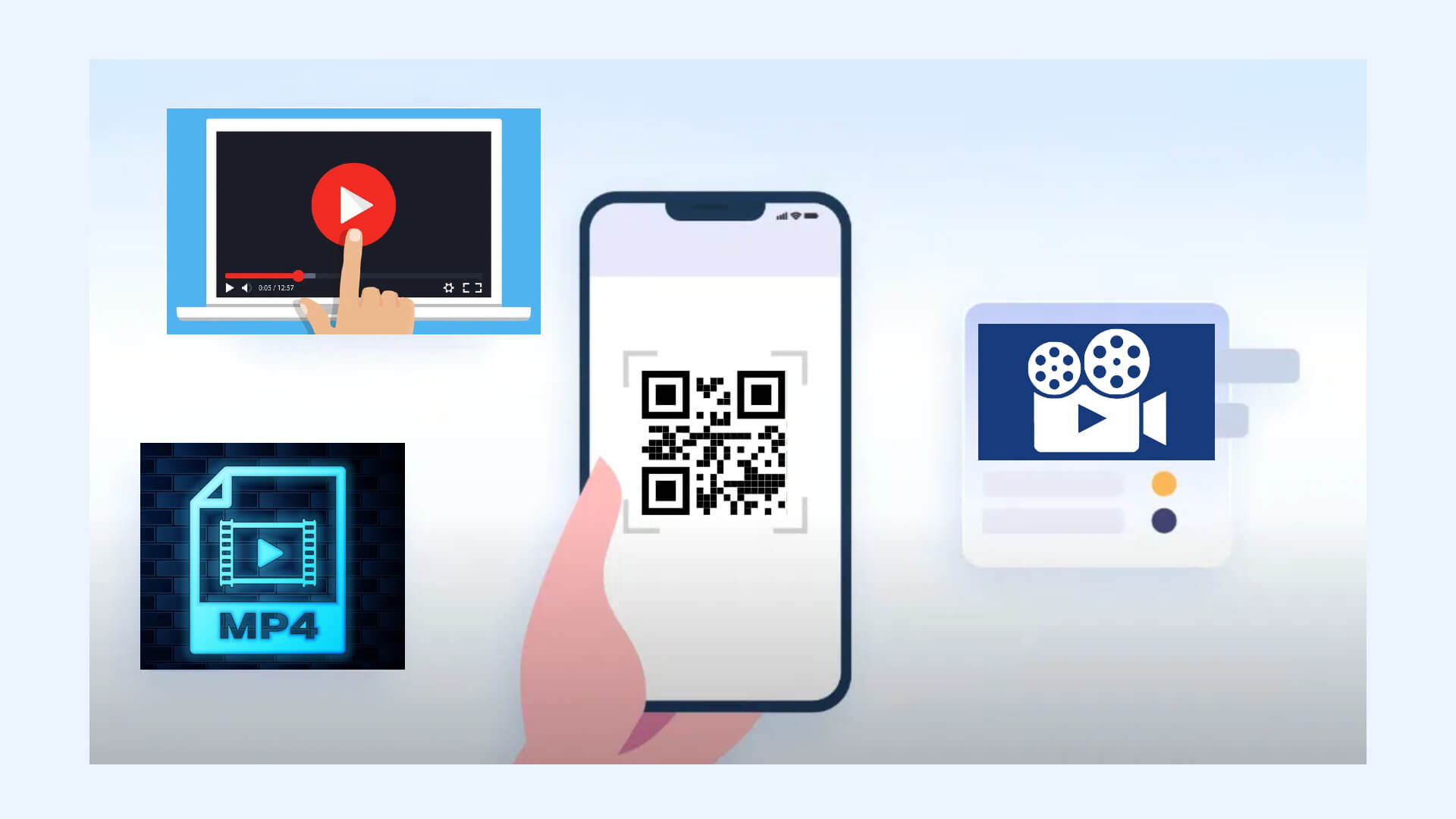
- Part 1. How to Make a Video into a QR Code [4 Ways]
- 1. Using QR Code Generators That Directly Embed Video
- 2. Using Video Hosting Platforms
- 3. Using Social Media Platforms to Generate QR Codes for Video
- 4. Using Dynamic QR Code Generators
- Part 2. Potential Issues for QR Code Video: Size or Format Limitations
- Part 3. Supported Video Platforms for QR Codes
- Part 4. Optimizing Video to QR Code Loading Speed
Part 1. How to Make a Video into a QR Code [4 Ways]
1. Using QR Code Generators That Directly Embed Video
Some more advanced QR code generators allow you to directly embed a video file or use a video player framework, rather than just linking to an external website.
- Dynamic QR Codes: Easily update video content without changing the code
- Scan Analytics: Track and analyze data from video QR code scans.
- Customizable Design: Personalize QR code style with colors, logos, and borders.
- Multiple Video Formats: Support various video file types for flexible usage.
STEP 1. Select the QR Code Type
Open iMyFone QRShow and choose the "Video" option. You can either upload a video file.
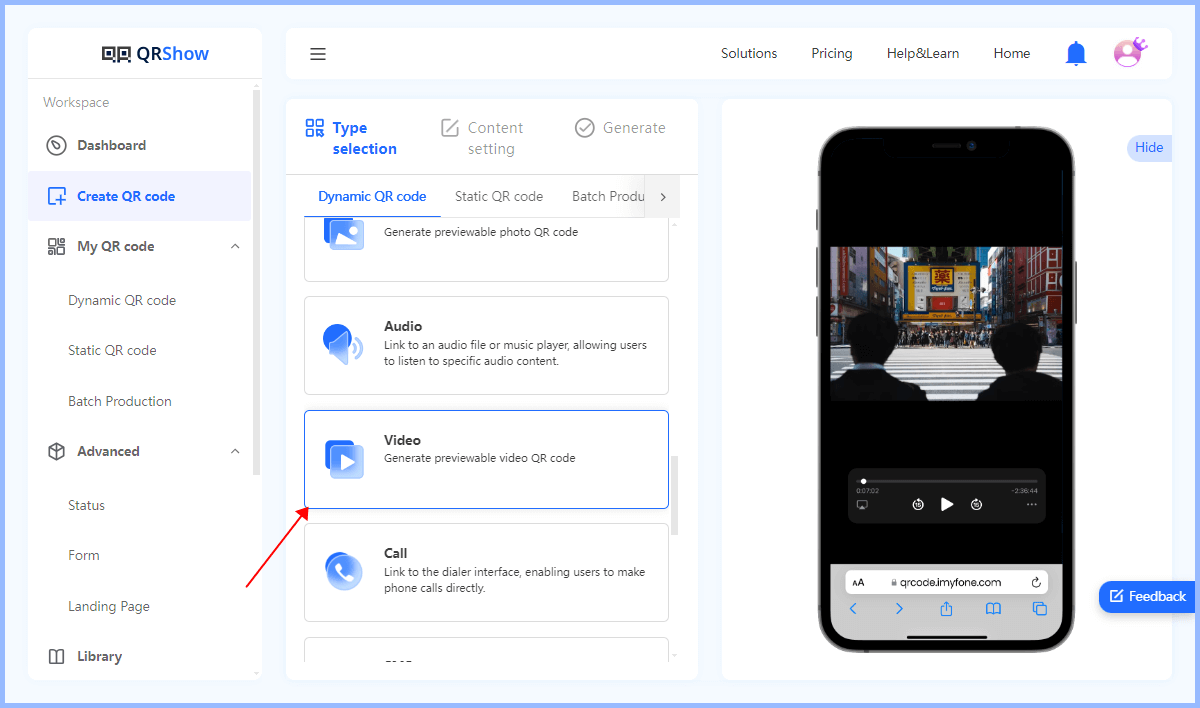
STEP 2. Upload the Video File to Library:
You can choose the color, add a logo, or select a template that matches your brand identity.
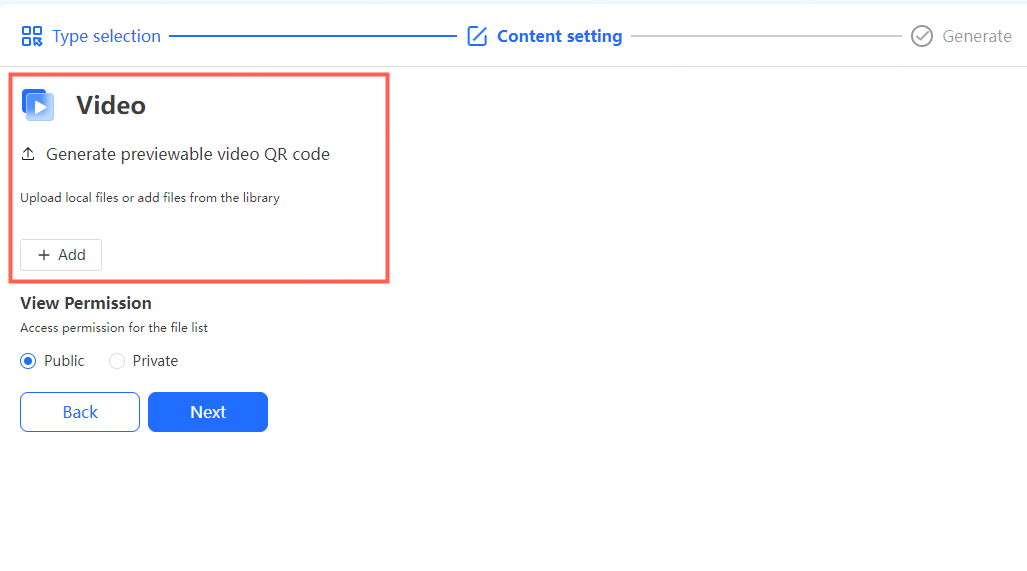
STEP 3. Customize Your QR Code:
You can choose the color, add a logo, or select a template that matches your brand identity.
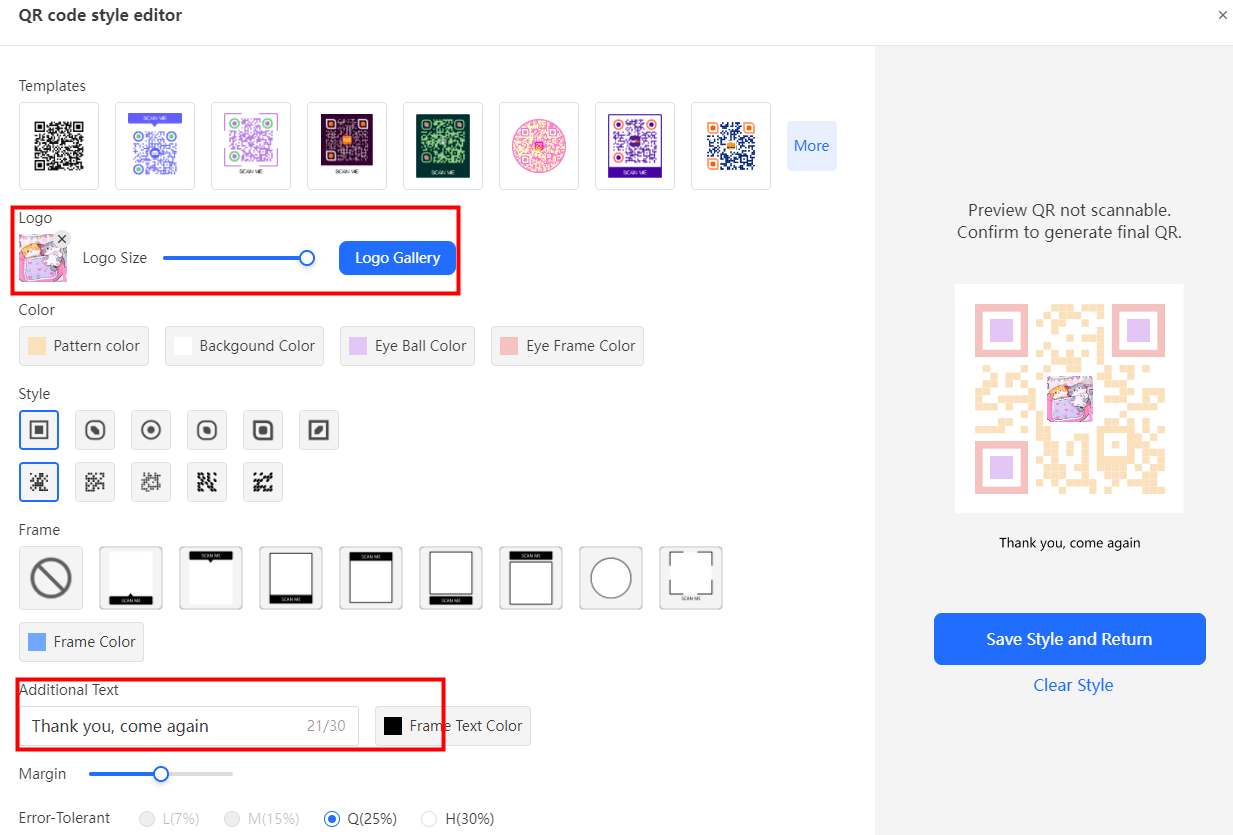
STEP 4. Generate and Download the QR Code:
Once you've finished the design, click "Generate." Save the QR code and place it wherever needed, like in marketing materials, product packaging, or presentations.
2. Using Video Hosting Platforms
This is one of the most common methods to create a video QR code, suitable for any video hosted online.
STEP 1. Choose a Video Hosting Platform:
First, you need to upload the video to a platform that can generate a shareable link. Common platforms include YouTube/Vimeo/Google Drive or Dropbox.
STEP 2. Obtain the Video Link:
After uploading the video, get the shareable link. Make sure the video’s privacy settings allow viewers to access it through the link.
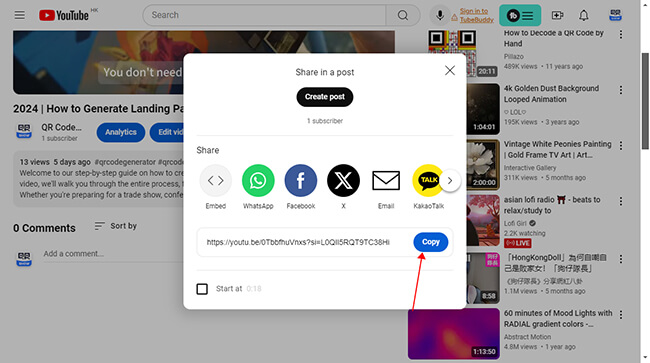
STEP 3. Select a QR Code Generator:
There are many online QR code generators to choose from, iMyFone QRShow supports creating dynamic QR codes, allowing you to change the video link later and customize the QR code’s
STEP 4. Enter the Video Link and Generate the QR Code:
Open the QR code generator, select the “URL” option and paste the video link. Click the generate button, and the QR code will be created automatically.
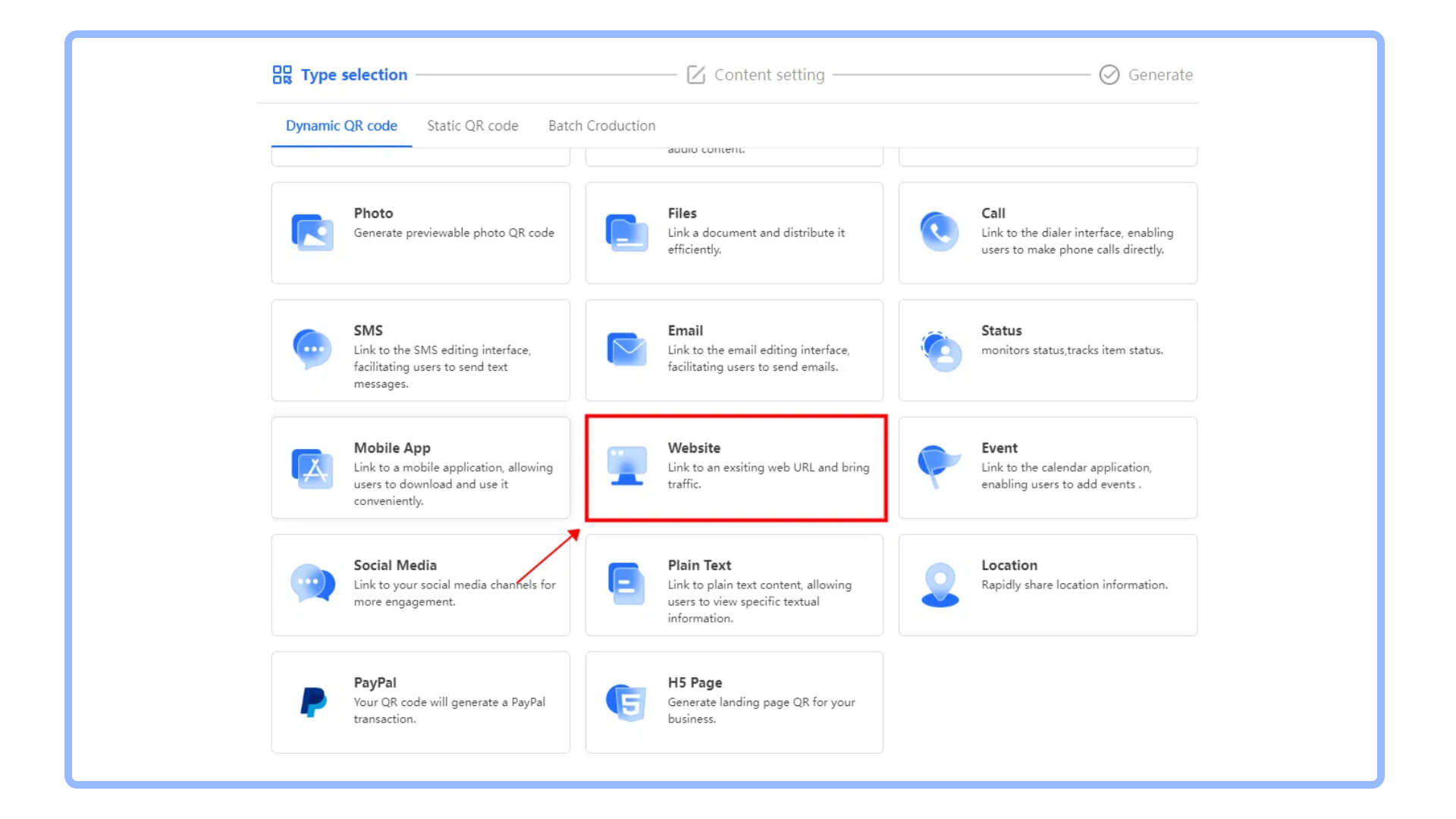
STEP 5. Download and Test the QR Code:
After downloading the QR code image, test it with a smartphone to ensure it correctly links to the video and that the video plays smoothly.
3. Using Social Media Platforms to Generate QR Codes for Video
If your video is already posted on social media platforms like TikTok, Instagram, Facebook, or Snapchat, you can directly generate a QR code or use third-party tools to create a QR code.
Upload the Video to a Social Media Platform: Like TikTok, Instagram, or Facebook.
Obtain the Video Link: Get the shareable link for the published video.
Generate a QR Code: Use the platform's sharing options to create a QR code.
4. Using Dynamic QR Code Generators
A dynamic QR code allows you to change the video link or content without altering the QR code itself. This is useful for long-term use or when you need to update the video.
STEP 1. Select a Dynamic QR Code Generator:
iMyFone QRShow Provides full-featured dynamic QR code generation and management, allowing you to update the video link at any time. Click the button and sign up!
STEP 2. Manage and Track Scans:
Dynamic QR codes usually come with data tracking features, allowing you to see how many times the QR code is scanned, where, and when, to optimize your video promotion strategy.
Part 2. Potential Issues for QR Code Video: Size or Format Limitations
Sometimes, videos are too large or incompatible with the QR code generator. To resolve this, consider the following solutions:
1. Host the Video on a Video Platform
Instead of embedding the video directly into the QR code, upload it to a video hosting platform, which resolves both size and compatibility issues. Some popular options include YouTube/Vimeo/Google Drive or Dropbox. Once the video is uploaded, generate a QR code linking to the video URL. This avoids the problem of file size and format limitations, as the video is streamed directly from the hosting platform.
2. Compress the Video
If you still prefer embedding the video into the QR code, try compressing the file to reduce its size. Reducing the video file size can help it meet the size limits of certain QR code generators. There are many video compression tools available, such as:

HandBrake: Free and open-source tool that allows you to reduce the video file size without losing significant quality.
Online Video Compressor: Web-based services that let you quickly compress videos.
3. Convert the Video Format
If the QR code generator only supports specific formats (e.g., MP4). Convert the video into a compatible format like MP4, which is widely accepted by most QR code generators. you can convert the video using a conversion tool:
Any Video Converter: A free tool that supports multiple formats.
Online Convert: A web-based video converter that quickly changes the format of your file.
4. Use Dynamic QR Codes
Dynamic QR codes do not store the video itself but link to an external URL. You can always update the content linked to the QR code without changing the printed code. Dynamic QR codes also provide more flexibility and avoid file size issues. iMyFone QRShow supports dynamic QR codes, allowing you to update the video content at any time.
Part 3. Supported Video Platforms for QR Codes
When creating video QR codes, the platform where your video is hosted plays a critical role in ensuring smooth viewing and accessibility. Below is a comprehensive list of popular platforms that support generating QR codes for videos:
1. YouTube
Description: The world’s largest video platform, offering free hosting for public and unlisted videos.
Advantages: High compatibility with QR code generators, broad audience reach, and video analytics.
Limitations: Ads may appear unless the user has YouTube Premium.

2. Dailymotion
Description: A video hosting site that provides another alternative to YouTube, particularly in European regions.
Advantages: Supports both public and private videos, customizable player.
Limitations: Not as globally recognized as YouTube, limited visibility for certain regions.
3. Google Drive
Description: A cloud-based storage service where you can upload and share video files.
Advantages: Allows private sharing with specific access controls (view-only, comment, or edit).
Limitations: Limited by free storage capacity; large video files can take up significant space.
4. Dropbox
Description: A cloud storage service that enables easy sharing of video files through QR codes.
Advantages: Offers file-sharing controls and allows for seamless integration with other platforms.
Limitations: Similar to Google Drive, limited free storage and large files may need premium plans.
5. Vimeo
Description: A professional-grade video hosting platform known for higher-quality playback and privacy options.
Advantages: Supports custom privacy settings, including password-protected videos.
Limitations: Free tier is limited in storage space; higher plans are required for advanced features.
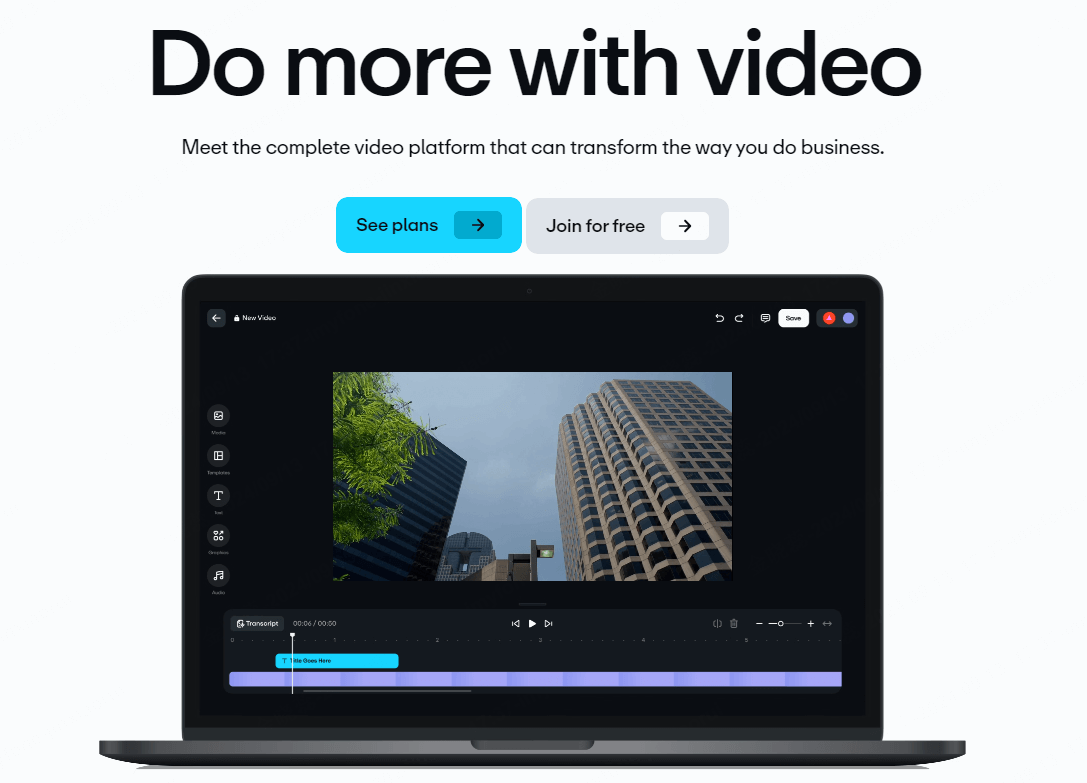
6. Wistia
Description: A business-focused video hosting platform with advanced marketing features.
Advantages:Analytics, branding, and lead capture tools, along with excellent video quality.
Limitations: Geared more towards businesses, with higher pricing for advanced tools.
7. Streamable
Description: A lightweight video hosting platform that provides simple video sharing via links.
Advantages: Fast and easy video uploads, quick sharing, and embedding options.
Limitations: Limited storage and video duration for free users.
8. Bilibili
Description: A popular video-sharing platform in China, focused on anime, comics, and games.
Advantages: Supports high-quality video and caters to a growing audience in Asia.
Limitations: Mainly caters to Chinese-speaking audiences, and video accessibility may be restricted based on region.
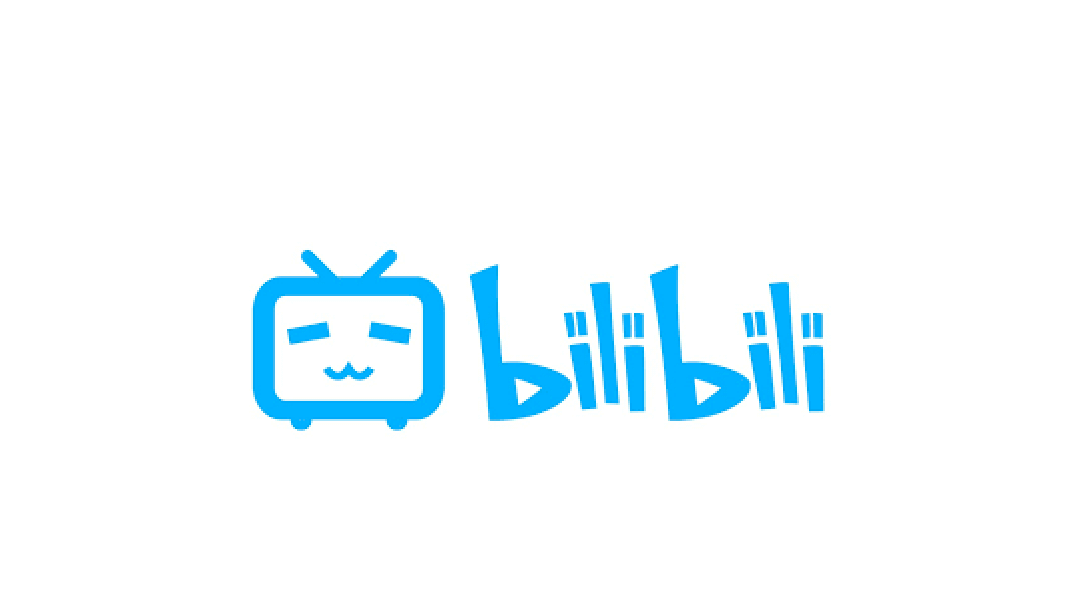
Part 4. Optimizing Video to QR Code Loading Speed
To avoid a poor user experience due to slow-loading videos, follow these optimization tips:
Choose the Right Video Hosting: Use fast and reliable video platforms like YouTube or Vimeo, as they are optimized for quick loading and have high uptime.
Compress Videos: If hosting the video yourself, compress the file to reduce its size and improve loading speed.
Ensure Strong Network Connection: If your video QR code is designed for use in physical locations, ensure the environment has a stable internet connection for smooth video playback.
Optimize for Mobile: Since most users will scan the QR code with a smartphone, ensure the video format is mobile-friendly and adjusts to various screen sizes without lag.
Conclusion
Video QR codes are a versatile and convenient way to share engaging content. With tools like iMyFone QRShow, you can easily create, customize, and track video QR codes while optimizing for performance. Whether you're addressing file size issues or enhancing load speeds, the flexibility and utility of video QR codes can elevate your marketing, education, and engagement efforts.









Rated Successfully!
You have already rated this article!