-
1. What is a QR code and how does it work in an exhibition?A QR code (Quick Response code) is a type of matrix barcode that can be scanned using a smartphone camera to quickly access information. In an exhibition, QR codes can link to additional content, such as videos, audio guides, websites, or detailed descriptions of exhibits.
-
2. What types of content can QR codes link to in an exhibition?With iMyFone QRShow, QR codes can link to multimedia content such as videos, audio guides, images, detailed textual information, interactive maps, social media pages, and even virtual reality experiences.
-
3. Can QR codes be customized to match the theme of the exhibition?Yes, iMyFone QRShow enables QR codes to be customized with colors, logos, and designs to align with the exhibition's theme and branding while still being functional.
-
4. Do visitors need a special app to scan QR codes?No. The smartphones have built-in QR code scanners in their camera apps.
-
5. How can I track the usage and effectiveness of QR codes in my exhibition?iMyFone QRShow offers tracking features that provide analytics on how often a QR code is scanned, the location of scans, and other usage metrics. This data can help you understand visitor engagement and improve future exhibitions.
-
6. What is the difference between exhibition and expo?An exhibition generally refers to a display or showing of items, artifacts, artworks, or collections in a more controlled or curated setting. Expo, short for exposition, an expo typically refers to a large-scale public exhibition or fair.
-
7. What are the top 10 exhibitions in the world?Here are the top 10 famous exhibitions from around the world, spanning various fields such as art, technology, and culture: The Louvre Museum (Paris, France), The Metropolitan Museum of Art (New York, USA), The British Museum (London, UK), The Smithsonian National Museum of Natural History (Washington, D.C., USA), The Vatican Museums (Vatican City), The Guggenheim Museum (New York, USA), The Tate Modern (London, UK), The Hermitage Museum (St. Petersburg, Russia), The Museum of Modern Art (MoMA) (New York, USA), The Art Institute of Chicago (Chicago, USA).
More >>
Practical Uses of QR Codes in Exhibitions
QR codes enhance exhibition experiences by providing instant access to digital content, such as product details, company information, brand social media. They streamline interactions and facilitate data collection, making deals easier!
Scan QR Code to Get Product Details

Easily access detailed product information by scanning a QR code at exhibitions. This quick, contactless method connects your audience to the product specifications and features. You can upload the product's images, videos, and files to help your audience know your products better and more intuitively. See the demo by scanning the QR code below.


Try this QR code generator FREE online! It's the most updated QR code generator to help you convert URLs, Google forms, visiting cards, WIFI, contacts, emails, and social media to QR codes. Both dynamic and static QR codes are supported.

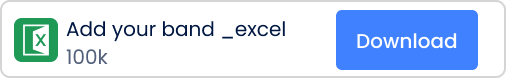
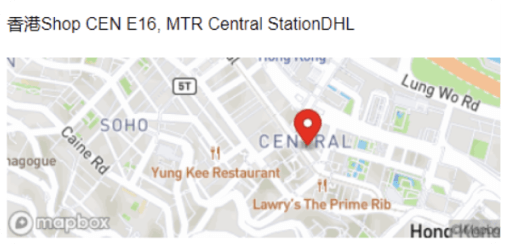
QR Code for Business Card in Exhibition

Easily share your contact details at exhibitions with a QR code business card. Attendees can scan the QR code to instantly access your information, and add to their Contact with 1 click. It includes your phone number, emaill address, company name, address, website link, and other valuable information about you and your business.

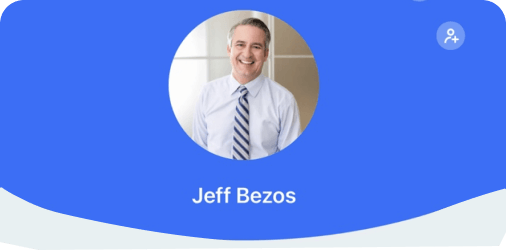
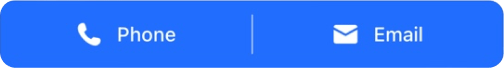
QR Code for Social Media Sharing in Exhibition

Easily boost your social media presence at exhibitions by using QR codes. People can scan the QR code to quickly follow or engage with your social media, such as Facebook, YouTube, Instagram, TikTok, X, Linkedin, WhatsApp, Snapchat, and Pinterest.

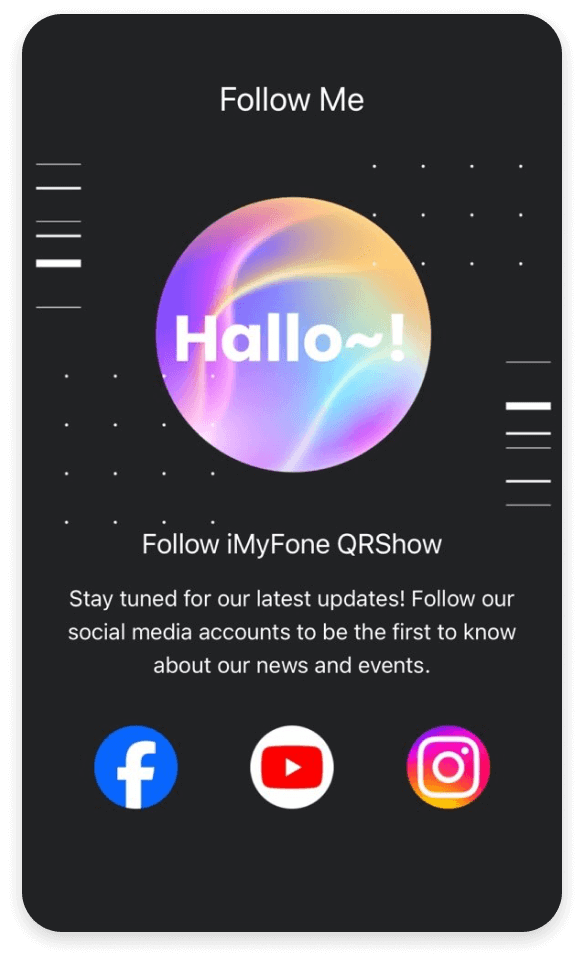
Maximizing Visitor Interaction with QR Codes in Exhibitions
QR codes offer visitors instant access to multimedia content, detailed information, and interactive elements simply by scanning with their smartphones. QR codes facilitate easy updates to exhibit information, ensuring that content remains current without the need for costly reprints.


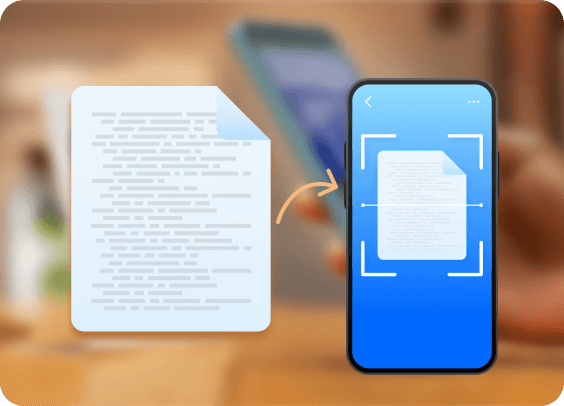





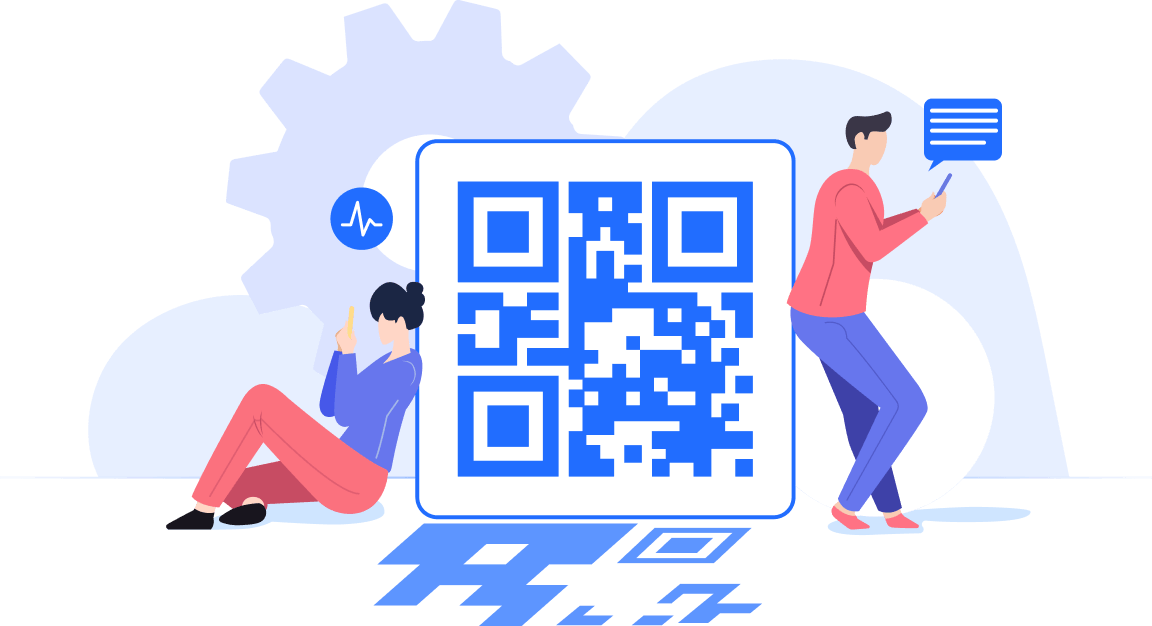
- Generate a variety of QR codes for the exhibitions. Turn URLs, files, forms, vCard in a QR code.
- Customize the color, logo, size, design, etc. of the QR code
- Record the number of times the QR code is scanned, the location, the type of device, and more
- Safe and reliable, protecting data and user information














