In today's fast-paced digital world, seamless and secure financial transactions are more important than ever. Zelle has emerged as a leading digital payment platform, providing users with the ability to send and receive funds quickly and easily.
In Zelle, QR codes provide a simple, contactless method of exchanging information. Using QR codes in payments is not only convenient, but also enhances security by minimizing the need for manual data entry.
This article aims to explore Zelle QR codes and how this combination enhances the overall payment experience. By leveraging the strengths of Zelle and QR codes, users can enjoy a more efficient, secure, and user-friendly transaction process.

Part 1. Does Zelle Have a QR Code?
Yes, Zelle does offer QR codes for sending and receiving payments. Within the Zelle app (or integrated with your banking app), you can generate a QR code that contains your payment details. This makes it easier for others to pay you simply by scanning your QR code. Likewise, you can scan someone else's QR code to send a payment without having to manually enter their details.
Part 2. How to Get a Zelle QR Code
To get a Zelle QR code, follow these steps:
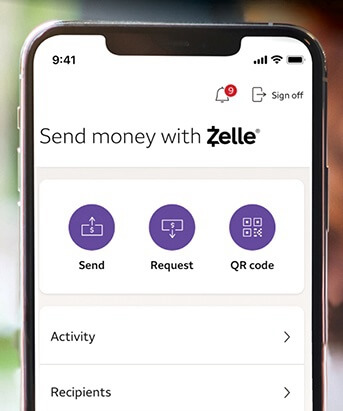
Step 1. Open your banking app or Zelle app.
Step 2. Navigate to the "Send Money with Zelle".
Step 3. Select the QR Code option and you can see your unique QR.
Step 4. Share your unique QR code with others so they can easily send you money.
Note: Ensure your app is updated, as QR code functionality might vary depending on the bank's implementation of Zelle.
Part 3. Benefits of Using Zelle QR Code
Using Zelle's QR code feature offers a range of benefits that improve the convenience, security, and efficiency of sending and receiving money. Here are the key benefits:
1. Convenience:
Rather than manually entering payment details, simply scan a QR code to instantly send or receive money.
2. Speed:
Transactions occur in real time, making payments faster and eliminating the delays often seen in traditional bank transfers.
3. Security:
QR codes reduce the risk of errors and help maintain security through encrypted transmissions, protecting sensitive payment information.
4. Accessibility:
Simplifies payments for users who are not familiar with manually entering details, facilitating seamless transfers.
5. Reduced Transaction Errors:
Scanning a QR code reduces the need to manually enter payment information, thereby reducing the likelihood of errors that result in funds being sent to the wrong recipient.
Part 4. How to Use QR Code for Zelle
In Zelle, you can use QR codes as a convenient way to send or receive money. Here is a step-by-step guide to help you do this:
Prerequisites:
Make sure both you and the recipient have signed up for Zelle through your bank app or the standalone Zelle app.
Confirm that your bank's mobile app supports QR code payments with Zelle.
You need a phone that can scan QR codes.
How to Receive Money with Zelle QR Code
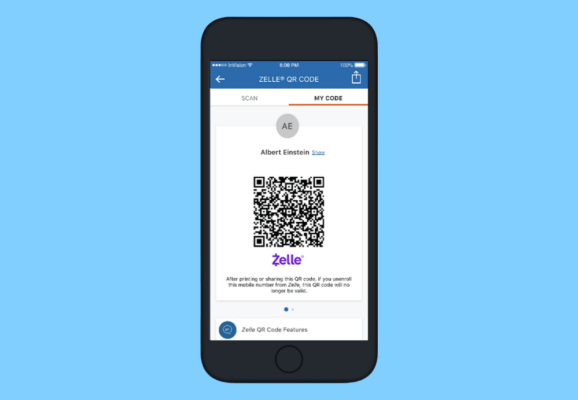
Step 1. Open the Zelle app and follow the steps in the first section to find your QR code.
Step 2. Share this QR code with the person who wants to send you money, or show it to them in person.
Step 3. The sender can enter the amount and complete the payment.
How to Pay Zelle with QR Code:
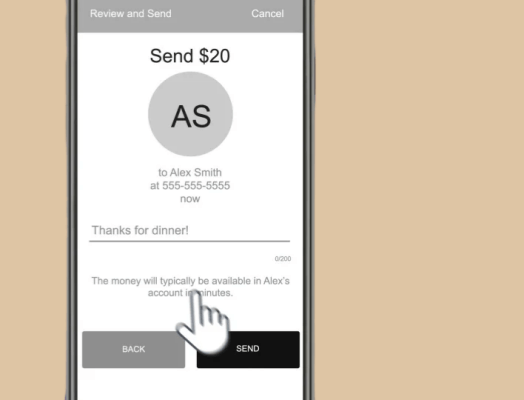
Step 1. Open the Zelle app on your smartphone.
Step 2. Tap the QR code icon and use your phone's camera to scan the recipient's Zelle code.
Step 3. Enter the amount you want to send and confirm the payment.
FAQs
1. Is it safe to share a Zelle QR code?
Yes, it's generally safe to share your Zelle QR code because it only contains the payment information you use to receive money.
View also: Is QR Code Safe?
2. Can you use Zelle with any bank?
Yes, Zelle works with most major US banks, including Bank of America, Wells Fargo, Chase, and more. If your bank or credit union supports Zelle, you can send and receive funds directly through your bank's app. However, even if your bank doesn't offer Zelle, you can still use the standalone Zelle app as long as you have a US bank account and debit card.
3. How do I use Zelle if my bank doesn't?
If your bank doesn't offer Zelle, you can download the standalone Zelle app. Sign up for an account with your bank card number, contact information, and more to use it.
Conclusion
In summary, Zelle provides a convenient and secure way to send and receive money, especially through QR codes. These codes simplify transactions and make payments fast and error-free. You can use Zelle QR code even if your bank doesn't support it.
If you are interested in creating a unique, personalized QR code for your payment information, you can try the QRShow QR code generator.
- Easily create and customize your payment QR codes to change colors, incorporate logos, and more.
- Employ strong encryption protocols to protect sensitive payment information embedded in QR codes.
- Support dynamic QR codes to modify payment details even after the QR code is distributed.
- Monitor the performance of your payment QR codes with real-time tracking.









Rated Successfully!
You have already rated this article!