If you want to add a boost to your Facebook business page, a Facebook QR code offers the best solution!
With over 3 billion active monthly users, Facebook has become an ideal platform to promote business and services. By displaying a Facebook page QR code, potential customers can quickly view your offers, check-in, like, and review your page in seconds.
In this article, you will explore how to get a QR code for Facebook page and its benefits. Let's get started!

Part 1: Does Facebook Have a QR Code?
Yes, Facebook provides QR codes specifically for profiles. If you have the Facebook app on your phone, you can use it to scan the QR code. You will be able to easily find friends and add them.
Part 2: How to Find Facebook QR Code
You can find your profile QR code on Facebook using your phone, or you can quickly find someone else by scanning their QR code. Here is a step-by-step guide on how to find a Facebook QR code:
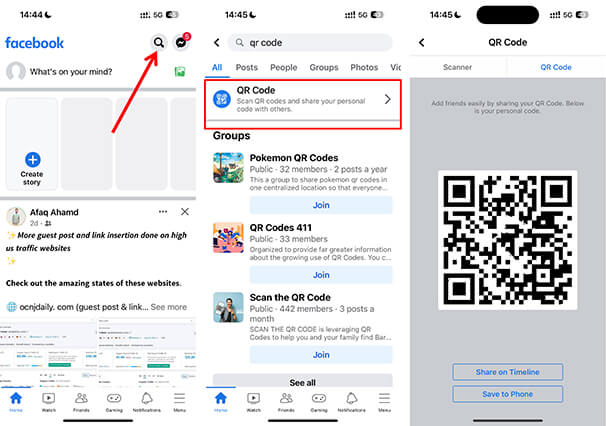
Step 1. Open Facebook and log in to your account.
Step 2. On the homepage, tap on the 'Search' icon at the top right.
Step 3. Type 'QR code' and then choose the first result.
Step 4. You will see a 'Scanner' and 'QR Code' section. Tap 'QR Code' and you can see your own Facebook QR code. You can save it on your phone or share it on timeline.
Part 3: How to Get a QR Code for Facebook Page (Customizable and Trackable)
While Facebook has a QR code for your profile, there is no built-in feature to link one of your Facebook pages to a QR code. But don't worry! iMyFone QRShow allows you to turn any Facebook page into a customizable and trackable QR code, enhancing your marketing strategy:
- Provides a variety of customization options, including colors, patterns, etc.
- Provides dynamic QR codes, allowing content to be updated without reprinting the code.
- Real-time tracking of QR code scan times, locations, and devices used.
- Supports batch generation of QR codes, suitable for enterprises or projects that require a large number of QR codes.
Here is a step-by-step guide on how to generate QR code for Facebook page with iMyFone QRShow:
Step 1: Create your account for the website and go to the dashboard.
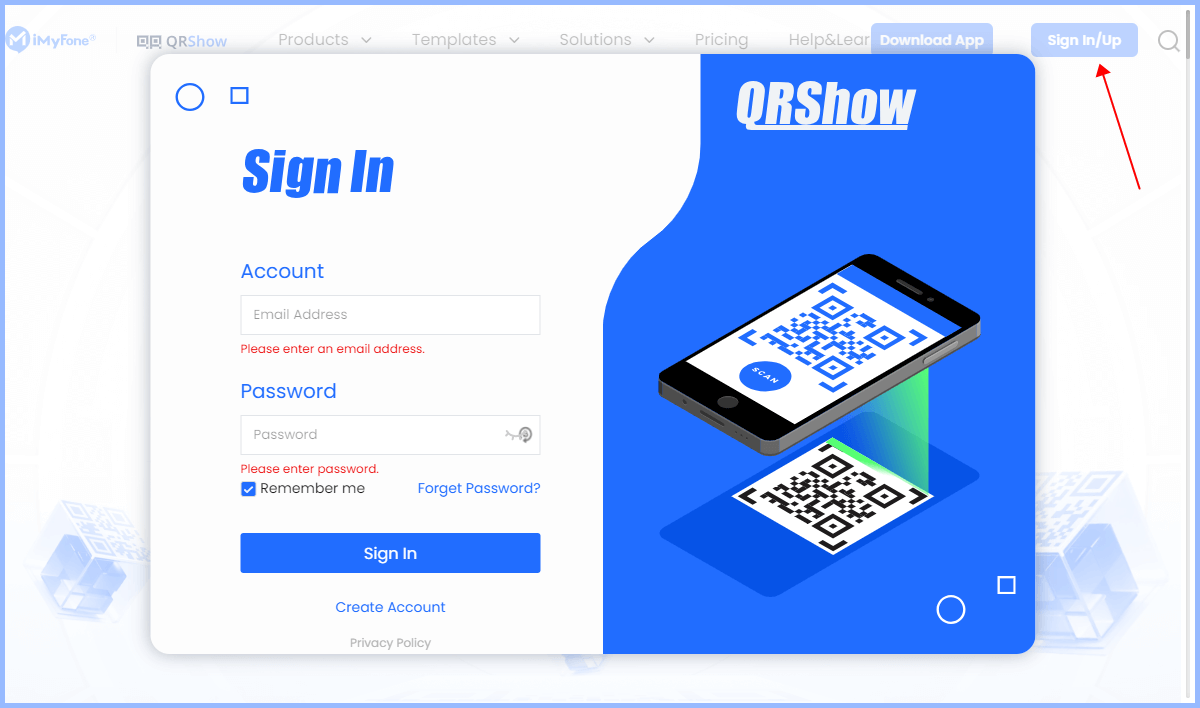
Step 2: Go to Create QR Code tab, choose Dynamic QR Code and click Social Media.
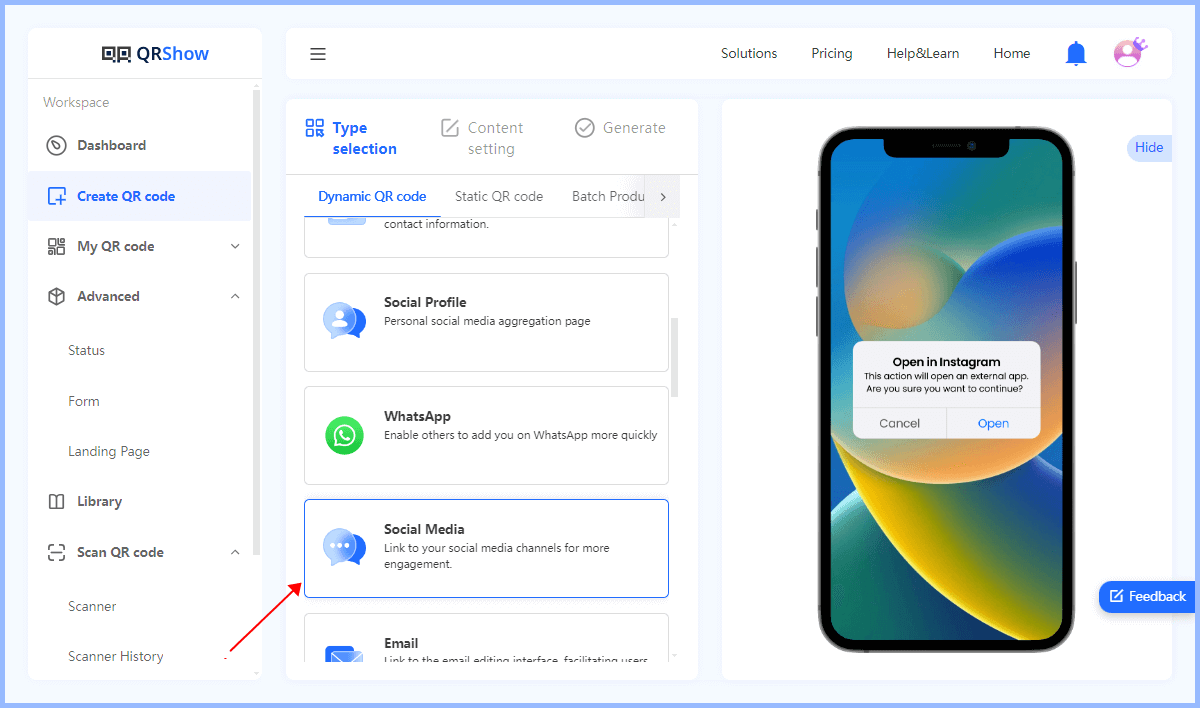
Step 3: Choose the Facebook icon and enter the link of your Facebook page.
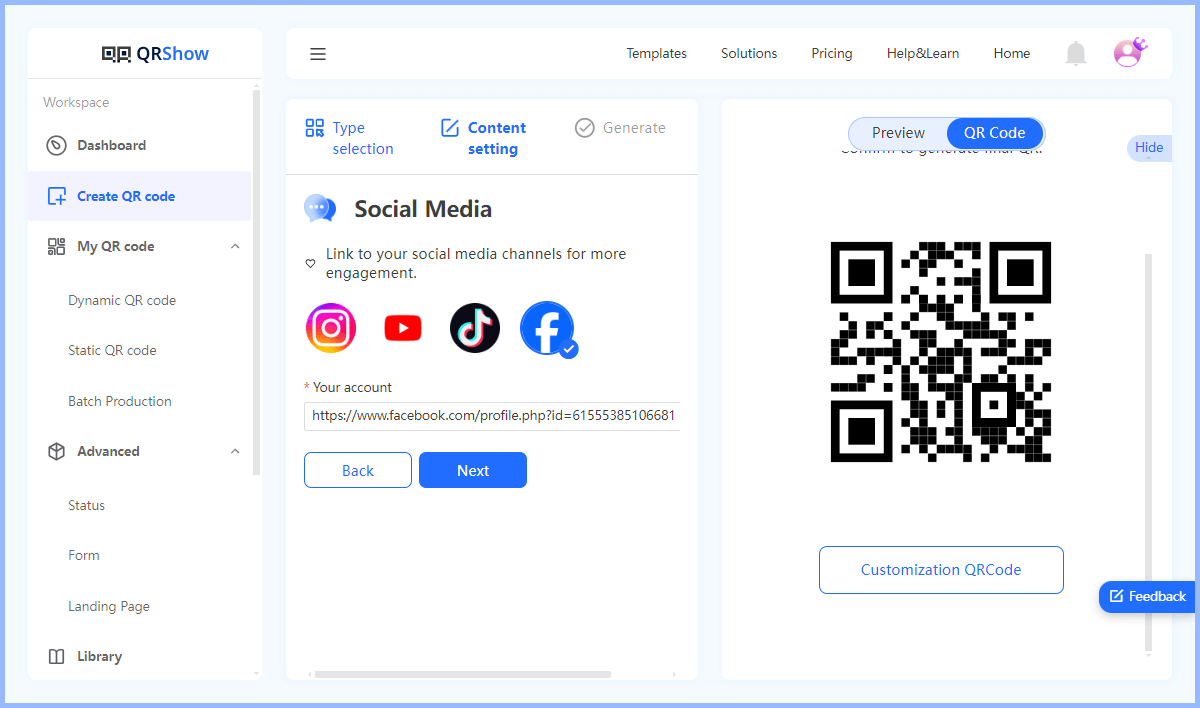
Step 4: You can click Customization QR Code to customize your Facebook page QR code with frames, templates, colors or adding your logo.

Step 5: Finally, click Generate to create Facebook QR code. You can share it online or print it on marketing materials.
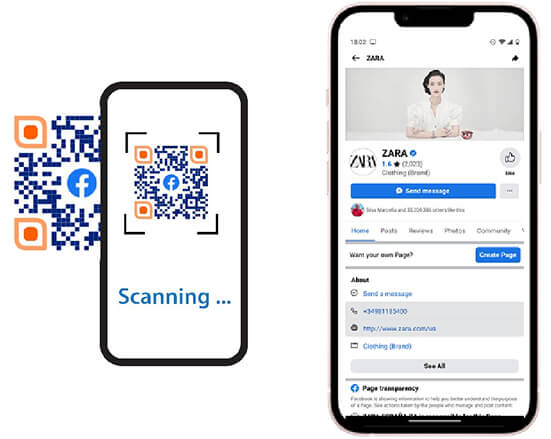
Part 4: Benefits of Using Facebook QR Codes
Facebook Page QR Code is an ideal way to drive a lot of traffic to your page. No need to search manually, which not only saves time but also encourages more users to visit your page. Here are some of the key benefits of using QR Code on your Facebook Page.
1. Get Better Online Visibility
Sharing FB QR codes to social media lets your business get more exposure without any advertisement costs.
2. Instant access to information
With a simple scan with the phone camera, QR codes give instant access to your Facebook page for hassle-free content engagement.
3. Use for Multiple Purposes
A QR code for a Facebook page lets you customize it for multiple purposes by linking a business page, advertisement group, an event, or an online store.
4. Track Marketing Effectiveness
A Facebook page QR code lets you track your QR code performance to monitor the effectiveness of your marketing efforts.
5. Free Customization
Facebook does not allow QR code customization. However, iMyFone QRShow allows you to customize it with your brand logo, colors, designs, and more.
6. Supports Multiple Formats
Facebook only allows you to save QR codes in one format. But with iMyFone QRShow, you can save QR codes in JPG, PNG, SVG, or PDF formats, with three different size options.
Part 5: Best Places to Use QR Code for Facebook
There are various ways a Facebook QR code can help you promote your Facebook page and business. A QR code for the Facebook page can:
Like or Follow a Page Automatically by scanning a QR code without navigating to the specific Facebook page.
Check-in on Business Information like business location, contact details, and working hours.
Connect to Promotions and Events for hassle-free exposure, information, and participation in activities.
Direct to a Review Page with a QR code and encourage users to leave feedback and reviews.
Showcase Landing Pages related to a particular type of content for specific promotions or announcements.
In short, QR codes offer a super fast and effective way to increase awareness of your business. Now, let's understand where Facebook page QR codes can be used.
Printed Materials like brochures, flyers, business cards, posters, etc., for quick access to your Facebook Page.
Physical Locations like retail stores, restaurants, or local businesses can display QR codes on storefronts.
Product Packaging to let customers connect with your Facebook Page for updates and customer support.
Receipts and Invoices to encourage customers to follow your Facebook Page for future updates and promotions.
Social Media Profiles to increase exposure and bring more traffic to your page.
Remember to ensure that the placement of the QR code is convenient and visible. Consider providing a brief call-to-action to encourage people to scan the code.
Conclusion
A Facebook page QR code is a quick and efficient way to increase your brand’s visibility and growth. However, when it comes to increasing the scans for QR codes, it is possible by aligning your QR code with your brand's identity.
For this purpose, iMyFone QRShow offers the best solution. You can not only customize your QR codes but also track their performance in real-time. Besides this, iMyFone QRShow lets you edit dynamic QR codes and save them in the format and size best suited to your needs.









Rated Successfully!
You have already rated this article!