Weddings are a collection of cherished moments that couples and their guests want to remember forever. Photographs are an essential part of capturing these memories. However, collecting and sharing wedding photos can often become a logistical challenge. With the advent of technology, QR codes offer an innovative solution to simplify this process.
Share the special memories that belong to you with family and friends through the wedding QR code, and even long after the ceremony is over, you will still be able to create a warm connection again through data and images. This guide explores how you can create a QR code for wedding pictures effectively and why iMyFone QRShow is the best tool for this purpose.

Part 1.The Role of QR Codes in Wedding Photos
What is a QR Code?
A QR code (Quick Response code) is a type of matrix barcode that can store a variety of information, including URLs, text, and other data. When scanned with a smartphone or a QR code reader, it quickly redirects to the stored information.
Benefits of Using QR Codes for Wedding Photos
Ease of Access: QR codes enable guests to upload wedding photos effortlessly.
Centralized Photo Collection: All photos are stored in a single, organized digital album.
Customization: QR codes can be customized to match the wedding theme.
Instant Sharing: Photos can be shared instantly with guests and on social media.
Part 2. Step-by-Step Guide to Make QR Codes for Wedding Pictures
iMyFone QRShow is a user-friendly software designed for creating, customizing, and managing QR codes. Ideal for personal and professional use, it allows users to generate QR codes for wedding pictures, contact details, Wi-Fi passwords, and more. With an intuitive interface, users can customize colors, add logos, and choose design templates to match their brand. Ensuring high data security and compatibility across devices, iMyFone QRShow is a reliable tool for efficient QR code generation.
- Generate QR codes for your images, portfolios, Google photos, etc.
- Help you share wedding memories, and make uploads easier for guests.
- Customize your QR code with images, logos, frames, etc.
- Batch create QR codes, edit QR codes without creating a new one.
Step 1:Upload All Your Photos to a Digital Album
Add your wedding photos to iMyFone QRShow online gallery.
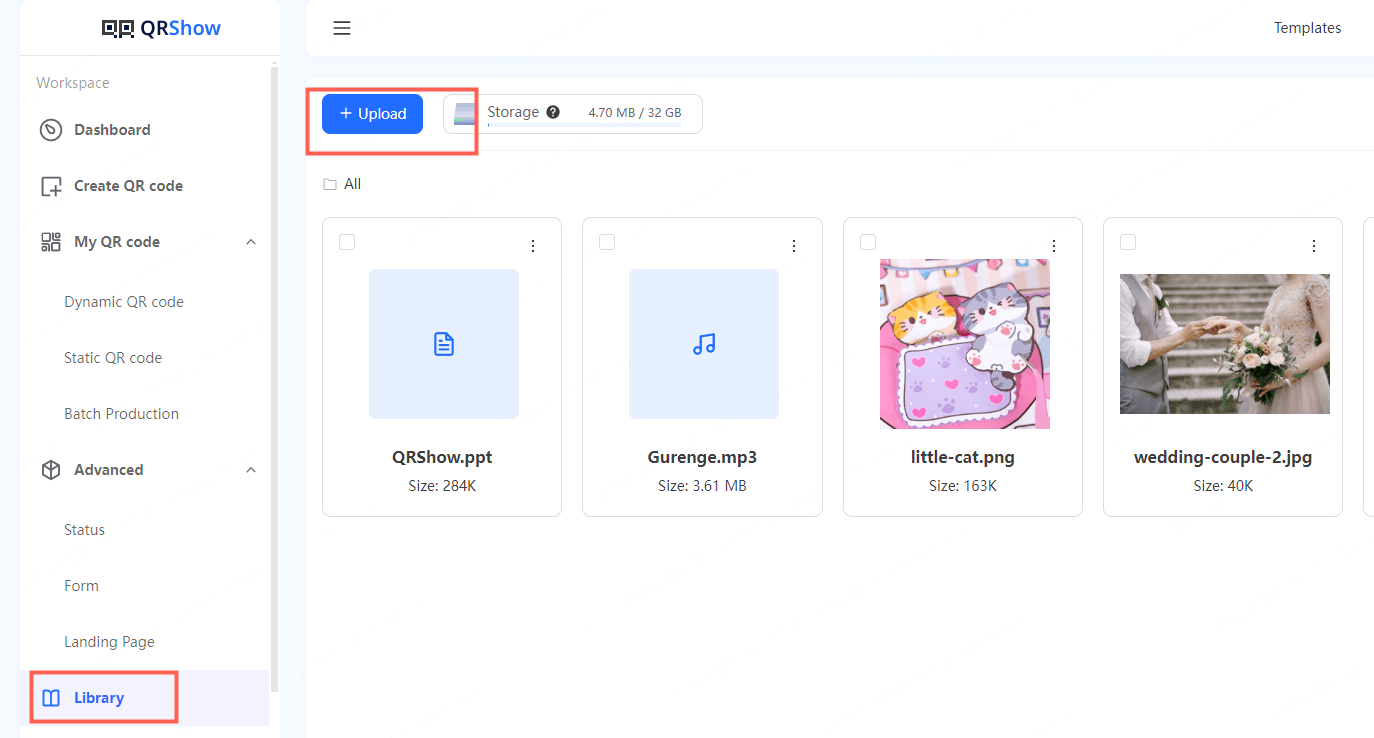
Step 2: Sign Up to Share Wedding Photos with QR Code
Visit the iMyFone QRShow website and sign up for a free QR code for wedding photos.
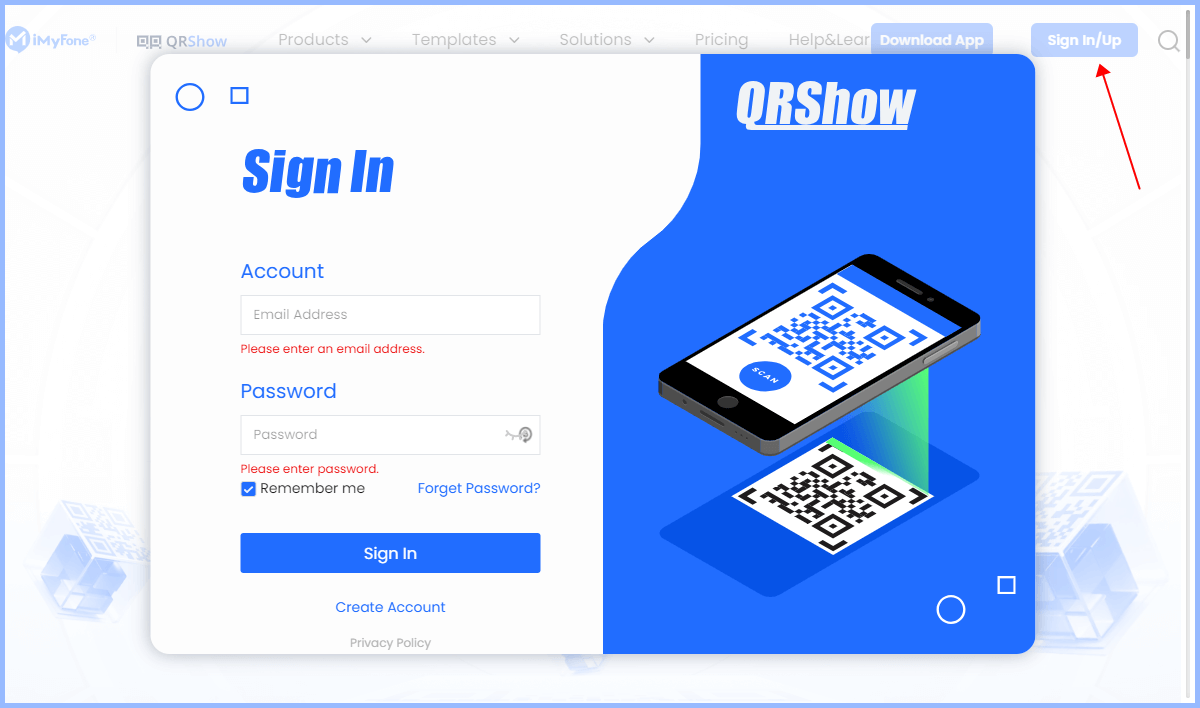
Step 3: Create a New Project
After logging in, click “ dashboard”, and select” Photo” for creating the QR Code for your wedding photos.
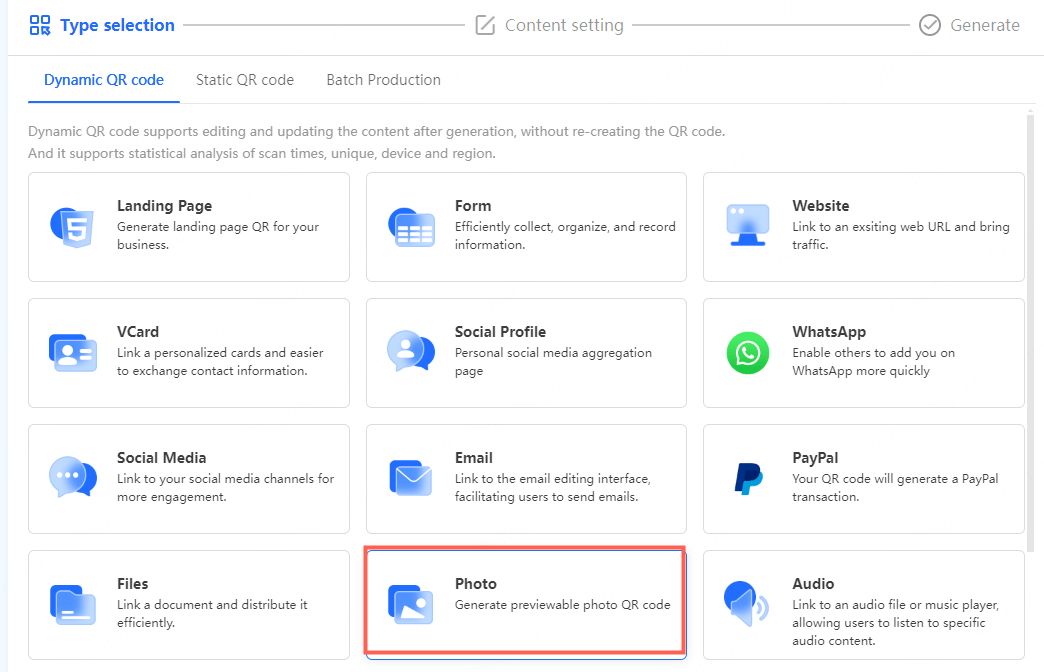
Step 4: Content Setting
Select the wedding photos you want to display from the "library," then choose how you would like the pictures to be displayed (you can choose either one photo per page or nine photos per page).
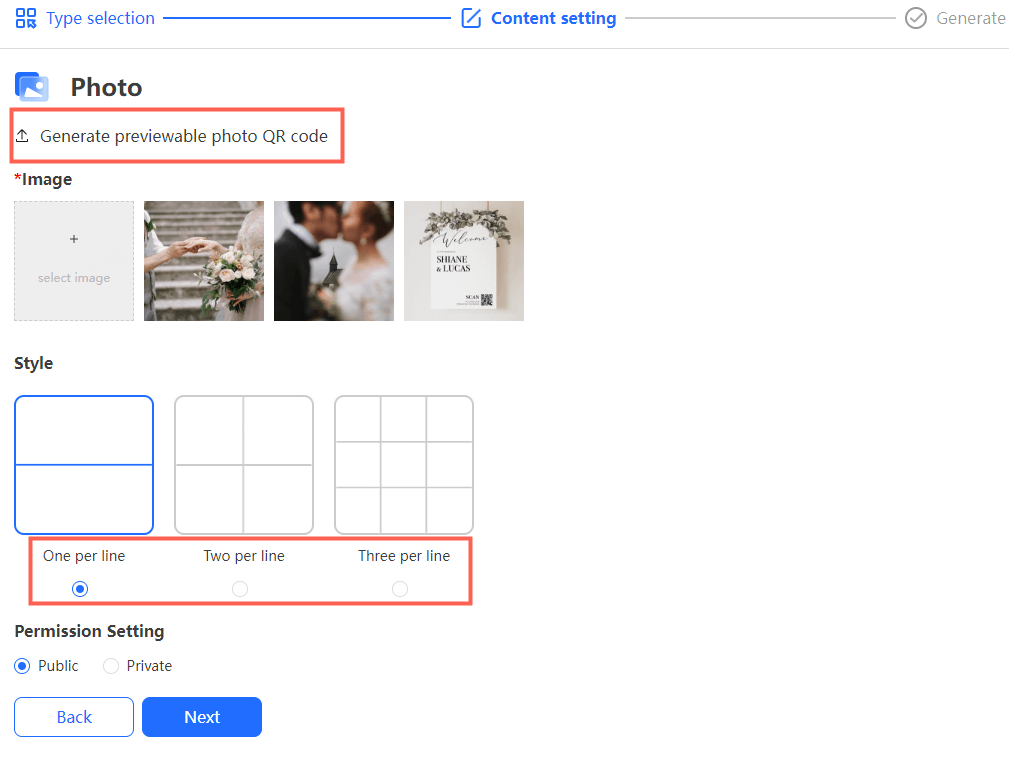
Step 5: Design Your QR Code for Wedding Photos
Use the customization tools to design your QR code. Choose colors, add your wedding logo, and select a template that fits your theme. iMyFone QRShow provides a variety of design options to create a unique QR code for wedding photos.
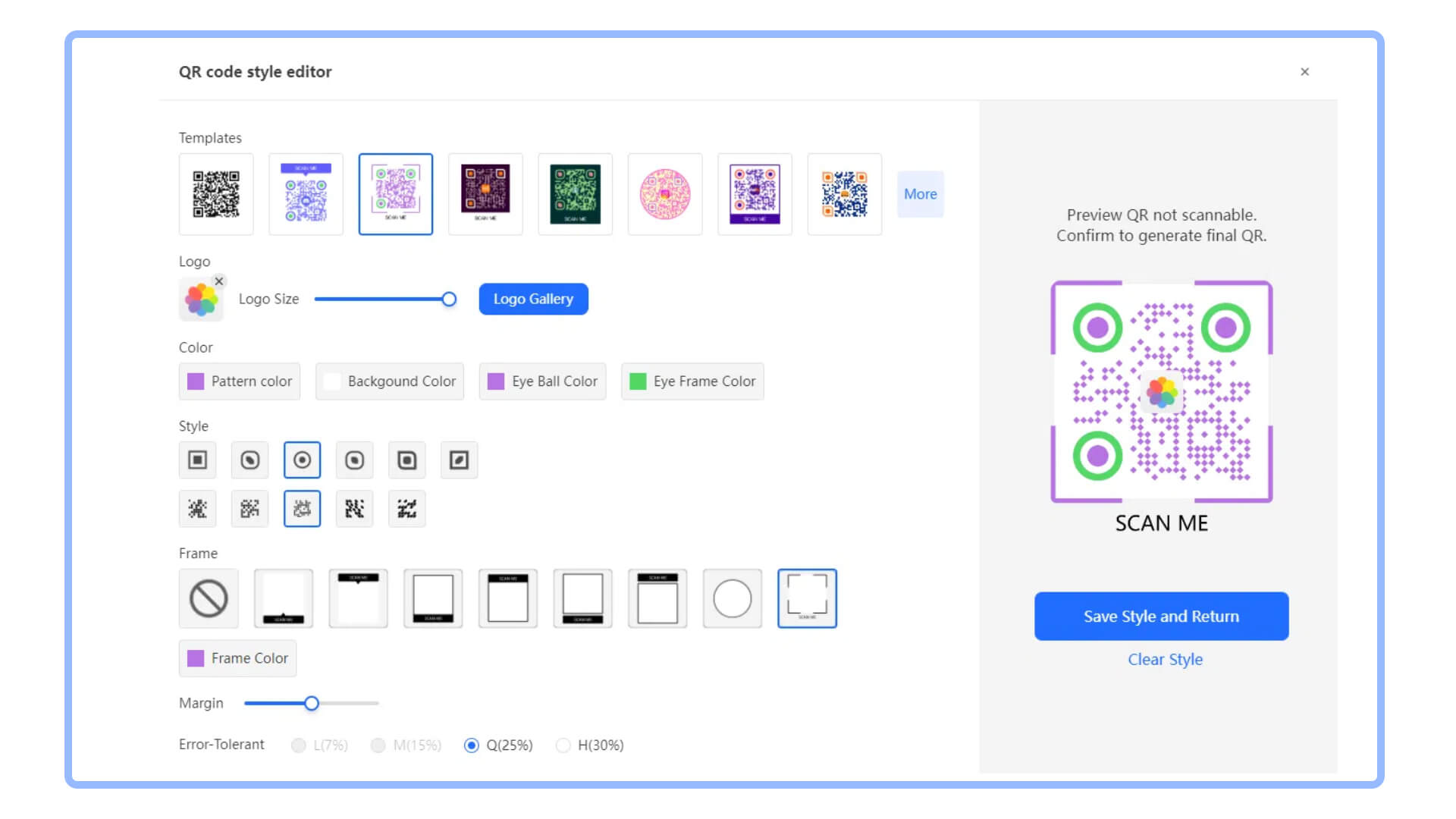
Step 6: Generate and Download the QR Code
Once you've customized your QR code, generate it and download the image file. You can now use this QR code on wedding invitations, programs, and signage.
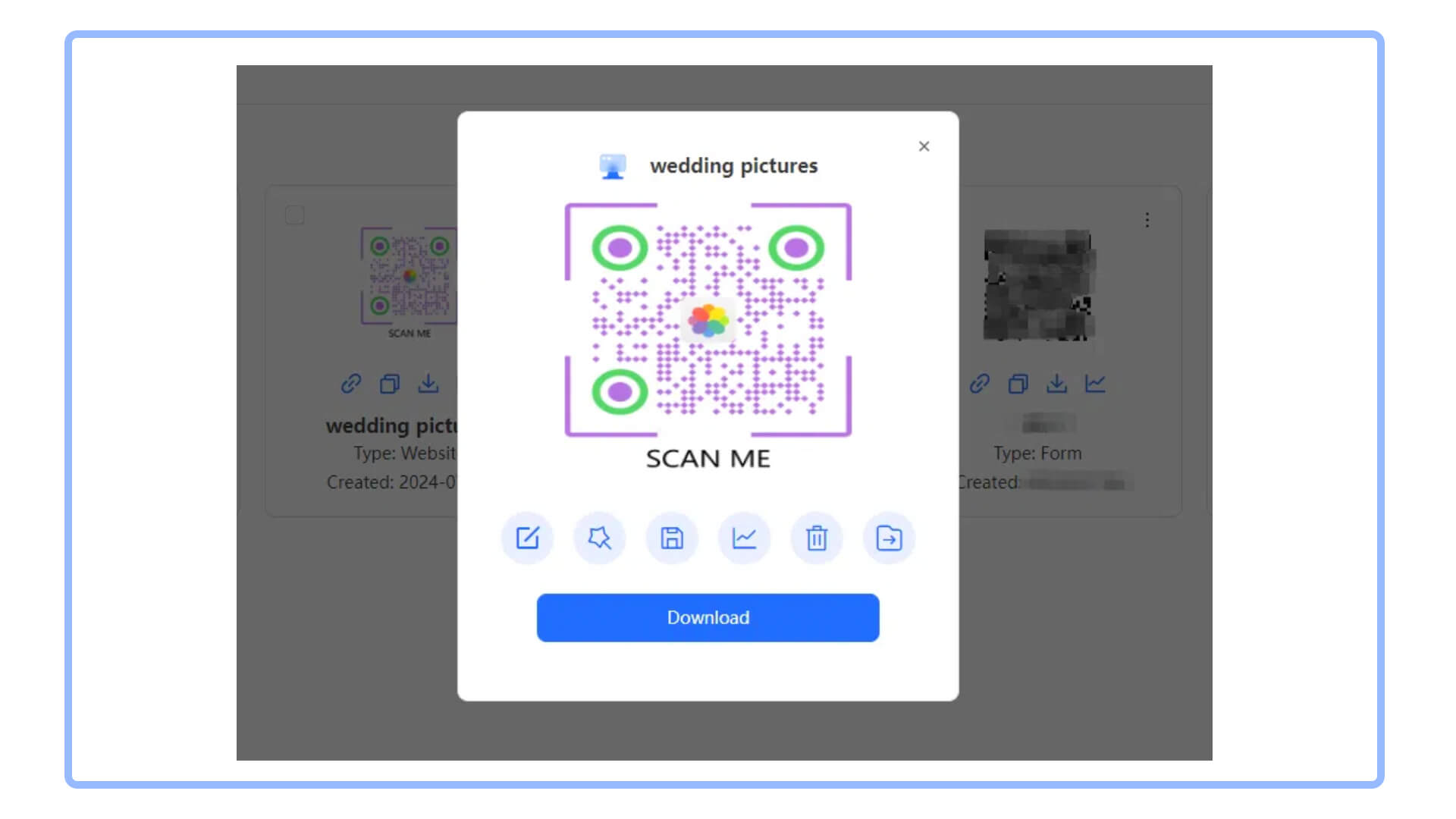
Step 7: Scan the Wedding QR Code for Photos
By adhering to these detailed steps, you can seamlessly download QR codes for your wedding photos, ensuring they are in the correct format for both printing and digital sharing, thereby facilitating easy access and distribution. Let's try it!
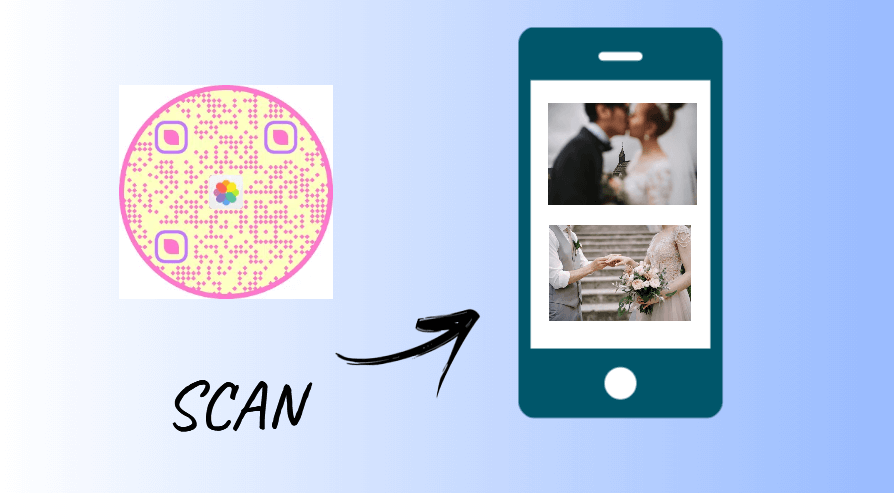
You can also make wedding invitations with imyfone QRShow! Learn more about how to.
Part3. Why Choose iMyFone QRShow for Wedding Photos
iMyFone QRShow stands out as the best solution for managing QR codes to upload wedding photos. Here's why:
User-Friendly Interface:
iMyFone QRShow features an intuitive interface that makes creating and sharing QR codes simple. No technical expertise is required, and the platform guides users through each step.
Advanced Customization Options:
iMyFone QRShow offers extensive customization options, allowing users to design QR codes that perfectly match their wedding theme. This includes choices of colors, logos, and templates.
High-Quality Scanning and Fast Access:
The QR codes generated by iMyFone QRShow ensure high-quality scanning and quick access to the linked digital album, providing a seamless experience for guests.
Enhanced Security and Privacy:
Privacy and security are paramount. iMyFone QRShow offers robust security features to protect your photos and personal information, ensuring only guests can access and upload photos.
Seamless Integration with Popular Platforms:
iMyFone QRShow integrates smoothly with popular photo-sharing platforms such as Google Photos, Dropbox, and iCloud. This flexibility ensures that all photos are securely stored and easily accessible.
Excellent Customer Support:
It provides comprehensive customer support to assist users with any issues or questions, ensuring a hassle-free experience.

Part 4. Additional Tips for Sharing Wedding Photos with QR Codes
Provide Clear Instructions
Ensure guests understand how to scan the QR code and upload photos. Include clear instructions on invitations or display them on signage at the venue.
Test the QR Code
Before distributing, test the QR code on various devices to ensure it works correctly, avoiding any issues on the wedding day.
Encourage Guest Participation
Motivate guests to upload their photos by offering incentives like a photo contest or a thank-you gift.
Monitor and Manage Uploads
Regularly check the digital album to monitor uploads and ensure all photos are appropriate. Organize the album for easy viewing.
Use the QR Code to share Wedding Photos
share the final album with your guests via QR Code after the wedding. Thank your guests for their contributions and highlight some of the best moments captured.
Conclusion
Using wedding QR codes for photos is a modern and efficient way to collect and share memories from your special day. The combination of Google Photos and a QR code generator is an effective method to manage wedding photos. However, iMyFone QRShow stands out as the ultimate tool for creating and managing QR codes for wedding photos. With its user-friendly interface, advanced customization options, high-quality scanning, and robust security features, QRShow ensures a seamless and enjoyable experience for you and your guests. Embrace the power of QR codes and make your wedding photo-sharing process effortless and memorable with iMyFone QRShow.









Rated Successfully!
You have already rated this article!