Amazon's rapid growth, with global net sales hitting $503 billion in 2023, is not just about expanding logistics and product lines. A key part of its success is innovative marketing strategies, including the increasing use of QR codes. These codes allow customers to instantly connect to product pages, share wish lists, and access gift registries, making shopping and gifting faster and easier.
With a quick scan, users can seamlessly browse products or share lists, offering a more personalized shopping experience. This article will explore Amazon QR code, covering product links, wish lists, and gift registries, and how these tools are enhancing the e-commerce experience.
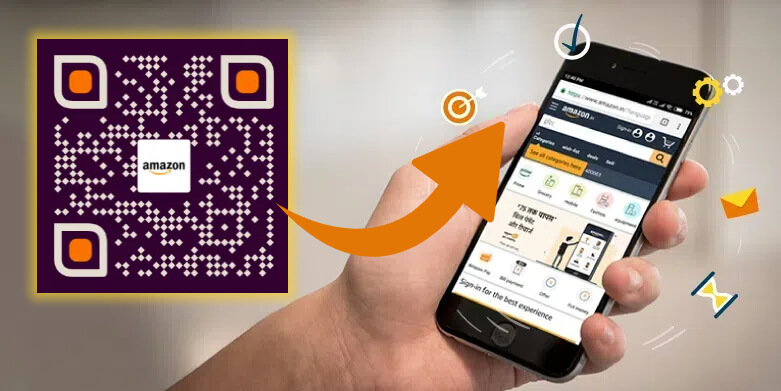
Part 1. How to Use Amazon QR Code to Boost Sales: Practical Strategies for Marketers
QR codes have become an integral tool in e-commerce, offering a seamless way to connect online and offline marketing efforts. By incorporating Amazon QR codes, marketers can drive more traffic to their product pages, increase conversions, and enhance the overall customer experience. Here are a few key strategies, backed by real-world examples, to help you leverage QR codes effectively:
1. Product Packaging with QR Codes
Placing QR codes on product packaging is one of the easiest ways to lead consumers directly to your Amazon product page. Customers can scan the code to access detailed information, check out reviews, or purchase more related products. This bridges the gap between physical and digital retail, making it easier for customers to engage with your brand.
Example: Kellogg's has been incorporating QR codes on cereal boxes since 2019. When scanned, these codes provide consumers with access to exclusive content such as promotions, AR experiences, or product details. This approach has helped Kellogg's not only inform consumers but also build stronger engagement through interactive content.

2. QR Codes in Advertisements and Flyers
QR codes in advertisements—whether on billboards, flyers, or brochures—allow customers to transition from the physical world to the online store instantly. Scanning the code leads them to the specific Amazon page, making it convenient for them to purchase the product right away.
Example: Brands like Amazon and IKEA have used billboards featuring QR codes to promote products and link to their online stores. This method capitalizes on impulse buys, allowing users to make instant purchases without needing to search manually.
3. Encouraging Social Media Engagement
QR codes can also be used to foster social media interaction. Marketers can embed QR codes that lead to a company's social media profiles, offering incentives like discounts or entry into giveaways. This encourages customers to share their experiences, promoting word-of-mouth marketing.
Example: In a campaign, Burger King incorporated QR codes into its TV commercials, allowing customers to scan and claim a free Whopper when they made a purchase via their app. This approach not only drove app downloads but also increased foot traffic to their stores.
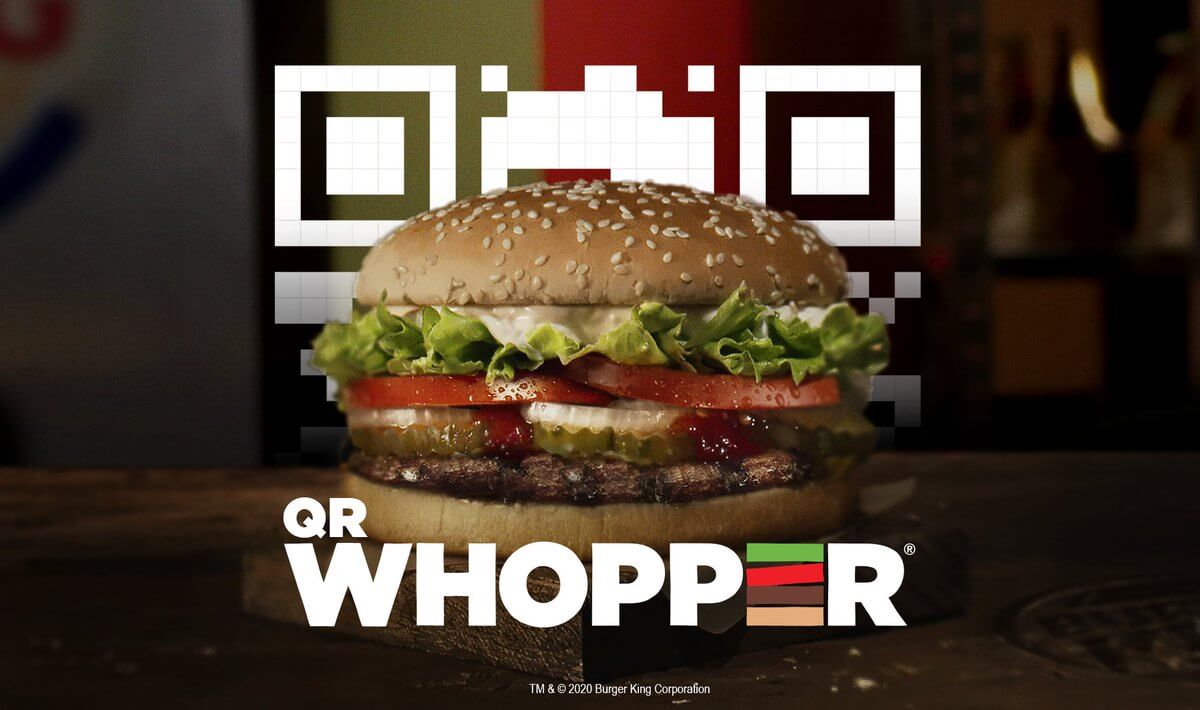
4. Boosting Customer Feedback
Amazon sellers can use QR codes to make it easier for customers to leave reviews. A QR code on the product or packaging can link directly to the review page on Amazon, reducing friction in the review process and encouraging more feedback.
This strategy not only increases the volume of customer reviews but also improves product visibility on Amazon, which can positively impact search rankings.
5. Interactive TV and Digital Ads
QR codes are increasingly being used in interactive TV ads, where viewers can scan a code directly from their screens to visit the Amazon product page. This method makes it easy for interested viewers to convert instantly, streamlining the purchasing process.
Example: Pepsi used QR codes during the Super Bowl halftime show to offer consumers exclusive promotions, driving significant engagement and online sales.
Part 2. How to Make a QR Code for an Amazon Wish List
Creating a QR code for your Amazon Wish List can be a fun and efficient way to share your list with others, especially when you're sending out invitations for birthdays, weddings, or any special event. Here's a step-by-step guide on how to create an Amazon Wish List and then turn it into a QR code.

1. How to Create an Amazon Wish List
Log in to Amazon: Open Amazon on your browser and log in to your account.
Go to Wish Lists: Navigate to the "Accounts & Lists" menu located at the top-right corner of the page, and select "Create a List" under "Your Lists."
Set Up Your Wish List: Choose "Wish List" as the type of list and name it accordingly.
Customize Your List: You can adjust the settings to make your Wish List public, private, or shared only with specific people.
Add Items: Browse Amazon and add products to your Wish List by clicking the "Add to List" button on each product page.
2. Get the URL of Your Amazon Wish List
View Your List: Once your Wish List is created, go to "Your Lists" in your Amazon account and select the Wish List you want to share.
Copy the URL: At the top of the page, copy the URL from your browser's address bar. This is the direct link to your Wish List.
3. Create a QR Code for Your Amazon Wish List
STEP 1. Use a QR Code Generator
- Generate QR codes for your Amazon wishlist.
- Customize your QR code with images, logos, frames, etc.
- Batch create QR codes , edit QR codes without creating a new one.
STEP 2. Paste the URL
Choose "website", and paste the copied Amazon Wish List URL into the designated field in the QR code generator.
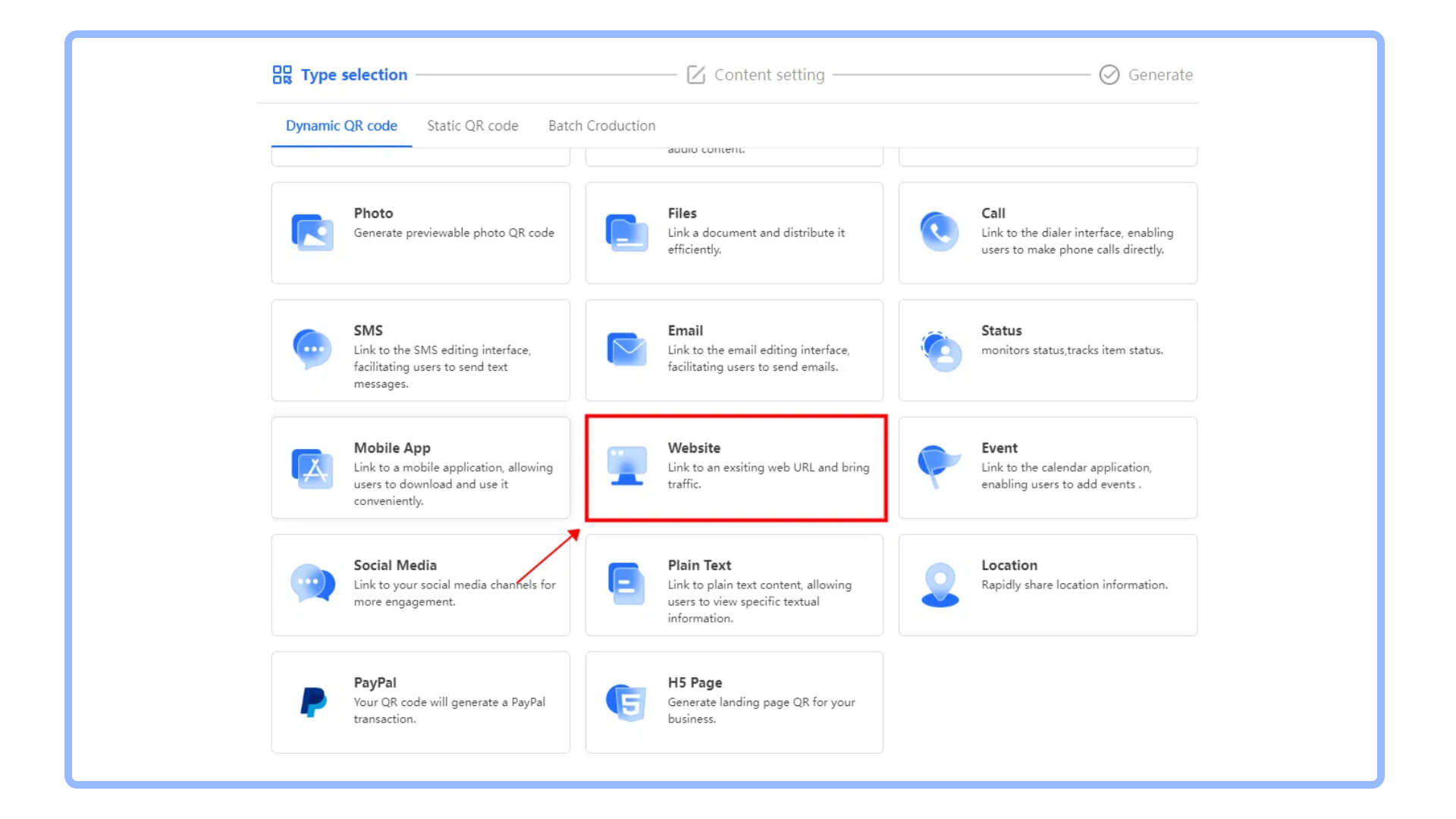
STEP 3. Customize (Optional)
iMyFone QRShow allows you to customize the color, add a logo, or even create dynamic QR codes that track how many people scan them.
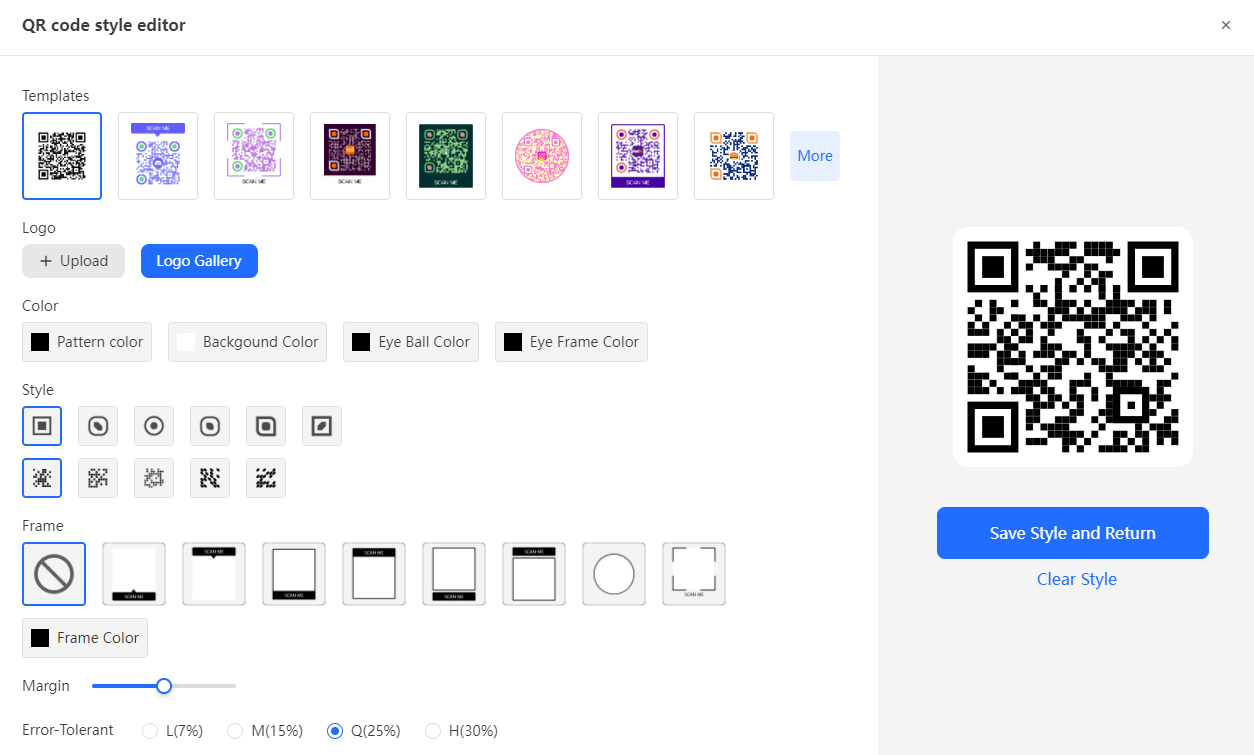
STEP 4. Generate and Download:
Once the QR code is generated, download the image. You can print it on invitations, send it digitally, or share it via social media. Click the button and try it out !
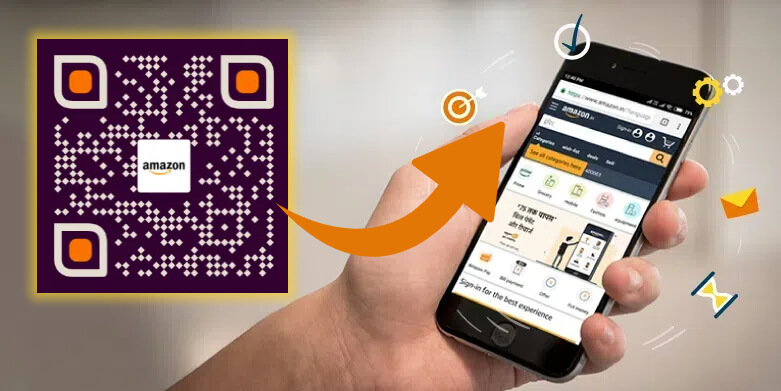
Part 3. Gift-Giving Tips: Surprise Loved Ones with Amazon QR Codes
Using Amazon QR codes for gift-giving is a fun and modern way to surprise someone. You can create a QR code for a wish list or even specific products, then print it on a card or send it digitally. When they scan the code, they'll be taken directly to the list or product you've chosen for them. It's an easy way to ensure they get something they truly want while keeping the element of surprise. You can also use Amazon's gift registry feature, combined with a QR code, to make it super convenient for your recipients to select from a curated list of items.
Here are some creative tips and ideas for using Amazon QR codes when gifting to make the process more fun and personal:
1. Create a Surprise Gift Experience
Generate a QR code that links to a "secret" Amazon Wish List you've curated for a loved one. Include this QR code in a physical gift or card. When they scan the code, they'll discover a list of items you've selected for them, allowing them to choose their favorite item, or even get a surprise if you add items they wouldn't expect.
Example: For a birthday party, you can print the QR code on the invitation card, and friends can scan it to see gift options you'd love, making it easier for everyone.
2. Add a Personal Touch with Custom Messages
When sending a gift through Amazon, create a dynamic QR code that links to a custom message. For example, after scanning the QR code, the recipient can be taken to a personalized landing page with a video message or text where you explain why you chose this gift or share a special memory.
Example: If you're sending a wedding or anniversary gift, the QR code can link to a video montage or personal message, making the gesture more meaningful.
3. Gift Cards with QR Codes for Immediate Redemption
Instead of traditional physical gift cards, you can send an Amazon Gift Card via a QR code. This way, the recipient only needs to scan the QR code to redeem the gift card, streamlining the process. This is perfect for last-minute gifts or digital celebrations.
Example: You could include the QR code inside a digital e-card for an immediate surprise or print it on a custom-designed physical card for an added personal touch.

4. Holiday or Seasonal Themed Gifts
Around holidays, you can create QR codes that link to specific Amazon lists filled with seasonal gift ideas. For example, a Christmas-themed list could include winter apparel, holiday decorations, and gift bundles.
Example: Include a QR code in holiday cards that takes recipients directly to your curated Amazon Christmas list, making gift-buying easy and festive.
5. QR Codes for Group Gifting
If you're organizing a group gift (e.g., for a colleague or family member), create a QR code that links to a shared Amazon Wish List. Everyone can scan the code and contribute by purchasing one or more items from the list. This makes coordination simpler and keeps everyone on the same page.
Example: For baby showers or office events, distribute a QR code via email or social media so everyone can easily participate in the group gift.
By adding these small creative touches, you can use Amazon QR codes to make gift-giving more interactive and personalized, elevating the entire experience for both the giver and the recipient.
Final Thoughts
Amazon's smart use of QR codes is changing the way people shop online. Whether linking to products, sharing curated lists, or making registries more accessible, QR codes are making the buying process faster and simpler. As more sellers and customers embrace this technology, we're likely to see even more creative uses of QR codes in the future. If you're looking to make your Amazon shopping experience smoother, a quick scan might be all it takes.









Rated Successfully!
You have already rated this article!