Do you want to estate for driving traffic by social media bios ? The ability to showcase multiple links is crucial. Data shows that 73% of consumers are more likely to follow a brand when its social media presence is engaging and comprehensive. This is where QR codes for multiple links become essential, enabling you to gather all your important URLs—whether they are social media profiles, product pages, or exclusive content—into one convenient, scannable code.
In this comprehensive review, we will explore the top 4 QR code generators designed to help you maximize this potential, each offering unique features, pricing options, and benefits.
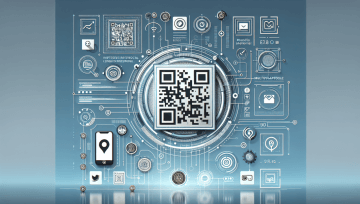
Part 1. Comparison Table of QR Code Generators for Multiple Links
Before diving into the detailed descriptions, here’s a quick comparison of the key features, pricing, and overall ratings of the products we'll be discussing:
| QRShow | Flowcode | ME-QR | QR Code Dynamic | |
|---|---|---|---|---|
| Features | Dynamic QR codes,analytics, custom designs multi-link support |
Dynamic QR codes, custom designs |
Multilink QR codes, custom landing pages |
Dynamic QR codes, multi-link support |
| Ease of Use | High | High | Medium | High |
| Customization | High | High | Medium | High |
| Analytics | Advanced | Advanced | Basic | Advanced |
| Price | from $9.9/month | from $9.95/month | from $5/month | from $10/month |
| Pros | Customization Options&Trackable QR Codes | User-friendly interface, robust analytics | Affordable, offers password protection | Excellent customization, bulk creation |
| Overall |
This table provides a snapshot of the products we’ll explore, giving you an overview of which tool might suit your needs best.
Part 2. Create Multi URL QR Codes with QRShow
iMyFone QRShow is a highly recommended tool, especially for users looking to combine multiple links into one QR code through the "Link in Bio" feature. It allows you to create a dynamic, customizable QR code that can display all your important links (like social media, websites, and shops) in one place. Users can customize the style to match their brand and easily update the links without needing to regenerate the code.
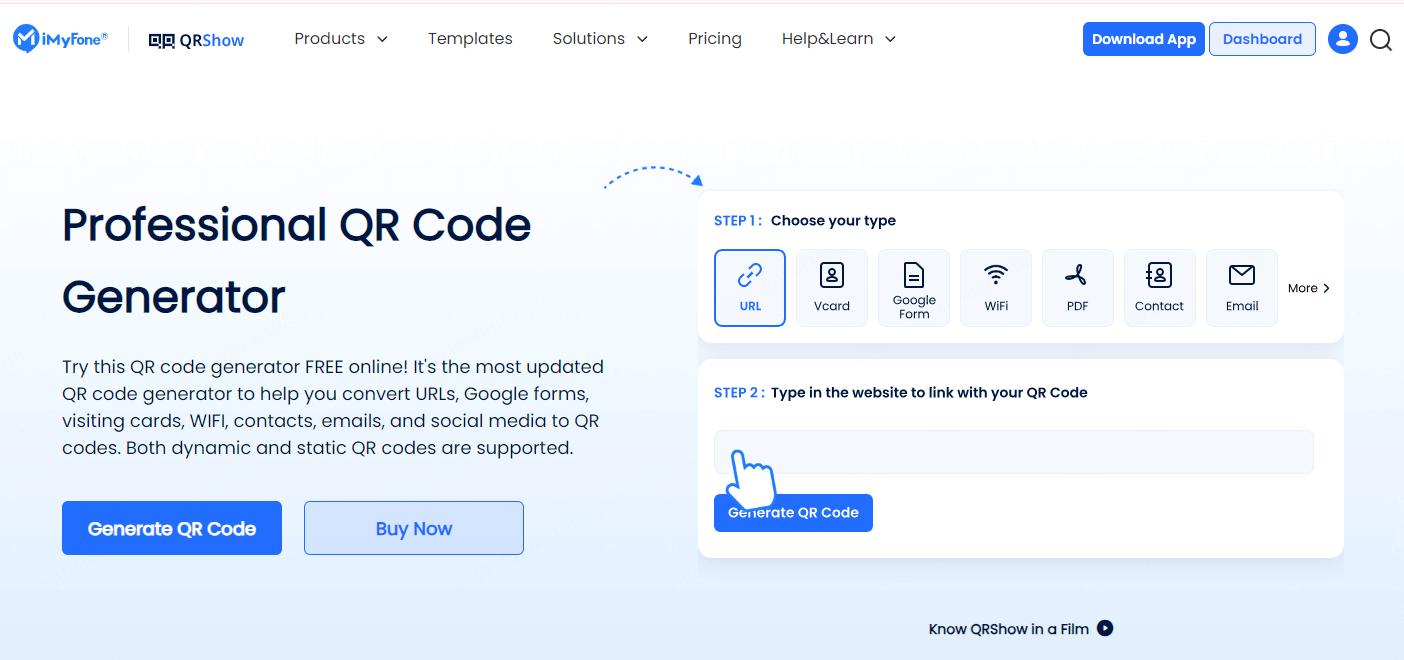
Features
Customization Options: Users can customize the appearance of the QR code to align with their branding or personal style, which includes choosing colors, adding logos, and designing the QR code in a way that fits their visual identity.
Trackable QR Codes: For marketing or analytical purposes, iMyFone QRShow offers tracking features to monitor how often and where the code is scanned, providing insights into engagement.
Cross-Platform Compatibility: It can works across various platforms and devices, ensuring that audience can access the links smoothly from any device.
Increased Engagement: Increase engagement by having all their online presences available in one scan, driving traffic to their content and social channels.
How to Use QRShow
1. Register an account:
2. Select "Link in Bio"
QRShow can generate various types of QR codes. If you want to consolidate multiple links into one, simply click "Link in Bio" to start creating.
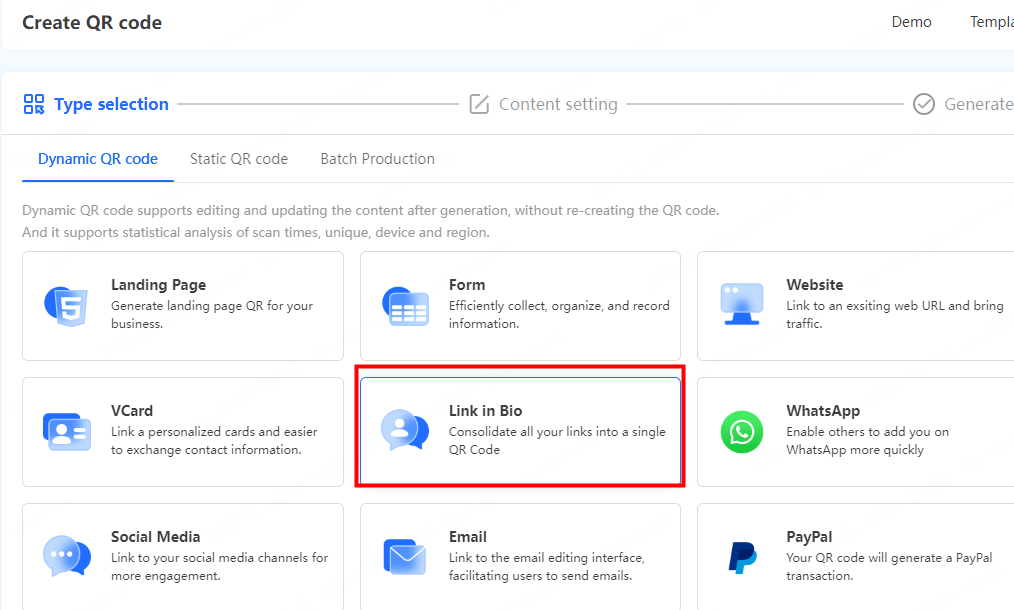
3. Add multiple links
Follow the prompts to set the title and description for the bio (e.g., add your account name and some brief info), then choose a theme based on the number of links you want to include and insert the corresponding links.

4. Customize the QR code style
Before generating the QR code, edit the QR code’s style according to your preferences. You can design a style that fits your brand's tone or showcases your personal characteristics.
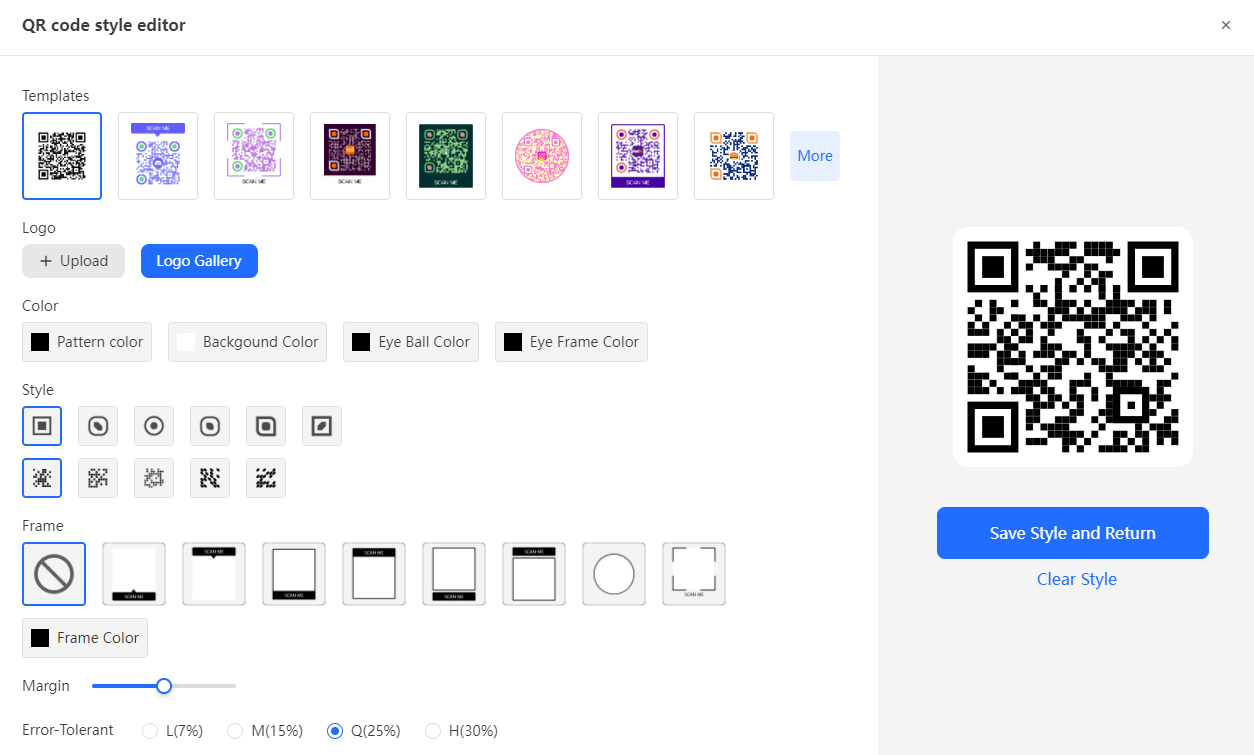
5. Generate and download
Once everything is ready, click generate. After downloading, you can place the QR code on the platform where you want to showcase yourself, such as on your VCard or a pinned post on your Instagram profile. More creative use cases are waiting for you to explore!

- User-Friendly: The intuitive interface makes it easy for beginners to create and manage QR codes with no technical knowledge required.
- Comprehensive Analytics: Real-time tracking and detailed reporting help understand user engagement and optimize strategies.
- Customization: Extensive design options allow seamless integration with your brand’s look and feel.
Part 3. Create Multi URL QR Codes with Flowcode
Flowcode is a powerful tool designed to create dynamic QR codes that support multiple links. It’s particularly popular among marketers and businesses looking for a robust solution with advanced analytics and customization options.
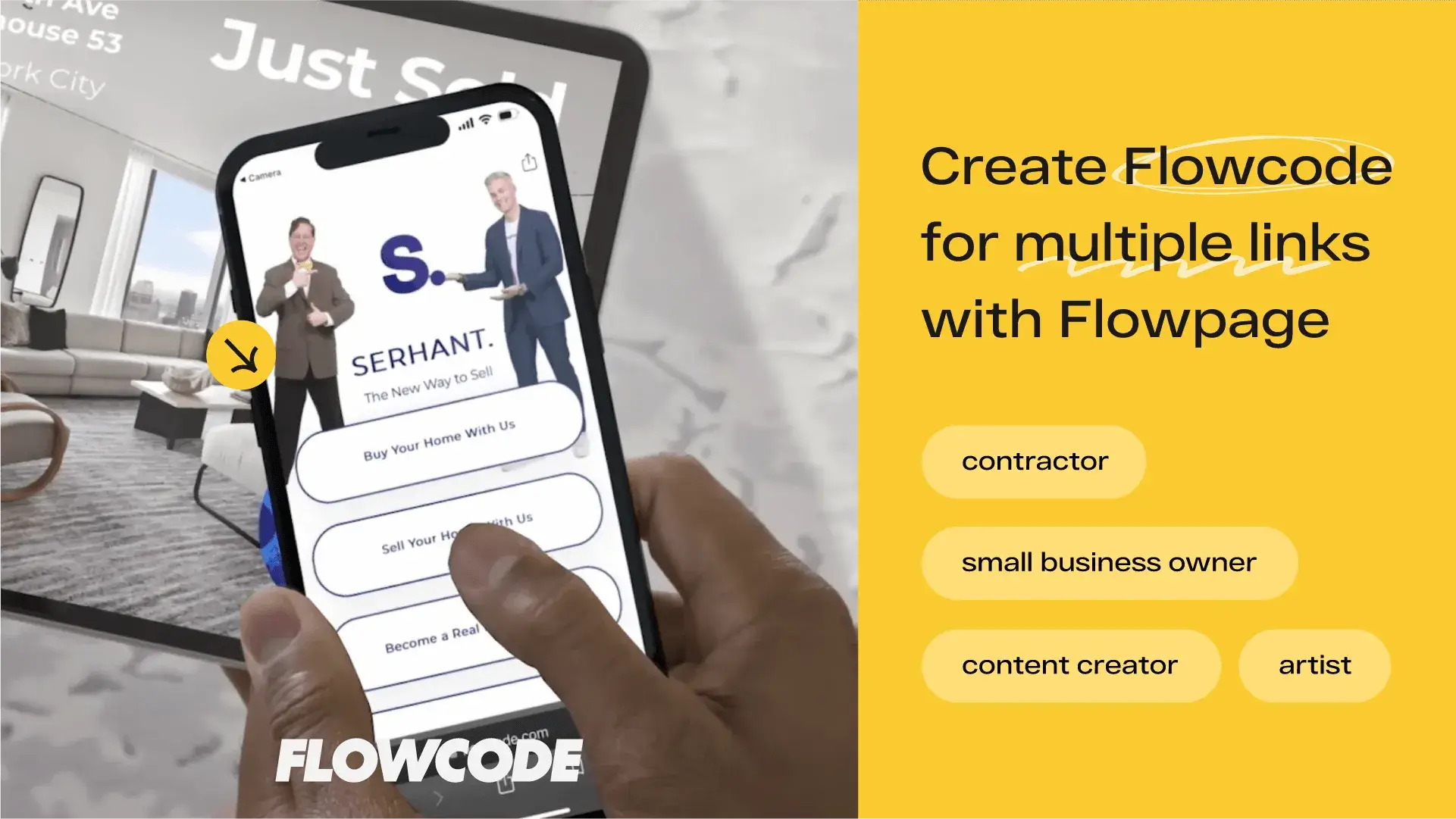
Features
Dynamic QR Codes: Flowcode allows you to create QR codes that can be updated with new links without changing the code itself.
Advanced Analytics: Track scans in real-time, analyze user behavior, and optimize your campaigns with detailed reports.
Custom Designs: Personalize your QR codes with logos, colors, and shapes to align with your brand identity.
Multi-Link Support: Consolidate multiple URLs into a single QR code, providing users with a menu of options when they scan.
How to Use Flowcode
1. Sign Up: Visit the Flowcode website and create an account. Choose between the free plan or explore their paid options depending on your needs.
2. Create a New Code: if you'd like your Flowcode QR code to drive your audience to a set of multiple links, consider using a Flowpage for your scan destination.
3. Add Your Links: Input the URLs you want to include. You can rearrange the order of links as needed.
- User-Friendly: The intuitive interface makes it easy for beginners to create and manage QR codes with no technical knowledge required.
- Comprehensive Analytics: Real-time tracking and detailed reporting help understand user engagement and optimize strategies.
- Customization: Extensive design options allow seamless integration with your brand’s look and feel.
- Expensive for Advanced Features, such as detailed analytics and full customization options
- Limited Customization on Free Plan, it might not fully align with your brand identity.
- The sheer number of features and options available can be overwhelming for users who are not familiar with QR code technology or are simply looking for a basic solution.
Part 4. Create Multi URL QR Codes with ME-QR
ME-QR is a versatile tool known for its affordability and ease of use, making it a great option for individuals or small businesses. It offers multilink QR codes along with other useful features like password protection and customizable landing pages.
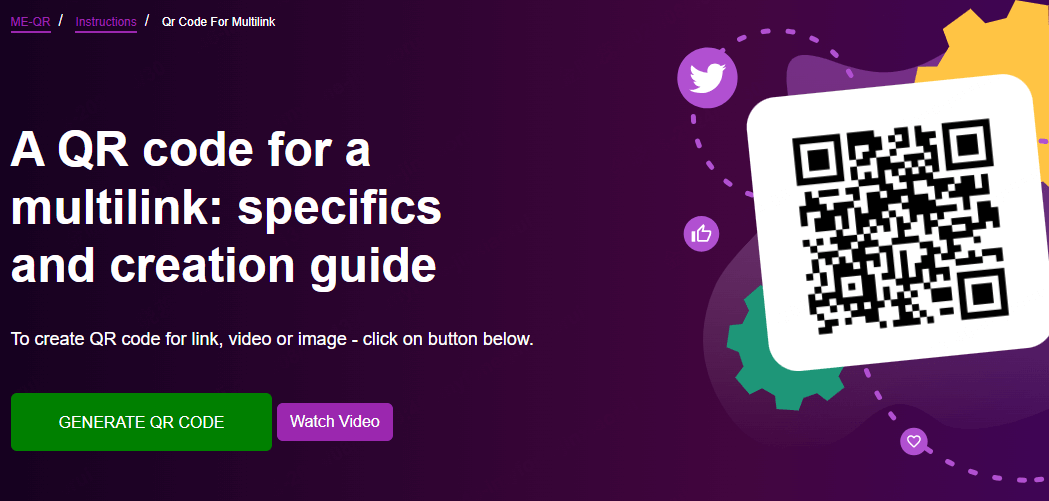
Features
Multilink QR Codes: Create QR codes that direct users to a landing page where they can choose from multiple links.
Password Protection: Add an extra layer of security by protecting your QR code with a password.
Custom Landing Pages: Design the landing page that appears after scanning your QR code to ensure it aligns with your brand.
Basic Analytics: Track how many times your QR code is scanned and which links are clicked.
How to Use ME-QR
1. Sign Up: Open the ME-QR QR code generator and click "Create QR code"
2. Create a QR Code: Pick the QR code type, that is, "List of Links". Add all necessary information (code title and description) and upload the image;
3. Add Links: Add links to the "Links" field. Links have to include the following information: link text, URL, and image (optional). Click the "Add link" button to add another link to your current QR code. Add as many links as you need (the maximum number is 10)
4. Customize: Click the "Customize and download QR" button to preview your future QR code and tailor its design. choose the QR code design (choose a frame, adjust background transparency, change the color, pattern, and corners’ style). You can also add a call to action and logo at this stage.
5. Generate and Download: Click the "Download QR code" button to save the generated code in a suitable format (PNG or SVG)
- Affordable: Competitive pricing, making it accessible for small businesses and individuals.
- Security Features: Option to add password protection to your QR codes, ensuring that only authorized users can access the linked content.
- Easy to Use: Simple interface, suitable for users with minimal technical skills.
- Very limited analytics compared to its competitors. ME-QR may not meet your needs if you need in-depth insights into user behavior, such as detailed tracking of individual link performance.
- Fewer Customization Options: Although ME-QR offers some customization, it is relatively basic. For users looking for more advanced design options to align with sophisticated branding, it might feel inadequate.
Part 5. Create Multi URL QR Codes with QR Code Dynamic
QR Code Dynamic is a comprehensive tool designed for creating dynamic QR codes with multi-link support. It’s ideal for businesses that require extensive customization and bulk creation options.
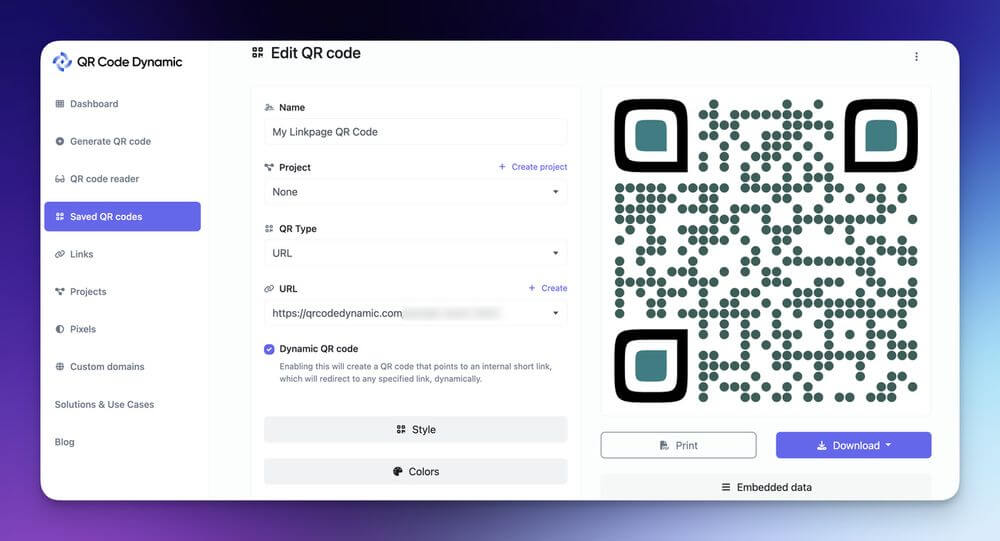
Features
Dynamic QR Codes: Update the content behind your QR codes without needing to print new ones.
Multi-Link Support: Include multiple URLs within a single QR code, offering users a selection menu upon scanning.
Bulk Creation: Generate multiple QR codes at once, ideal for large-scale campaigns or businesses with extensive needs.
Advanced Customization: Personalize your QR codes with various design options, including logos, colors, and more.
Detailed Analytics: Track user engagement with comprehensive analytics, including scan locations, device types, and more.
How to Use QR Code Dynamic
1. Build Your Linkpage with a Suitable Template: Start by crafting a centralized linkpage to house all your essential links. Utilize QR Code Dynamic's Linkpage Builder to select a template that aligns with your objectives.
2. Personalize Your Linkpage: Next, tailor your linkpage to reflect your style. You have the freedom to choose your preferred text styles, link blocks, icons, and widgets to enrich the linkpage.
3. Enhance Your Linkpage Design: Elevate your linkpage's visual appeal by uploading your logo, selecting a background color, setting a background image, and customizing the font of headings and text.
4. Generate a Dynamic QR Code for Your Linkpage: With your linkpage set up, it's time to connect it to a dynamic QR code. Head over to the URL QR code generator, and ensure you select the Dynamic QR Code option.
5. Share Your Linkpage QR Code: Ensure you provide clear instructions on how to scan the QR code with a device.
- Affordable: Competitive pricing, making it accessible for small businesses and individuals.
- Security Features: Option to add password protection to your QR codes.
- Easy to Use: Simple interface, suitable for users with minimal technical skills.
- High Pricing: QR Code Dynamic is one of the more expensive options on the market, which can be prohibitive for smaller businesses or individuals.
- Complexity: unnecessarily complex for those who just need to create simple QR codes
Conclusion
In this article, we've explored 4 top QR code generators for multiple links: QRShow, Flowcode, ME-QR, and QR Code Dynamic. Each platform offers unique features to help you create dynamic and versatile QR codes that can link to multiple destinations. Click the button and create for free now!









Rated Successfully!
You have already rated this article!