Imagine spotting a heart-shaped QR code on a wedding invitation or a circular code on a coffee cup. Custom-shaped QR codes are not just trendy; they add a unique, personal touch to everyday applications. But do these creative changes impact scannability or limit their use on certain devices? This guide dives into the impact of altering QR codes to other shapes, from design tips to functionality considerations, helping you create QR codes that are as practical as they are eye-catching.

Part 1. How Shape Affects QR Code Scannability
Changing the shape of a QR code can greatly influence how easily it’s scanned, affecting both its functionality and readability. Standard QR codes are square for a reason: the pattern alignment and placement of data points are structured to ensure fast and reliable scanning across devices. Altering the shape—whether making it circular, heart-shaped, or another design—introduces new challenges.
Shapes that are too intricate may obscure the data points, making the QR code harder to read. Many QR code generators use AI-based technology to maintain essential alignment markers when reshaping QR codes, ensuring they remain functional. However, the more a shape deviates from the standard square, the higher the risk of scanning errors on some devices or in low-light conditions.
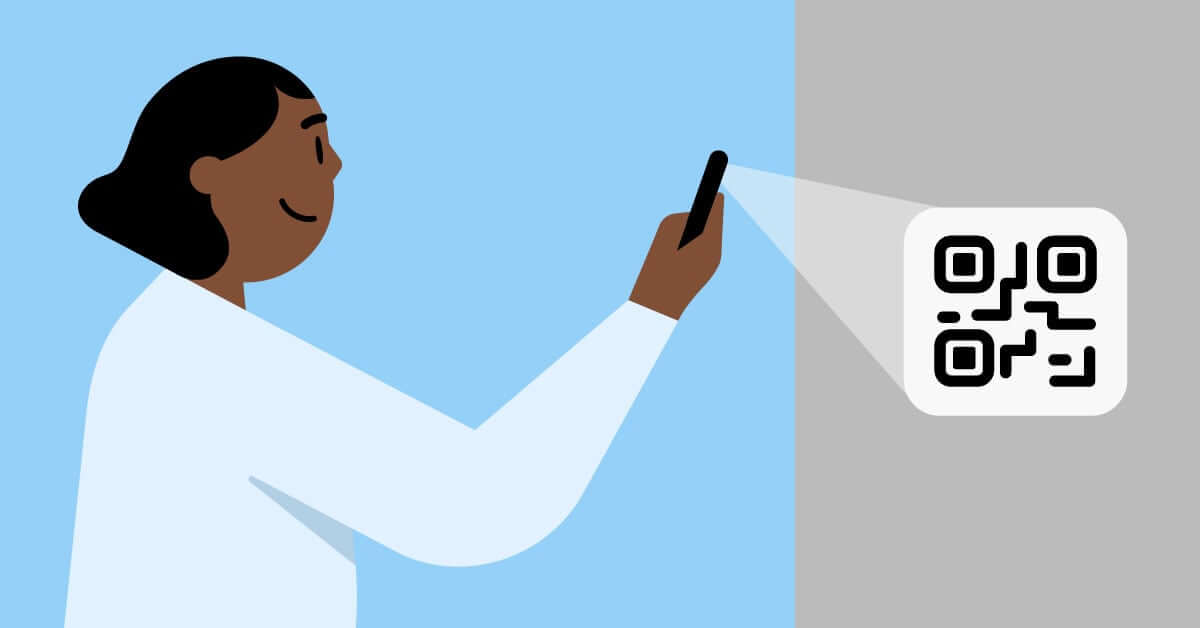
Important Factors in Scannability
Device Compatibility: Most modern smartphones can handle slightly modified QR codes, but extreme changes may impact functionality on older devices.
Contrast and Size: Ensure high contrast between the QR code and background, especially for unusual shapes, as it impacts both visibility and scannability.
Testing Across Environments: Testing the QR code on different devices, in various lighting conditions, can prevent potential scanning issues for end-users.
Part 2. Designing and Generating QR Codes in Different Shapes
Many tools offer design options that allow users to alter QR code shapes, add logos, or even use specific patterns while keeping the code functional.Creating QR codes in other shapes has become easier with the rise of customizable QR code generators.
1. Choose a Reliable QR Code Generator:
Some QR code tools specialize in custom shapes, such as circular or heart-shaped codes. iMyFone QRShow, for instance, allows for various customizations while ensuring scannability.
- Generate QR codes in other shapes (including circles).
- Customize your QR code with images, logos, frames, etc.
- Supports transparent backgrounds, making it easy to design QR codes in other shapes.
- Batch create QR codes, edit QR codes without creating a new one.
2. Select the Shape:
Choose the type of content you want to embed in your QR code. Then pick the desired shape or pattern. Keep in mind that simpler shapes tend to be more reliable for scanning. For example, select a circular QR code template. You can also change the logo, color, style, frame, and more to suit your brand.
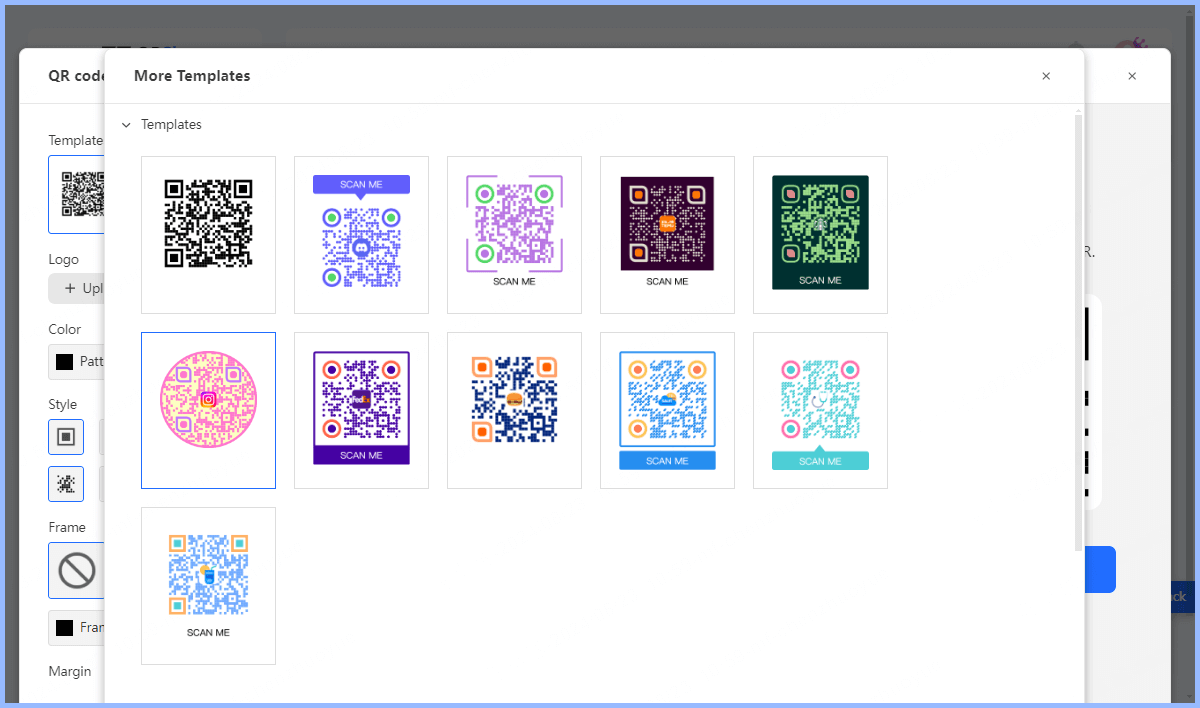
3. Incorporate Branding Elements:
QR codes with brand logos or specific colors tend to attract more attention and better align with your brand identity.
4. Test and Refine:
After designing, thoroughly test the QR code on multiple devices to confirm it functions smoothly. Minor adjustments in contrast or color intensity may improve readability.
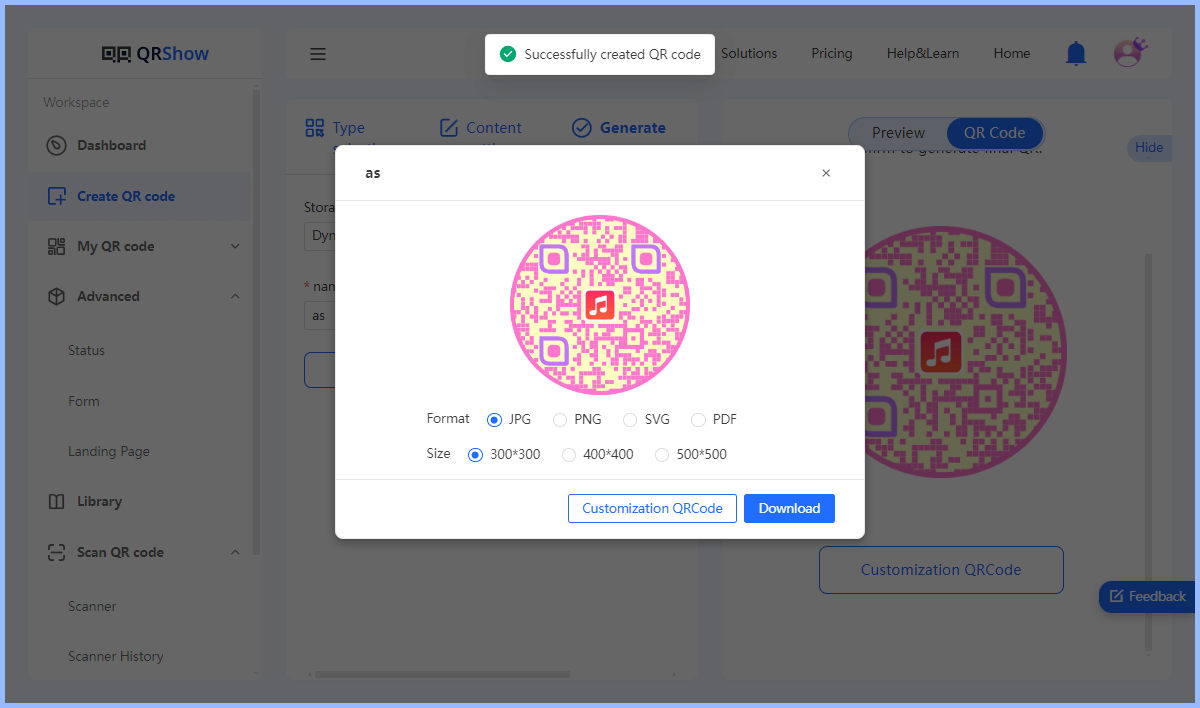
Bonus: How to Generate QR Codes in Other Shapes:
Most QR code generators don’t offer multiple design styles, but you can work around this by modifying a transparent QR code.
Step 1: Select the shape you want to use and decide on the main color scheme.
Step 2: Use QRShow to create a QR code with a transparent background, adjusting the code’s color to match your chosen scheme. Download it in PNG format.
Step 3: Open any image-editing software and place the transparent QR code over your selected shape or pattern, ensuring the QR code stays on the top layer. For any gaps, you can fill them by copying and pasting a portion of the QR code, like a quarter section, to ensure full coverage.
Part 3. Limitations of Modifying QR Code Shapes
While unique QR code shapes are appealing, there are several limitations to keep in mind:
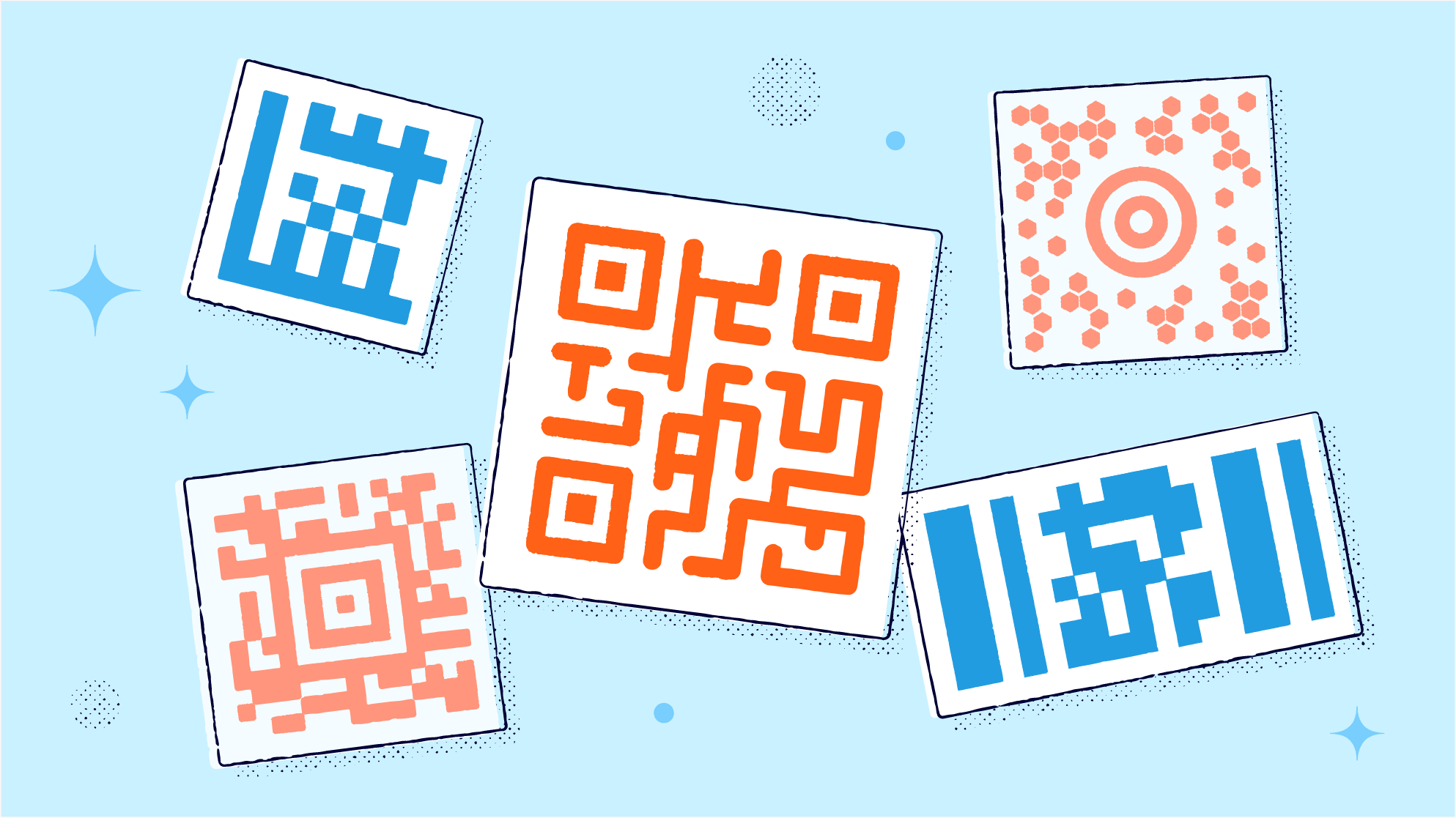
Reduced Error Correction Capacity: QR codes contain error correction patterns that help devices scan them even when slightly damaged or partially obscured. When reshaping, especially with complex designs, the code’s error correction may weaken.
Compatibility Issues: Custom-shaped QR codes may not perform as well on all devices, especially older models. Always test them before use.
Complex Shapes and Scanning Difficulty: Highly complex shapes with too many intricate details can disrupt QR code readability. Simplified shapes (e.g., circles, hearts) are typically more reliable than intricate patterns.
Part 4. Tip for Creating Cute QR Codes
For users looking to add personality to their QR codes without compromising functionality, adding an image or logo in the center is a popular and effective option. This design choice is particularly helpful for creating “cute” or branded QR codes while preserving the standard square frame that supports scannability. Here’s how to add an image:
1. Choose a Contrasting Image:
Select a simple, high-contrast image that will stand out within the QR code design. Avoid overly complex images that may be difficult to recognize in small sizes.
2. Adjust Image Size and Placement:
Make sure the image does not overlap with essential QR code elements. Many QR code generators automatically adjust the size of the image, but manual adjustments can ensure it fits neatly.
3. Balance Style with Functionality:
While adding an image is visually appealing, keeping a clear, high-contrast design will enhance both style and scannability.
Part 5. Heart-Shaped QR Codes
One of the most popular custom shapes for QR codes is the heart, frequently seen on personalized items, wedding invitations, and Valentine’s promotions. Heart-shaped QR codes evoke a sense of warmth and connection, making them ideal for personal or romantic use cases. Here’s how to approach creating a heart-shaped QR code:

1. Use a Custom Shape Tool:
Some tools offer preset shapes, including hearts, that ensure scannability by preserving essential data patterns.
2. Experiment with Color:
Heart-shaped QR codes often use colors like red or pink to enhance their appeal. When choosing colors, maintain a high contrast with the background for readability.
3. Test for Reliability:
As with any custom shape, test heart-shaped QR codes across devices to ensure they’re easy to scan in different lighting and from different angles.
Conclusion
Custom-shaped QR codes offer an eye-catching way to connect with audiences and add personality to printed materials or digital media. By following best practices and keeping shapes simple, you can create QR codes that are both stylish and effective, connecting people to your content in a memorable way.









Rated Successfully!
You have already rated this article!