QR code shirts are the new cool kids on the fashion block. They’re not just about looking good; they’re about making your clothes do something extra! Imagine a t-shirt that not only shows off your style but also shares your favorite website, your Instagram handle, or even a secret message with anyone who scans it.
Let’s dive into the world of QR code shirts and see why they’re catching on, with some real-life examples and simple design ideas to get you started.

Part 1. What's a QR Code Shirt and Why QR Code Shirts?
A QR code T-shirt is exactly what it sounds like—a shirt with a QR code printed on it. When someone points their smartphone at the code, they can instantly access whatever information you’ve linked to it. Think of it as wearing your own personal billboard that’s interactive!
1. Easy to Share Info:
Got a cool website? Want people to follow your social media? Just wear it! A quick scan of your shirt, and bam—they’re connected.
2. Conversation Starter:
These shirts are a great way to break the ice. “Hey, what’s on your shirt?” is all it takes to get people talking.
3. Stand Out in a Crowd:
Whether you’re at a concert, a party, or just walking down the street, a QR code shirt is guaranteed to grab attention. It’s different, it’s techy, and it’s fun!
Part 2. The Simple Steps to Making Your Own QR Code T-Shirt
1. Generate a QR Code:
Use a QR code generator online. iMyFone QRShow provides this kind of online design & generates QR code service. You can use its personalization feature to add your favourite logo on the QR code, and also adjust the colors to design a slogan that belongs to the category that can show your personal characteristics.
Step 1: Sign Up for Free
- Create QR codes for links, websites, URLs, texts, VCards, social media, emails, etc.
- Track and analyze QR code scanning time, location, user device, etc.
- Customize your QR code with images, logos, and frames for others to recognize and remember.
- Design your own personalised QR code T-shirt in just a few simple steps.
Step 2: Link your Info to QR Code
You can link it to anything you like—your website, a funny video, your latest TikTok, whatever! For example, if you want to link to a spotify track to show off your taste in music, you can choose the "website" option. Then paste the Spotify Link you prepared earlier in the URL field.
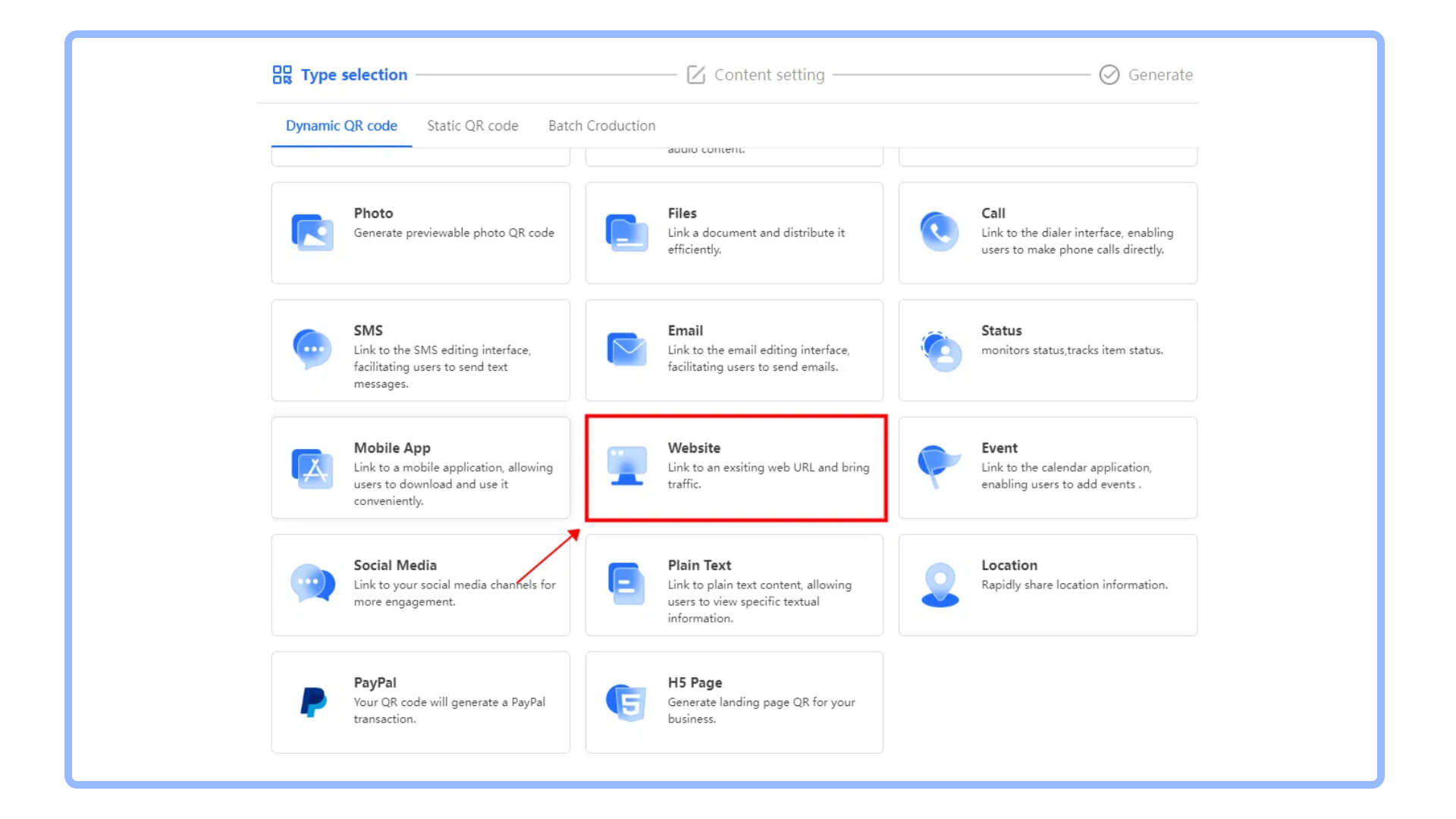
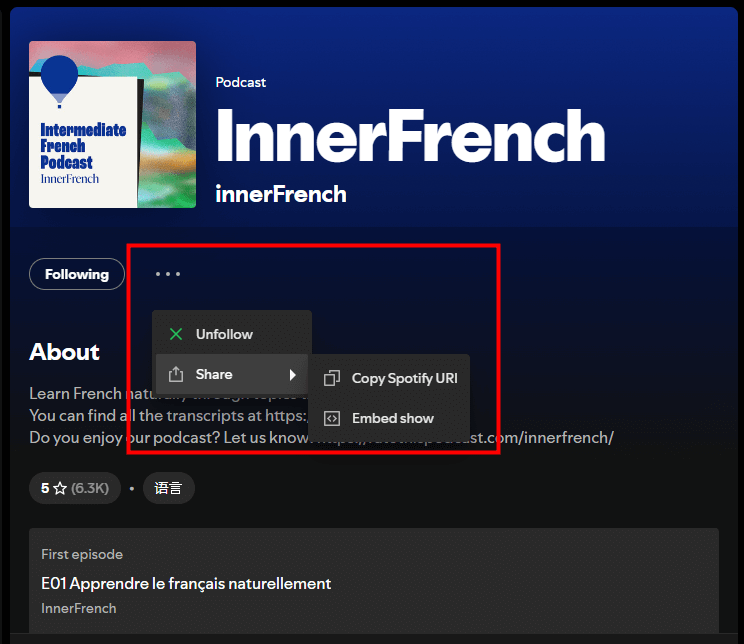
Step 3: Personalize Your Own QR Code T-shirt
Color: Change the color of the QR code to match your brand or personal preference.
Logo: Add a logo or image to the center of the QR code for branding.
Frame: Choose a frame style and add text to provide context about the QR code.
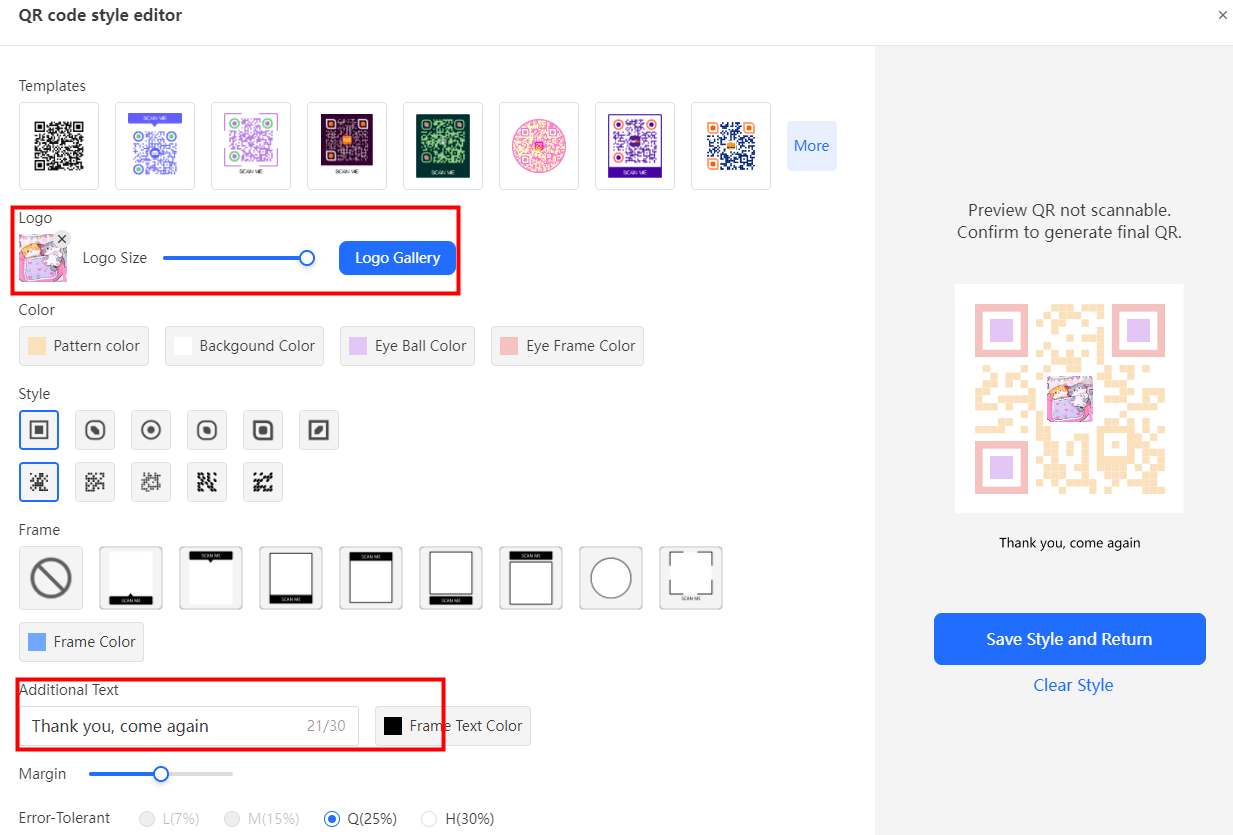
Step 4: Save QR Code
Click on the "Generate" button to create the QR code. Save the generated QR code to your device in your preferred format (e.g., PNG, JPG). Create your own QR code now!2.Choose Your Shirt:
Pick a shirt that's comfortable and has a color that makes the QR code stand out. Light-colored shirts work great with dark codes.
3.Get It Printed:
You can use online services like Custom Ink or even print it yourself using an iron-on transfer. Make sure the QR code is clear and easy to scan.
4.Test It Out:
Before you wear it, test the QR code to make sure it works properly. You don’t want to be showing off a code that leads nowhere!
Part 3. Real-Life Examples of QR Code Shirt
How One Band Boosted Their Fandom
A local band decided to try something new to promote their music. They printed QR codes on their merchandise, linking to their latest single on Spotify. Fans who bought the shirts loved the idea—they could easily share the band’s music with friends just by showing off their shirts. The band saw a 20% increase in streams within a month, just from their QR code shirts!
Small Business Success
A small café in New York printed QR codes on their staff uniforms that linked to the café’s menu and online ordering system. Customers loved it—especially during busy hours when they could browse the menu while waiting in line. The result? A 15% boost in online orders and shorter wait times!

Part 4. Designing Your Own QR Code Shirt: Fun Ideas
Creating a QR code shirt isn’t just about slapping a code on fabric. It’s about getting creative and having fun with it! Here are some cool ideas to make your shirt stand out:
1. Personalized Message Shirt
How about a shirt that says, “Scan me for a surprise!” and when they do, they get a personalized message like, “You’re awesome!” or “Have a great day!” It’s a simple way to spread positivity and make people smile.
2. Treasure Hunt Tee
Create a treasure hunt with your friends. Each shirt can have a QR code that leads to the next clue. The final destination could be a secret spot where you’ve hidden a small prize. It’s a fun and interactive game that everyone can enjoy!
3. Party Invitation Shirt
Going to a party? Wear a shirt with a QR code that links to the party’s details. It’s a quirky way to invite people on the go. Plus, they’ll never forget where the party is since it’s literally on your shirt!
4. Interactive Art
If you’re an artist, why not turn your shirt into a gallery? Each QR code on the shirt can link to different pieces of your artwork or even a time-lapse video of you creating something. It’s a wearable portfolio!
5. Fitness Tracker Shirt
Link the QR code to your latest workout stats or a fitness challenge you’re participating in. Your friends can scan your shirt to see how you’re doing and even join in on the fun. It’s a great way to stay motivated and keep things interactive.
Conclusion
QR code shirts are more than just a fashion statement—they’re a way to connect, share, and interact with the world around you. Whether you’re promoting a business, sharing something personal, or just having fun, these shirts offer a unique way to express yourself. So why not give it a try? Create your own QR code shirt and see how it can turn an ordinary day into something special!









Rated Successfully!
You have already rated this article!