TV QR codes are becoming a popular tool in advertising, allowing viewers to interact directly with what they see on screen. By simply scanning a QR code displayed during a TV commercial or show, viewers can be instantly directed to a website, app, or special offer. This creates a seamless bridge between traditional TV and digital platforms, making it easier for brands to engage with audiences.
As more companies adopt this technology, TV QR code is playing a crucial role in modern advertising. We will be discussing everything you want to know about TV QR codes in this article, such as Apple TV QR code and Samsung TV QR code, how to make & utilise TV QRs, and how to scan the QR code on TV.
Part.1 The Benefits of Using QR Codes in TV Commercials
TV QR codes are simple to use. When a QR code appears on a TV screen during a commercial or show, viewers can scan it with their smartphones. This action typically redirects them to a specific webpage, app, or online resource, offering a seamless transition from the TV to the digital world. This interaction provides an opportunity for brands to deliver targeted content, gather data, and engage with audiences on a deeper level.

The integration of QR codes into TV commercials offers several key advantages:
1. Enhanced Viewer Engagement: TV QR codes transform passive viewers into active participants. By providing an interactive element, they encourage viewers to take immediate action, whether it’s visiting a website, signing up for a service, or making a purchase.
2. Measurable Results: One of the most significant benefits of TV QR codes is the ability to track and measure engagement. Brands can monitor how many people scanned the code, which can provide valuable insights into the effectiveness of a campaign.
3. Seamless Multi-Channel Experience: QR codes on TV bridge the gap between traditional and digital media. They create a seamless experience for viewers, allowing them to transition from watching a commercial to engaging with a brand online in seconds.
4. Increased Conversion Rates: By providing a direct and easy way for viewers to access additional information or make a purchase, TV QR codes can significantly increase conversion rates. They eliminate the need for viewers to remember a website or search for more information later.
Part.2 How To fully Utilize QR Codes in TV Advertising [Recommended Reading]
1. Define Your Campaign Goals
Purpose: Determine what you want to achieve with the QR code (e.g., driving traffic to a website, promoting an app, offering a discount, etc.).
Audience: Understand your target audience and what will motivate them to scan the QR code.
2. Create the TV QR Code
Step 1: Choose a QR Code Generator
iMyFone QRShow is one of the most outstanding TV QR code generator among many available options.
- Create QR codes for links, websites, URLs, texts, VCards, social media, emails, etc.
- Track and analyze QR code scanning time, location, user device, etc.
- Customize your QR code with images, logos, and frames for others to recognize and remember.
- Make the QR code visually appealing by adding a call-to-action (CTA)
Step 2: Input the Desired URL or Content
This could be a landing page, video, app download link, or any other relevant content. For example, link your brand's official website to a QR code, guiding users to visit your homepage and browse related product information.
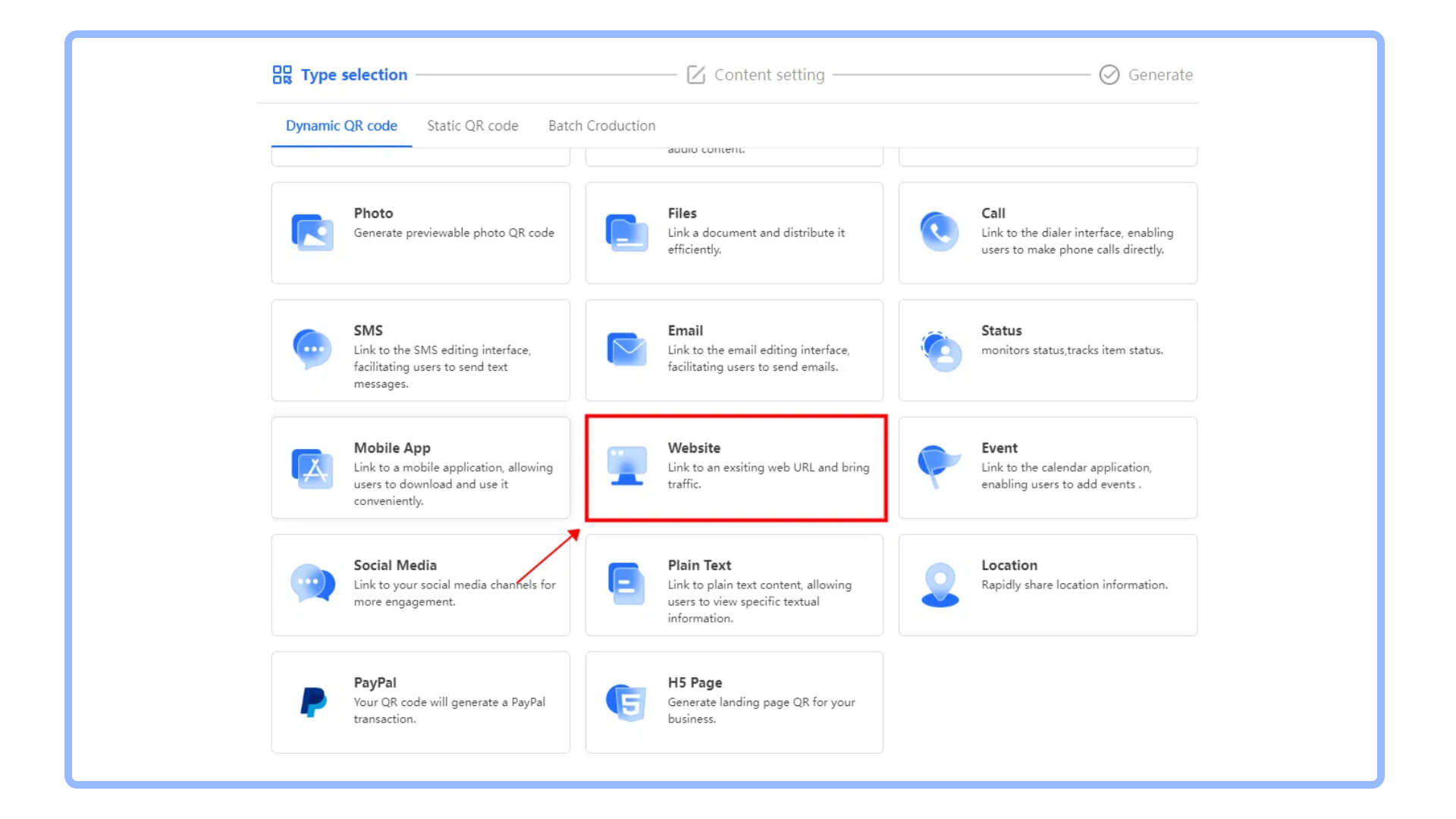
Step 3: Customize the Design
Make the QR code visually appealing by adding colors, your logo, or a call-to-action (CTA) like “Scan to Learn More.” Ensure the code contrasts well with the background for easy scanning.
Step 4: Test the QR Code
Before finalizing, test the QR code on various devices and screens to ensure it works properly and quickly. Now have a try.3. Design the TV Commercial
Placement:
Position the QR code in a prominent spot on the screen where it's easy to see. Avoid cluttering the area around the code.
Screen Time:
Ensure the QR code is visible long enough for viewers to scan it, typically at least 15 seconds.
CTA Integration:
Clear and Compelling CTA: Accompany the QR code with a clear and compelling CTA that explains why viewers should scan it, like “Scan Now for a Special Offer!”
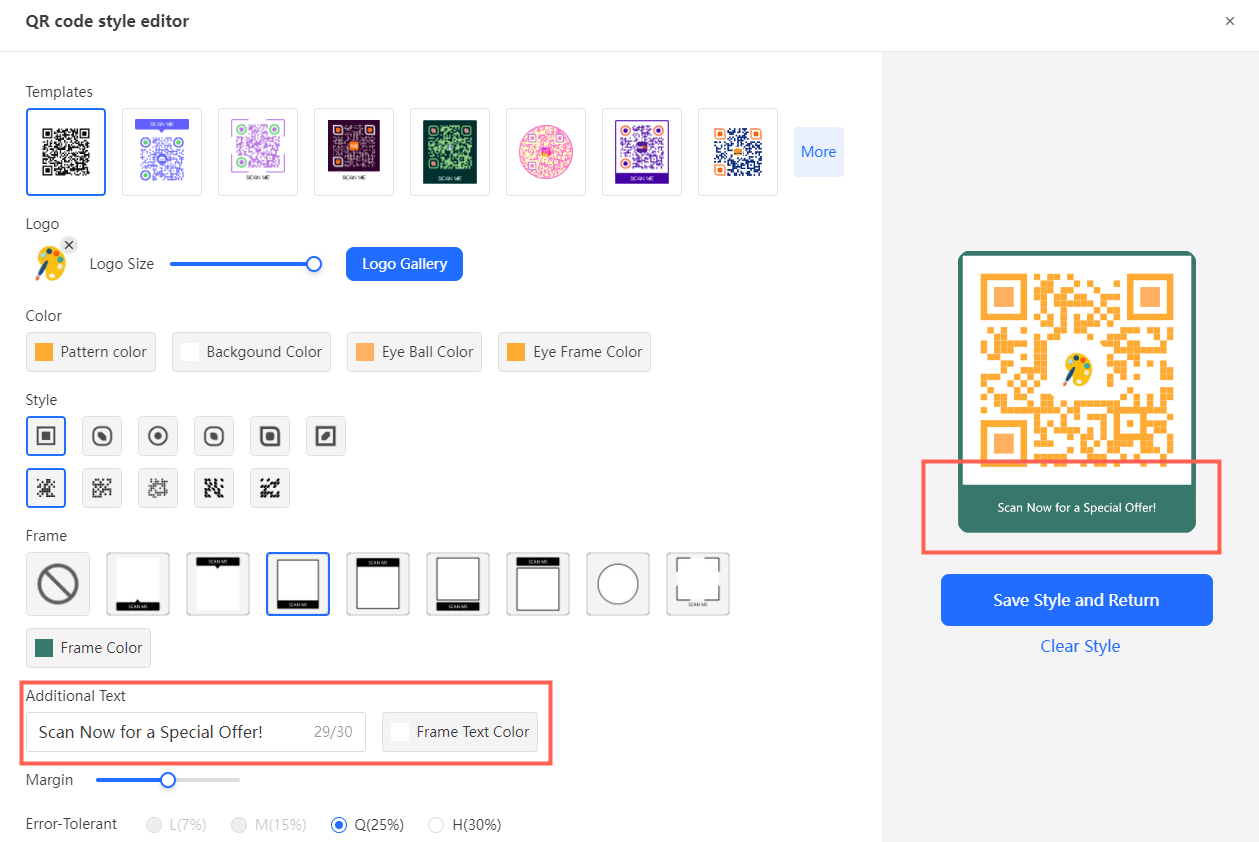
Size and Quality:
Make sure the QR code is large enough to be scanned from a typical viewing distance, and use high-resolution graphics to avoid blurring.
4. Implement and Promote QR Codes on TV
Integrate into the Ad: Add the QR code to your TV commercial during the editing phase. Ensure it's seamlessly integrated with the overall message.
Promote the Interaction: Highlight the benefits of scanning the QR code through voiceovers or on-screen text to drive viewer action.
5. Analyze and Optimize
Use iMyFone QRShow to monitor how many people scan the QR code, when they scan it, and what actions they take afterward. Use the data to refine future QR code placements, designs, and CTAs for better engagement.
Start now by creating TV QR codes to optimize your marketing campaigns!
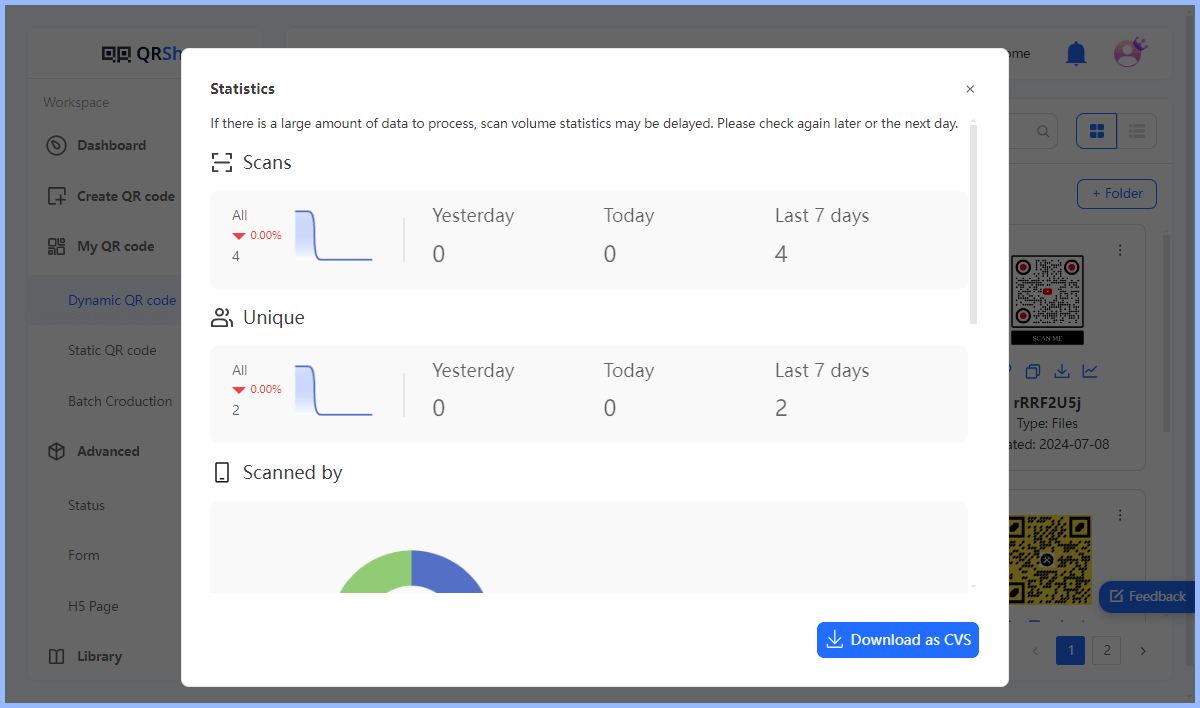
Part.3 Best Practices for Using QR Codes on TV Screen
When using QR code on TV screen in the advertising industry and streaming applications, it's important to consider the following:
1. Visibility and Design
High Contrast and Clear Design: Ensure the QR code is visually distinct with high contrast against the background. It should be large enough to be easily scanned from a typical viewing distance.
Proper Placement: Place the QR code in a prominent position on the screen where it won't be obstructed by other elements.
2. Screen Time
Sufficient Exposure Time: Ensure the QR code stays on screen long enough for viewers to notice, retrieve their phones, and scan it. Typically, 15-30 seconds is recommended.
3. User Experience
Seamless Transition: Ensure that scanning the QR code provides a smooth, fast, and user-friendly experience. The landing page or content should load quickly and be optimized for mobile devices.
Relevant Content: The content delivered through the QR code should be relevant to the ad and provide immediate value to the viewer.
4. Data Privacy and Compliance
Inform users about what data will be collected when they scan the QR code and how it will be used. Compliance with Regulations: Ensure that your use of QR codes complies with data protection laws and advertising standards in your region.
5. Tracking and Analytics
Monitor Performance: Use tracking tools to measure the engagement and effectiveness of the QR code. Analyze data such as the number of scans, time of day, and conversion rates to understand audience behavior.
Iterative Improvements: Use the insights gained from analytics to optimize future campaigns, improving design, placement, and CTA strategies.
7. Technical Limitations
Use the insights gained from analytics to optimize future campaigns, improving design, placement, and CTA strategies.

Part.4 Success Stories of QR Code on TV
Several brands have successfully implemented QR codes on TV in their advertising campaigns, yielding impressive results. Here are a few notable case studies:
1. Burger King’s Whopper Detour
In 2018, Burger King launched the "Whopper Detour" campaign, which used TV QR codes to drive traffic to their mobile app. Viewers who scanned the QR code in the commercial were directed to a page where they could order a Whopper for just one cent, provided they were near a McDonald's location. The campaign was a huge success, leading to a significant increase in app downloads and customer engagement.
2. Pepsi’s Halftime Show
During the Super Bowl, Pepsi integrated QR codes into their halftime show commercial. Viewers who scanned the code were directed to a page with exclusive content, including behind-the-scenes footage and interviews with the performers. The campaign was well-received and demonstrated the potential of QR codes to enhance major live events.
3. Taco Bell’s Collaboration with Microsoft
Taco Bell partnered with Microsoft to promote the Xbox Series X console. The TV commercial featured a QR code that linked to a sweepstakes page, where viewers could enter for a chance to win the new console. The campaign generated significant buzz and drove traffic to both Taco Bell's and Microsoft's websites.
Part 5. FAQs about QR Code on TV
Conclusion
TV QR codes are revolutionizing the way brands interact with audiences, offering a powerful tool for driving engagement, measuring campaign effectiveness, and bridging the gap between traditional and digital media. As more brands adopt this technology, we can expect to see even more creative and innovative uses of QR codes on television.









Rated Successfully!
You have already rated this article!