Are QR codes safe?
In the digital age, QR codes have penetrated into every aspect of our lives. However, with the popularity of QR codes, security risks have also come along. Many users may not be aware of the potential risks when scanning QR codes.
Therefore, it is particularly important to understand the security of QR codes and how to use them safely. This article will explore the QR code safety, reveal their potential risks, and provide effective safety usage guidelines to help users protect their information security.
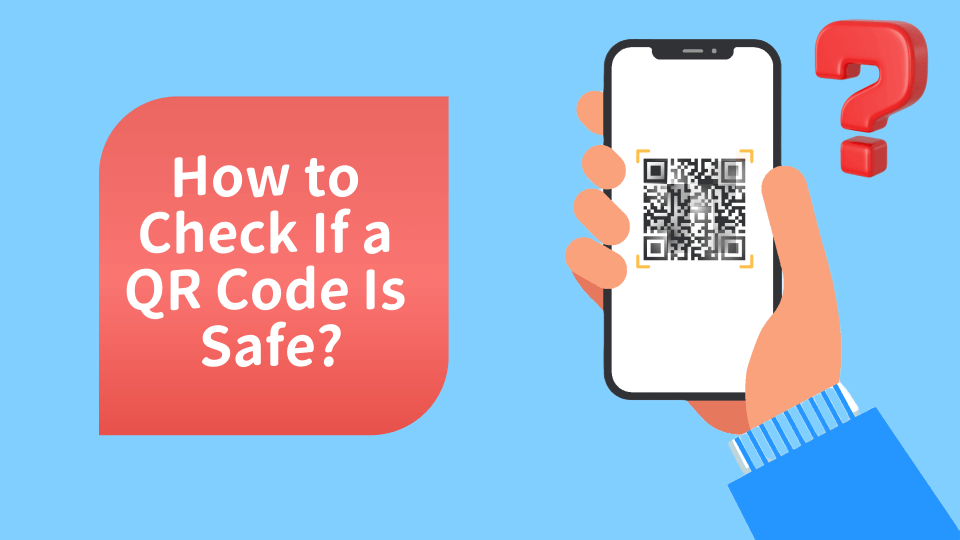
Part 1. Potential Safety Risks Associated with QR Codes
Are QR codes safe? Although QR codes provide us with great convenience, we may still face many potential risks. Here are some common security risks:
1. Malicious Links
Malicious users can easily generate QR codes that point to phishing websites or malware download pages. When users scan these QR codes, they may be directed to pages disguised as legitimate websites and then induced to enter personal information, such as credit card information.
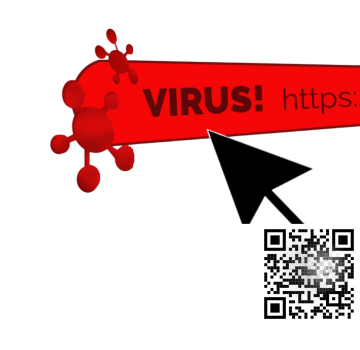
2. Personal Information Leakage
Some QR codes may contain links to forms or applications that require users to provide personal information. If users fill in this information without knowing it, it may lead to the leakage of personal data.

3. Online Fraud
QR codes may also be used to carry out various online frauds. For example, scammers may post QR codes in public places (such as shopping malls) and claim that they are the entrance to some kind of promotional activities. After scanning, users may be asked to pay fees, but in fact these activities do not exist. Such frauds may cause financial losses.

4. Device Security Risks
Some QR codes may trigger the download of malicious applications or viruses, causing users' devices to be attacked. These malware may steal users' sensitive information, monitor users' activities, and even control users' devices.

Part 2. How to Check If a QR Code Is Safe
Here are some practical methods and tips to help you do a safety check before scanning a QR code:
1. Check the Source of the QR Code
Before scanning a QR code, first consider whether the QR code comes from a reputable source? Check the QR code email address that sent you the email and check if the domain name is blacklisted. In addition, if the QR code is posted in a public place, be vigilant.
2. Check If the QR Code Has Been Tampered with
Many QR code scams involve scammers pasting fake QR codes on the original QR code. These fake QR codes can redirect you to phishing websites. Therefore, before scanning the QR code, check if the QR code has been tampered with, re-pasted, etc.
3. Check the Link
Secure websites have HTTPS instead of HTTP in their URLs. They also display a padlock symbol near the URL.
If the domain name has misspellings or unusual characters, it may be a sign that the URL is not secure.
4. Use Security Software
Install and regularly update security software on your device to help you detect and block potentially malicious links and applications.
In addition, you can also use a secure QR code scanner to scan QR codes.
5. Avoid Entering Sensitive Information
Avoid entering any sensitive information when visiting websites opened via QR code links. If the website asks for personal information or payment information, be sure to carefully verify its legitimacy
Part 3. What to Do If You Scan a Suspicious QR Code
If you scan a suspicious QR code and suspect that it may be malicious, it is important to take immediate action to protect your device and personal information. Here are the steps you should follow:
1. Sign Out and Disconnect from the Internet Immediately
If you suspect you have scanned an unsafe QR code, sign out of the website immediately. Also, the best approach is to disconnect from Wi-Fi and turn off mobile data. This will help prevent any unauthorized access to your device or data.
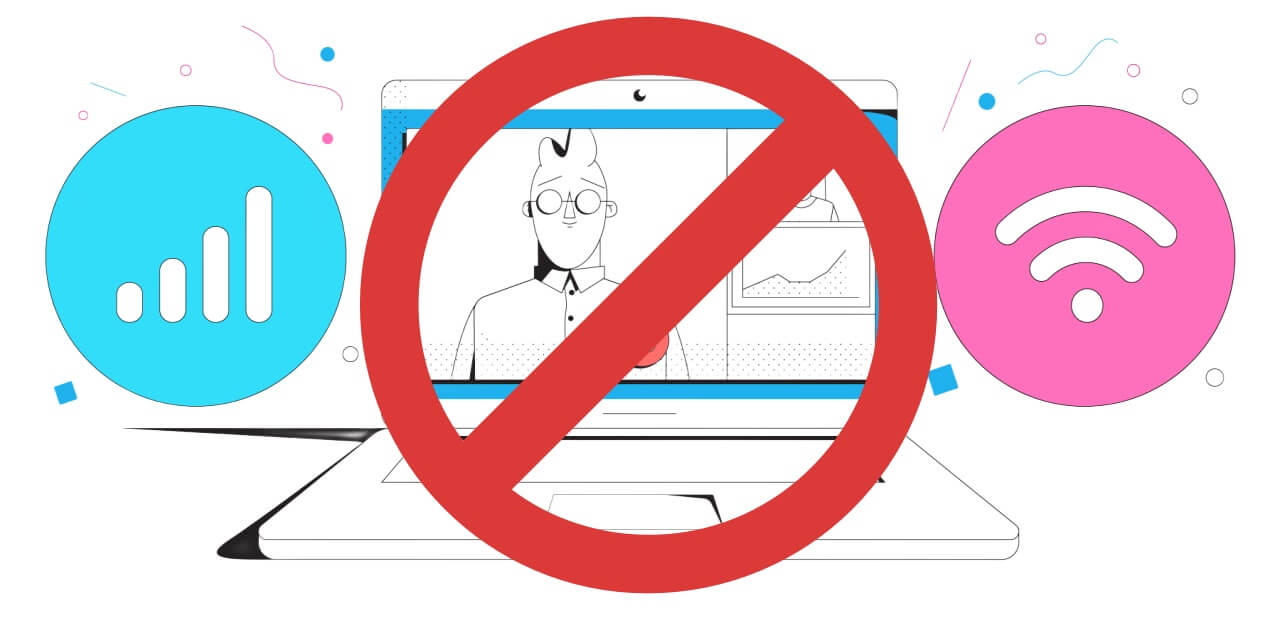
2. Do Not Enter Any Personal Information
If a website or app prompts you to enter sensitive information (such as passwords, credit card details, or personal identification), do not provide any information. Close the page immediately.
3. Run Security Scanning Software
Use your device's security software to perform a full scan. Most antivirus apps can detect malware or suspicious activity. If you do not have security software installed, consider downloading a reputable app to check for threats.
4. Change Your Password
If you suspect your account may have been compromised, change your password immediately. Use strong, unique passwords for each account, and consider enabling two-factor authentication for added security.

5. Monitor Your Accounts
Keep an eye on your financial and online accounts for any unusual activity. If you notice unauthorized transactions or changes, immediately report to your bank to block your card.
Part 4. Use QRShow to Create Secure QR Codes
iMyFone QRShow Safe QR Code Generator is a tool that allows users to generate QR codes with added security features. You can add a password to your QR code, and only those who know this password can access your information. Here is a step-by-step guide to creating a secure QR code using QRShow:
Step 1: Open your web browser and go to the QRShow website to create an account (if necessary).
Step 2: Select the QR code type that suits your needs, such as URL, text, vCard, etc.
Step 3: Fill in the required fields with the information you want to encode in the QR code.
Optional: Customize your QR code including color, shape, etc. to make it visually appealing while ensuring it is still scannable.
Step 4: Set password protection for your QR code, which helps prevent unauthorized access to information.
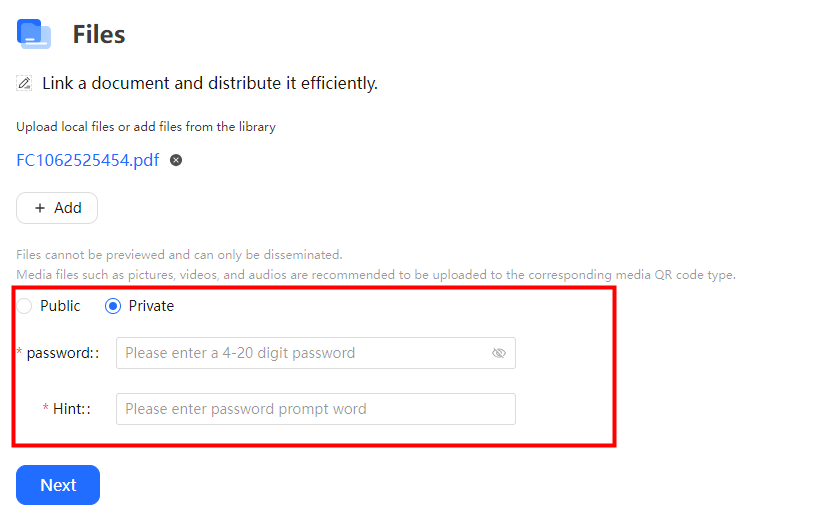
Step 5: Click the Generate button to create a safe QR code.
Step 6: Scan the generated QR code using a QR code scanner app or your smartphone's camera. Verify that it directs you to the correct information or website.
Step 7: Download and save the QR code image to your device in a format suitable for your intended use (e.g. PNG, JPG, SVG).
Step 8: Use QRShow's built-in feature to monitor scan statistics and traffic to detect any unusual activity or potential security issues.
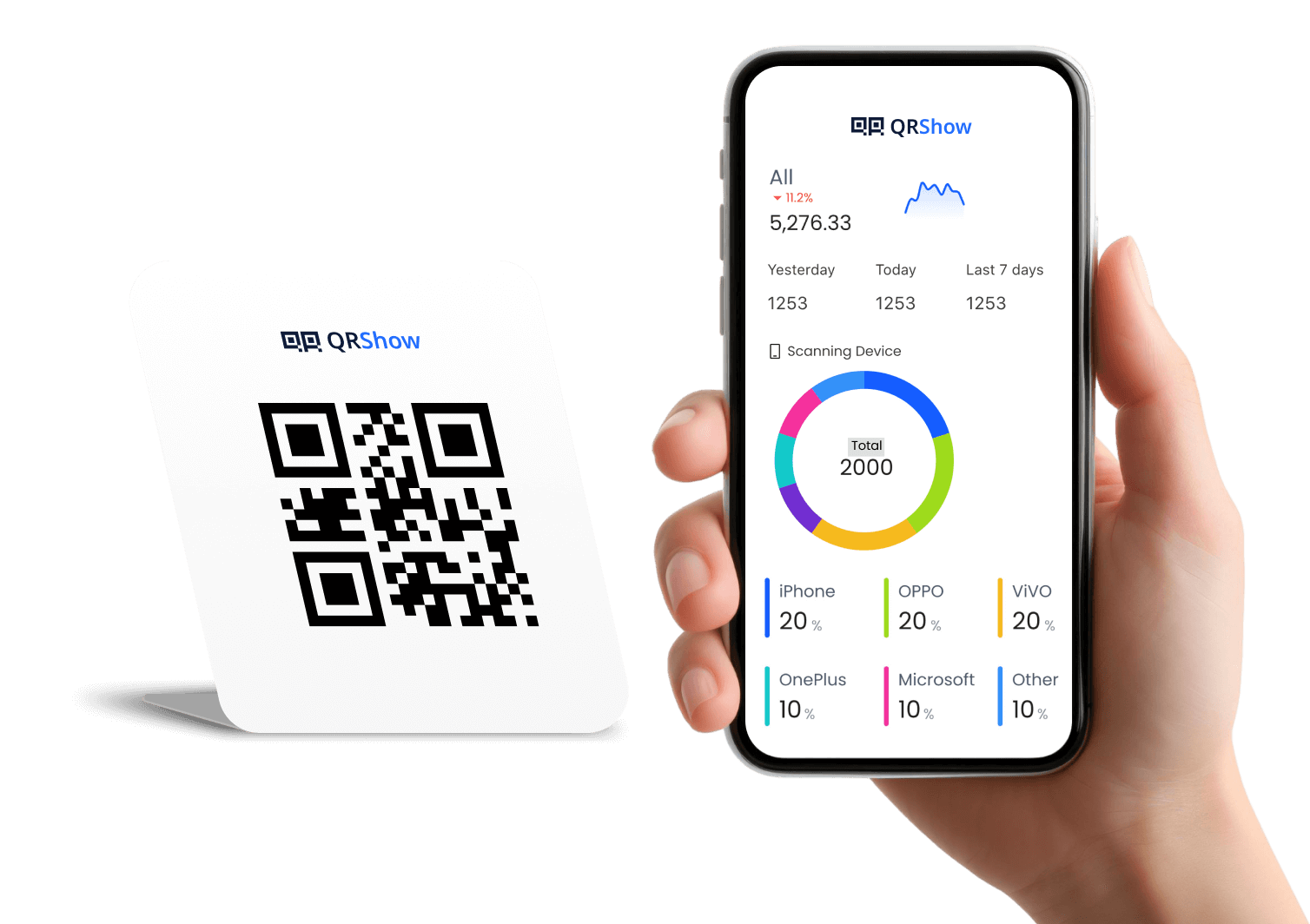
Conclusion
In conclusion, QR codes themselves do not contain anything malicious; they simply encode information. However, if malicious people encode malicious information, they can be used for fraud. It is recommended that you follow some of the methods mentioned today to enjoy the convenience of QR codes while minimizing security threats.









Rated Successfully!
You have already rated this article!