The rise of eSIM technology has revolutionized how people connect their devices to cellular networks. An eSIM QR code is a key component in this process, allowing users to easily activate and switch between mobile carriers without the need for physical SIM cards. This innovation has an impact on both convenience and flexibility for smartphone users worldwide.
This guide will walk readers through the steps to generate and use an eSIM QR code. It will cover the basics of eSIM technology, explain how to get an eSIM QR code, and provide instructions on using it to set up cellular service. The article will also explore eSIM benefits and offer tips to troubleshoot common issues that may arise during the process.

Part 1. Understanding eSIM Technology
What is an eSIM?
An eSIM, or embedded SIM, is a digital version of a traditional SIM card. It is a small, programmable chip built directly into devices such as smartphones, tablets, smartwatches, and even cars. Unlike a physical SIM card that needs to be manually inserted, an eSIM allows users to activate and switch carriers remotely. The technology behind the eSIM was originally developed in 2012 by the Global System for Mobile Communications (GSMA) and leading telecom vendors for the Internet of Things (IoT). By 2016, the GSMA recognized its potential for consumers and approved the use of eSIM for personal devices.
Benefits of eSIM over physical SIM cards
eSIMs offer several advantages over traditional SIM cards:
Convenience: Users can quickly activate their eSIM and start using network services by simply scanning a QR code with a compatible device. This eliminates the need to visit a physical store or wait for a SIM card to arrive in the mail.
Flexibility: With eSIM technology, users can store multiple profiles on a single device. This is particularly useful for frequent travelers who need access to different networks in various countries.
Space-saving: The embedded nature of eSIMs allows device manufacturers to use the space traditionally occupied by SIM card slots for other features, such as larger batteries or additional sensors.
Environmental impact: The digital nature of eSIMs reduces plastic waste associated with traditional SIM cards, contributing to a more sustainable environment.
Enhanced security: eSIMs offer improved security features, making unauthorized access or tampering more difficult compared to physical SIM cards.
Part 2. How to Get QR Code for Esim
Step 1. Contact your mobile carrier
To start generating an eSIM QR code, users need to contact their chosen mobile operator. This can be done by visiting the eSIM official website or downloading their mobile app. Once on the platform, users should navigate to the eSIM activation or management section, where they can find the tools and information needed to generate an eSIM QR code.
It is worth noting that if users are new customers, they may need to log in to an existing account or create a new one. When choosing a carrier, it is crucial to ensure that they offer eSIM support and have a plan that suits the user’s needs.
Step 2. Provide necessary information
Once in the eSIM management section, users are usually required to provide basic information required to generate an eSIM QR code. The most important piece of information required is the device's IMEI (International Mobile Equipment Identity), which is a unique identifier for the device.
Step 3. Receive the QR code
Once all necessary information has been provided and verified, the carrier will generate an eSIM QR code. The method of delivery of this code may vary depending on the carrier's process. In most cases, the QR code is sent to the user via email. However, some carriers may also provide the QR code through their mobile app or website.
The eSIM QR code must be accessed on a device other than the device on which the eSIM was set up. This is because the user needs to scan the QR code using the camera on the device on which they activated the eSIM. If the QR code is sent via email, users should ensure that they can access their email on a separate device.
Part 3. How to Use the eSIM QR Code
Scanning the QR code
To begin the process of using an eSIM QR code, users need to access their device settings. The exact path to the eSIM activation section may vary depending on the device and operating system.
For iOS devices:
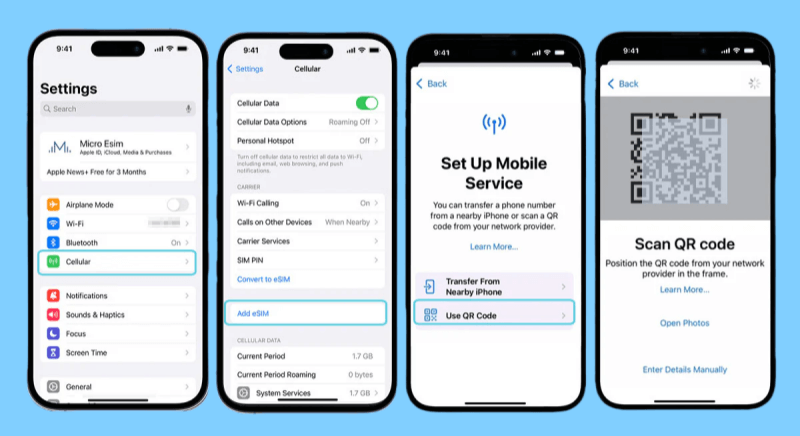
Open the Settings app.
Tap on "Cellular" or "Mobile Data".
Select "Add Cellular Plan" .
Align the QR code within the frame that appears on the screen.
For Android devices:
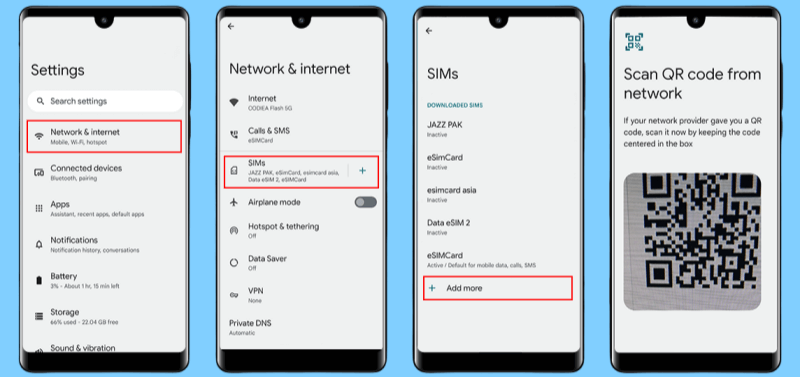
Open the Settings app.
Tap on "Network & Internet" or "Connections".
Select "Mobile Network".
Tap on "Add carrier" or "Add Mobile Plan".
Tap on the "Scan QR code" or "Use QR code" option. If this option isn't visible, look for a button or prompt to scan the code within the setup screen. Point the device's camera at the QR code to scan it.
Activating the eSIM profile
Once the QR code has been successfully scanned, follow any additional on-screen instructions to complete the setup. The activation process may take several minutes. Once completed, the eSIM will be active and available for use on the device.
To ensure proper configuration, it is recommended that you restart the device after the eSIM installation is complete. This helps ensure that everything is set up correctly and that the new eSIM is fully functional.
Part 4. Troubleshooting Common Issues about eSim QR Code
QR code not scanning
One of the most common issues users encounter when setting up an eSIM is difficulty scanning the QR code. This issue can occur for a number of reasons, such as blurry images, poor lighting conditions, or camera-related issues.
To resolve this issue:
Ensure the QR code is clear and intact.
If the code is displayed on the screen, adjusting the brightness may help.
It is also important to ensure that the device's camera lens is clean and working properly.
Try entering the eSIM details manually. Most operators offer an alternative installation method using the SM-DP+ address and activation code, which can be found in the email containing the QR code information.
Activation errors
Activation errors can occur for a number of reasons, which often frustrate users when trying to set up an eSIM. A common problem is the "Unable to Activate eSIM" error message on iPhones and iPads. This can happen if the activation process wasn't completed correctly or if there are network connectivity issues.
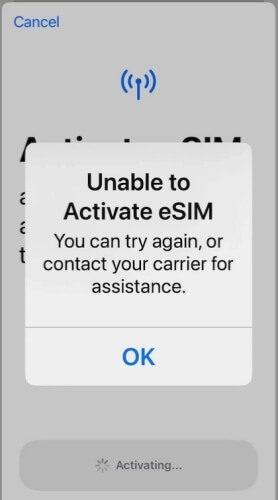
To resolve activation errors, users should:
Make sure their device is connected to a stable Wi-Fi network.
It is also crucial to have the latest software version installed on the device.
Try restarting the device.
In some cases, the eSIM profile may not be installed correctly. Users can check this by going to the device's settings and verifying that the eSIM profile is listed under the Cellular or Mobile Networks option and marked as the primary profile.
In Conclusion
This guide walks you through the steps of generating and using an eSIM QR code, covering the basics of eSIM technology, how to get an eSIM QR code, and how to use it to set up cellular service. The eSIM QR code lets users quickly connect by simply scanning it.
If you also want to create a QR code for your content, use QRShow QR Code Generator now! Use it to create custom, eye-catching, and trackable QR codes.









Rated Successfully!
You have already rated this article!