Imagine effortlessly scanning a QR code from across the room, seamlessly making a payment. High-resolution QR codes ensure every scan is smooth and efficient, offering clarity and detail that standard codes can't match. Understanding the resolution of your code is a critical matter.
In this article, we'll delve into the world of high-quality QR codes, exploring their benefits, best practices for creating them, and how they can improve your brand visibility.

Part 1. Factors that Influence QR Code Resolution
High-resolution QR codes are quick response (QR) codes that offer exceptional clarity and detail. They are easier to scan than regular QR codes. They remain clear and scannable on a variety of media, including digital screens and printed materials.

So what factors affect the resolution of a QR code? Here are some of the main factors.
1. File format
Vector formats, such as SVG or EPS, allow for unlimited scaling without loss of quality, making them ideal for high-resolution applications. In contrast, raster formats, such as JPEG or PNG, can lose clarity when resized.
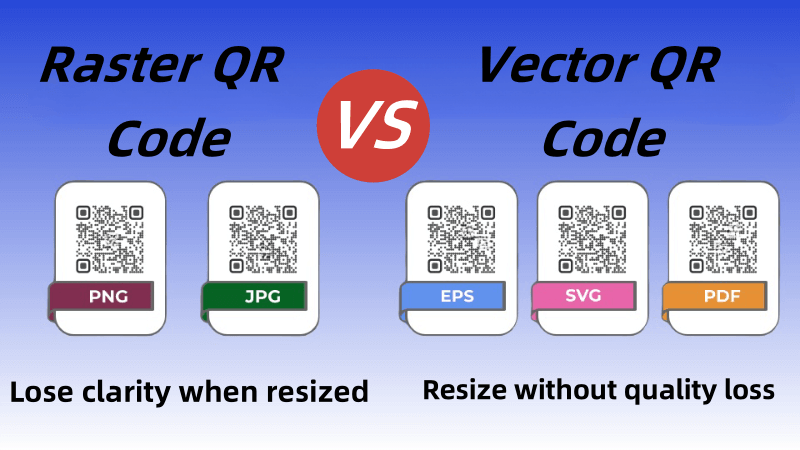
2. Size of the QR code
The physical size of a QR code directly affects its resolution. Larger QR codes can hold more data and remain clear when enlarged. Conversely, smaller codes may lose detail and be difficult to scan.
3. Data density
The more information encoded in a QR code, the more complex the code, which in turn affects its resolution. Such codes may require a higher resolution to ensure that all details remain clear and scannable.
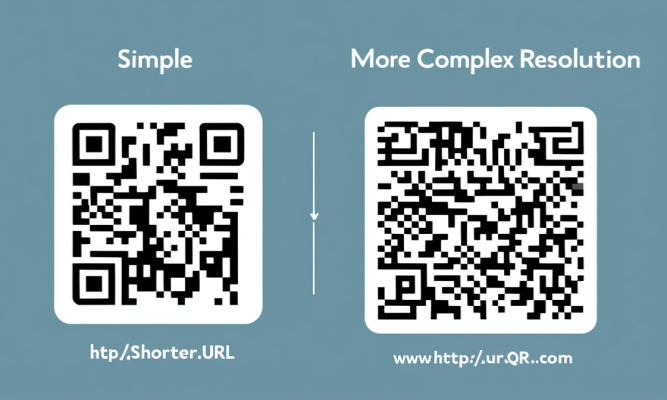
4. Color and contrast
The color scheme and contrast of a QR code affect its scannability. High-contrast combinations (such as black text on a white background) are generally easier to scan than low-contrast combinations.
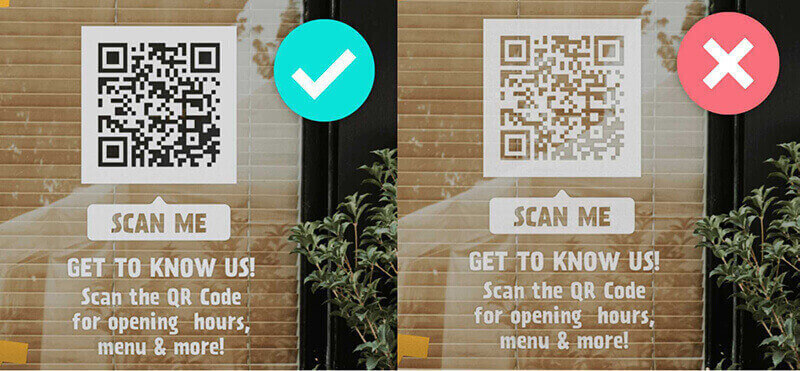
Part 2. Choosing the Right High Quality QR Code Generator
Choosing the right QR code generator is essential for high-quality QR codes. There are several key features to consider when evaluating different options:
1. Capability of high-resolution output
A QR code generator should offer vector formats such as SVG, PDF, and EPS to ensure that the QR code remains clear no matter the size. This is especially important for large applications such as billboards or building facades.
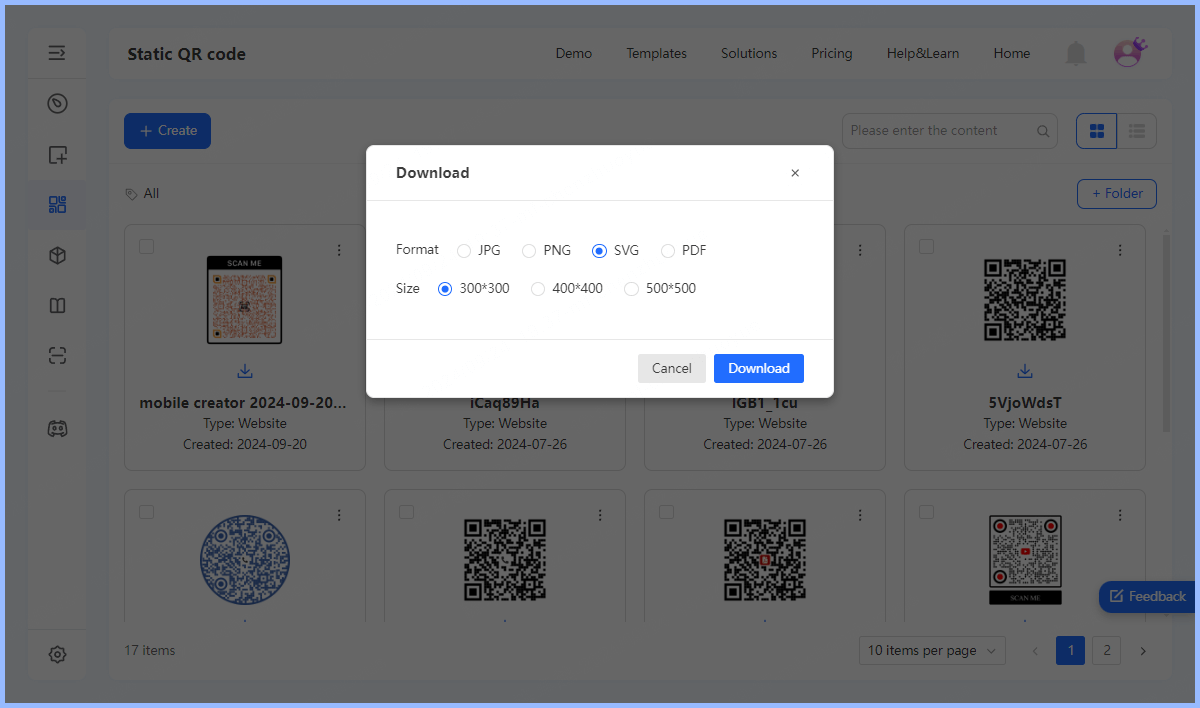
2. Error correction level
A higher level of error correction helps the QR code remain scannable even if it is partially damaged or blurred. This feature is particularly useful for codes displayed in environments that may be subject to wear and tear.
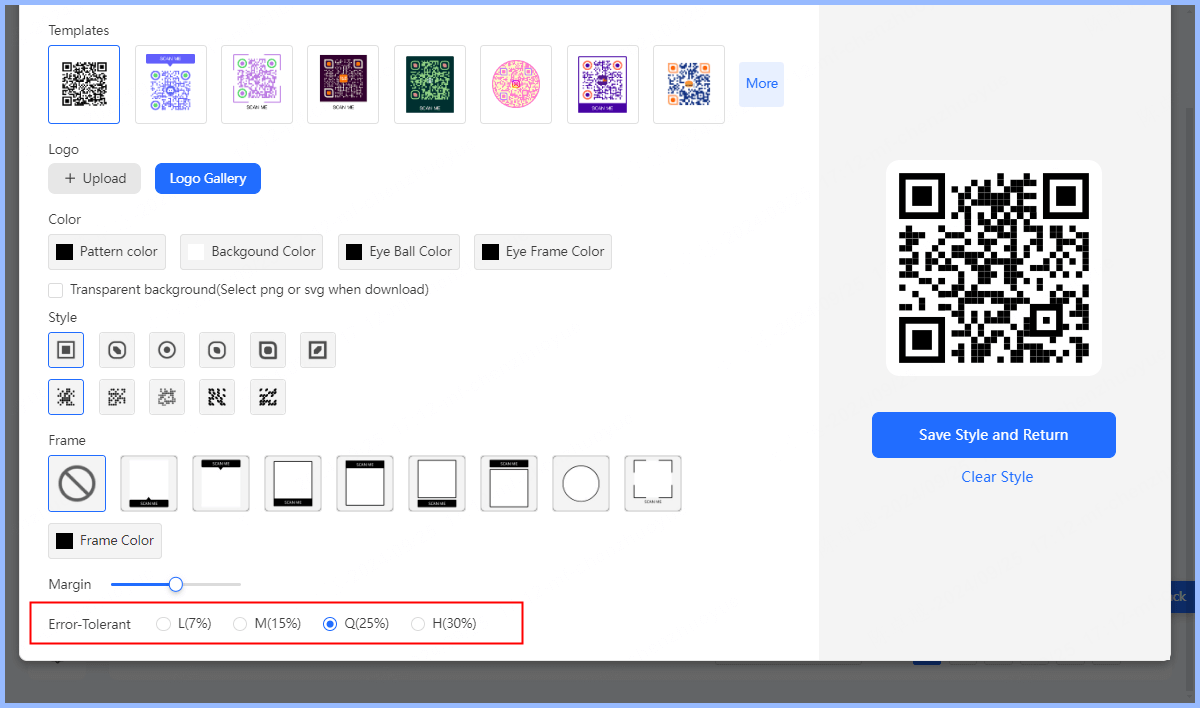
3. Customization options
A good high-resolution QR code generator should allow users to personalize their QR code by adding logos, changing colors, and modifying patterns. This customization helps align the QR code with the brand identity and make it more visually appealing.
4. Various content types
The generator should also support a variety of content types, including website URLs, vCards, social media links, and plain text messages, among others. This versatility ensures that the tool can adapt to different use cases and marketing needs.
5. Analytics and tracking
For businesses looking to measure the effectiveness of their QR codes, it is essential to choose a generator with analytics and tracking capabilities. This way you can monitor the number of times your QR code has been scanned, where it was scanned, and other relevant metrics.
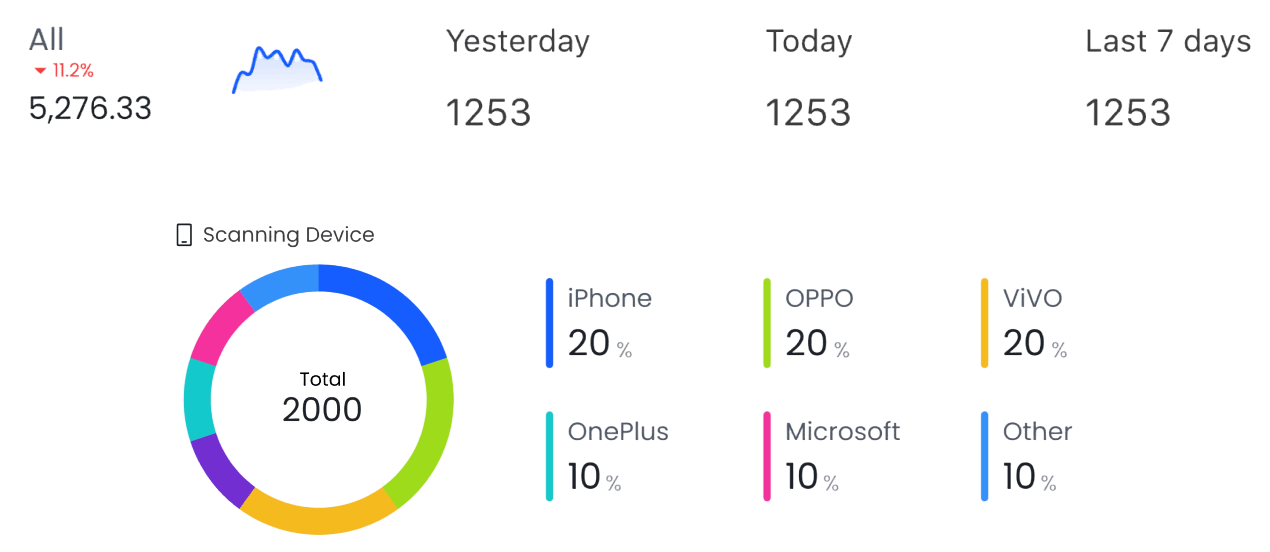
Based on the above key features, there is one high-resolution QR code generator that stands out on the market - QRShow, which offers a user-friendly interface that allows users to fully explore its features. Read on to learn how to easily create a high-res QR code.
Part 3. How to Create High-resolution QR Codes
Follow these step-by-step instructions to effectively create high-resolution QR codes.
Step 1: Select a QR code generator that meets the standards described in Part 2, such as QRShow.
Step 2: Select the QR code type and enter the relevant information.
Step 3: Customize your QR code with colors, logos, and more.
Step 4: Click to generate the QR code.
Step 5: After the QR code is generated, choose a high-resolution format to download, preferably a vector format (such as SVG or EPS) or a high-resolution PNG.
It is worth mentioning that you can choose the appropriate error correction level (for high-resolution QR codes, it is usually recommended to choose a quarter or other advanced error correction capabilities. This ensures that even in the case of some damage or overlap, the QR code can still be correctly decoded and read).
Part 4. Best Practices for Using High-resolution QR Codes
When using high-resolution QR codes, it is important to follow best practices to ensure optimal scanning, readability, and overall performance. Here are some key best practices to consider:
1. Make sure the size and location of the QR code is easily scannable by users.
2. Choose the appropriate error correction level. The higher the error correction level, the easier it is to scan when the QR code is partially damaged or blurred.
3. Before distributing the QR code, test the QR code to confirm that it works as expected.
4. Check your high-resolution QR codes regularly to ensure that they are still usable and accessible.
Part 5. Create Your High-resolution QR Codes for Free Now!
QRShow provides an easy-to-use and user-friendly platform to generate high-resolution QR codes for free. By following the steps above, you can create effective QR codes and apply them to various promotional materials. Start creating your high-quality QR codes now and unlock new possibilities for your business!









Rated Successfully!
You have already rated this article!