QR codes need to be placed where they can be easily noticed and scanned. The QR code position can make or break its effectiveness. When it comes to printed materials, such as flyers or posters, the top or middle sections are ideal—these are the areas where people tend to focus first.
Product packaging is another place where positioning is key. A QR code placed near the product logo or a key feature will naturally draw more attention. Understanding where and how to position a QR code is key to ensuring maximum scannability and user engagement.
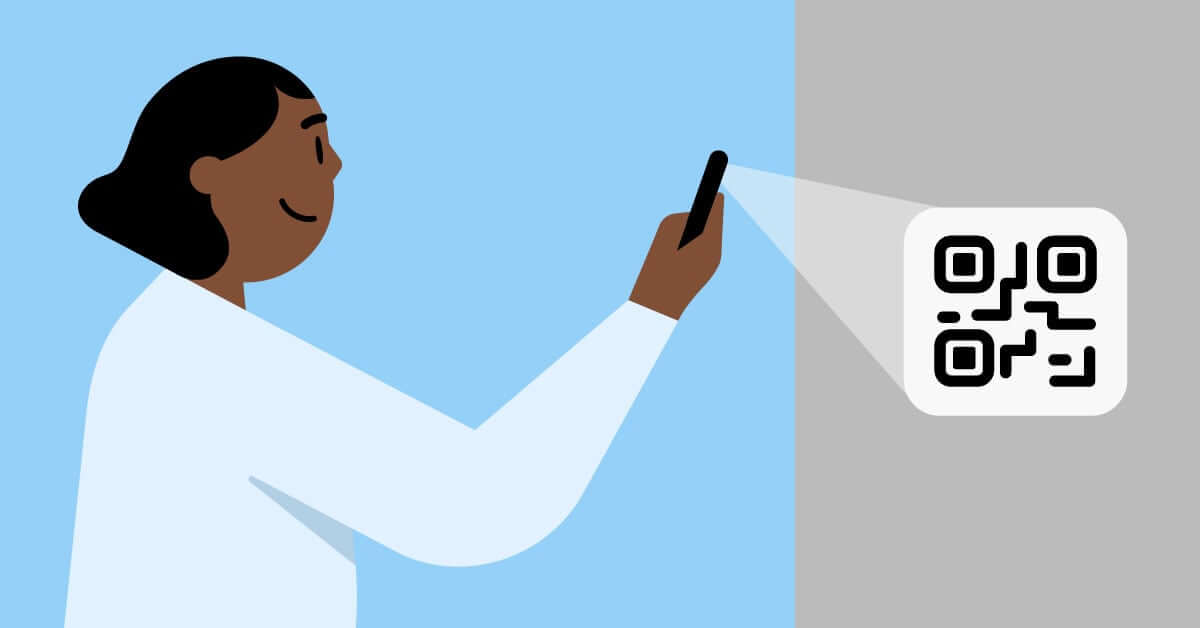
Part 1. Three Tips for Effective QR Code Placement
1. Place at Eye Level or in High Traffic Areas:
Eye-level positioning is crucial when using QR codes in public spaces like billboards, posters, or retail displays. Placing the code too low or too high will reduce visibility, making it easy to miss. When used in stores, consider placing QR codes in areas where people naturally pause, like near entrances, at checkout counters, or on digital screens.
2. Avoid Curved or Textured Surfaces:
Curved or uneven surfaces can distort QR codes, making them difficult to scan. For example, during a Coca-Cola campaign in 2022, the company initially placed QR codes on curved sections of their cans, which led to scanning difficulties. They later repositioned the codes onto flatter areas, improving the user experience.
3. Leave Space Around the QR Code:
To ensure scannability, leave at least 4mm of empty space around the QR code. This prevents interference from nearby text or graphics. Crowded designs can confuse the scanner and the user, leading to fewer successful scans. This margin is part of QR code design best practices and is essential for both print and digital applications.
Part 2. Best Places to Position a QR Code
1. Product Packaging:
On product packaging, the front face or the back where instructions are typically placed are the best spots for a QR code. These locations ensure users can see the code as they use or interact with the product.
2. Posters and Flyers
For posters and flyers, the bottom-right corner or top center are ideal positions. These areas tend to catch the eye after users have viewed the main message, guiding them to engage further. It's important to leave enough white space around the QR code to ensure it can be easily scanned without interference from surrounding design elements.
3. Digital Screens
In settings where QR codes are displayed on digital screens (like in a retail store or during a presentation), ensure the code is large enough to be visible and scannable from a reasonable distance. The center of the screen or lower third is an effective position as it draws attention without distracting from the main content being displayed.
4. Business Cards
For business cards, the back or a designated area on the front works best for QR codes. On the back, it prevents cluttering the card's essential details, while on the front, it adds an interactive element to your contact information. Make sure the QR code size is appropriate for the small space, yet large enough to be scannable.
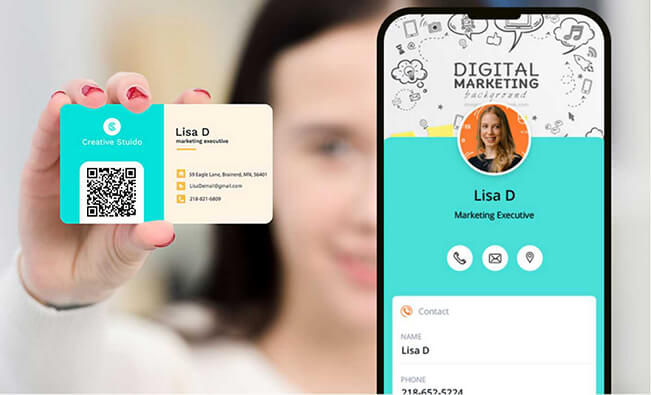
5. Outdoor Billboards
When placing a QR code on a billboard, its size and position are critical. It should be large enough to be easily scanned from a distance, and placed where it's easy to spot, like the bottom half of the billboard. Users will be more likely to scan if they know they have enough time, so place the billboard in areas where people might linger, such as near traffic lights or pedestrian walkways.
Part 3. Choose a Reliable QR Code Generator for Better Position
QR codes' success isn't just about their location—it's also about their quality. Using a reliable QR code generator ensures that your codes remain scannable no matter where they're placed. Generators like iMyFone QRShow allow you to create high-quality dynamic QR codes that you can customize and track, optimizing them for various environments.
STEP 1. Sign Up
- Generate QR codes for your envelope.
- Customize your QR code with images, logos, frames, etc.
- Batch create QR codes , edit QR codes without creating a new one.
STEP 2. Input your content
Choose the type of content you want to embed in your QR code. For example, if you’ve created a personalized website for a friend’s birthday celebration, you can choose "website", and paste the copied URL into the designated field in the QR code generator.
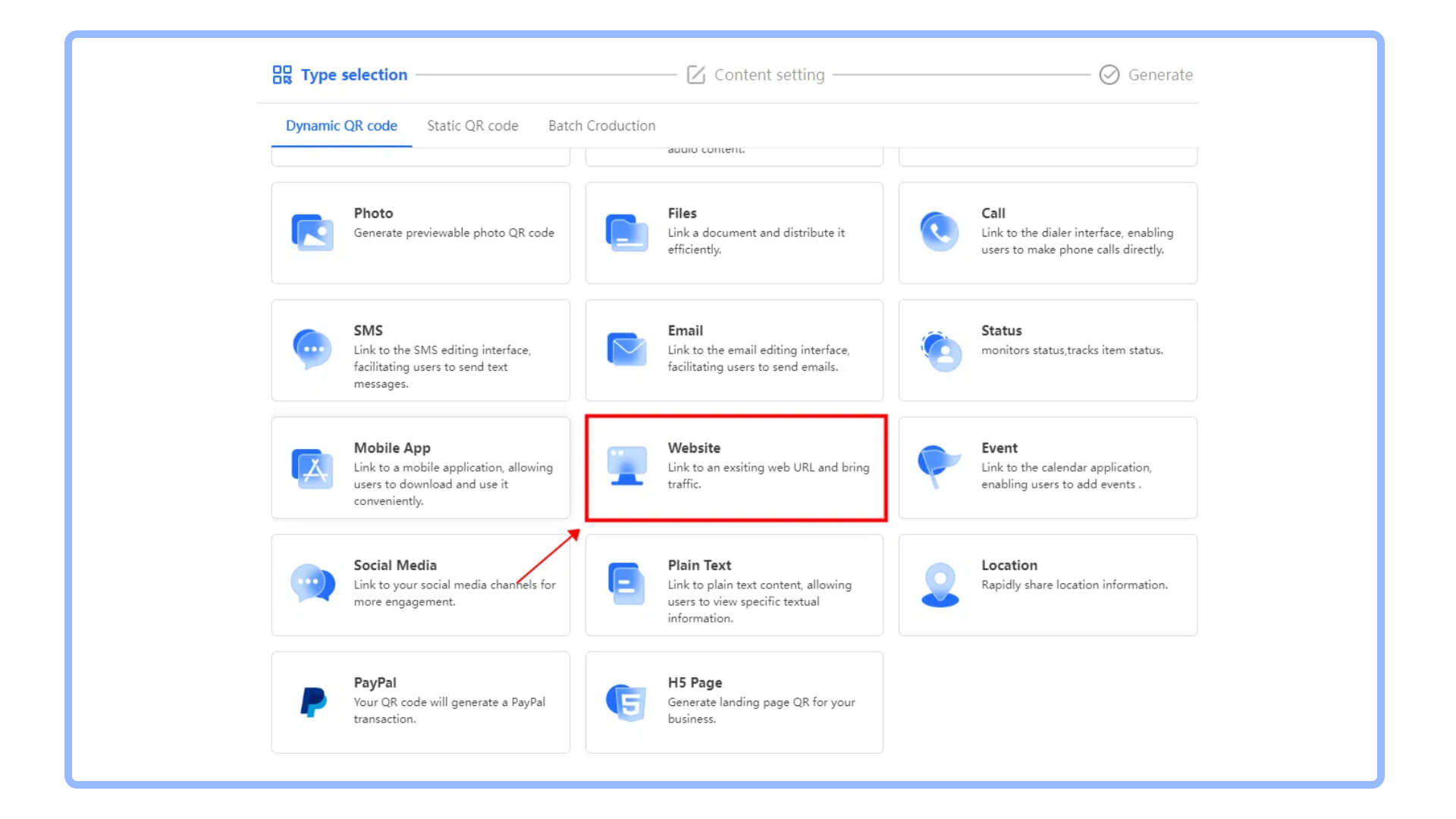
STEP 3. Customize (Optional)
iMyFone QRShow allows you to customize the color, add a logo, or even create dynamic QR codes that track how many people scan them.
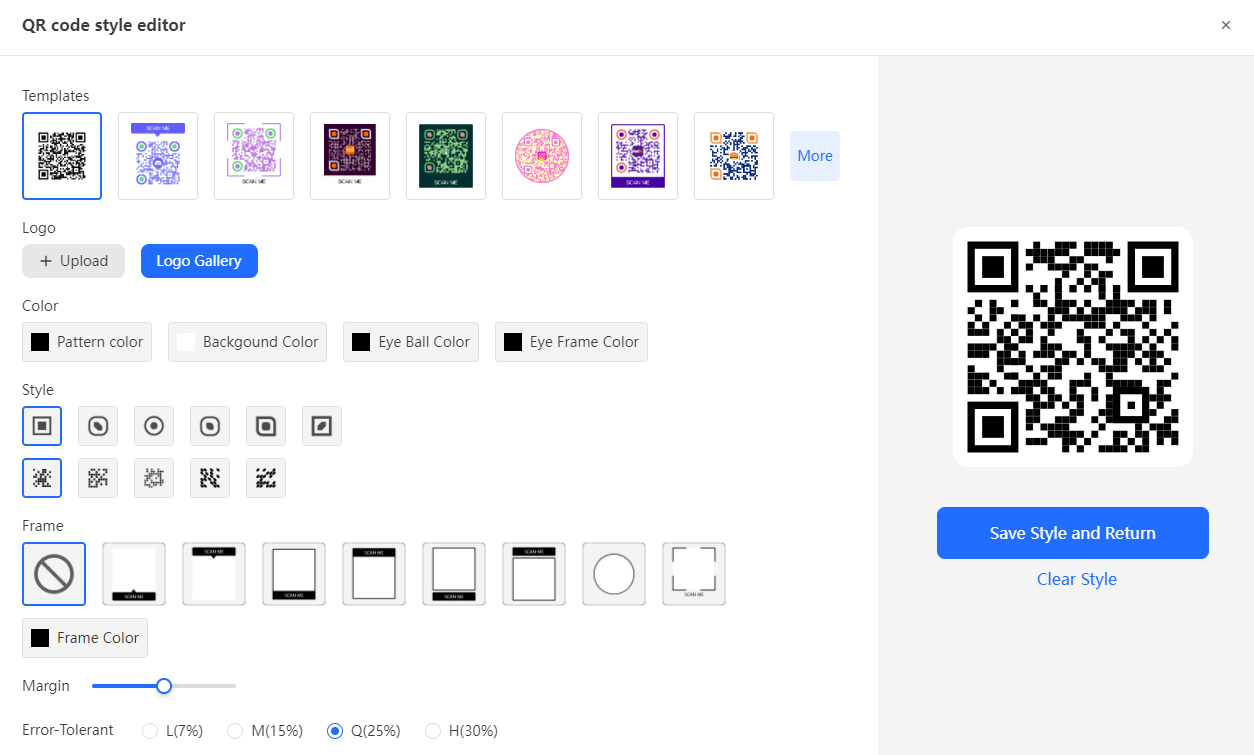
STEP 4. Generate and Download:
Once the QR code is generated, download the image. Then, you can place it wherever you need by following the QR code placement tips in this article. Click the button and try it out !

Part 4. Common Mistakes in QR Code Positioning
1. Placing It Too Small:
One of the most common mistakes is making the QR code too small. When this happens, users might struggle to scan it, especially from a distance. Always ensure the QR code is large enough for the scanning device to capture easily, with ample contrast between the code and the background.
2. Positioning in an Inconvenient Location:
A QR code placed too low or too high on a display or product package can be difficult for users to scan. Keep the average user's height and scanning distance in mind when positioning the code to ensure accessibility.
3. Cluttering the QR Code Area:
If a QR code is surrounded by too much visual clutter—such as other text, images, or colors—it can become difficult to scan. Always leave sufficient white space around the QR code to prevent scanning errors. This clean space not only helps with functionality but also enhances the overall design by drawing focus to the code itself.
Part 5. QR Code Position and Mobile Scannability
With mobile devices being the primary tool for scanning QR codes, it's crucial to ensure that the code's position caters to this usage pattern. Whether the QR code is on a business card, event flyer, or outdoor ad, it must be positioned so that a user can scan it in a single step. For mobile scannability:
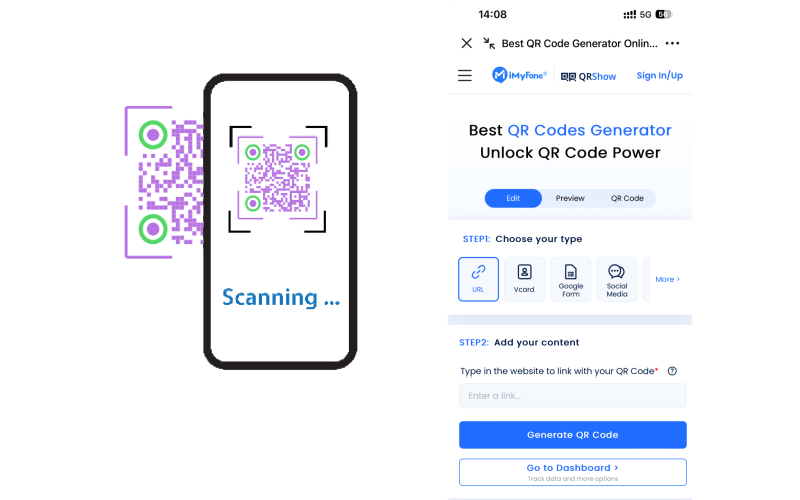
Distance Matters: For posters or displays, position the QR code where it's easily reachable without the user having to stretch their arms too far.
Horizontal vs. Vertical Position: While horizontal QR codes are most common, vertical codes can be useful in narrow or vertical spaces, such as banners or narrow columns on a page. However, ensure that the vertical orientation doesn't make it difficult for users to adjust their phones to scan.
Conclusion
The position of a QR code can make or break its effectiveness. By placing it in highly visible, accessible, and convenient locations, you can dramatically increase the chances of engagement and interaction. When designing marketing materials, product packaging, or public displays, always remember to prioritize user convenience and clarity when deciding on the QR code's position. Well-positioned QR codes can lead to higher scan rates, better user experiences, and ultimately, more successful outcomes for your campaign or product.









Rated Successfully!
You have already rated this article!