If you love music, you probably use Apple Music to listen to your favorite tunes. To expand your reach and succeed on this platform, you have to prioritize discoverability. That's where Apple Music QR codes come in. It makes it easier for artists and podcasters to reach their target audience.
QR codes are quick and easy to scan, and are a convenient way to direct visitors to your songs, albums, or podcasts. This page will guide you through everything you need to know about Apple Music QR codes, including their benefits, who needs them, and how to create your own using the Apple in-app code generator and iMyFone QRShow, a custom QR code generator.
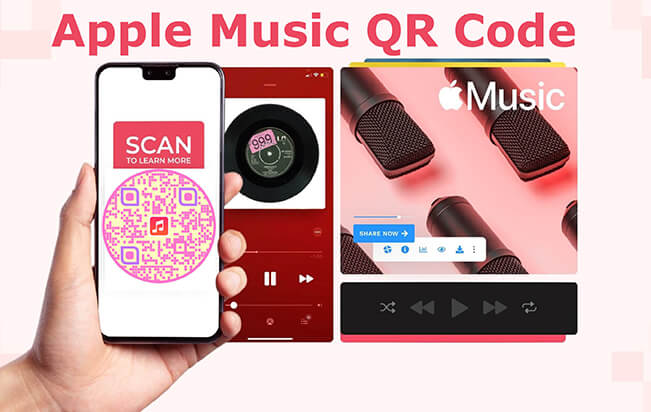
Part 1: Does Apple Music Have QR Codes?
An Apple Music QR Code lets you promote and share content on the Apple Music streaming service. When scanned, the QR code takes the user to a specific song, album, playlist, or artist page on Apple Music. Artists may use it to promote their latest album. They can add it to posters, merchandising, or social media posts. Fans can then scan the code to access the Apple Music album immediately without looking for it themselves.
But unfortunately, Apple Music doesn't allow users to generate QR codes in its app like Spotify does. Don't worry, there is a way! You can use a third-party QR code generator tool to share Apple Music content.
Part 2: Why Should You Create an Apple Music QR Code?
An Apple Music QR Code lets you promote and share content on the Apple Music streaming service. The following are some of the advantages of Apple Music QR codes:
1. Cost-effective
QR codes are a cost-effective method because they can be scanned on a mobile device for free and reach your content. If you are running a promotion or giving away anything for free, Apple Music codes are one of the most cost-effective ways to convey your message.
2. Easy to Create
Creating Apple Music QR codes is easy and fast. You can create them in bulk or in batches, depending on how you plan to distribute them. You can use them in direct mail, email campaigns, social media, and websites.
3. Easily Edit QR Code Content
If you create a dynamic Apple Music QR code, you will be able to easily edit and update the QR code content. This allows you to redirect users to new destinations without having to regenerate a QR code.
View also: Dynamic vs Static QR Codes
4. Track Data and Monitor Performance
Another advantage of dynamic QR codes is that it can track real-time scan data. You can know how many people scanned your QR code, in which location, operating system, etc. You can use this data to track engagement and campaign performance and analyze your target users. You will be able to optimize your campaign later.
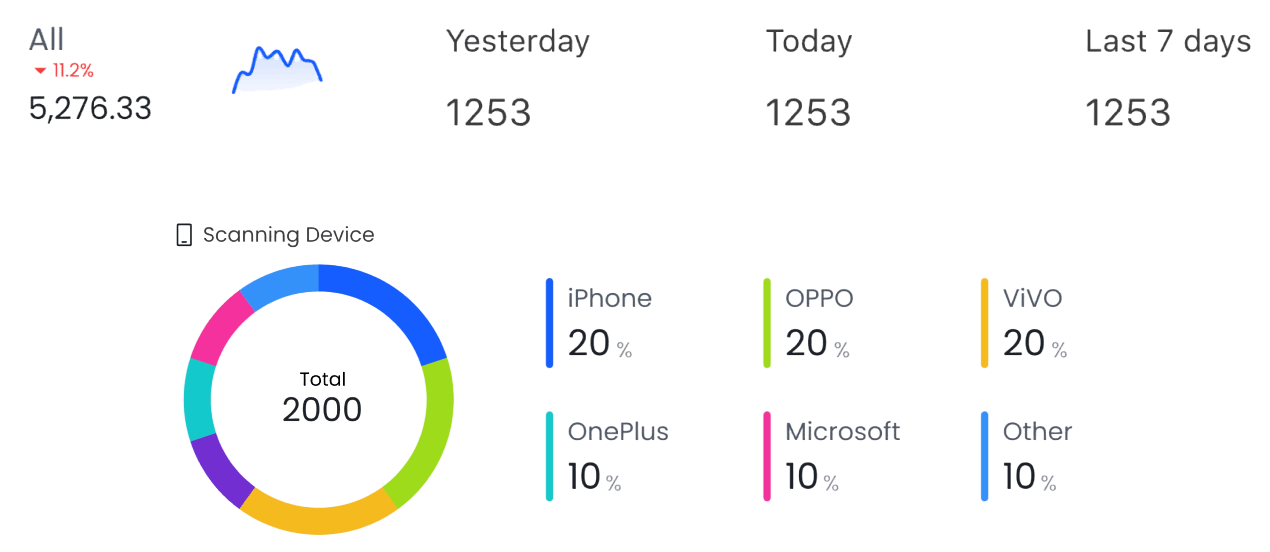
5. Personalize Apple Music QR Code
Want to make the QR code relevant to your own brand? Then you can customize your QR code, including adding a logo and changing its shape, frame, CTA, color, etc. This is also one of the ways to attract users.
6. Get a Larger Audience
QR code scans indicate high intent. When someone scans your Apple Music QR code, they are likely interested and want to listen to your music. With just one code image, you can quickly increase the number of people visiting your music playlist or homepage.
Part 3: How to Create a Custom Dynamic QR Code for Apple Music
With all these advantages, you should be eager to create a dynamic Apple Music QR code that can be customized, tracked and scanned as mentioned above, right? With an Apple Music QR code generator like iMyFone QRShow, everything becomes very simple! It allows you to generate various QR codes in batches, saving your time.
This software can generate both static and dynamic QR codes. You don't need an account to create fixed codes. You may also sign up for the freemium version and utilize dynamic QR codes for free. The following are the procedures to create an Apple Music QR code with iMyFone QRShow:
Step 1: Open your browser and launch the iMyFone QRShow dashboard. Register your account. To create an iMyfone QRShow account, select Sign-Up and input your valid email address.
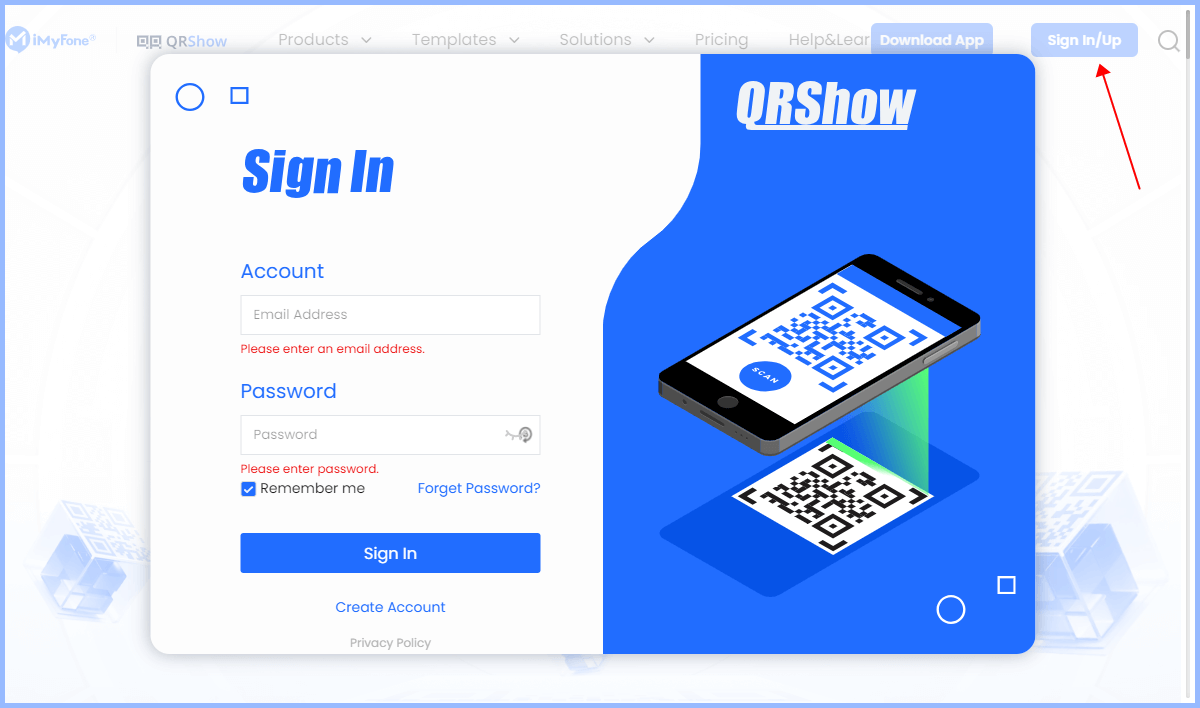
Step 2: Once you're on the iMyFone QRShow text to QR code online dashboard, click Create QR Code and you can choose whether to generate static or dynamic QR codes. Then click Website.
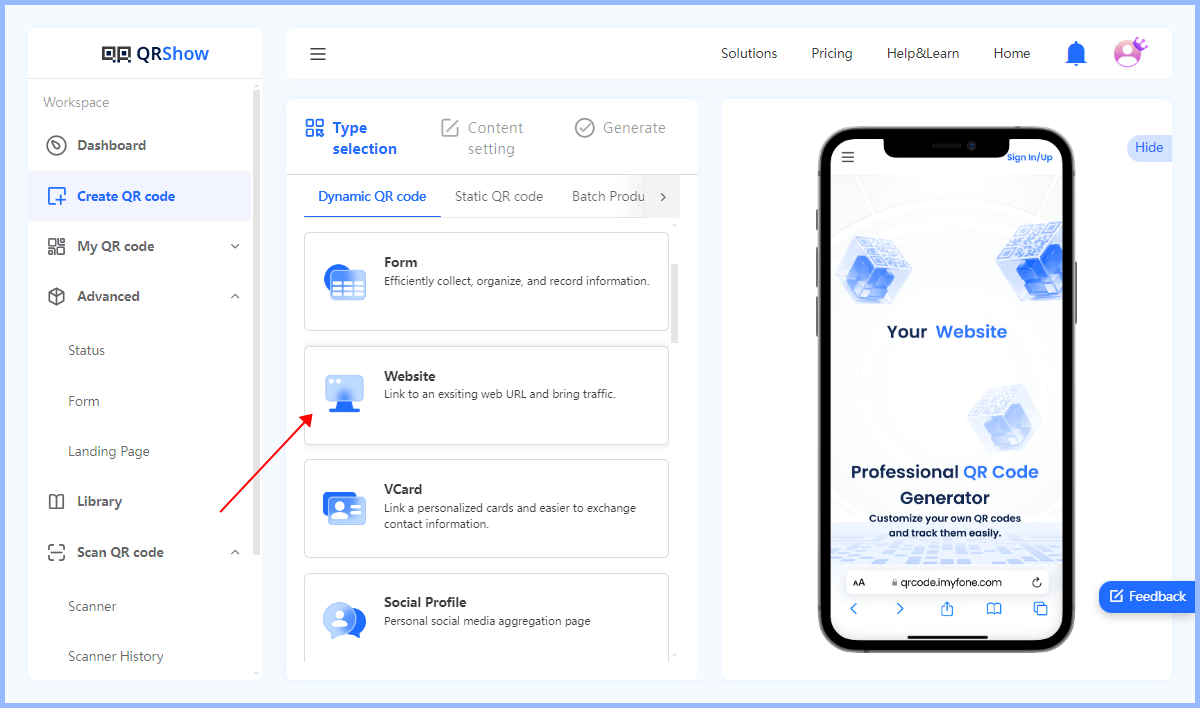
Step 3: Go to Apple Music and find the playlist, album, song, or other content you want to share. Then right-click it to copy its URL. Back to QRShow and paste the link into the input space.
Step 4: Customize the appearance of the QR code, including patterns, eyes, colors, etc. Then click Generate to create a QR code for Apple Music in one click.
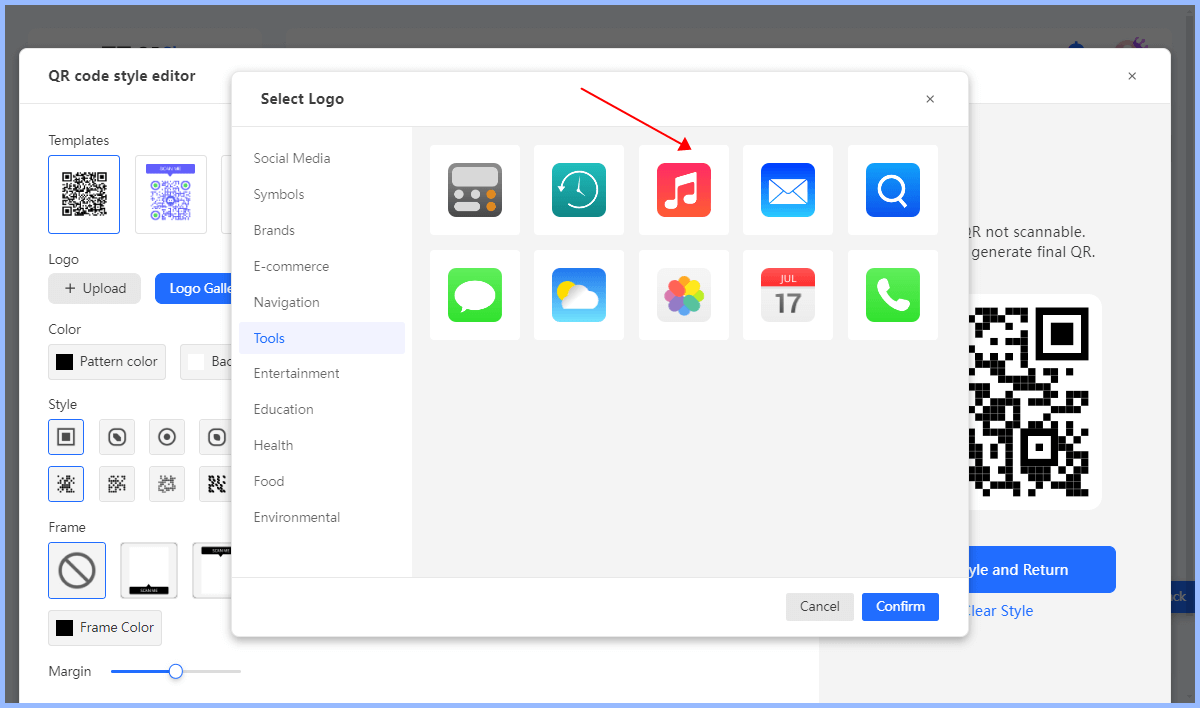
Step 5: Once the Apple Music QR code has been generated, you should be given the choice to store or download it as a PNG or JPG. Select an appropriate option and save the QR.
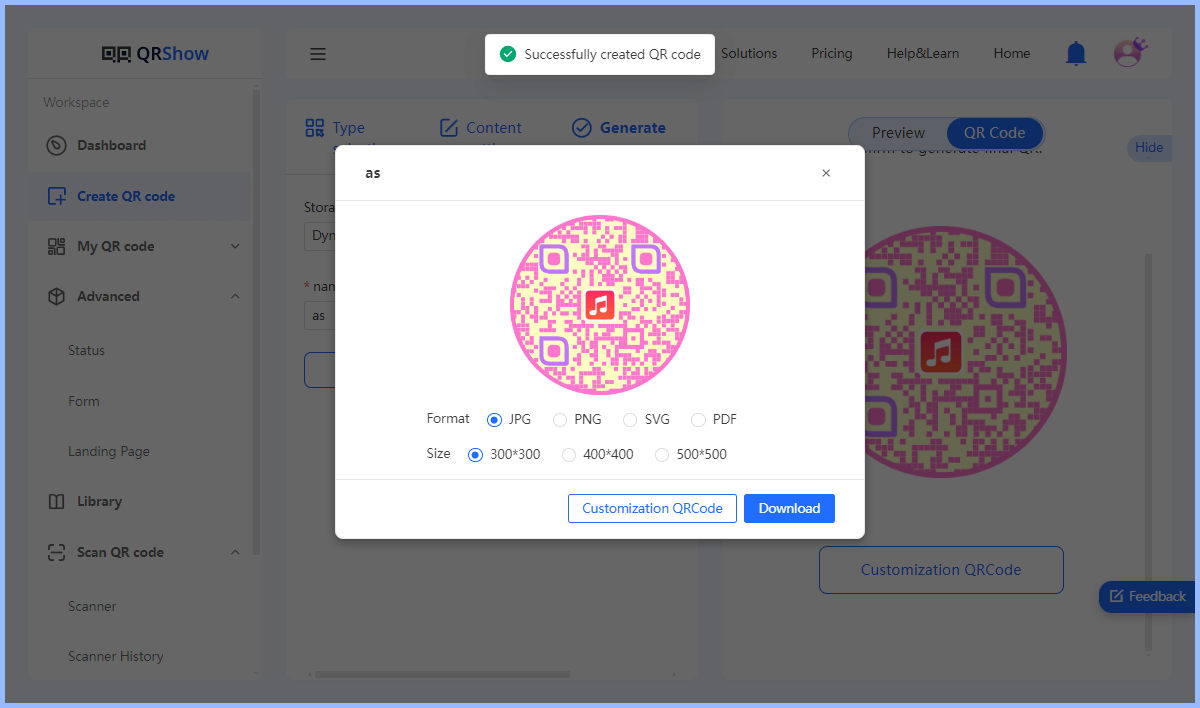
Step 6: Finally, you can share the QR code via websites, print materials, or any other medium users can use.

Part 4: How to Scan Apple Music QR Code
The process of scanning the Apple Music QR code is simple, just like you would scan any other QR code. All you need to do is use your smartphone.
1. Open the camera app on your phone.
2. Point the camera at the Apple Music QR code
3. Once the QR code is recognized, a notification will appear, tap on this notification to open the link in Safari or the Apple Music app.
Apart from this, you can also use the QRShow QR Code Scanner to scan QR codes. It also lets you generate basic QR code types.
Part 5: Best Uses of Apple Music QR Codes
An Apple Music QR Code is an effective solution for musicians and podcasters looking to gain more listeners and followers and reach a larger audience. Many people can profit from using this QR code, and here are just a few of them:
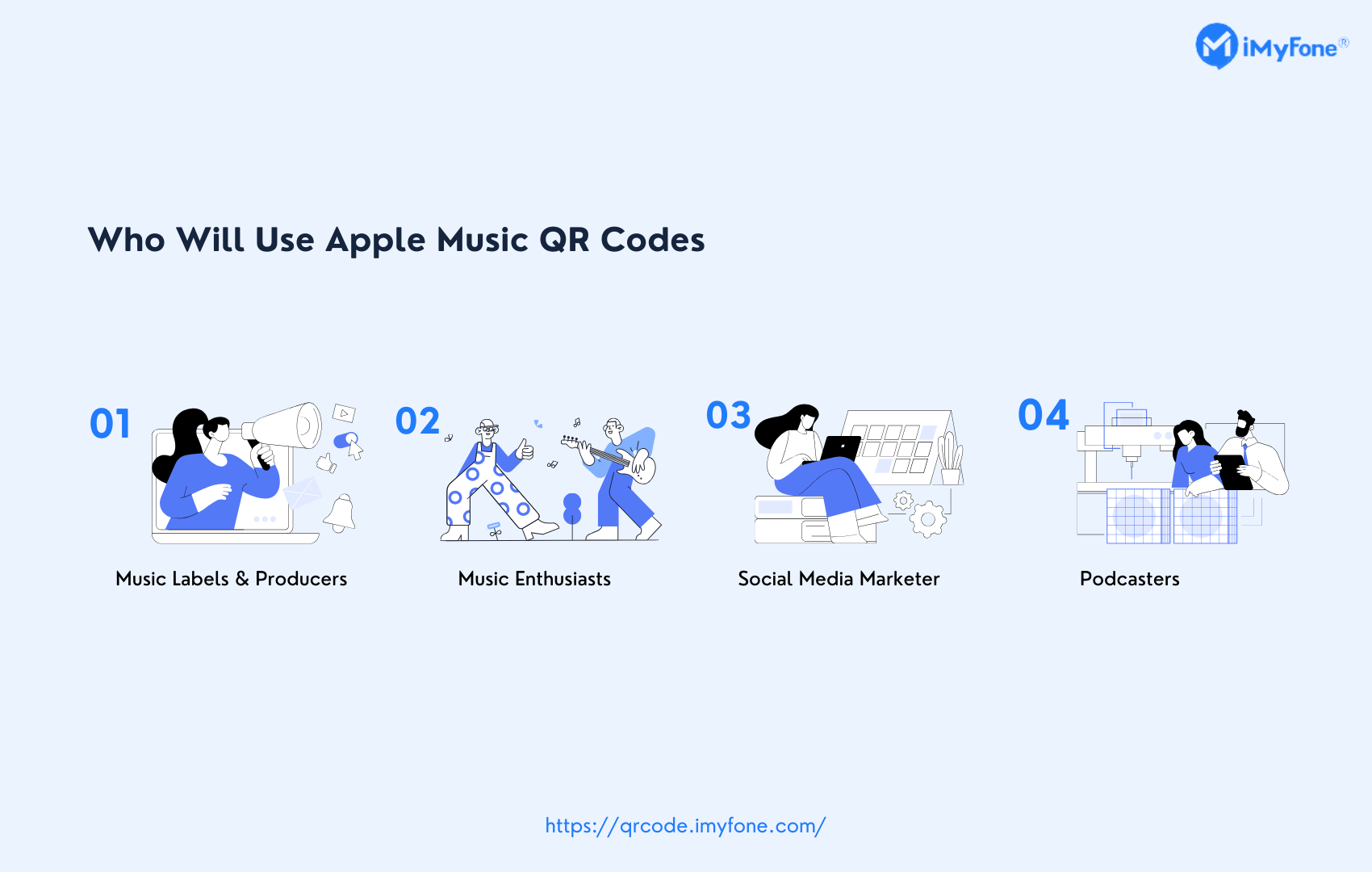
1. Music Labels & Producers
Music producers and labels rely on reach and engagement to make money, so having a platform that can assist you improve these metrics is useful. They can promote their music online and in print by embedding a URL that immediately links to them. Anyone who scans the code will immediately gain access to the tracks.
2. Music Enthusiasts
Where are the music enthusiasts? It's time to discover and share fresh sets of tunes for people to rock via QR codes. Create one with a QR code generator and let people scan it to show your favorite songs—this takes no technical knowledge, so you'll be able to use QR codes effortlessly.
Music advertisements frequently use marketing mediums such as billboards, posters, and murals, which might be digital or physical. Adding a QR Code to these mediums provides your audience with a seamless touchpoint where they can scan and take action.
3. Social Media Marketer
How do you market an album or an artist in today's saturated market? Become an efficient social media manager who promotes songs using QR codes. Instead of printing posters and pamphlets for advertising, use a social media QR code or a URL QR code to capitalize on the large number of social media users. All it takes is a post on your favorite website.
4. Podcasters
Apple Music QR codes are ideal for podcasters who want to offer promotional prizes. It's a straightforward approach to gain more listeners and interact with them.
Conclusion
With rising competition from other musicians on various streaming platforms, standing out and establishing a name for yourself is critical. Apple Music has a market share of more than 15% in streaming services. An Apple Music QR code can help you reach new audiences and market yourself as an artist. Except for the Apple in-app QR code maker, you may create bespoke codes using our best custom QR code generator, iMyFone QRShow









Rated Successfully!
You have already rated this article!