Have you ever imagined turning your ordinary black and white QR code into color? This will make your QR code more beautiful and attractive, and will greatly increase the scan rate of the QR code. In this step-by-step guide, we will take you on a journey into the exciting world of coloring QR codes and show you how to turn an ordinary QR code into a visually stunning masterpiece that attracts your audience.
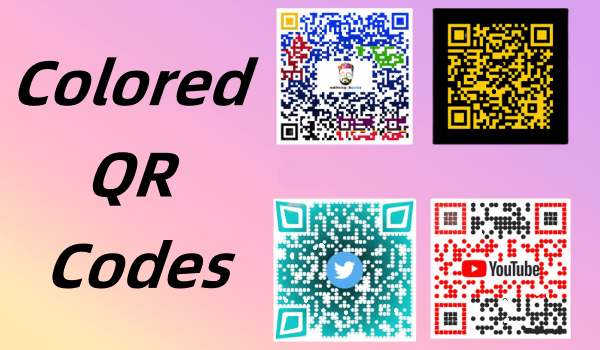
Part 1. Can QR Codes Be Colored?
Yes, QR codes can indeed be colored. While traditional QR codes are black and white, advances in design technology have made it possible to customize QR codes with different colors. Here are how and why you might consider coloring QR codes:
How Colored QR Codes Work?
1. Color Customization: You can change the color of the foreground (squares) and background of a QR code. This customization allows for a more visually appealing design that aligns with your brand color scheme.
2. Maintaining Contrast: The most important aspect of coloring a QR code is maintaining enough contrast between the foreground and background. This contrast is necessary for QR code scanners to accurately read the code. Typically, the code itself uses a darker color, while the background uses a lighter color.
3. Design Tools: There are various online tools and software that allow you to create colored QR codes. These tools often offer options to add a logo, change colors, and even incorporate patterns.
Part 2. How to Change Color of QR Code
Creating a colorful QR code can make your marketing materials stand out. Let's walk through the process step by step.
- Supports generating multiple types of QR codes, including URLs, text, emails, and more.
- Customize the colors of the QR code, add a logo, select a template, and more.
- Provides multiple design elements and pattern options, allowing users to choose different shapes and styles.
- The generated QR code supports high-resolution output, suitable for digital and print media.
- Provides QR code scanning analysis function to help users track QR code usage and user interaction data.
Step 1: Choose a QR code generator
Choose a QR code generator that allows color customization. Our recommended tool is QRShow. It offers advanced customization features. If needed, you can sign up for an account for free.
Step 2: Enter your information
Click Create QR code and choose the type of QR code based on your needs. After that, enter the data you want the QR code to contain.
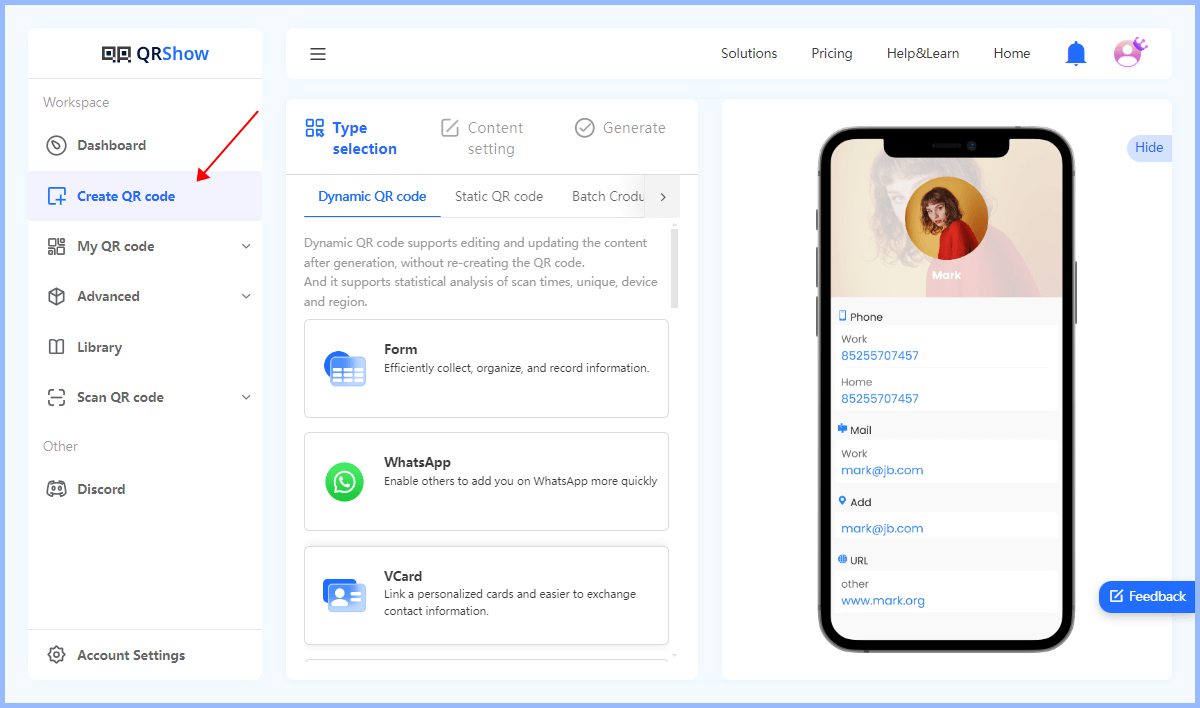
Step 3: Customize colors and design
Now comes the fun part - customizing the look of the QR code. You can choose a color, add a logo, or an image, etc.
Choose a color: Choose the color of the QR code block.
Background color: Choose a background color, usually a light color, to enhance recovery. It is usually recommended that maintaining a high contrast between the background and foreground is crucial. This ensures that the code remains scannable.
Logo: With QRShow, you can add a brand logo in the center of the QR code. Make sure the logo does not obscure the key parts of the QR code.
Frame: You can add a colorful CTA frame to your QR code to make it more actionable.

Step 4: Generate QR code
Before generating, check out the preview of the QR code to make sure the color and design are what you expect. After that click on the "Generate" button to generate your color QR code.
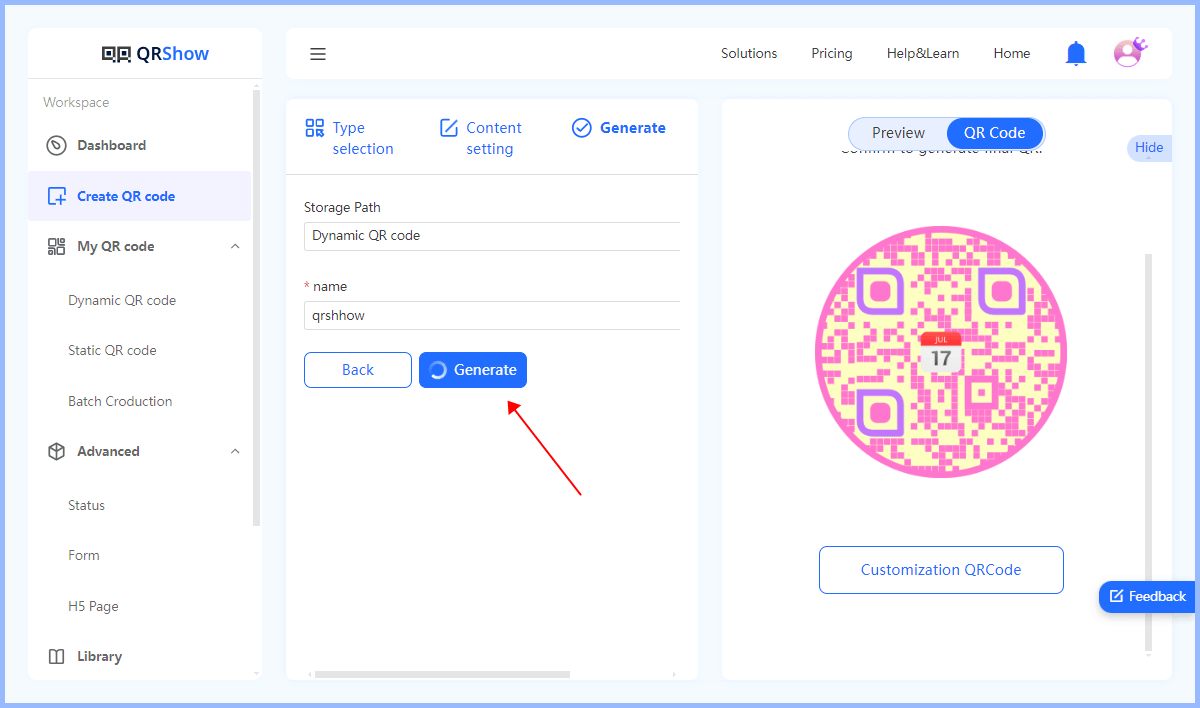
Step 5: Download and test
Choose the appropriate file format (e.g. PNG, JPEG, SVG) to download the QR code. Before officially distributing your QR code, scan the QR code using different devices and applications to ensure that it functions properly.
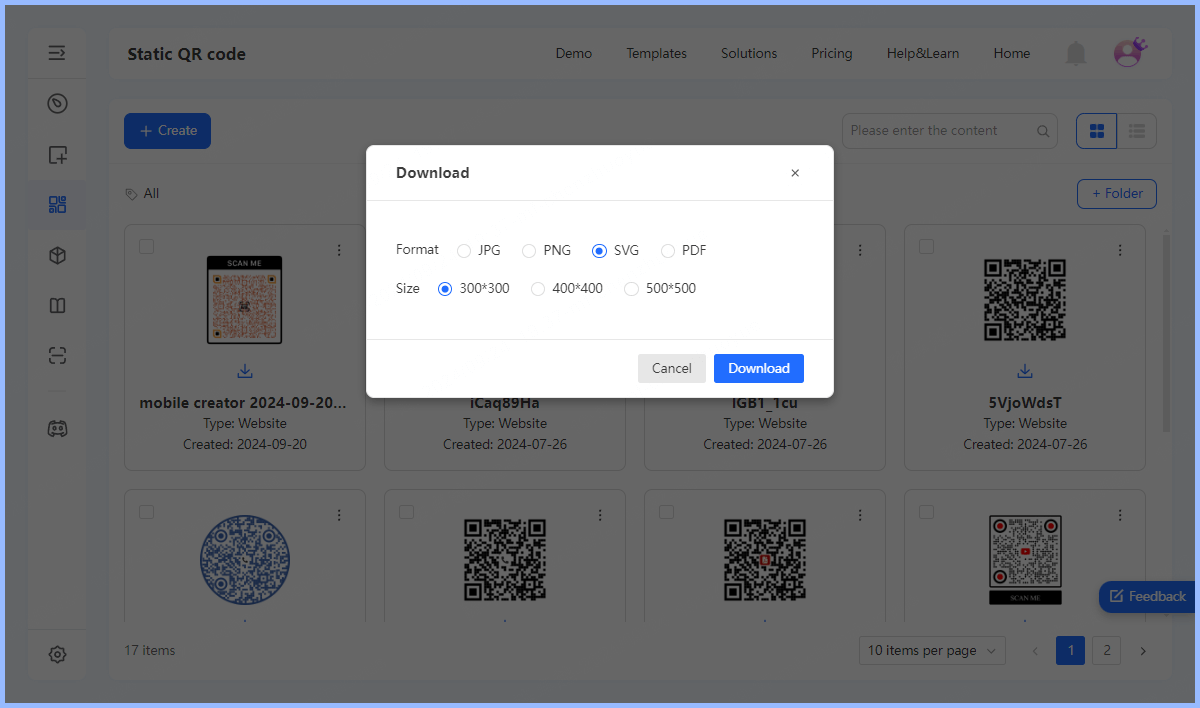
Part 3. Things to Consider When Creating a Color QR Code
There are several important considerations to ensure that colored QR codes remain functional and effective. Here are the key things to keep in mind:
1. Maintain Contrast
Ensure that there is enough contrast between the foreground and background colors to ensure the scannability of the QR code. To achieve the best contrast:
Use a dark color for the QR code pattern on a light background, or vice versa.
Avoid using colors that are too similar in hue or brightness, as they will blend together and make scanning difficult.
Remember that colors may vary when printed, so it is best to test your color QR code before finalizing it.
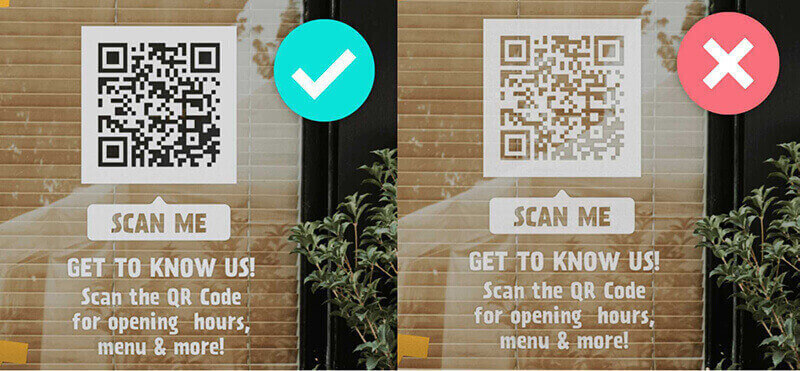
2. Avoid Overcomplexity
While bright colors and complex patterns are tempting, it's important to remember that overly complex designs can compromise the functionality of your coloring QR code. A QR code that's too complex may not be easy to scan.
3. Brand Color Integration
Incorporating our brand colors into the QR code can have a significant impact on brand perception. Additionally, a visually appealing QR code that matches your brand can attract more attention and encourage more scans.
4. Test Scannability
Once you have designed a color QR code, it is crucial to test its scannability. We should scan it using a variety of devices and in different lighting conditions to ensure that it works properly.
If we plan to use the code on billboards or large-sized billboards, we also need to test it from different distances. Remember that the minimum size of a QR code should be approximately 2 x 2 cm (0.8 x 0.8 in) under normal scanning conditions. We should also leave a blank margin (quiet zone) around the code to prevent scanning issues.
In Conclusion
Coloring QR codes can have a significant impact on marketing efforts, combining functionality with visual appeal. By following the steps outlined in this guide, businesses can create QR codes that not only catch the eye, but also reinforce their brand image and increase user engagement.









Rated Successfully!
You have already rated this article!