QR codes, short for Quick Response Codes, are ubiquitous in today's digital world. QR codes can be scanned with a smartphone camera or other QR code scanners. They can be easily generated and printed on a variety of media such as product packaging, business cards, or even displayed digitally on websites and social media platforms.
There are two types of QR codes, static QR codes and dynamic QR codes. Today, we'll take a deep dive into dynamic QR codes. You'll learn how it works, how it differs from static QR codes, how to generate it, best practices, and more.
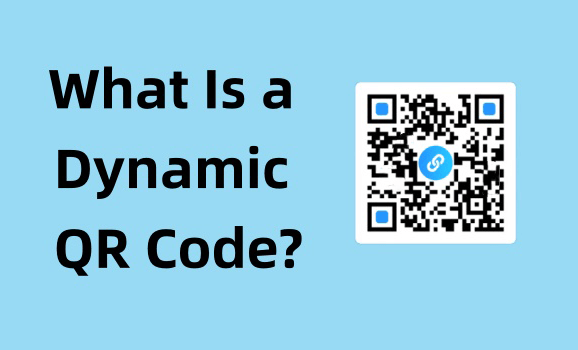
Part 1. What Is a Dynamic QR Code?
Dynamic QR codes are a type of QR code, the other being static QR codes. They are called "dynamic" because the URL encoded in the QR code redirects to a second URL. And this URL can change as needed, even after you've already generated and printed the QR code.
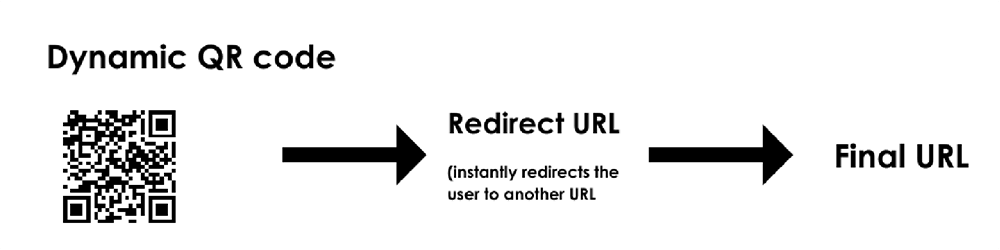
Part 2. How Does a Dynamic QR Code Work?
Dynamic QR codes work using short URLs. Instead of encoding information directly, it redirects to another link. This mechanism of using short URLs allows dynamic QR codes to be edited and updated after they are created. Here are some of the features of dynamic QR codes:

1. Editable Content
The main advantage of dynamic QR codes is that you can change the URL or content that the QR code links to without creating a new code. This means that if you want to update the content, change the landing page, or redirect users to new content, you can do it seamlessly.
2. Tracking and Analytics
Dynamic QR codes are equipped with tracking capabilities. General QR code generators allow you to monitor metrics such as the number of times the QR code is scanned, the user's geographic location, the time of visit, and the device used. This data helps you understand user behavior and optimize your marketing efforts accordingly.
3. Shortened URLs
Dynamic QR codes often use shortened URLs, which not only saves space but also makes the code easier to scan. In addition, shortened links are also easier to manage and update.
Part 3. Differences between Static and Dynamic QR Codes
Static QR codes are fixed, with all information encoded directly into the code. Therefore, once the code is generated, the information cannot be changed.
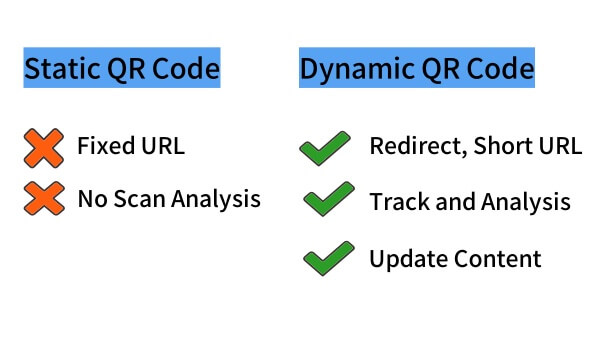
Additionally, static codes generally direct users to a single URL or specific information. Dynamic QR codes, on the other hand, offer greater versatility. They can link to various types of content, such as websites, landing pages, videos, contact information, social media profiles, etc.
Dynamic QR codes often come with built-in analytics and tracking capabilities. Static QR codes do not offer this level of tracking and analytics.
If you want to learn more, check out this article: Differences between Dynamic and Static QR Codes.
Part 4. How to Create Dynamic QR Codes in 3 Steps
To create a dynamic QR code, you need to choose a QR code generator that supports QR codes, such as iMyFone QRShow. It allows you to customize the appearance of the QR code, generate QR codes in batches, and track the scan data of the dynamic QR code.
- Create dynamic QR codes that can be edited without changing the original code.
- User-friendly, quickly generate QR codes in just a few clicks.
- Offers a variety of customization options including color, logo, and more.
- Easily track the number of scans, geolocation, and more of your dynamic QR codes.
Now follow the steps below to generate dynamic QR codes.
Step 1. Create an account or log in to the QRShow QR code generator. You can do this by clicking the button below.
Step 2. Once logged in to the QRShow dashboard, click Create QR code > Dynamic QR code and choose the type of content you want to link to the QR code. Then enter the content details.
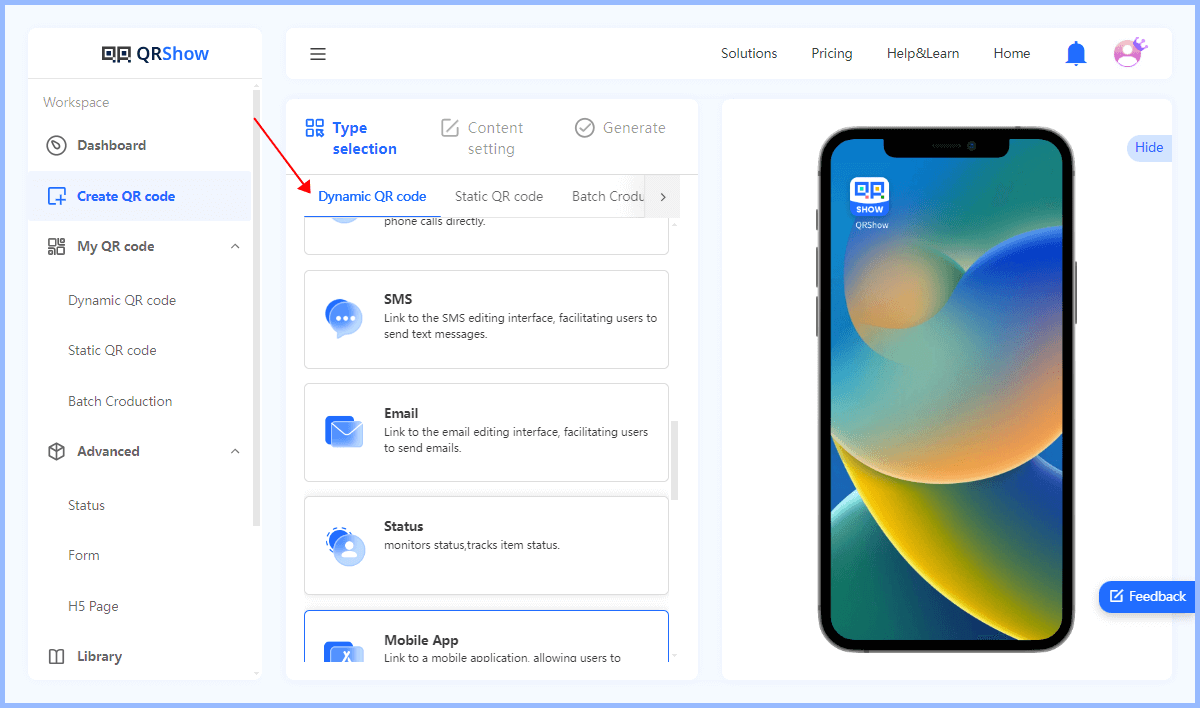
Optional: Customize the appearance of the QR code as needed. You can choose colors, add logos, etc. to match your brand or preferences.

Step 3. Click the "Generate" button to generate the dynamic QR code. Then you can download it in a suitable format (such as PNG or JPEG).
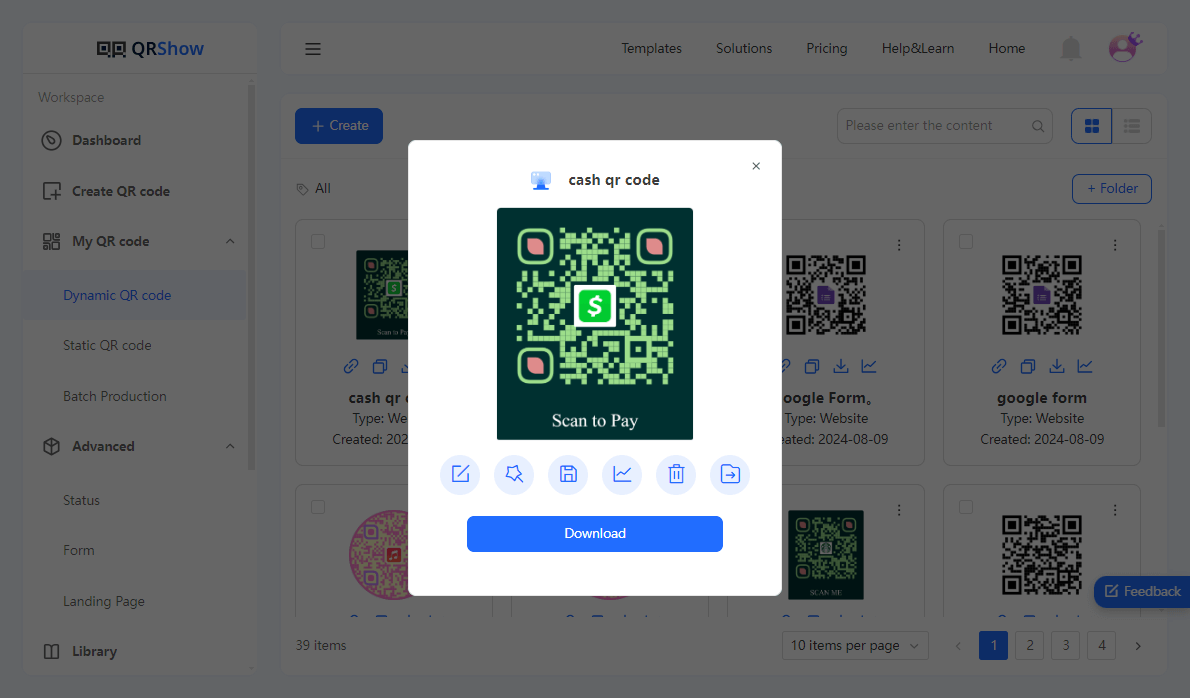
Part 5. Best Practices for Implementing Dynamic QR Codes
There are some best practices to follow for implementing dynamic QR codes effectively. Here are some key recommendations:
1. QR Code Design and Placement
In terms of QR code design, it is recommended to customize dynamic QR codes to reflect your brand by adding a logo, brand colors, or images as a background. However, it is important to note that the appearance of the QR code should not affect scanning.
Plus, make sure there is enough contrast between the code and the background. Moreover, place the QR code in a location that is easy for your target audience to see and access.
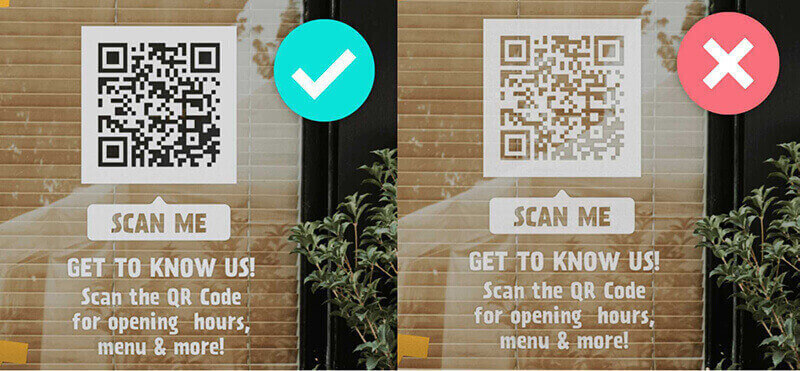
2. Shorten the URL First
If you need to link a long URL to your QR code, consider using a URL shortener service such as Bitly or TinyURL. Too long links will result in a QR code that is too complex and difficult to scan.
3. Test and Validate
Before distributing a QR code, thoroughly test and validate that the QR code directs you to the intended content. Make sure the QR code is accessible and the information is accurate.
4. Tracking and Analytics
Take advantage of the tracking features provided by the QR code generator platform to monitor and analyze the performance of dynamic QR codes in real time. This can help you understand user engagement, scan rates, and develop better marketing strategies.
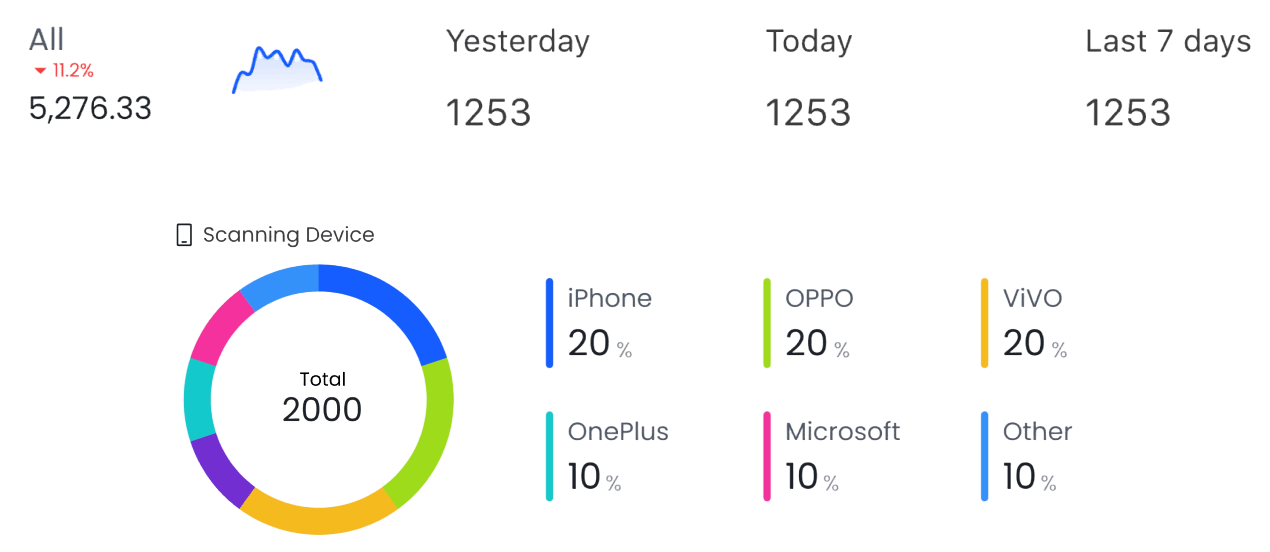
5. Update Content Regularly
Dynamic QR codes allow you to update the content of the QR code without changing the QR code. So if you have the latest changes, you can take advantage of this feature to update the content regularly to keep it relevant and up-to-date.
FAQs
1. How Much Does a Dynamic QR Code Cost?
The price of dynamic QR codes depends on the QR code generator you choose and the number of QR codes you need. You can check and compare the more popular QR code generators online and choose according to your needs. Some common options are QRShow, QRTiger, QRcodesunlimited.
2. Can I Generate a Free Dynamic QR Code?
Yes, some QR code generators allow you to try them for free, or provide a limited number of dynamic QR codes. However, generally advanced features require you to pay for a subscription.
3. Do Dynamic QR Codes Expire?
Yes, dynamic QR codes may expire. Static QR codes never expire, they are permanent information, but dynamic QR codes generally require a paid subscription because they are more advanced than static QR codes. Therefore, dynamic QR codes may expire when your subscription expires. You can check the terms and conditions of the QR code service to understand its expiration and usage policy.
View also: Do QR Codes Expire
Conclusion
In short, dynamic QR codes offer a variety of conveniences, such as updating the QR code content, tracking QR code scans, and more. They are versatile and can be linked to a variety of content and used for a variety of purposes. When creating dynamic QR codes, we recommend trying a reliable service. For example, you can choose a generator like QRShow that provides the ability to customize, analyze, and track and manage QR codes.









Rated Successfully!
You have already rated this article!