QR codes have become an integral part of our digital landscape, but have you ever thought about adding a colored background to make them stand out? We've all seen those plain black and white squares, but adding a splash of color can turn them into an eye-catching design element.
In this article, we'll explore how to easily add a QR code colored background to give your code a fresh, modern look that grabs attention and strengthens your brand. We'll walk you through the steps to create a QR code with a colored background, ensuring it looks great while still being scannable.
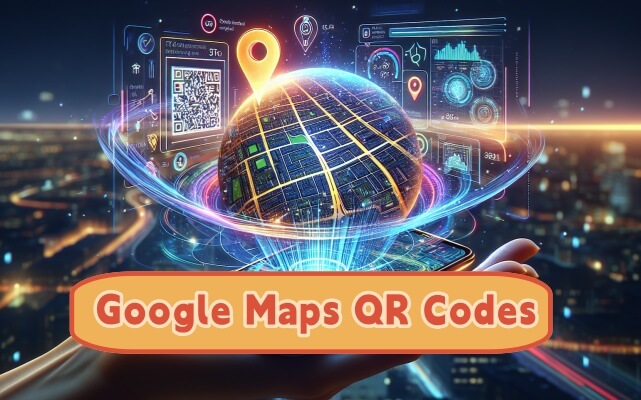
Part 1. What Are Google Maps QR Codes?
Google Maps QR Codes specifically encode a URL that links directly to a location on Google Maps. When scanned, it opens the Google Maps app or website, displaying the encoded location.
How Google Maps QR Codes Work
Location Selection: Users select a specific location on Google Maps that they want to share.
Link Generation: Google Maps provides a shareable link for the selected location. This link contains all the necessary information to lead the user to the exact location on the map.
Create QR Code: The shareable link is then converted into a QR code using a QR Code Generator. This QR code can be printed or displayed digitally.
Scan & Visit: When someone scans the QR code using their device, it automatically opens the Google Maps app or website, displaying the location associated with the QR code.
Part 2. How to Generate QR Code for Google Maps
The process of creating a Google Maps QR code is so simple that anyone can do it. All you need is a powerful QR code generator. Let's break it down into a few simple steps.
- Supports multiple QR code types such as text, social media link, etc.
- Supports batch generation of QR codes, suitable for businesses or projects that need a large number of QR codes.
- Choose from a variety of colors for the QR code and its background, add logos, frames, etc.
- Make sure your QR code is generated in high resolution and download it in multiple formats such as PNG, SVG, and PDF.
Step 1: Select a location on Google Maps
Visit the Google Maps website or open the Google Maps app on your device. Select the address or name of the location you want to share, then find the "Share" button and select "Copy link".
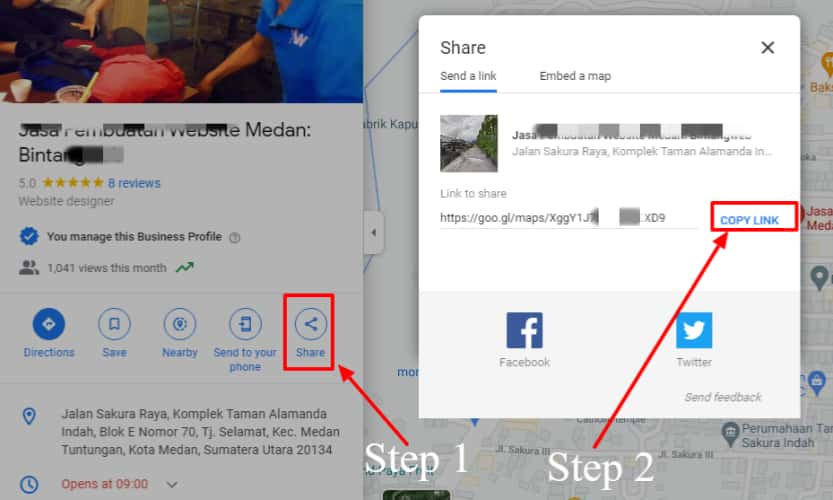
Step 2: Sign in to QRShow QR Code Generator
Now that we have our Google Maps URL, it's time to convert it into a QR code. There are many QR code generators available online, but let's focus on how to use one: QRShow. You can create a free account to use it.
Step 3: Paste your location link
Click "Create QR code" and select the "Website" option. After that, paste the Google Maps link into the field provided.
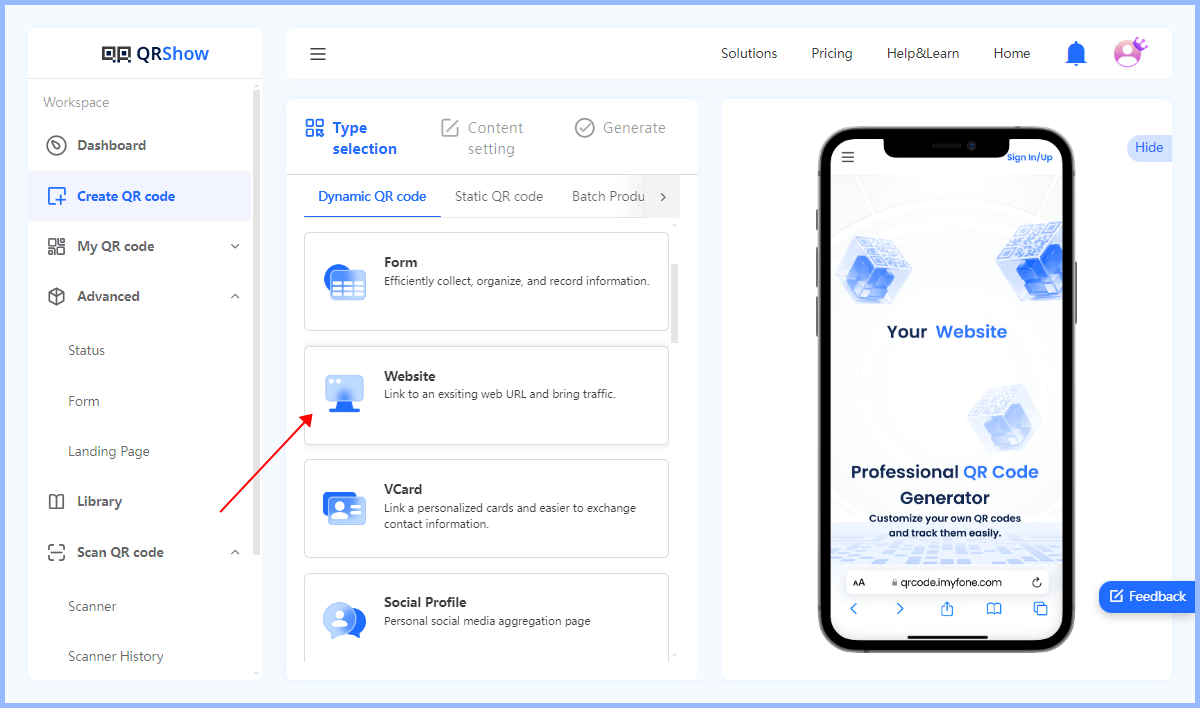
Step 4: Create QR code
Before creating the QR code, you can choose to customize the appearance of the QR code, including colors, monogram, etc. After that, click the "Generate" button.
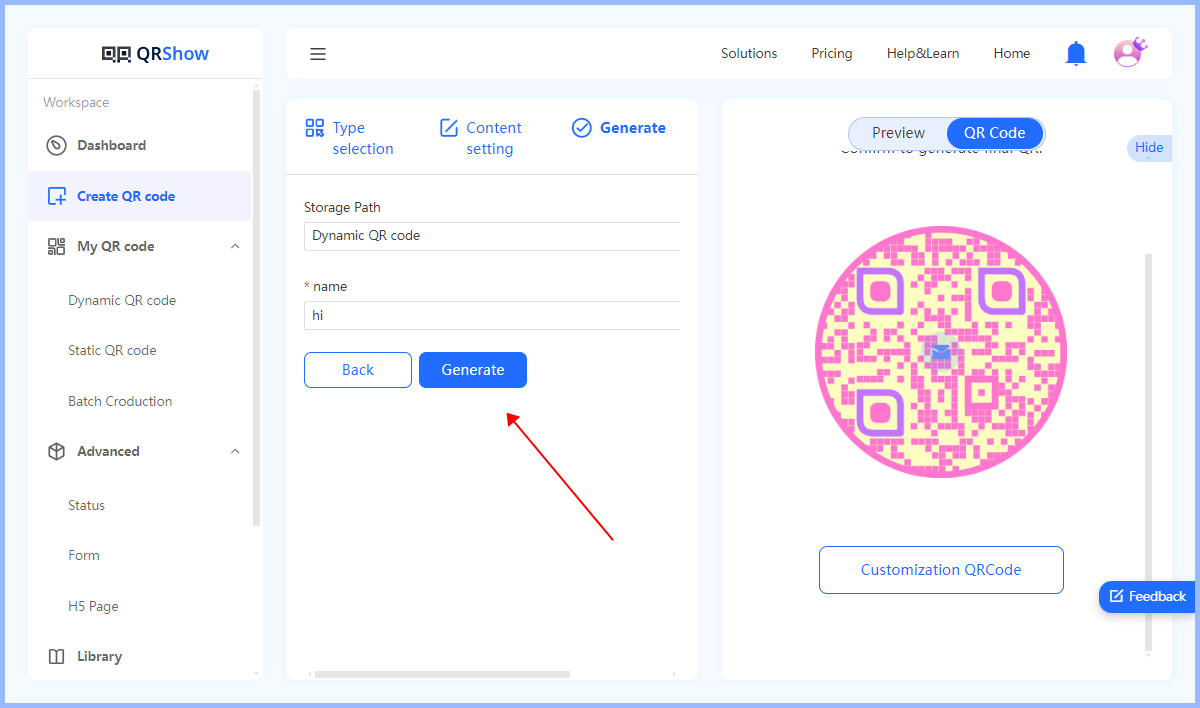
Step 5: Download the QR Code
Once the QR code is generated, download it in your preferred format (e.g. PNG, SVG, PDF) for print or digital use. Before distributing the QR code, test it with a smartphone to ensure it correctly opens the intended Google Maps location.
Part 3. Maximizing the Impact of Your Google Maps QR Code
Now that we have created our Google Maps QR code, let's explore how to make the most of it. By strategically placing and integrating our QR code, we can significantly increase its effectiveness and reach.
1. Strategic Placement
The key to maximizing the impact of your Google Maps QR code is smart placement. We want to place it in locations where our target audience is most likely to see and use it, such as storefronts, business cards, print ads, etc.
2. Integration with Marketing Materials
Integrating our Google Maps QR code into our marketing materials can significantly enhance our overall marketing strategy. We can add QR codes to materials such as brochures and flyers that link to specific landing pages or offers. This way customers can easily access relevant information.
3. Optimize the User Experience
Make sure your QR code links directly to the most relevant Google Maps location or information. Avoid unnecessary redirects that can frustrate users. Also, optimize the mobile experience. Since QR codes are primarily scanned via mobile devices, make sure the linked Google Maps location is optimized for mobile viewing.
Part 4. Advantages of Google Maps QR Codes
Now, let's talk about why Google Maps QR codes are so great compared to traditional location sharing methods.
1. Easy Navigation
Firstly, they make navigation a breeze. Instead of having to manually enter an address (which, let's be honest, can be a hassle), users can just scan it. This not only saves time, but also reduces the chances of errors when entering an address. No more ending up at the wrong place due to a typo!
2. Ease of Access
Another big plus is that these codes are so accessible. We can put them on almost anything – business cards, flyers, posters, and even on storefront windows. This means people can easily find the information they need, when they need it. For businesses, these QR codes can be a game changer. They can make it super easy for customers to find their way around, which can increase foot traffic to your store.
And let's not forget about the user experience - when it's easier for people to find a location, they're more likely to be happy customers.
3. Improved Traveler User Experience

But the benefits don't stop there. Google Maps QR codes are a big boon to the travel industry, too. They make exploring new places a lot simpler. Visitors can scan a QR code at a popular landmark or transportation hub and instantly get a map and directions. This makes navigating an unfamiliar city a lot less stressful.
These QR codes also help make travel more inclusive. For people with disabilities, QR codes can provide information about accessible routes and facilities. For those who may not speak the local language, scanning a QR code can be a lifesaver, allowing them to access translations and important cultural information.
4. Financial Savings
Finally, let's talk about sustainability. By using QR codes instead of printed maps and brochures, we can reduce paper waste. This is not only good for the environment, but also saves money for businesses and organizations.
In Conclusion
Google Maps QR codes have revolutionized navigation, guiding people to specific locations quickly and accurately. From helping businesses increase foot traffic to making travel more inclusive, these codes have had a wide-ranging impact on our daily lives.









Rated Successfully!
You have already rated this article!