YouTube is the world's leading video-sharing app with about 1 billion videos posted on the platform. Finding a precise one among these videos can be challenging. Hence, video QR codes have been introduced to shorten the distance between an audience and a video of interest.
There has been in recent times a fast increase of QR codes in circulation. This digital change is slowly throwing the age of links, search boxes, and clickables behind us. This is why this write-up explores everything you need to know about QR code for YouTube video.
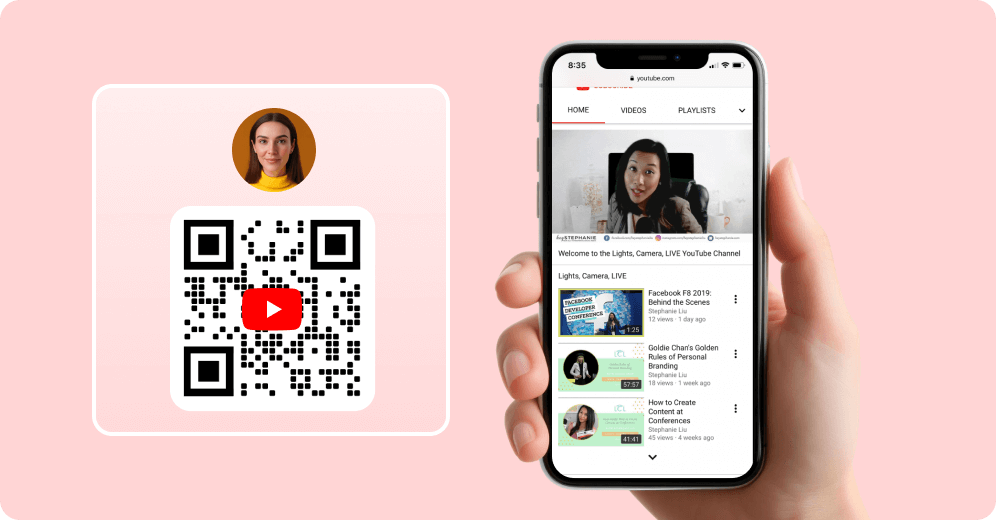
Part 1: About QR Code
QR (Quick Response) Code is a form of barcode made up of shapes like squares. These bars are encryptions for a location on the internet. One of such loc ations on the internet is the YouTube address. Hence, you can use the barcode to gain access to the several billion pages on the internet. The information stored in the barcode is the address of the desired webpage.
QR codes had a different function when they were first introduced. They were formerly used only to store information about products. Now, they are used to store internet addresses. They give users access to their encrypted information using scanner technology. With the introduction of cameras and smartphones, QR codes and scanning became more popular.
Part 2: Why Do I Need a QR Code for YouTube Video
There are millions and almost billions of videos on YouTube. Ensuring easy access and sharing of these videos can be challenging. Hence, we have identified the need for a QR code for channel owners and content viewers.
Channel Owners: If you own a channel and plenty of videos on your page, this tool is useful for you. You can create a QR code that leads your followers directly to your channel or particular videos. This is also applicable during a live stream. Your followers can scan the QR code for your special live-streaming session and join without the hassle of finding your page and looking for the streaming session.
Content Viewers: As an interested content viewer, a QR code can shorten your journey of navigating to a video on YouTube. By simply scanning the barcode, you can access the channel, specific video, or livestream session of your desire.
Part 3: How to Make a QR Code for YouTube Video
Video QR code are very popular and easy to create. First, you need a QR code generator like iMyFone QRShow. Our video QR code generator is a reliable tool for creating and customizing your dynamic QR code.
- Convert videos to QR codes through various ways such as via entering video address or uploading video file.
- Create static and dynamic video QR code for Free.
- Customize your video QR code with multiple options and you can track its performance.
Follow these simple steps to create a QR code for a YouTube video.
Step 1: Open our official website to create an account. Choose the video option as the type of QR code you want to generate.
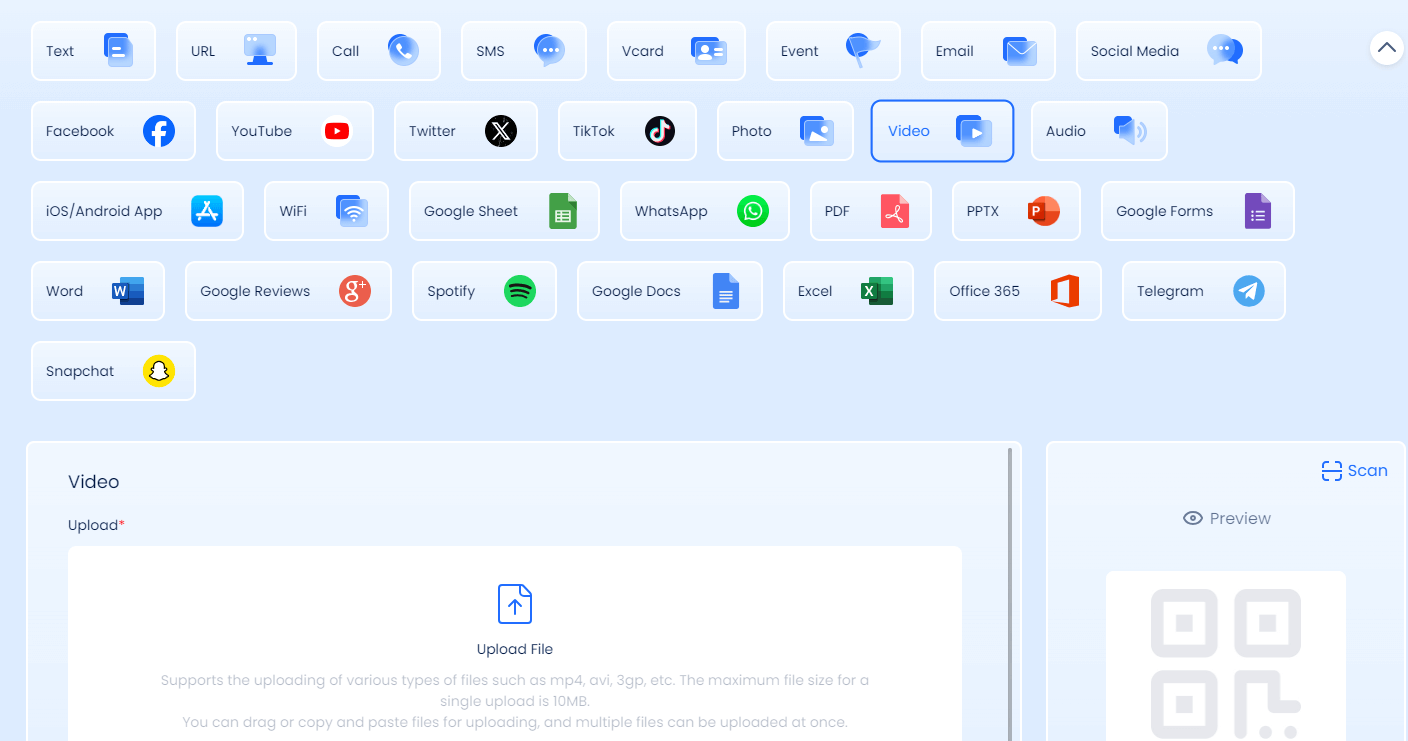
Step 2: Upload your video files. If you’d like to fill in the details about your YouTube video address, then you have to choose the URL type.
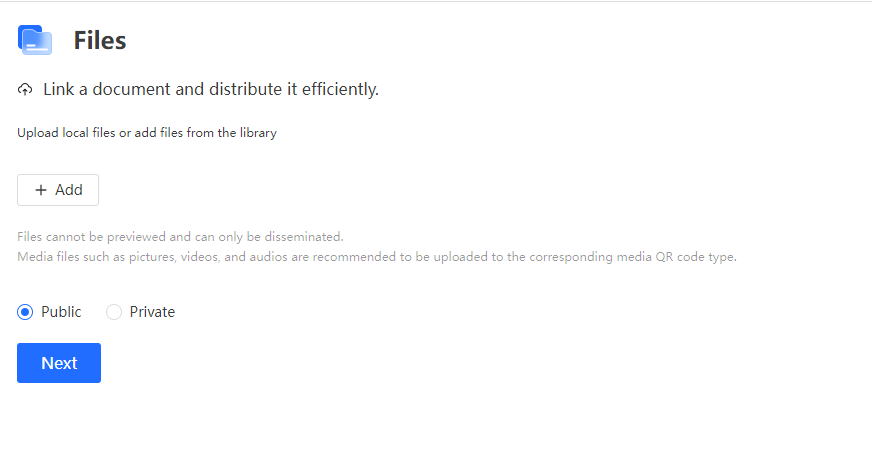
Step 3: Now, generate the code and customize it to your taste. Complete by downloading the video QR code for sharing.
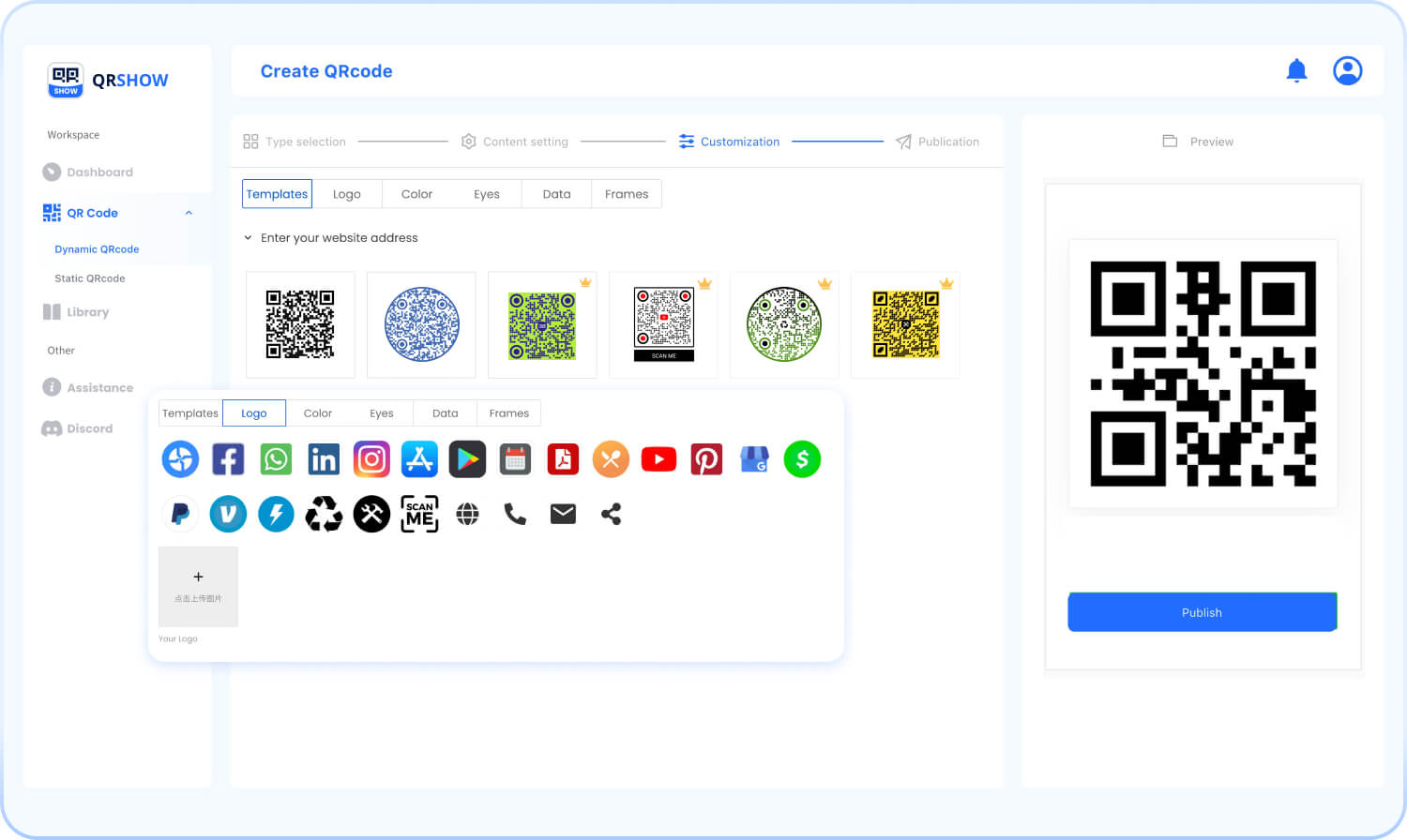
Part 4: Use Cases for a YouTube Video QR Code
Different uses exist for QR code for YouTube videos. In this section, some of these use cases will be touched.
Channel Launch: The conventional channel launch features an introductory video. You can switch things up by uploading multiple videos and making access to the page and these videos easy with the video QR code.
Instructional Guide: You can attach an explanatory video to your billboard or e-flyer campaign with a QR code for YouTube video. The QR code will direct anyone who scans it to the video detailing how to use the product or other information not included on the flyer.
Business Cards: You can add a short interview or video of your services to a business card using a QR code. That way, anyone with your card can scan it and get to know you more or familiarize themselves with your services.
Real-estate Signs: Realtors do not have to be at the site of their properties again. Likewise, they do not need to start running down immediately after a client requests to see inside the house. You can attach the video of the property to the building sign. That way, they can scan it and access the tour video of the property.
Part 5: Best Practices for Using a YouTube Video QR Code
When creating a QR code for a YouTube video, you need to ensure you maximize its impact. Hence, the points discussed below will help you maximize the impact of the YouTube video QR code.
Personalizing: Generate your QR code with a barcode generator that has several customization features. Hence, you can personalize your QR code with your channel or brand logo and color.
Sizing: Too big or too small QR code can be difficult to scan. Hence, a close proximity barcode should be about 1 cm x 1 cm. You can increase the ratio of the size based on the scanning proximity of the barcode.
Printing: After generating the barcode, the format it is saved in when downloaded is essential. You should use a vector format like EPS and SVG instead of the traditional JPG and PNG. Primarily those formats are more advisable because they are better when you want to resize.
Multiplicity: Instead of creating a QR code for each video, you can direct users to multiple content at once. This practice can be done in two ways. You can create the QR code for your channel where all the videos are placed directly. Alternatively, you can create a landing page like a linked tree where your users will be directed when they scan your QR code. This landing page will contain the address of the YouTube video you want them to see.
Conclusion
You can bring your YouTube videos closer to your followers. QR codes ensure your YouTube videos are only a click away from them. This marketing strategy is widely accepted for increasing traffic to a YouTube channel. In this article, we have identified how to make QR codes for YouTube videos. We also discussed how to optimize the impact of your QR code.














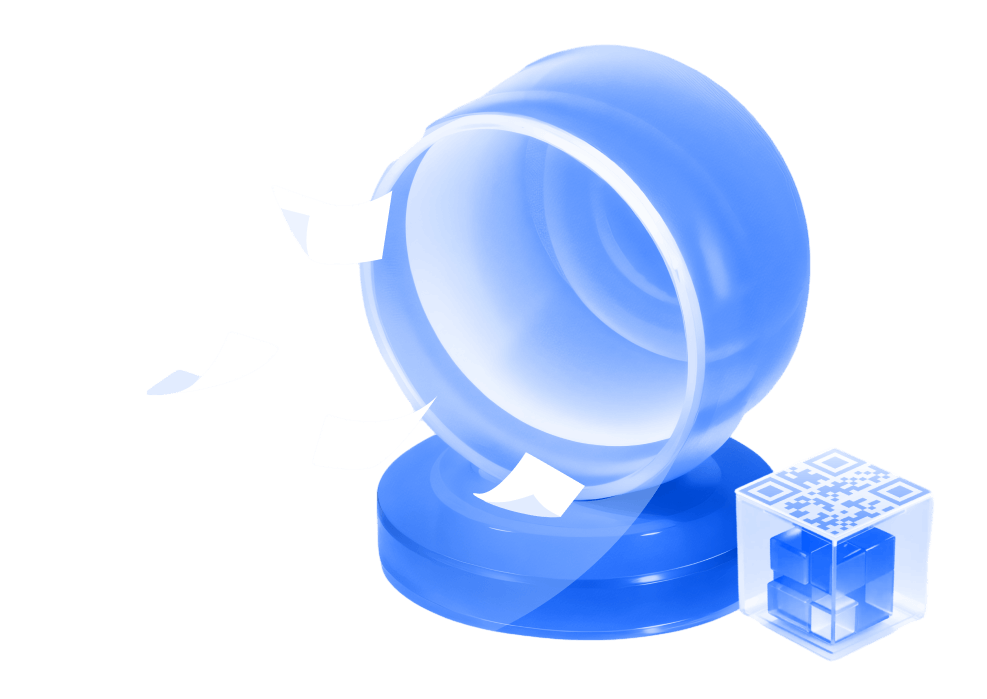
Rated Successfully!
You have already rated this article!