A QR code survey is a digital questionnaire that utilizes a quick response (QR) code for easy access and participation. By scanning the QR code with a smartphone or tablet, respondents can quickly enter the online survey, making the entire process smooth and efficient. This article will explore the benefits of QR code questionnaire, compare it to traditional survey techniques, and discuss how to create a QR code for a survey, as well as strategies for best practices.
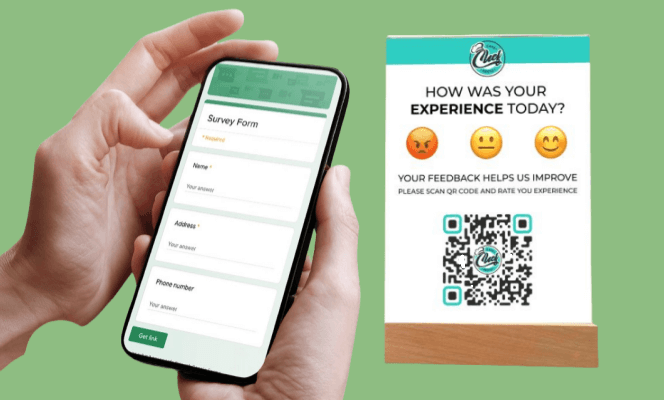
Part 1. QR Code Surveys vs Traditional Survey Methods
QR code for surveys have become a revolutionary alternative to traditional survey methods, offering numerous advantages in terms of response rates, cost-effectiveness, data accuracy, etc.
1. Response Rates
One of the most notable benefits of QR code questionnaire is its ability to increase response rates. Studies have shown that QR code surveys increase engagement by 20% on average, leading to richer insights and more comprehensive data collection.
2. Cost-Effectiveness
QR code surveys offer significant cost savings compared to traditional paper survey methods. By eliminating the need to print survey forms and manually enter data, they become a more environmentally friendly option.
3. Data Accuracy and Reliability
By eliminating the need for manual data entry, QR codes reduce the likelihood of transcription errors and ensure the integrity of the data collected. QR code surveys have shown a 60% reduction in data entry errors compared to traditional methods.
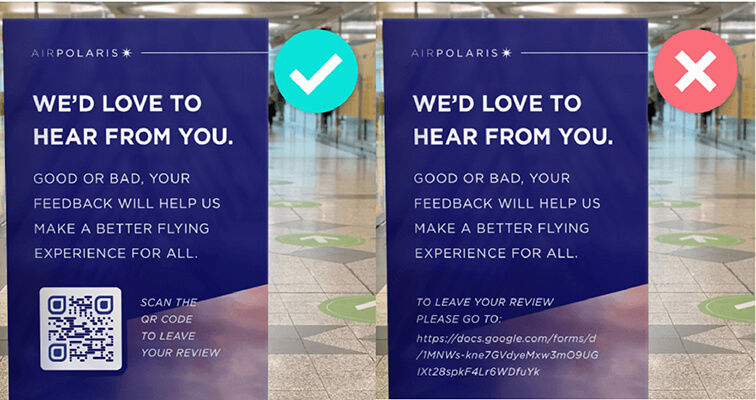
4. Flexibility
If dynamic QR codes are used, survey links can be updated without creating new codes, allowing for flexibility in adjusting survey content and duration. Once paper surveys are distributed, it is difficult to make changes and they often require reprinting.
Part 2. How to Create a QR Code for a Survey
Creating a QR code for your survey is a simple and effective way to enhance accessibility and engagement. QRShow Survey QR Code Generator is a powerful tool that allows you to easily generate a QR code that links directly to your survey. In addition to surveys, it can convert various content into QR codes, such as videos, photos, social media, etc.
- Update survey form content without regenerating a QR code.
- Provides a variety of customization options to design the appearance of the QR code.
- Provides analytics to track the data of QR code scans.
- Download QR codes in various formats (e.g. PNG, SVG) for easy use in different environments.
Follow the tutorial below to learn how to create a QR code for a questionnaire.
Step 1: Get the survey link
First, create a survey form. You can use some online survey tools such as Google Forms, Microsoft Forms, etc. After creating it, copy the link generated for your survey. This link will be used to create the QR code.
Step 2: Enter the QRShow QR Code Generator
Log in or start using the QRShow QR Code Generator for free. You can click the button below to get started.
Step 3: Enter the survey link
Open the QRShow QR Code Generator and click Create QR Code and select the Website option to create a QR code for a URL. Paste the survey link you copied earlier into the designated field.
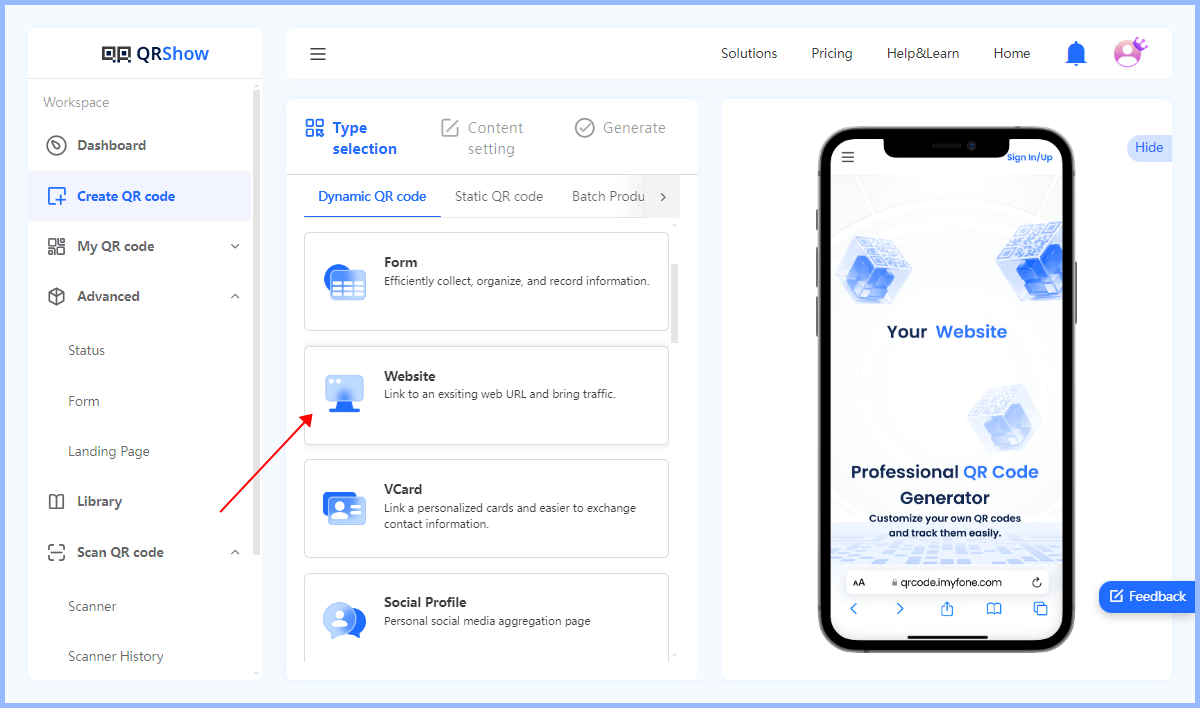
Customize the QR code (optional)
You can customize the design of the QR code (e.g. color, shape, logo, etc.) to match your brand or enhance the appeal of the QR code.

Step 4: Generate the QR code
Click the Generate button to create the QR code. Then download the QR code image in the format you want (e.g. PNG, JPEG, SVG) and save it to your device.
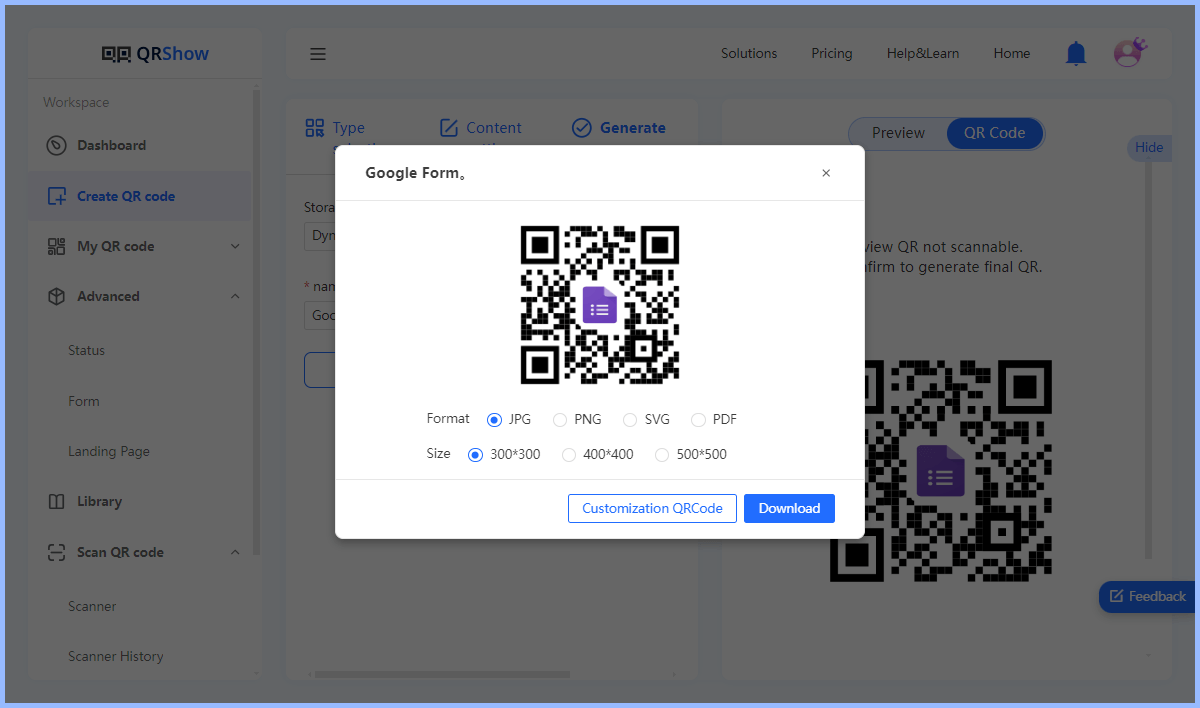
Step 5: Test the QR code
Test the QR code using a smartphone to make sure it directs you to the correct survey link and the survey works as expected.
Step 6: Distribute the QR code
Include the QR code in printed materials (e.g., flyers, posters, brochures) or in digital formats (e.g., emails, social media posts).

Part 3. Best Practices for QR Code Survey Optimization
Optimizing your QR code survey is essential to ensure maximum engagement and response rates. Here are some best practices to consider when creating and distributing QR code for surveys:
1. Make sure the survey is easy to respond to
Survey questions should be straightforward and organized in a logical order to guide respondents through the survey.
2. Provide clear instructions
Provide concise, easy-to-follow instructions near the QR code that explain how to scan the QR code using a smartphone camera.
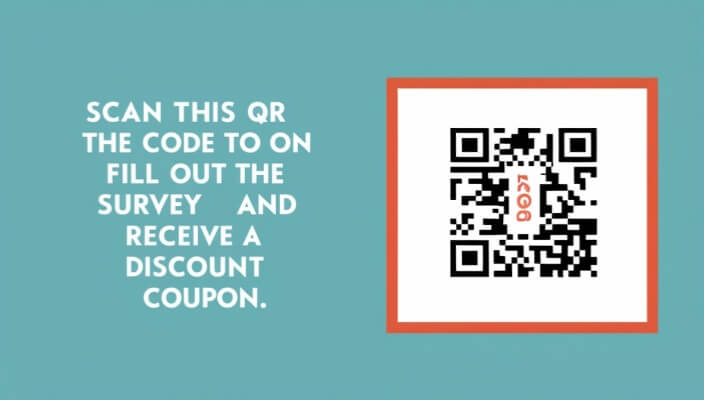
3. Ensure a mobile-friendly design
Optimize the survey interface for mobile devices to be responsive and user-friendly on small screens.
4. Test thoroughly
Before launching the survey, conduct extensive testing to identify and resolve any technical issues that may arise during scanning.
5. Strategic placement
You can share the QR code on social media platforms to reach a wider audience. If you need to print it out, place the QR code where your target audience is likely to see it, such as at events, flyers, posters, or emails.
6. Offer incentives
Encourage participation: Offer rewards, such as discounts, gift cards, or entries into a sweepstakes to encourage survey completion. Clearly communicate these rewards near the QR code.
Part 4. Best Ways to Gather Feedback with a QR Code Survey
Here are some of the best ways to use QR code surveys to collect feedback:
1. Restaurants
For physical stores such as restaurants, you can place a survey feedback QR code on takeout packaging, bills and checks, table settings, etc. Customers can scan it at any time during and after the meal to provide feedback on the service, environment, and dishes. It is worth noting that you can offer some rewards, such as discounts or free desserts for feedback, to encourage customers to participate in the survey.
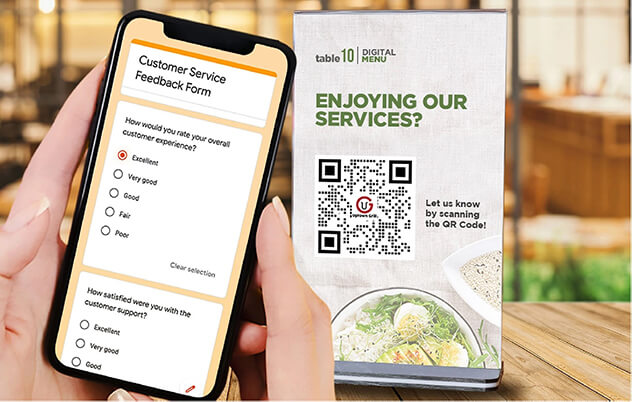
2. Social Media
Share the QR code in your social media posts to encourage followers to scan and provide feedback on specific topics or recent events. To increase interactivity, you can provide small rewards to encourage participation, such as: sweepstakes, discount codes, e-books, etc.

3. Retail
For retail, you can put a QR code on shopping receipts, product packaging, etc., linking to a simple spreadsheet online survey. Try to provide open-ended questions and invite customers to provide specific suggestions or opinions. For incentives, it can be a discount code for next purchase, participation in a sweepstakes, etc.

In Conclusion
QR code surveys are a modern and effective way for all industries to collect valuable feedback from customers. By integrating QR codes into shopping receipts, product packaging or promotional materials, companies can gain valuable insights and ultimately improve their products. Start creating a survey QR code for free with QRShow now!









Rated Successfully!
You have already rated this article!