In building management, they control access, streamline maintenance, and provide quick access to important information for residents. In construction sites, QR codes improve efficiency by linking to material specs, safety guidelines, and tracking inventory.
This article delves into the various applications of QR codes in building management and construction, exploring how this technology can be leveraged to its fullest potential.
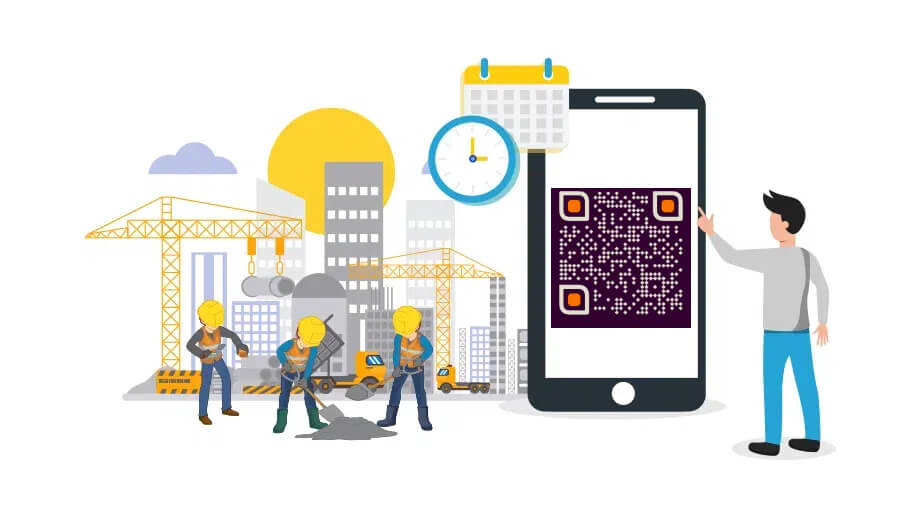
Part 1. 3 Ways to Utilise QR Codes in Building Management
1. QR Codes for Asset Management
One of the most significant applications of QR codes in building management is asset management. Buildings house numerous assets, ranging from equipment and machinery to furniture and fixtures. Keeping track of these assets can be a daunting task, often leading to inefficiencies and increased costs. QR codes simplify this process by providing a quick and efficient way to catalog and manage assets.
Inventory Tracking: QR codes can be attached to assets, allowing for easy scanning and inventory tracking. This ensures that all assets are accounted for and can be quickly located when needed.
Maintenance Scheduling:QR codes can store maintenance schedules and histories. Scanning the code on a piece of equipment can provide maintenance personnel with instant access to its maintenance history and upcoming service dates.
Loss Prevention: By keeping a detailed record of assets, QR codes help prevent loss and theft. The detailed logs ensure accountability and make it easier to track any missing items.
How to Create a QR Code for Asset Management:
Step 1: Choose a QR Code Generator
Select a QR code generator tool. There are many options available online, iMyFone QRShow is one of the most cost-effective.
- Generate QR codes for your links, documents, contacts, etc.
- Make it easier to share blueprints, PDF with safety protocols, documentation.
- Customize your QR code with images, logos, frames, etc.
- Streamline operations and create a safer and more efficient environment.
Step 2: Decide What Information to Include
Determine what information you want the QR code to link to. This could include:
- A URL leading to a webpage or database with detailed asset information.
- Text-based data like asset name, serial number, location, purchase date, and maintenance records.
- A link to a document or a file containing the asset details.
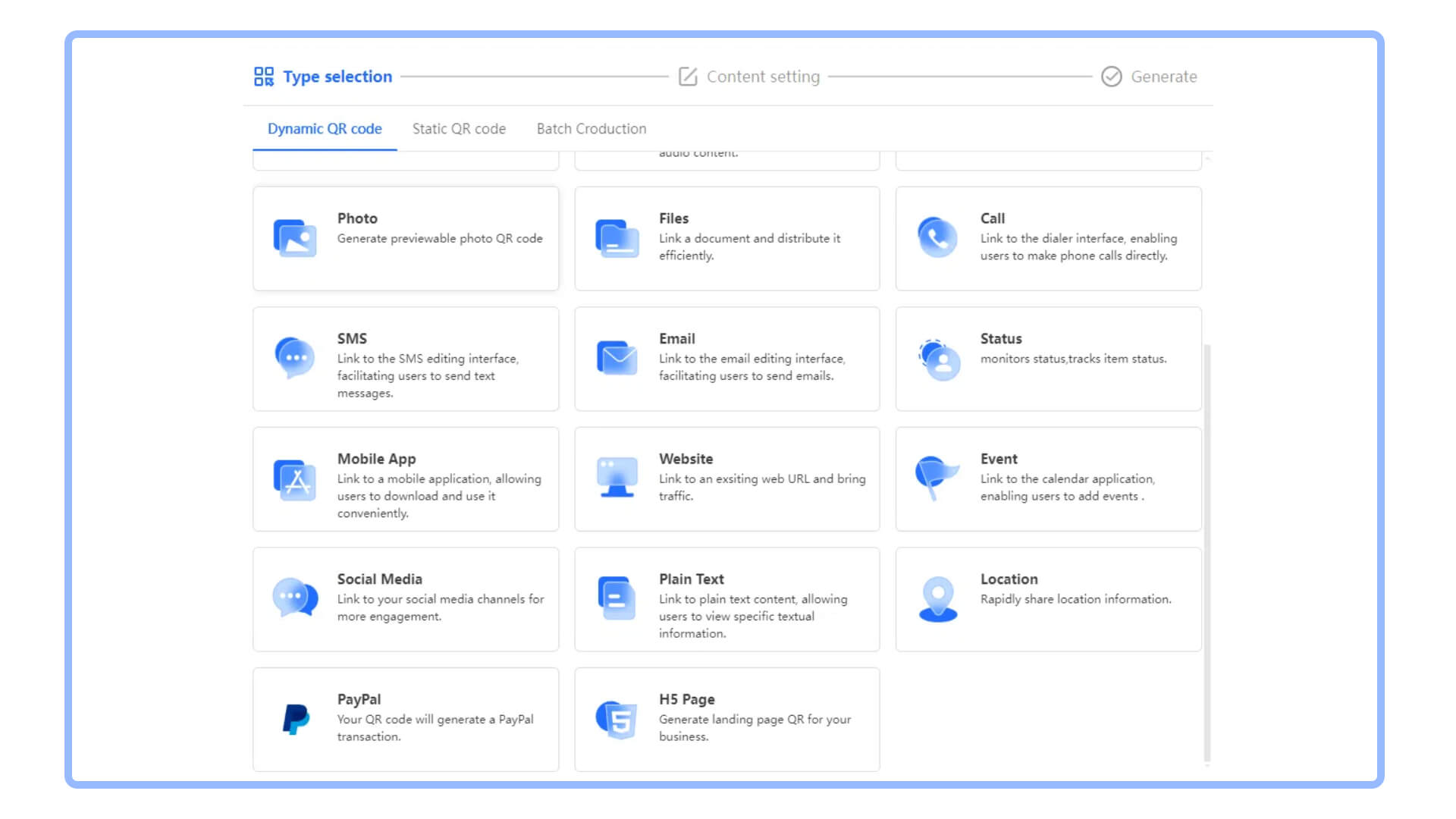
Step 3: Input the Information
Enter the selected information into the QR code generator:
- For a URL: Paste the link into the appropriate field.
- For text: Type in the details of the asset you want to encode.
- For a file: Upload the file or provide a link to the file storage location.
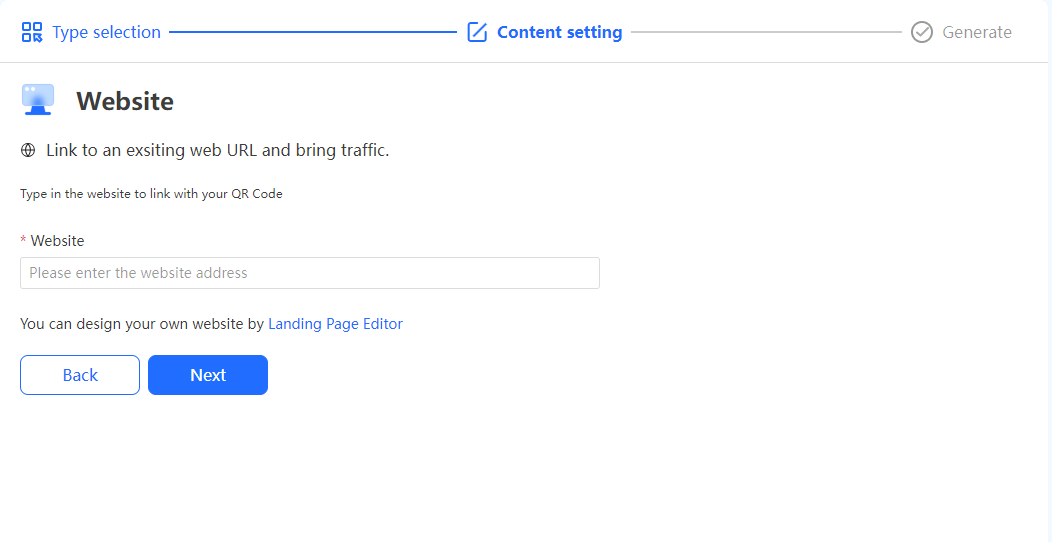
Step 4: Customize the QR Code (Optional)
Customize the QR code by Changing the color, adding a logo or image in the center, adjusting the design pattern to match your brand, or making the QR code more distinct.
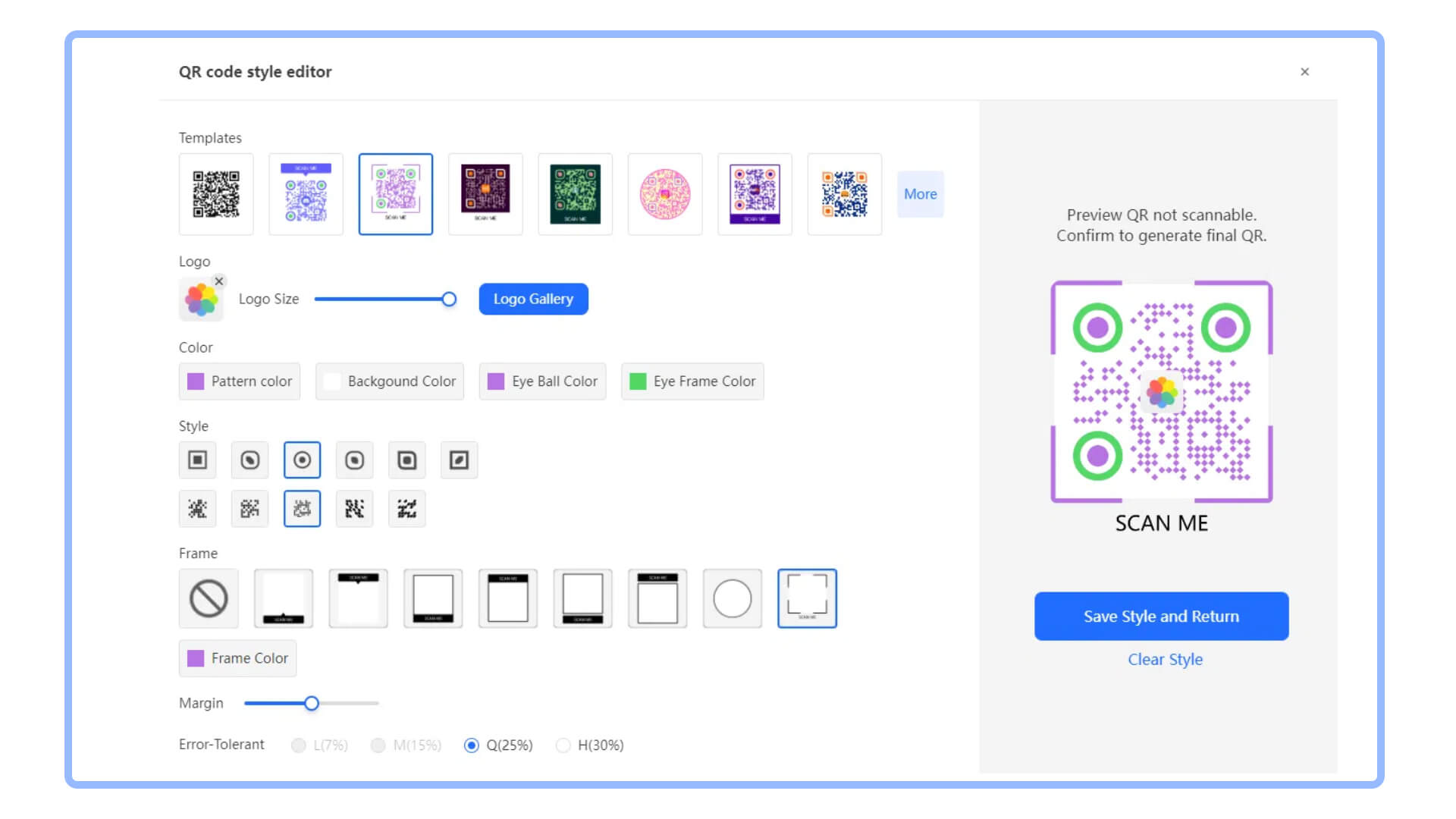
Step 5: Generate the QR Code
Click the "Generate" button. The QR code will be created instantly, reflecting the input information. Save the QR code in your preferred format (PNG, JPG, SVG, etc.). Print the QR code labels and attach them to the respective assets, or integrate them digitally within your asset management system.
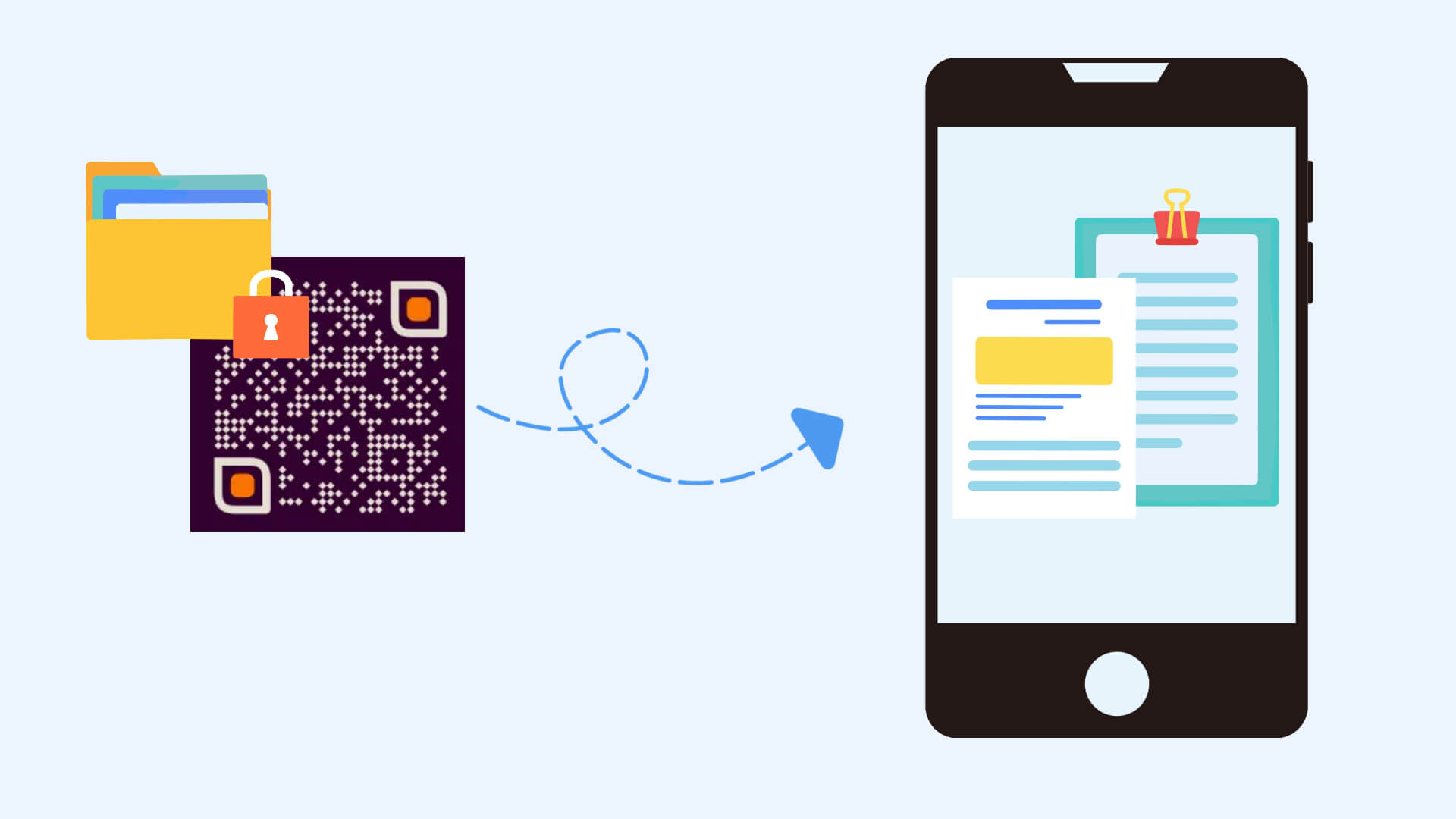
Step 6: Implement in Asset Management Workflow
Integrate the QR code into your asset management process. Scanning the QR code will provide instant access to the asset's information, simplifying tracking, auditing, and maintenance tasks.
2. QR Codes for Safety Protocols
Safety is paramount in building management, and QR codes play a crucial role in enhancing safety protocols. They provide quick access to critical information that can be vital in emergencies.
Inventory Tracking: QR codes can be attached to assets, allowing for easy scanning and inventory tracking. This ensures that all assets are accounted for and can be quickly located when needed.
Maintenance Scheduling:QR codes can store maintenance schedules and histories. Scanning the code on a piece of equipment can provide maintenance personnel with instant access to its maintenance history and upcoming service dates.
Loss Prevention: By keeping a detailed record of assets, QR codes help prevent loss and theft. The detailed logs ensure accountability and make it easier to track any missing items.
How to Create a QR Code for Safety Protocols:
The only difference is in the choice to create different types of QR codes according to the needs. For example, if you want to store inspection records and compliance certificates, you can choose the PDF to QR code format, and then you just need to upload your prepared documents to QRShow, the other steps are similar. Let’s create now!
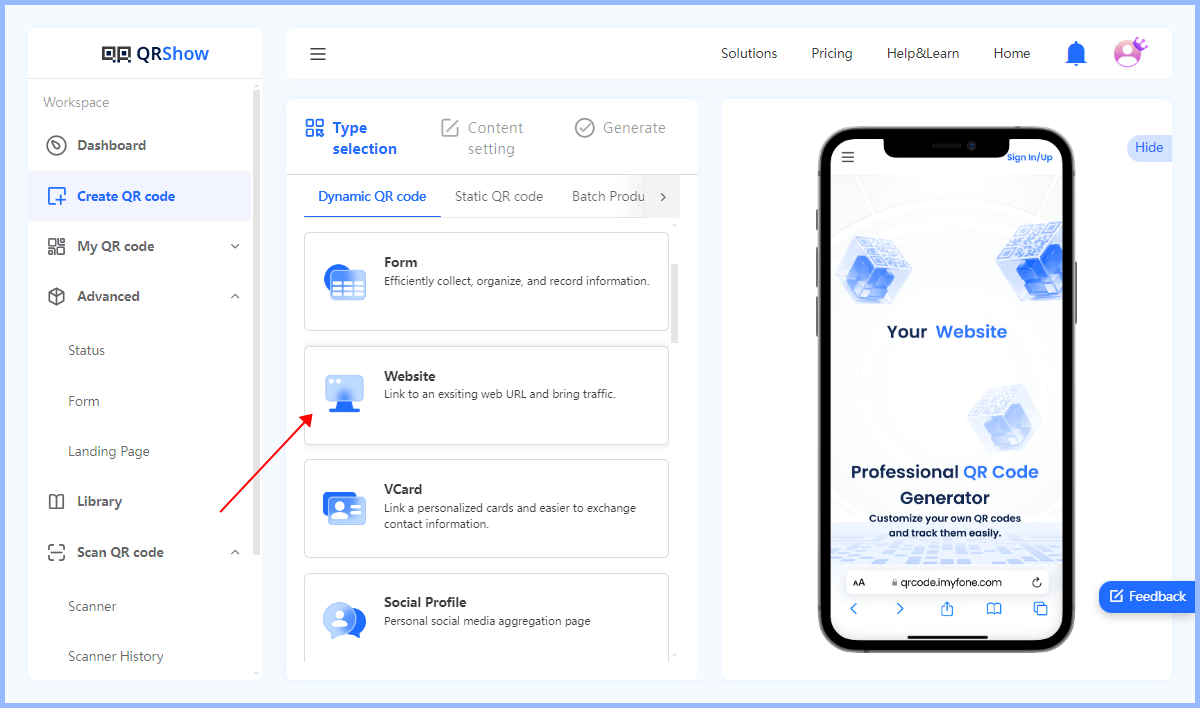
3. Operational Efficiency
Operational efficiency is crucial for the smooth running of any building, and QR codes significantly contribute to this aspect by streamlining various processes.
Visitor Management: QR codes can be used for visitor check-ins, making the process quick and efficient. Visitors can scan a QR code to register their arrival, reducing wait times and improving the overall visitor experience.
Access Control: QR codes can be integrated into access control systems, providing a secure and convenient way to manage access to different areas of a building. This is particularly useful in buildings with high-security requirements.
Energy Management: QR codes can provide information on energy usage and tips on energy conservation. This can help in monitoring and reducing energy consumption, leading to cost savings.
Part 2. QR Codes in Construction Sites
The construction phase of a building project can benefit immensely from the integration of QR codes. They facilitate better project management and ensure that the construction process is smooth and efficient.
1. QR Codes for Material Management
Inventory Tracking: Similar to asset management, QR codes can be used to track materials on the construction site. This ensures that materials are used efficiently and reduces wastage.
Quality Control:QR codes can link to quality control checklists and inspection reports. This ensures that all materials meet the required standards and helps in maintaining the quality of construction.
How to Create a QR Code for Material Management:
Step 1: Open iMyFone QRShow, and click “status” to add a new status.
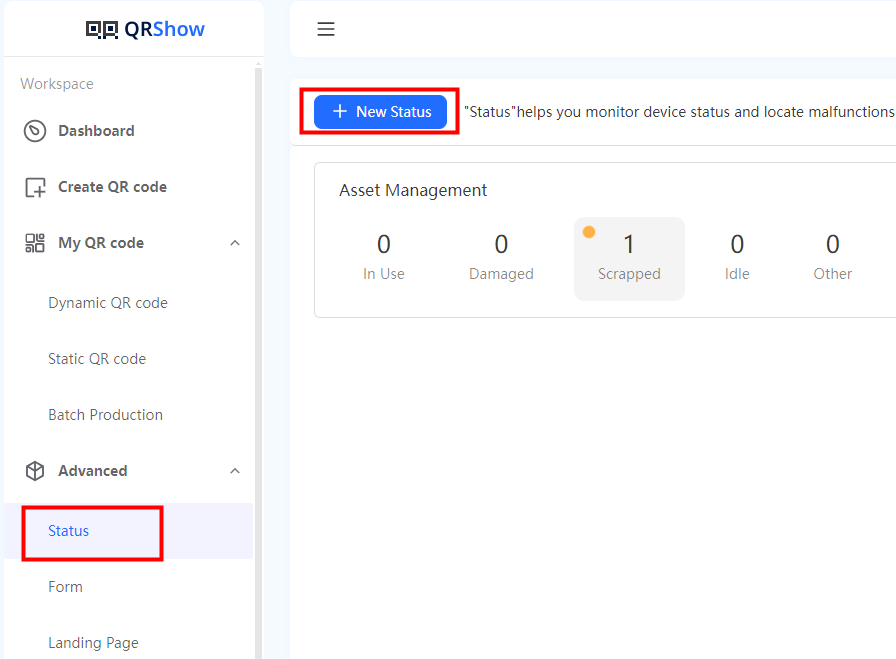
Step 2: Choose the type of “Device Operating Status” for tracking materials, you can also design one or create some new status for your own according to your needs.
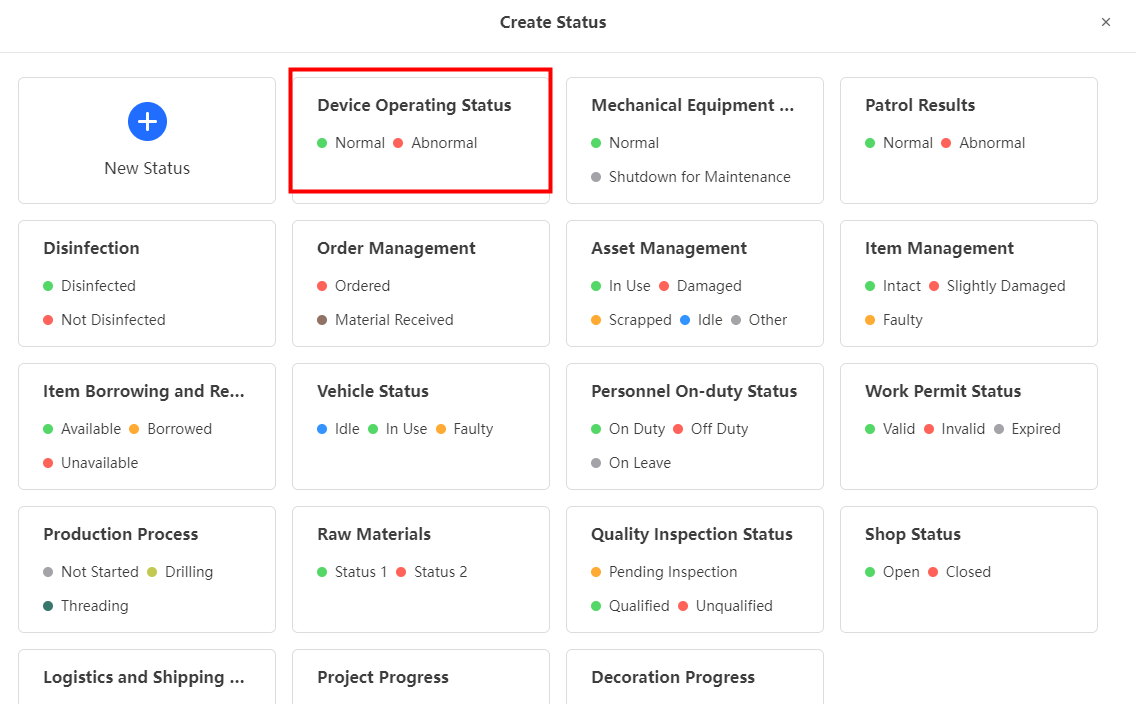
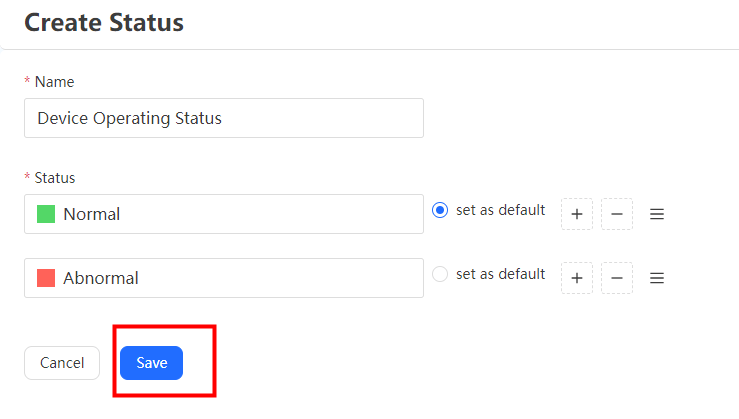
Step 3: Customize the QR code by Changing the color, adding a logo or image in the center, adjusting the design pattern to match your brand, or making the QR code more distinct.
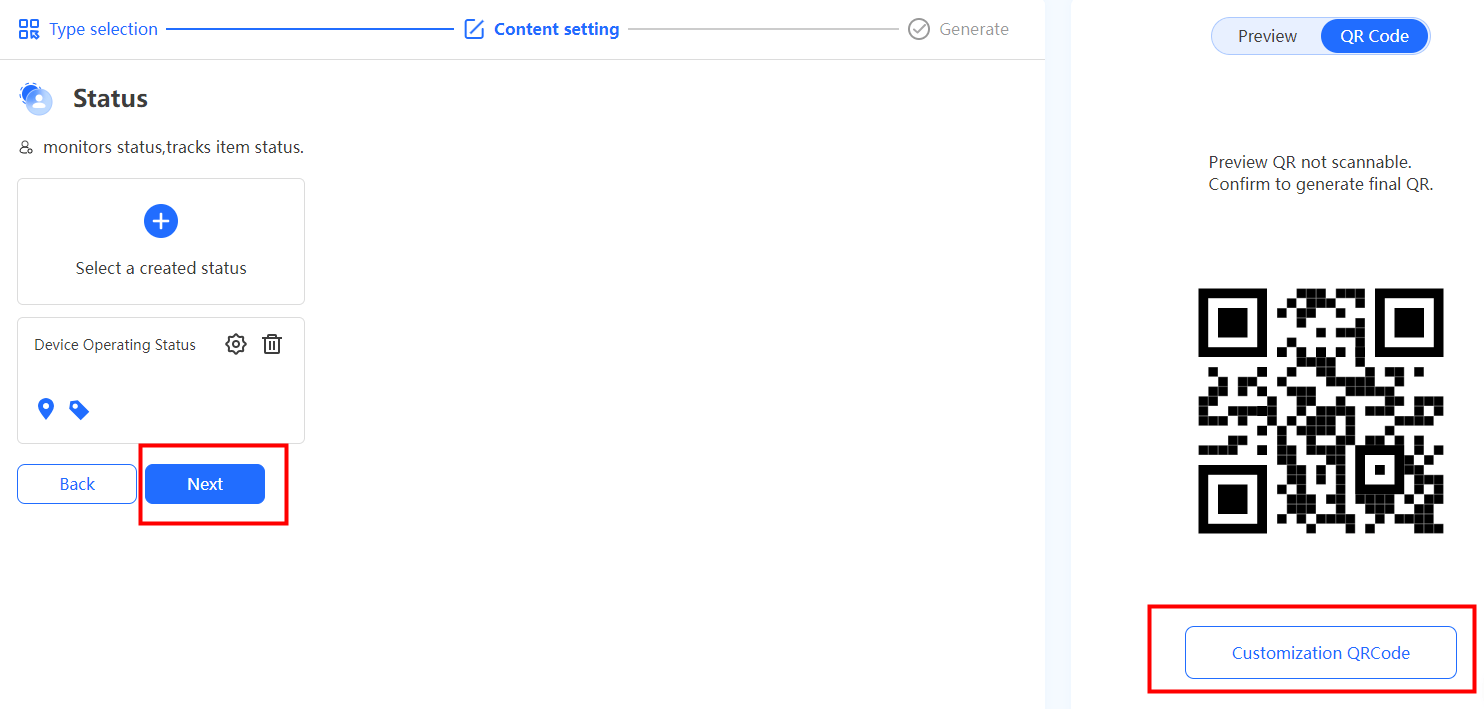
Step 4: You can name this QR code before generating it to make it easier to search and view later.
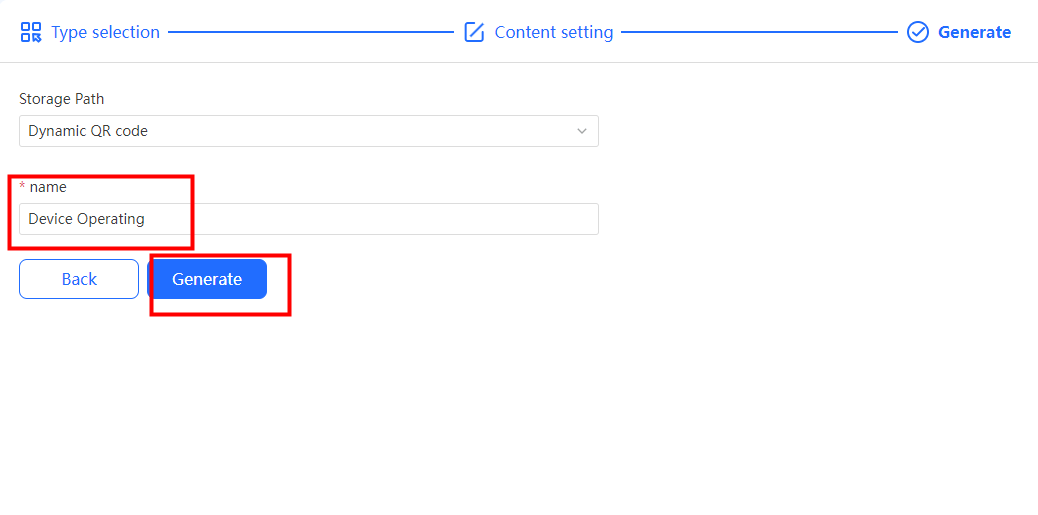
Step 5: Thus a QR code for tracking the status of the device is created.
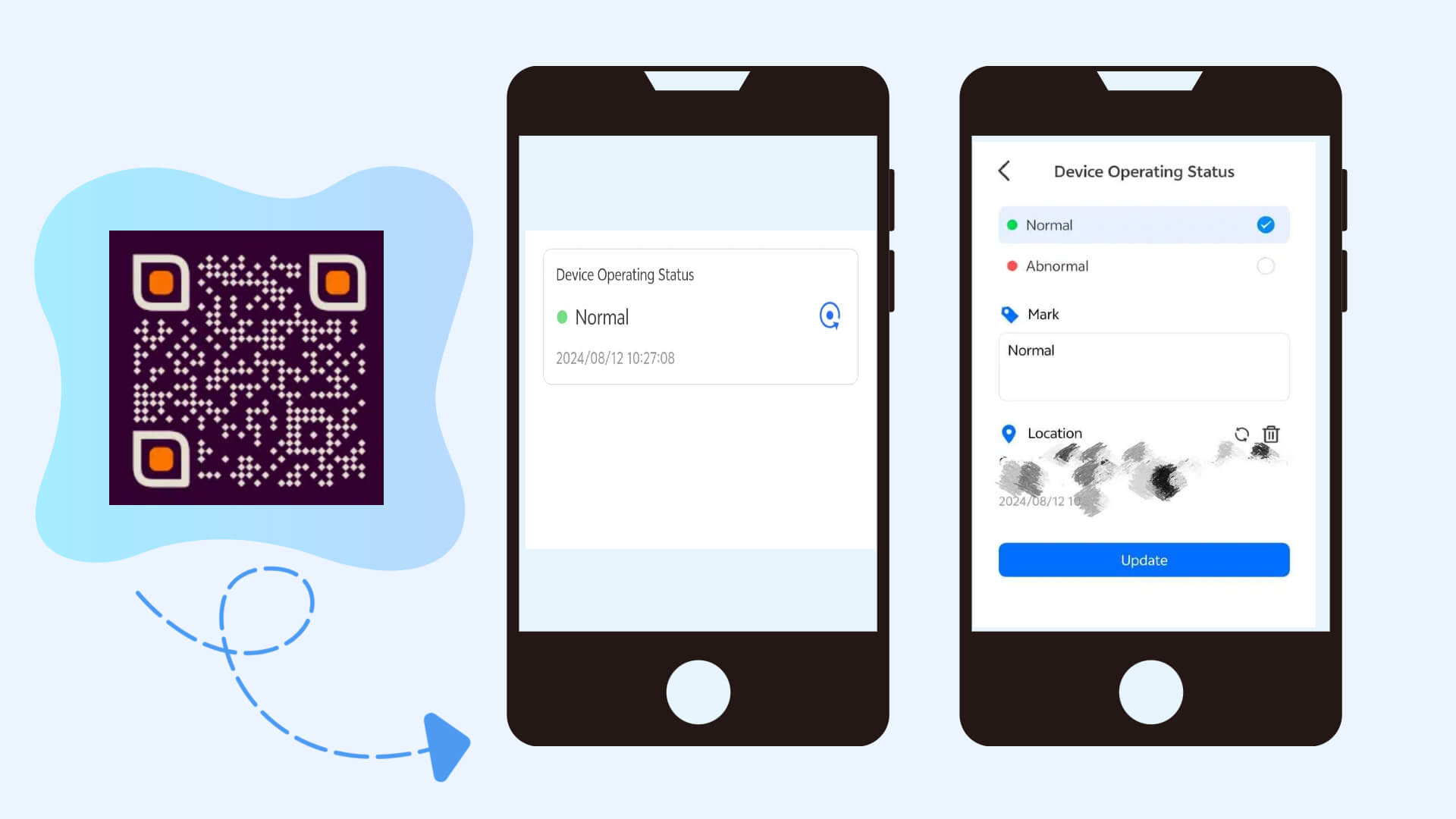
2. QR Codes for Project Management
Blueprints and Plans: QR codes can link to digital versions of blueprints and plans, ensuring that all team members have access to the most up-to-date information.
Task Assignment: QR codes can be used to assign tasks to workers. Scanning a code can provide a worker with their daily tasks and instructions, ensuring that everyone knows what they need to do.
Progress Tracking: QR codes can help in tracking the progress of various tasks. By scanning a QR code, project managers can get real-time updates on the status of different tasks, ensuring that the project stays on schedule.
3. Health and Safety
Safety Training: QR codes can link to safety training materials, ensuring that all workers are aware of safety protocols.
Incident Reporting: QR codes can be used to report safety incidents. Scanning a QR code can link to a form where workers can report incidents, ensuring that they are addressed promptly.
Part 3. Implementing QR Codes in Building Management
Choosing the Right QR Code Generator
When implementing QR codes in building management, it is crucial to choose the right QR code generator. Look for a generator that offers customization options, high data storage capacity, and robust security features.
Placement of QR Codes
The placement of QR codes is critical to their effectiveness. Ensure that QR codes are placed in easily accessible and visible locations. For asset management, QR codes should be placed on or near the asset. For safety protocols, place QR codes in areas where they are most likely to be needed, such as near exits and safety equipment.
Training and Awareness
Ensure that all staff members are trained on how to use QR codes. Conduct training sessions and provide instructional materials to ensure that everyone is familiar with the technology and its applications.

Part 4. Benefits of QR Codes in Building Management
Cost Savings
Implementing QR codes can lead to significant cost savings. By streamlining processes and improving efficiency, QR codes reduce the time and resources needed for various tasks. This leads to lower operational costs and improved profitability.
Improved Efficiency
QR codes improve efficiency by providing quick access to information. This reduces the time needed for tasks such as inventory tracking, maintenance scheduling, and visitor management.
Enhanced Safety
By providing quick access to safety information and ensuring that safety protocols are followed, QR codes enhance the overall safety of a building. This leads to a safer environment for staff, visitors, and residents.
Conclusion
QR codes are transforming building management by enhancing efficiency, improving safety, and reducing costs. By leveraging this technology, building managers can streamline operations and create a safer and more efficient environment. As the use of QR codes continues to evolve, their potential applications in building management will only increase, making them an invaluable tool for the industry.









Rated Successfully!
You have already rated this article!