QR codes are evolving beyond conventional black squares and bars on your products. Now, they can be in different colors, shapes, and have other graphic aesthetics. For instance, you can have a 3D or a transparent QR code. They still function like other QR codes, which allow you to store an internet address for easy access.
You can scan them with a scanner or your phone camera, and you will get access to the information kept in the address. Here, you will find out more about transparent QR code, like their benefits and how to use them. We will also shed light on common issues associated with a QR code transparent background.

Part 1: What Is a Transparent QR Code?
Transparent QR codes are QR codes whose background is transparent or partially transparent. You can print a transparent QR code on an object, and the object's design or solid color will still be visible along with the barcode. Since the QR code has no background, the barcode will fit better where it is printed. In other words, it uses the color or image of the printed surface as the background.
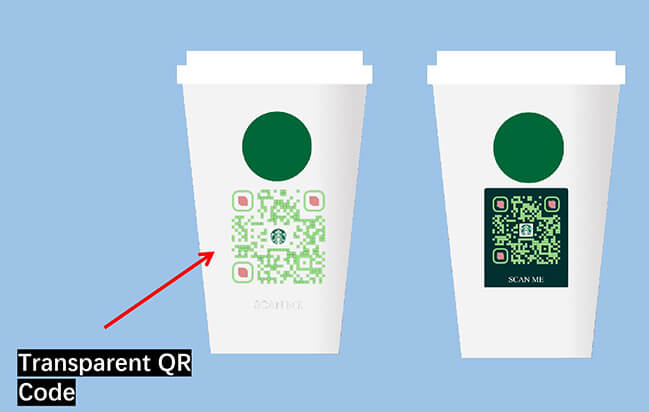
Part 2: How to Create a Transparent QR Code
Not all QR code generators can be used to create transparent QR codes. Only QR code generators like iMyFone QRShow, which have excellent customization features, can be used to generate transparent QR codes. You can customize it with different desired effects. Below is a guide on how to make a QR code transparent.
- Create nultiple types of transparent QR codes like text, call, files, multimedia, url, etc.
- Customize the QR code with various templates. You can add your logo or frames to it.
- Able to change background color and pattern color of the QR code.
- Track your dynamic transparent QR code scanning data such as devices and more.
Step 1: Create an account on the website and log into the QRShow dashboard.
Step 2: Click Create QR Code and celect the type of QR code you want to generate. Set the details for the QR code.
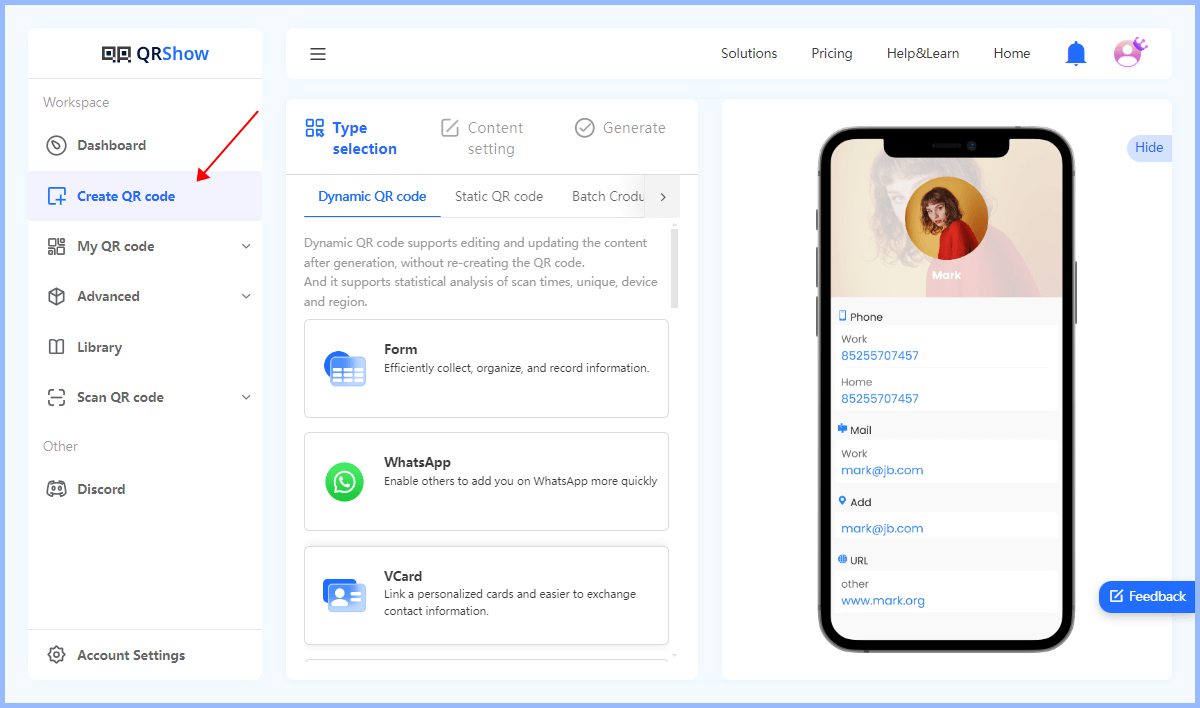
Step 3: Click Customization QR code and tick Transparent background. You can also customize the templates, logos, styles, etc.
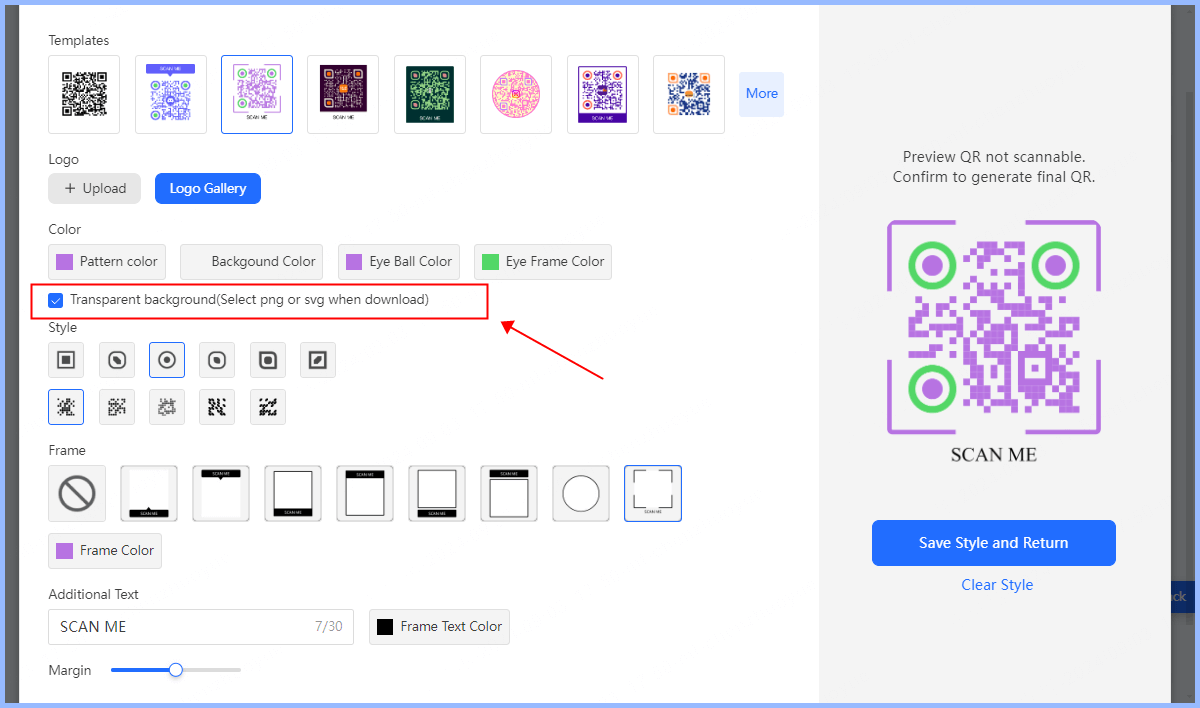
Step 4: Click Generate to create a QR code with transparent background. Finally, complete the process by downloading the transparent QR code as an PNG or svg image.
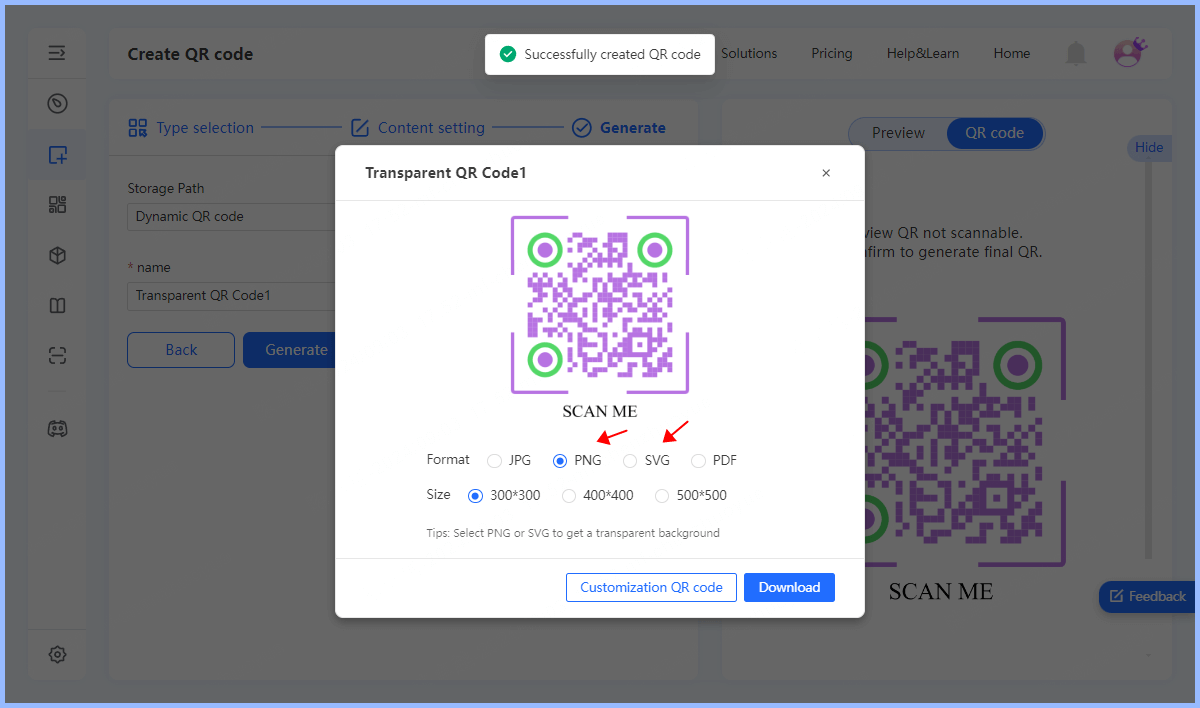
Part 3: Benefits of Using Transparent QR Codes
There are several benefits to using transparent QR codes, especially in terms of aesthetics, branding, and versatility. Here are some of the key benefits:
1. Aesthetics: You can perfectly blend transparent QR codes with printed materials to make your products look more beautiful.
2. Customization: QR codes without backgrounds are more flexible in the customization process, and can be customized in a variety of colors, styles, etc. to match your design.
3. Versatility: Transparent QR codes are versatile because they can retain their functionality on different media. For example, they can be used on products, electronic flyers, billboards, etc. They can still be resized and scanned regardless of the changes in printed media.
Part 4: Use Cases of Transparent QR Codes
The uses of transparent QR codes are very wide-ranging. Here are some common use cases.
1. Product Printing
They are suitable for product QR codes. This way, you can use it to include product usage guides, coupon codes, and other information for your company. The transparent QR code will blend in perfectly with the design of the product surface.

2. Children's Services
It is highly recommended to ensure that children's services have a graphic aesthetic. This recommendation is to help them understand the object and keep them engaged. Children's services (such as healthcare, books, toys, etc.) can use transparent QR codes to share information with parents while keeping the service top-notch.
3. Tourism
The integration of transparent QR codes with nature makes them perfect for tourism purposes. They can be included on signs, hotels, and payment counters, etc.
4. Marketing Materials
Transparent QR codes can be seamlessly integrated into the design of flyers, brochures, posters, billboards, etc., directing users to websites, promotional videos, or special offers without disrupting the visual flow.
5. Websites and Digital Media
Embed transparent QR codes on web pages to direct users to specific sections, downloadable content, or external resources.
Part 5: Troubleshoot Transparent QR Code Issues
Depending on the scanning technology, a transparent QR code might not be scanning correctly. To ensure you do not have such issues with your transparent QR code, you should perform a scan test after printing. Now, we will discuss issues that arise with transparent QR code and how to resolve such problems. When these tips are correctly engaged, the least-performing scanning technology can read your barcode correctly.
Contrast: Before downloading the QR code, ensure there is a distinct contrast difference between your QR code and the surface where it will be printed. You should also double-check to ensure that your QR code is in the CMYK model before printing.
Overlay: Practice simplicity with your QR code, especially if the background you are overlaying it on is clumsy. Curb the urge to display too much creativity to the detriment of the barcode being visible for scanning. Sometimes, you might want to remove some customization after a failed scan testing.
Size: The size of the print is very essential. However, it is determined by the proximity of a scanner to the print. For close proximity barcode, 1 cm x 1 cm is the standard. Now, this ratio can be increased depending on the intended distance to a scanner.
Printing Material: Prints appear differently on diverse materials. It is bright and shining on plastics and smooth materials. Whereas, the same design may appear dull on a wool or fabric material. Your color choice is to go with the material you are printing on.
Conclusion
As QR codes are becoming more popular, new trends are emerging. One of these trends is the use of a QR code transparent background. While they perform the same function as conventional ones with opaque backgrounds, they are fast becoming the preferred choice. In this guide, we have discussed how to create them and the common trouble experienced when using them. Additionally, we have shown how to troubleshoot and rectify any issue with transparent QR code.









Rated Successfully!
You have already rated this article!