WeChat is a multi-functional instant messaging app launched by Chinese technology company Tencent in 2011. As one of the most popular social media platforms in China, WeChat is more than just a chat tool. It also integrates multiple services such as payment, shopping, games, etc., becoming an indispensable part of users' daily life.
Today, we will take you to learn everything about WeChat QR codes. You can add friends, log in to WeChat, join group chats, and more through QR codes.

Part 1. What Is WeChat QR Code?
WeChat QR codes are unique codes generated within the WeChat app that users can scan to access various features. These QR codes can be linked to personal accounts, group chats, mini-programs, websites, etc., and can also be used to log in to accounts.
Users can scan QR codes to perform specific actions, such as adding friends, entering group chats, accessing mini-programs, making payments, etc. QR codes on WeChat simplify the process of connecting to services and accounts. Users can quickly access information without having to manually enter a URL or search.
Part 2. How to Get WeChat QR Code
Getting your personal WeChat QR code is easy. Your personal QR code is unique and acts as your WeChat personal identifier. You can show or share your QR code with others to scan and they can add you as a friend in one click. Here's how to find your personal QR code on WeChat:
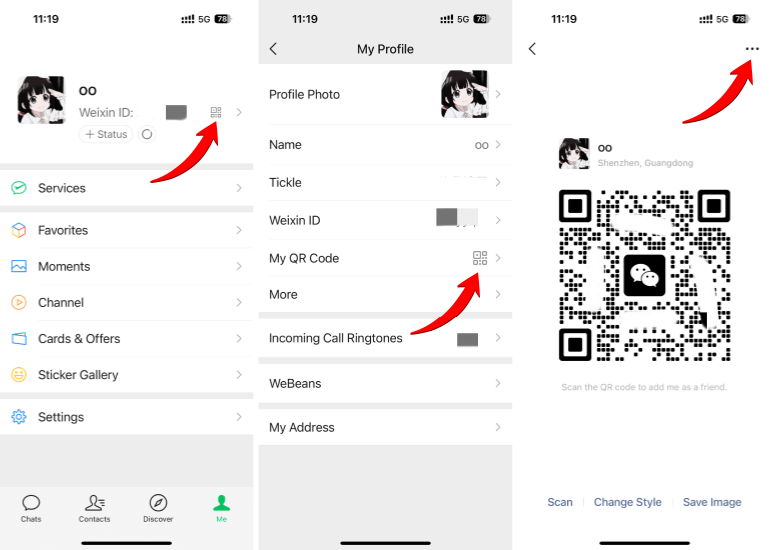
Step 1. Launch the WeChat app on your mobile device.
Step 2. Tap the "Me" tab located in the bottom right corner of the screen.
Step 3. On your profile page, you will see a small QR code icon next to your profile picture. Tap it.
Step 4. Your personal QR code will be displayed. You can share it directly with others by displaying it on the screen.
Step 5. To share digitally, tap the "..." icon and choose to share via WeChat Moments, Chat, or save it to your device's gallery. You can also tap on "Save Image" at the bottom to save the QR code image on your phone.
Part 3. How to Log in WeChat with QR Code
The QR code also allows you to quickly log into WeChat on your desktop, so you can use WeChat on both desktop and mobile at the same time. You no longer need to enter a long string of usernames and passwords, which is very convenient. Here are the steps.
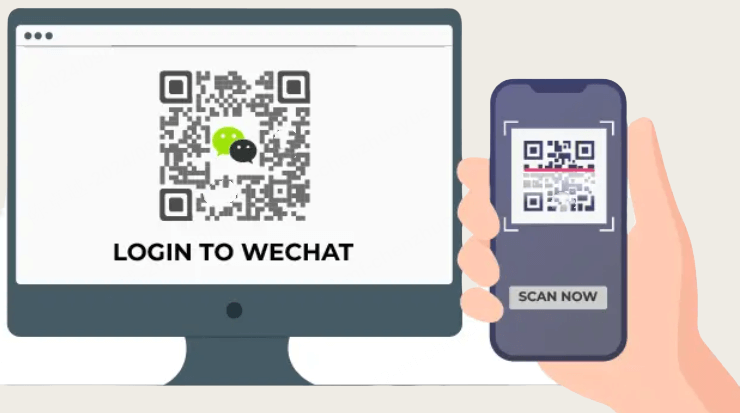
Step 1. Go to WeChat web or desktop.
Step 2. You will see a QR code that needs to be scanned using the WeChat app on your phone.
Step 3. Open WeChat on your phone and go to the "Discover" tab.
Step 4. Select the "Scan" option and point your camera at the QR code on the WeChat web page. After scanning the QR code, you will be asked to confirm the web login on your phone.
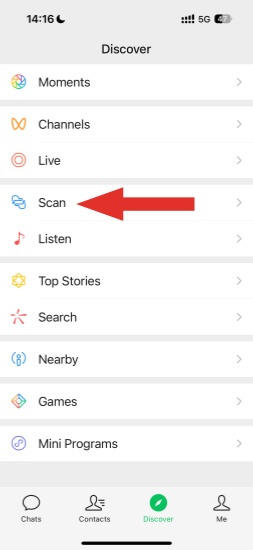
Or you can scan QR code on WeChat by this: Tap the "plus" sign in the upper right corner in the "Chats" interface, and select "Scan".
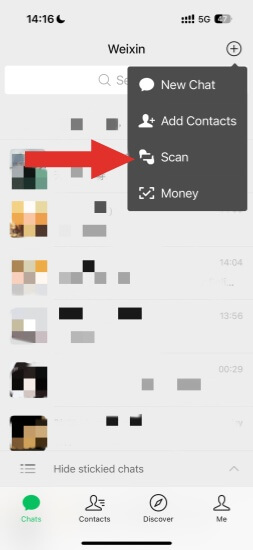
Extra Tips: Create QR Codes for Any Use
QR codes have become an essential tool to bridge the gap between the physical and digital worlds. Whether you're a business owner or just want to share information efficiently, creating your own QR codes can be very beneficial. QRShow QR Code Generator helps you create QR codes for any purpose:
- Simple and intuitive interface to quickly and easily generate QR codes.
- Create QR codes for a variety of purposes, websites, contact information, images, and more.
- Design your QR code with a wide range of customization options, including colors, logos, and more.
- Create dynamic QR codes to change the destination URL or content at will without creating a new code.
Conclusion
In conclusion, WeChat QR Code is a versatile and integral part of the WeChat ecosystem, providing a seamless way to connect, interact and transact within the app. You can use QR Code on WeChat for a variety of activities such as personal contact, payment and transactions, access to services, etc.









Rated Successfully!
You have already rated this article!