Clickable QR codes take traditional QR codes to the next level by enabling users to interact directly with the encoded content. Users will be able to click directly on the QR code and be directed to a variety of information such as a URL, text, web page, etc.
Today we will explore the world of clickable QR codes and explore their definition, benefits, and practical applications in marketing. We will provide a step-by-step guide on how to make a QR code clickable.
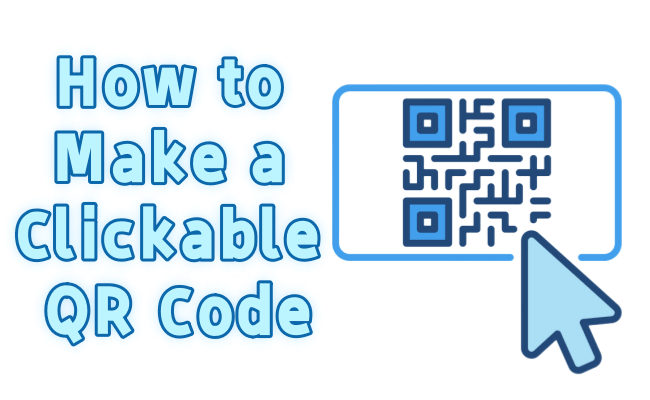
Part 1. Are QR Codes Clickable?
Yes, clickable QR codes are an advanced version of traditional QR codes that allow users to click on the QR code to go to a web page, business card, video, social media profile, etc. Clickable QR codes greatly improve user engagement and experience.
"Can you make a QR code clickable?" Don't worry, we've got you covered.
Part 2. How to Make a Clickable QR Code
Creating a clickable QR code is easy. You just need to create a QR code and then add a clickable link to the QR code image. Follow these simple steps to generate clickable QR codes!
1. Choose a QR code generator
To get started, you need to choose the right QR code generator. There are many online tools to choose from, and it's best to choose one that meets your specific needs and offers customization options, such as QRShow Clickable QR Code Generator. You can use it for free or sign up for a free account to access its dashboard.
2. Decide on the QR code content
Decide on what you want the QR code to link to. It can be a website URL, a specific page on your website, a video, a social media profile, or any other online content. And once launched the QRShow dashboard, click Create QR Code and select the QR type, such as Website.
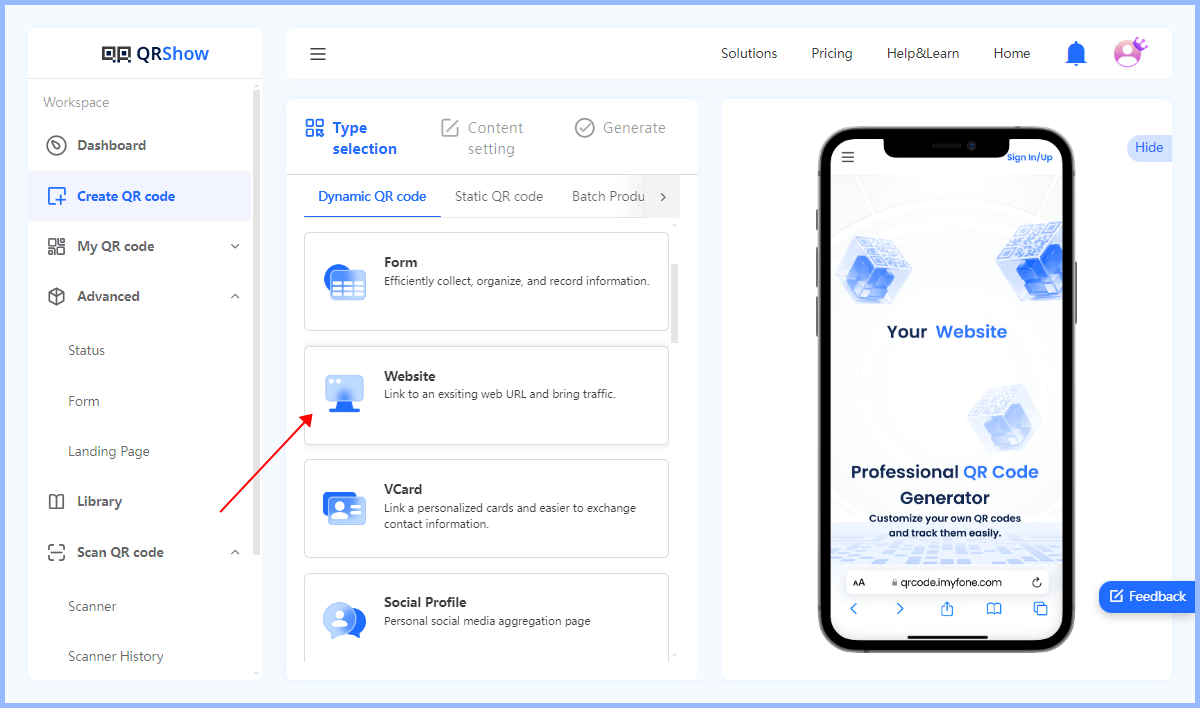
3. Enter the content
In the QRShow QR code generator, enter the content you want the QR code to link to.
(Optional) Customize the design
QRShow allows you to customize the appearance of your QR code. You can change the color, add a logo or image, and modify the shape or pattern of the code. This step is optional but can make your QR code more visually appealing.

4. Generate QR Code
After customizing the design (if needed), click on the Generate option to generate the QR code. It will provide you with a downloadable image file.
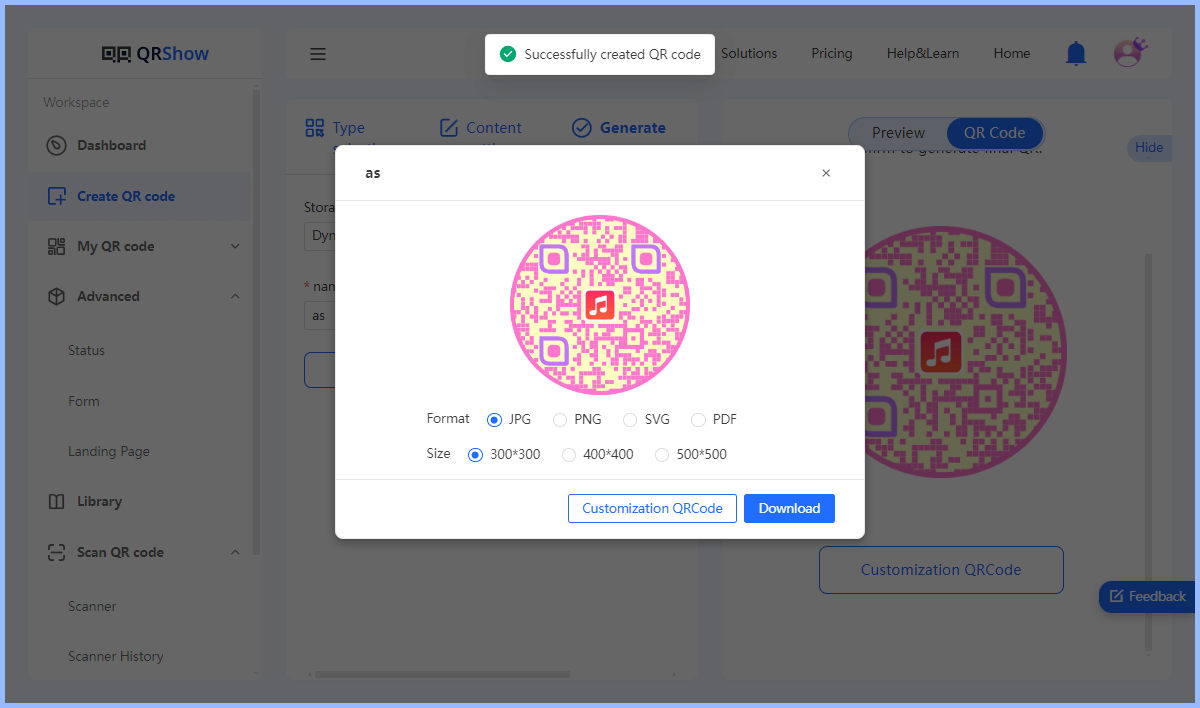
5. Test the QR Code
Before using the QR code, test it to make sure it works properly.
6. Add clickable functionality
You can add link code to the QR code image to make it clickable: Generally speaking, the code to add a clickable link to an image is as follows:
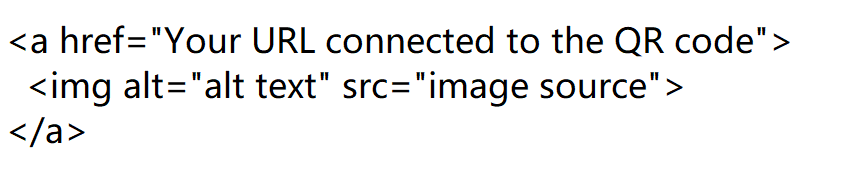
Part 3. Benefits of Using Clickable QR Codes
Using clickable QR codes offers many benefits to businesses, marketers, and individuals. Here are some of the key benefits:
1. Easy access to information
QR codes provide users with a quick and easy way to access information without having to type in a URL. Scanning a QR code instantly directs users to a website, video, or other digital content. And clickable QR codes give users a dual way to quickly access information: in addition to scanning the QR code, they can also click on the QR code directly.
2. Enhanced user engagement
QR codes enhance user engagement by linking to interactive content. Users can take surveys, watch videos, or access exclusive offers, making the experience more interactive and fun.
3. Cost-effective
QR codes are inexpensive to produce and can be printed on a variety of marketing materials, such as flyers, posters, and business cards. They help drive traffic to online content without a large investment.
4. Versatility
QR codes can be used in a variety of environments, including retail, events, advertising, and more. They can link to a variety of content types, such as websites, social media profiles, contact information, and payment options.
Part 4. Integrate Clickable QR Codes into Your Marketing Strategy
Clickable QR codes have become an essential tool in digital marketing strategies. They can be seamlessly integrated into various platforms, including PPC advertising, display advertising, social media, and email marketing. These QR codes can drive user engagement and are particularly effective for cross-platform web traffic.
Monitor and analyze performance
Use the analytics provided by the QRShow QR code generator to monitor how many times the QR code is scanned, where it is scanned, and user behavior after scanning.
Marketers can also combine QR codes with Google Analytics to track user behavior such as number of sessions, number of purchases, etc. Evaluate whether the QR code campaign has achieved your initial goals. Make necessary adjustments to your QR code strategy based on data and feedback.









Rated Successfully!
You have already rated this article!