Weddings are an amalgamation of tradition and modernity, and today, the use of QR codes is one of the ways technology has seamlessly integrated into this special day. QR codes, those square matrix barcodes, have proven to be immensely useful, from guest invitations to enhancing the overall experience. This guide will walk you through everything you need to incorporate QR codes for your wedding.
Part 1. What is a QR Code?
QR (Quick Response) codes are two-dimensional barcodes that can be scanned using a smartphone's camera. They can store various types of information, such as URLs, text, contact details, and more. This versatility makes them perfect for streamlining many aspects of a wedding.
Using QR codes for weddings offers numerous benefits. They simplify information sharing, making details about venues and schedules easily accessible. QR codes also support eco-friendly digital invitations, streamline RSVP processes, enhance guest experiences with interactive elements, and facilitate seamless photo sharing. These features help to modernize and simplify wedding planning and execution.
- Create multiple QR codes including URL, image, etc.
- Your wedding QR code assistant, collects guests' well wishes online.
- Customize your wedding QR code with images, logos, frames, etc.
- Create a variety of static and dynamic QR codes for RSVPs, Guest Books, Seating Arrangements, etc.
Part 2. 11 Ways You Can Use QR Codes at Your Wedding
QR codes are revolutionizing wedding planning and guest experiences by offering a seamless way to share information and enhance interaction. Here are various innovative ways to use QR codes at your wedding, making the celebration memorable and efficient.
1. All in One Wedding Invitations with QR Code
Send digital wedding invitations with a QR code instead of traditional paper invites. When scanned, the code can direct guests to a beautifully designed digital invite with all the event details, maps, and RSVP options.Here are the steps.
- Step 1: Choose a QR Code Generator
- Step 2: Select the Type of QR Code
- Step 3: Customize Your QR Code
- Step 4: Generate and Download the QR Code
- Step 5: Distribute Your QR Codes
iMyFone QRShow allows you to easily create customized QR codes, offering various design options and ensuring compatibility with all devices. It stands out due to its intuitive interface and the ability to generate codes for a wide range of uses, making it ideal for wedding preparations.
Sign up for a free QR code for wedding photos. Then you will see many QR code types. Decide what information you want the QR code to provide. Common options for weddings include URLs, event details, and Wi-Fi passwords.
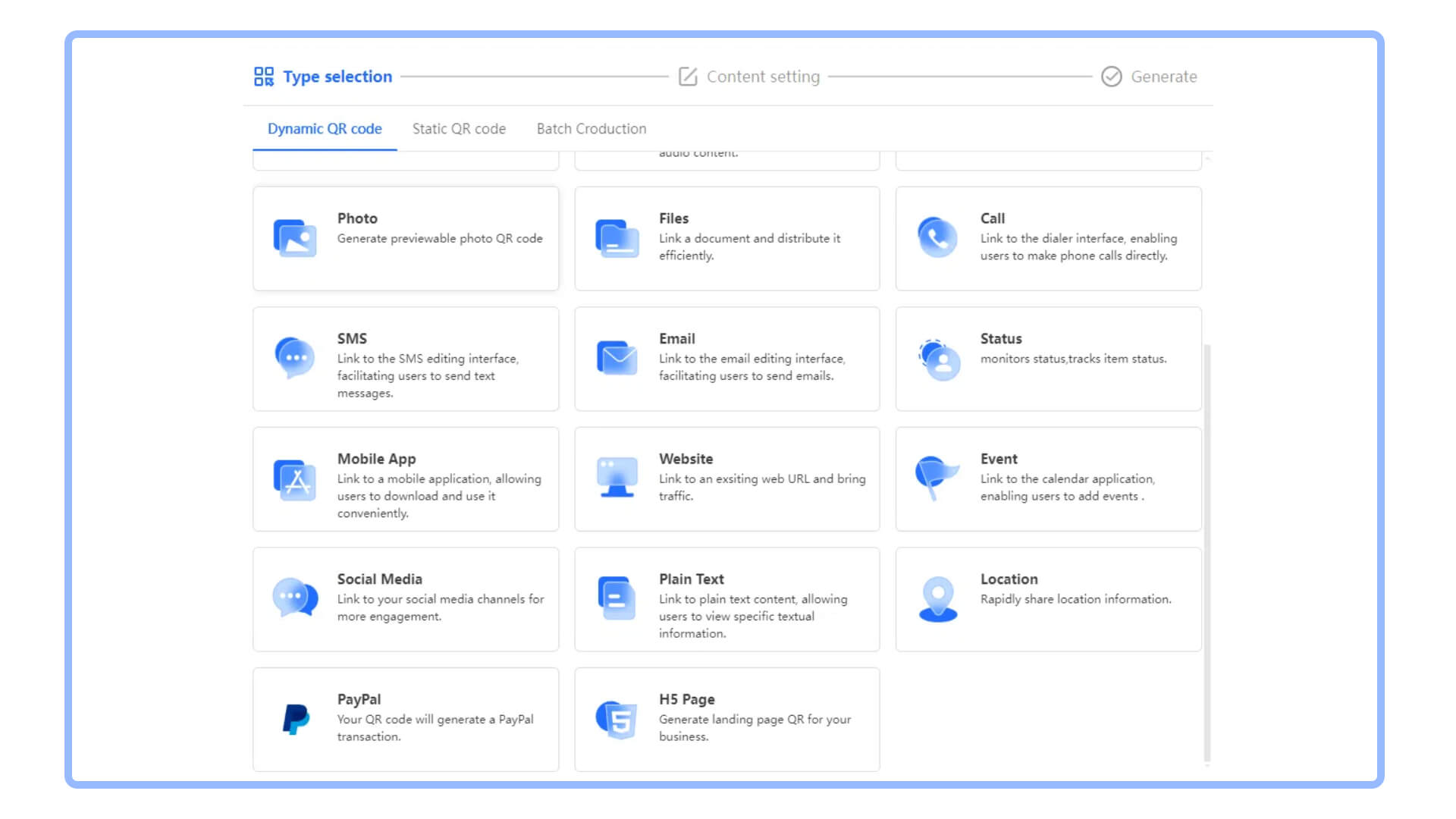
iMyFone QRShow allows you to customize the design of your QR code. You can change colors, add a logo, or even shape the code to match your wedding theme.
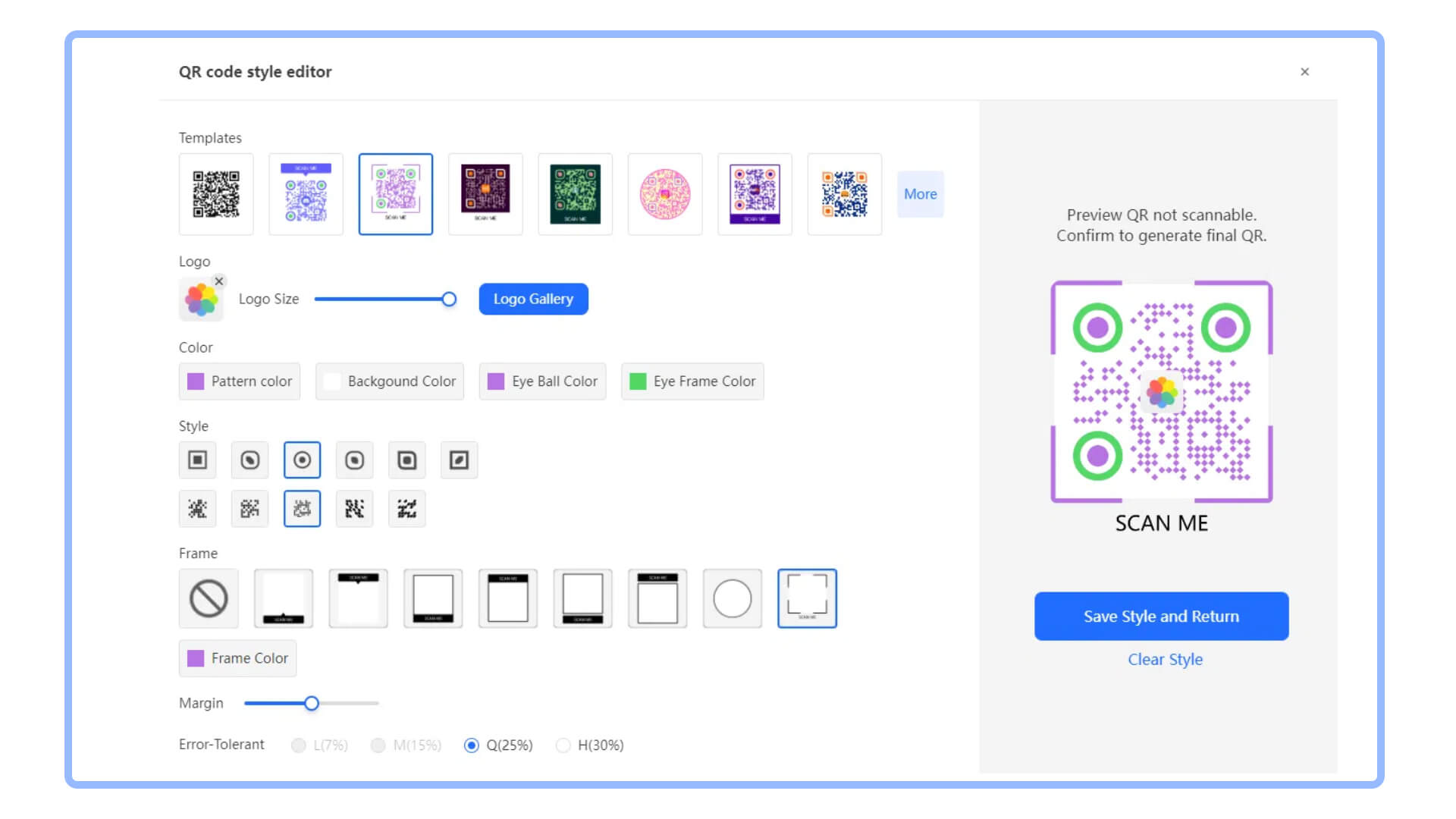
Once you've customized your QR code, generate it and download the image file. You can now use this QR code on wedding invitations.
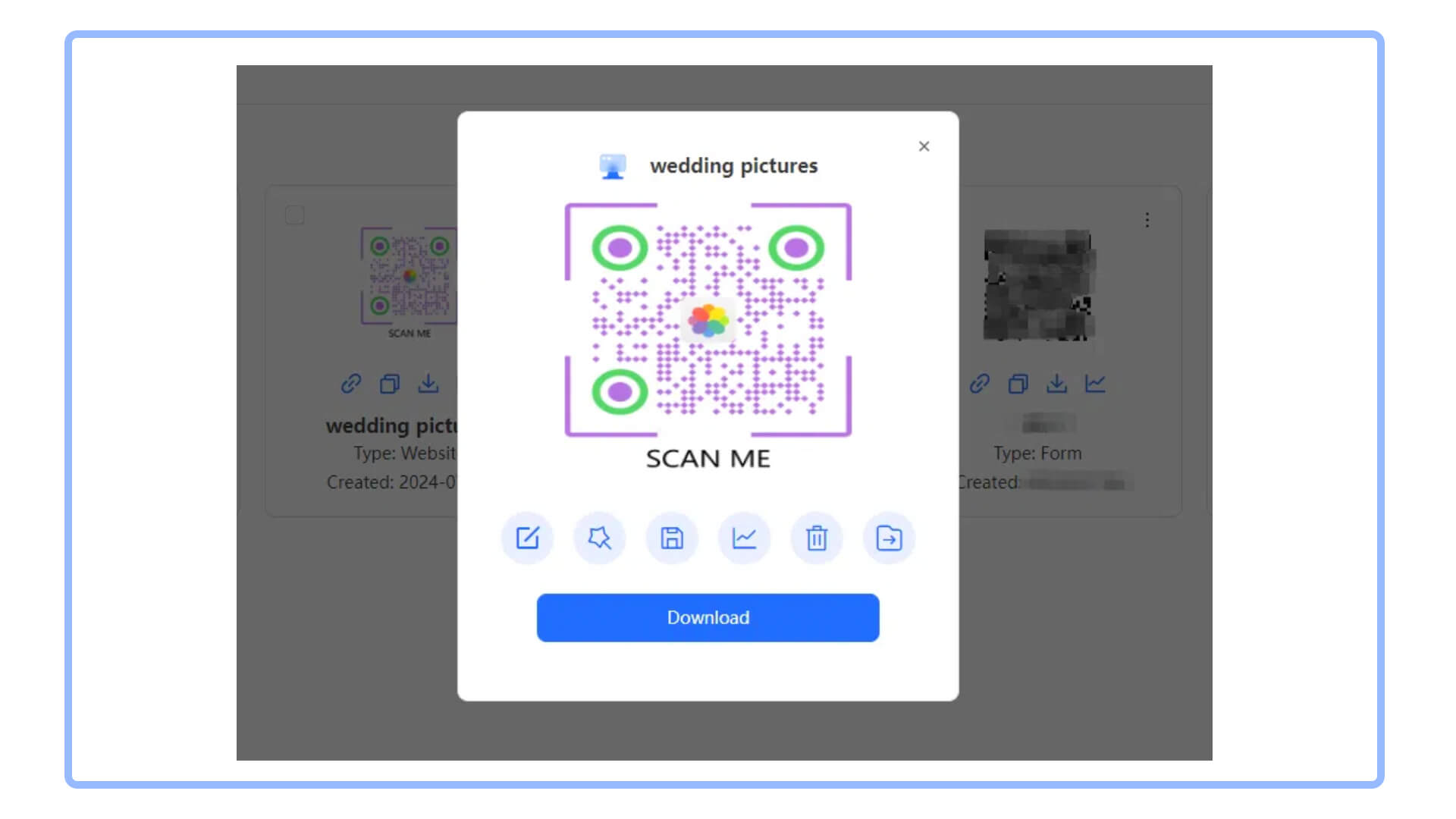
Include the QR codes in your invitations, on your wedding website, and at the event itself. Ensure they are placed where guests can easily scan them. Try it out!
2. RSVP Management
Include a QR code on your physical or digital invitations that links to an RSVP form. This simplifies the response process, allowing guests to quickly confirm attendance, choose meal preferences, and note any special requests.
- Similar steps to the above, just choose another function- QRShow form.
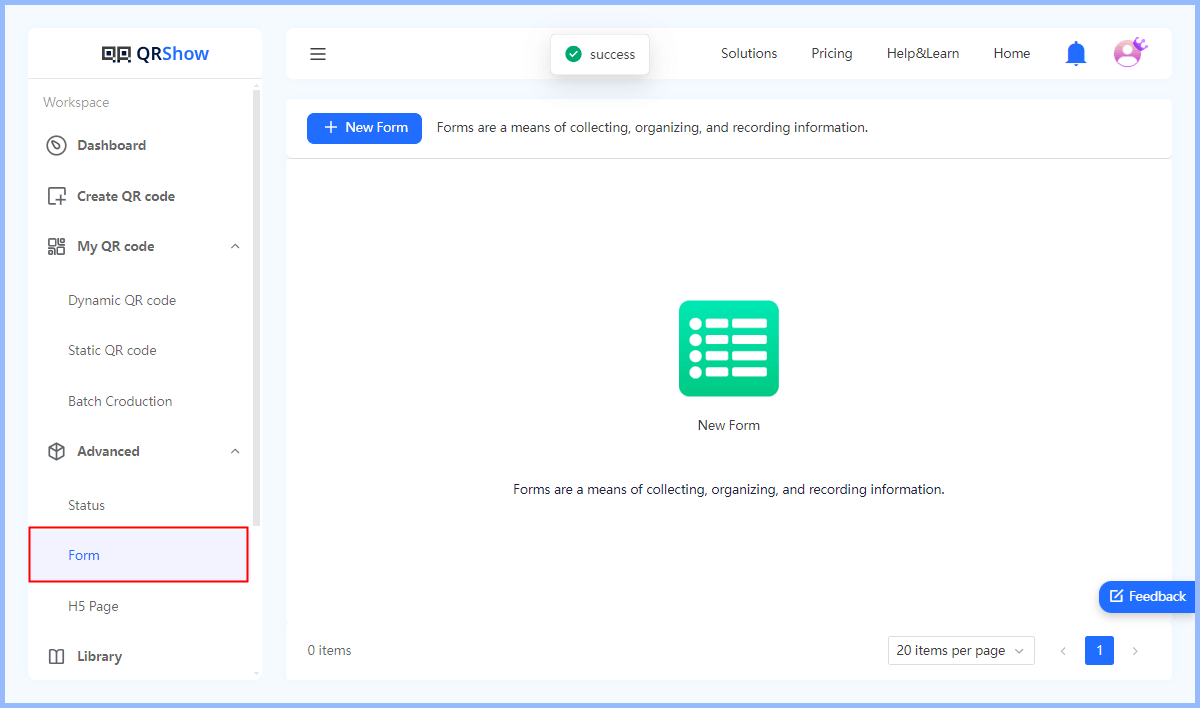
3. Guest Book
Place QR codes on reception tables that link to a digital guest book. Guests can scan the code to leave messages, upload photos, and share their well-wishes. This modern twist adds a personal touch and creates a lasting digital memory.
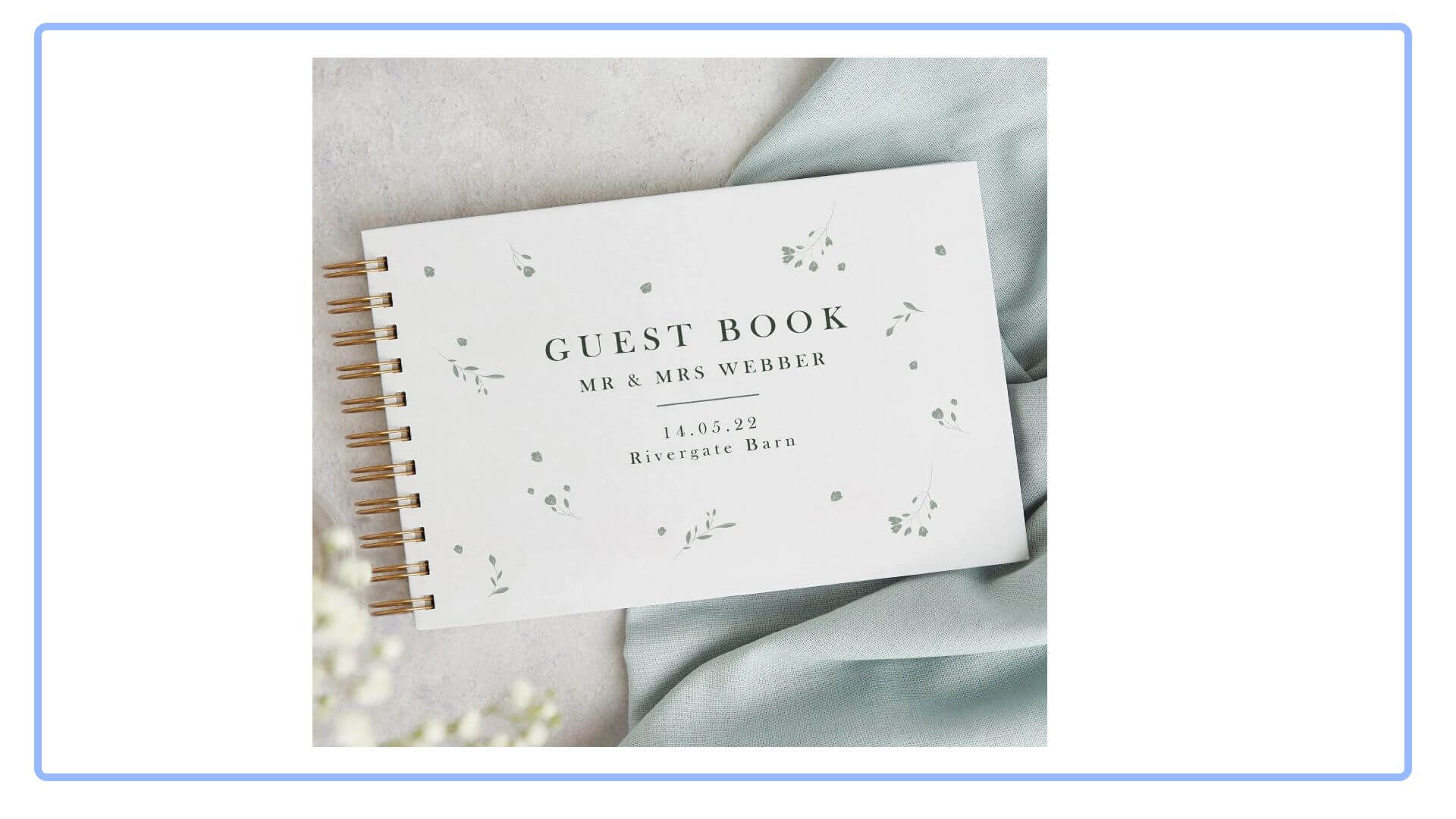
4. Event Schedule
Print QR codes for wedding programs or venue signage. These codes can link to the day’s schedule, ensuring guests are aware of the timing for ceremonies, receptions, and other activities without the need for constant announcements.
5. Menu and Drinks List
Place QR codes on menus or table cards that link to detailed descriptions of the food and drinks being served. This can include ingredient lists, allergen information, and even pairing suggestions.
6. Music Requests
Set up a QR code at the reception that links to a song request form. Guests can scan the code and request songs to be played by the DJ, making the dance floor more interactive and personalized.
7. Photo Sharing
Create a shared photo album using services like Google Photos or Dropbox. Place QR codes around the venue that link to the album, allowing guests to upload their pictures in real time. This crowdsourced approach captures different perspectives of the day.
- Step 1:Upload All Your Photos to a Digital Album
- Step 2:Sign Up and Generate
Add your wedding photos to iMyFone QRShow online gallery.
Visit the iMyFone QRShow website and sign up for a free QR code for wedding photos.
After logging in, click “ dashboard”, and select” Photo” for creating the QR Code for your wedding photos. Select the wedding photos you want to display from the "library," then choose how you would like the pictures to be displayed (you can choose either one photo per page or nine photos per page).
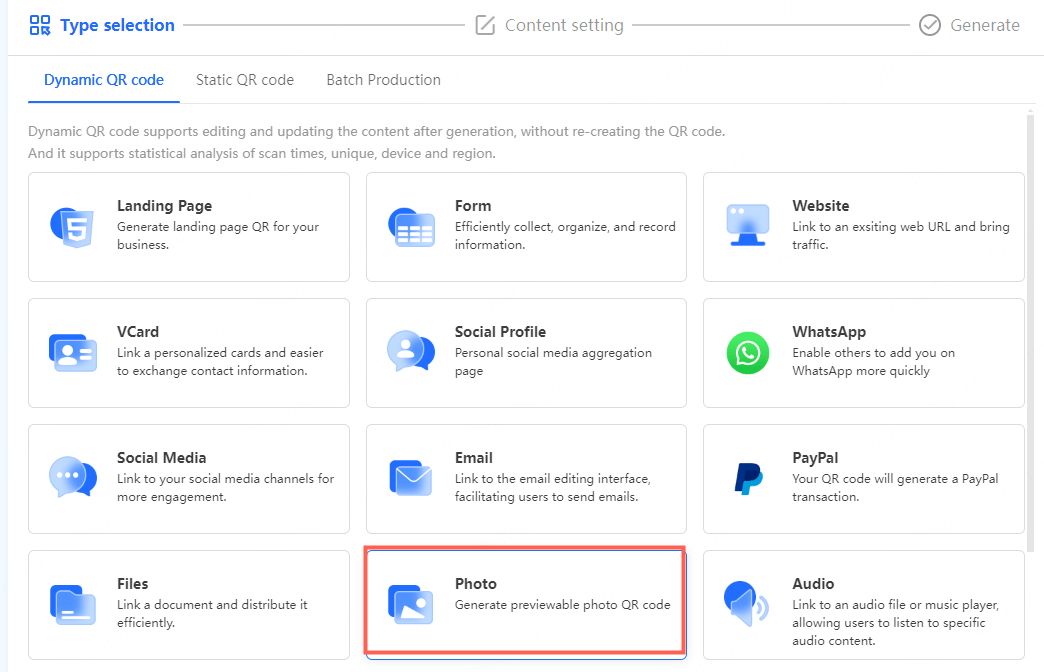
8. Transportation Details
Help out-of-town guests with travel by providing a QR code that links to transportation information, such as shuttle schedules, local taxi services, or ride-sharing options. Place this code in welcome packets or on your wedding website.
9. Amazon Wedding Registry QR Code
Create an Amazon Wedding Registry by signing in, navigating to the Wedding Registry page, and adding items. Copy your registry URL and use a QR code generator (like iMyFone QRShow) to create a QR code. Share the code on invitations, social media, and at your wedding. This simplifies the process for guests and ensures they can easily find and purchase items you need.

10. Seating Arrangements
Place a QR code for wedding seating chart at the entrance of the reception area. This helps guests quickly find their assigned tables without the need for printed escort cards.
- Step 1: Design Your Seating Chart
- Step 2: Select PDF and upload your file
Before creating a QR code, you need to design your seating chart. Use a platform like Microsoft Word, Excel or PowerPoint to create a visually appealing chart that matches your wedding theme.
Select PDF and then upload your PDF file by dragging & dropping or by clicking Upload File.
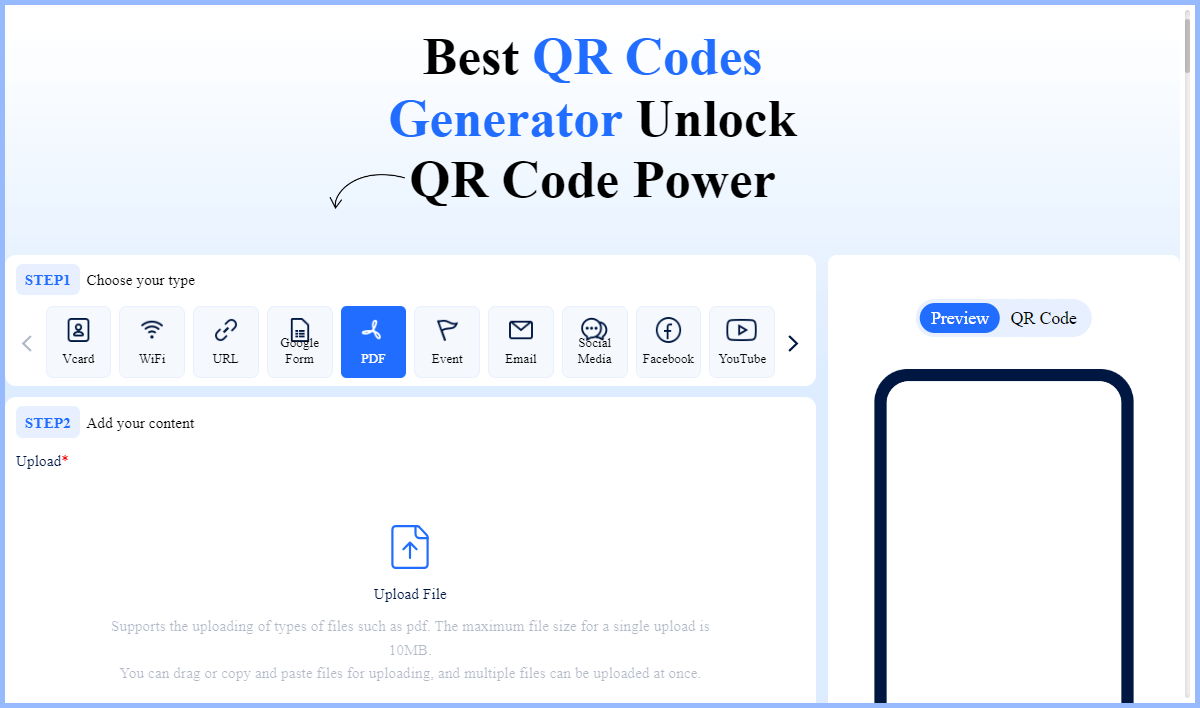
11. Wedding Favors
Attach a QR code to wedding favors that link to a special message from the bride and groom, a video thank you, or a recipe related to the favor (e.g., a QR code on a jar of homemade jam linking to a recipe).
By integrating QR codes into your wedding planning, you can enhance the experience for your guests, streamline communication, and create lasting digital memories. These small, scannable squares offer endless possibilities to make your big day unique and interactive.
Part 3. Additional Resources for Wedding Preparation
The Knot Wedding Website QR Code
The Knot is a comprehensive wedding planning website that offers tools for budgeting, guest lists, and even creating your own wedding website. It's an excellent resource for organizing every aspect of your wedding.
The Knot’s wedding website QR code feature allows you to share the details of your wedding in one convenient place. By placing a QR code on your invitations, save-the-dates, or even on signage at your wedding, guests can quickly access your Knot wedding website for information on the schedule, venue, registry, and more.
Zola Wedding QR Code
Zola is known for its user-friendly registry service and wedding website builder. It also offers tools for guest list management and RSVP tracking.
Venmo QR Code for Wedding
Incorporating a Venmo QR code into your wedding can make gift-giving more convenient for your guests. Whether it’s for a cash fund or a charity donation, guests can scan the code and send their contribution directly through Venmo. This modern approach to wedding gifts is secure, easy, and appreciated by tech-savvy guests.
Minted Wedding Invitations with QR Code
Minted offers beautiful wedding invitations with the option to include a QR code. This feature makes it easy for guests to access your wedding website, RSVP, and find all the information they need. Minted's designs are customizable, allowing you to create invitations that match your wedding theme while incorporating modern technology.
Uber QR Code for Wedding
Ensuring your guests can travel safely to and from your wedding is crucial. By providing an Uber QR code, you can make transportation arrangements easier. Guests can scan the code to book a ride, ensuring they arrive on time and can enjoy the festivities without worrying about driving.
Part 4: Tips for Using QR Codes Effectively
Test Your QR Codes:
Before printing your QR codes, make sure to test them on multiple devices to ensure they work properly.
Provide Instructions:
Not all guests may be familiar with QR codes, so include a brief explanation of how to use them.
Place Codes Strategically:
Ensure QR codes are easily accessible and visible on invitations, programs, and signage.
Consider Backup Options:
While QR codes are convenient, having traditional options available for less tech-savvy guests can be helpful.
Last Words
Incorporating QR codes into your wedding planning and execution can significantly enhance the guest experience while simplifying your organizational tasks. From digital invitations to interactive guestbooks, the possibilities are endless. With tools like iMyFone QRShow, creating and managing QR codes is a breeze, allowing you to focus on enjoying your special day. Happy planning!









Rated Successfully!
You have already rated this article!