Originally developed for the automotive industry in Japan, QR codes have grown into a versatile tool for businesses around the world. They can store all types of data, including URLs, contact information, text, and more. QR codes provide a quick, contactless way to share information, facilitate transactions, and more.
The use of QR code signs is also one that cannot be ignored. Its use has seen significant growth across industries. So today, we will provide you with the knowledge and tools you need to create effective QR code logos.

Part 1: What Is a QR Code Sign?
QR code signs are a combination of a QR (Quick Response) code and a sign to communicate information or promote interaction in a quick and efficient manner. They can be used in a variety of applications, from flyers, banners, small icons on window displays, to large billboards. These signs entice passersby to scan them with their smartphones or QR code readers, allowing them to access digital content or perform actions without manual input.
Part 2: How to Make a QR Code Sign - 4 Steps
Creating a valid QR code for your signage is easy with the full-featured iMyFone QRShow. It allows you to customize your QR code sign, add logos, change colors, and more. You can also create a dynamic QR code to update content later or track QR code scans.
- Batch create dynamic QR codes and track scanning results.
- Support multiple QR code types, such as Wi-Fi, email, phone number, etc.
- Provide multiple color and style options, customize the appearance of sign QR codes.
- Generate high-resolution QR code images to ensure clear scanning on signs.
Now let's take a look at how to create a QR code sign in four steps.
Step 1: Choose the Type of QR Code You Want to Make
Navigate to the QRShow website and sign up for a free account to enjoy more features. Then click Create QR code and select the type of QR code you want to make.
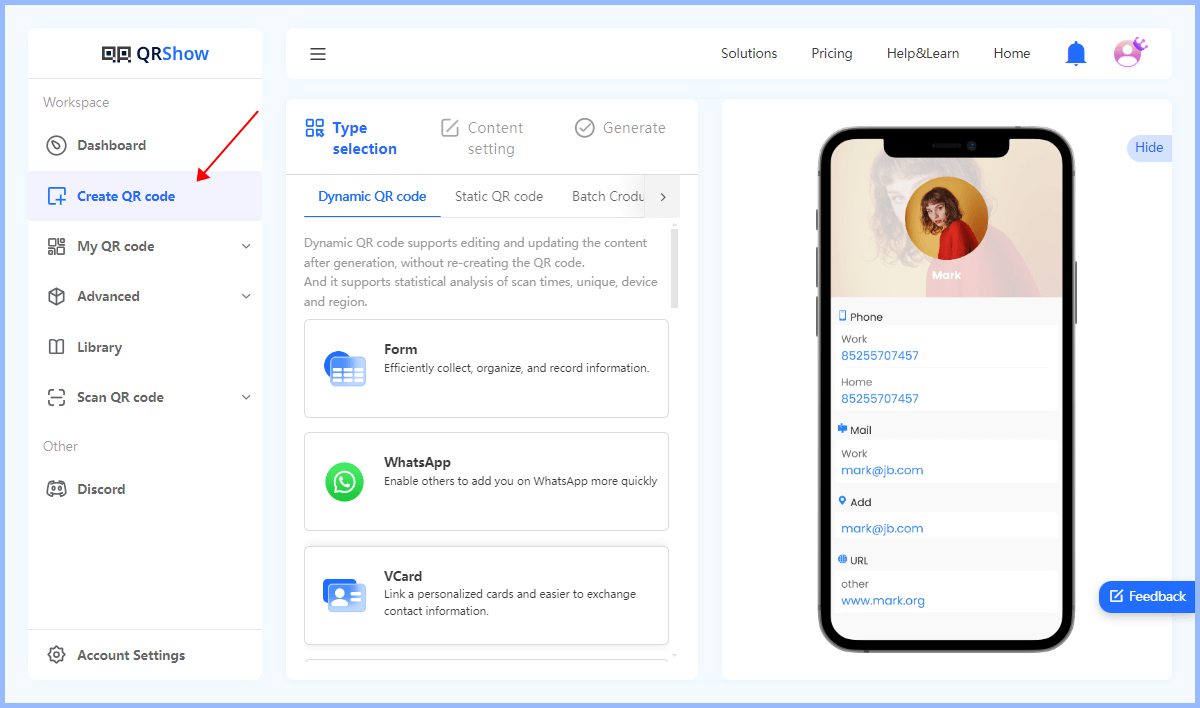
Step 2: Customize the QR Code
Enter the information you want the QR code to store. You can then customize the color of the QR code, add a logo, or adjust the design to match your brand identity and your signage.

Step 3: Save and Download the QR Code
Once you are satisfied with the design, download the QR code in a high-resolution format such as PNG or SVG to ensure that the QR code is clear and scannable when printed.
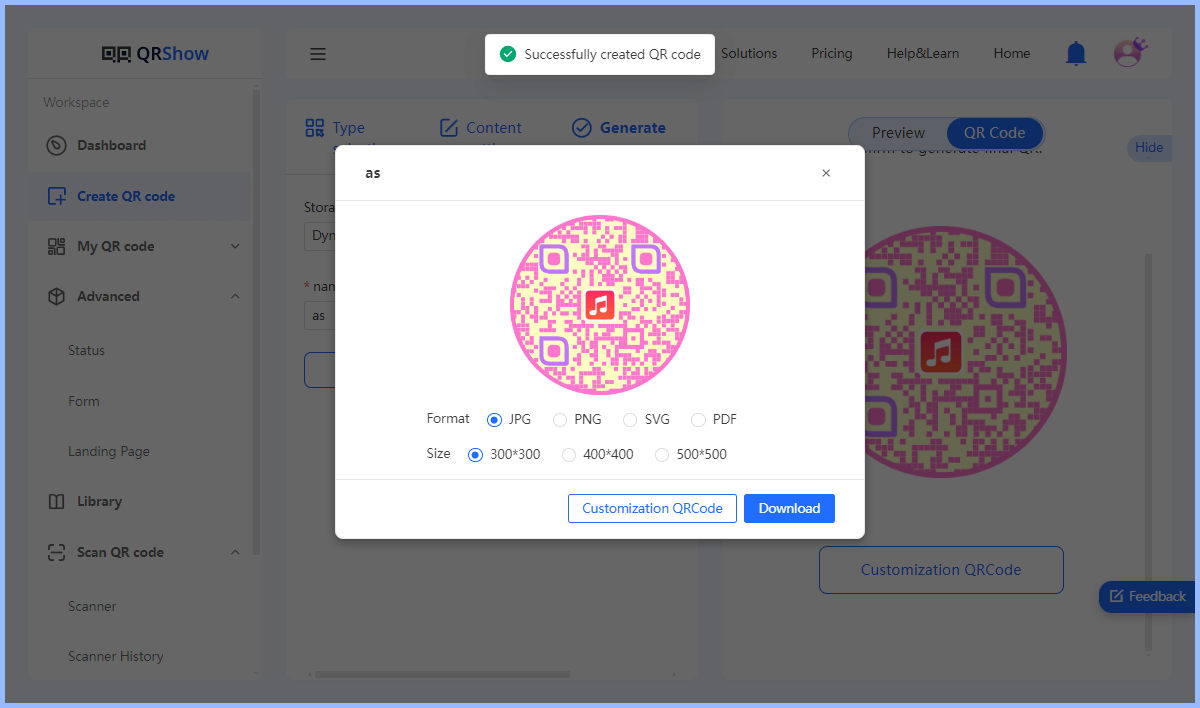
Step 4: Print and Make the Sign
Depending on where the sign will be displayed, choose the appropriate material and then print the QR code onto your sign. Remember to always test the QR code to make sure it works before actually distributing your signage.

Part 3: Creative Ways to Use QR Code Signs
Wondering how to incorporate QR codes into your signage to take your marketing to the next level? Here are some creative ways to use QR code signage in different industries:
1. Business QR Code Signs
Place QR codes on storefront windows to offer passersby exclusive discounts or promotions to encourage them to enter the store. Or you can attach QR codes to product packaging or shelves to link to detailed product information, reviews, or usage tips to increase user trust in the product.
2. QR Codes on Real Estate Signs
Include a QR code on your "For Sale" sign that links to a virtual tour of the property, allowing potential buyers to explore the house through mobile VR. You can also link information such as the real estate agent's contact information to the QR code and stick it on the sign to allow customers to easily contact.

3. Social Media QR Code Signs
Use QR codes to link to your business's various social media profiles to encourage customers to follow and engage with your brand online. This helps to improve brand reputation and trust. Alternatively, you can link the QR code directly to a specific hashtag or social media campaign to encourage customers to share their experience and promote community and brand interaction.
4. Cash App QR Code Signs
Display a QR code at the checkout counter that links to payment apps like Cash App, allowing customers to make contactless payments quickly and securely.
Part 4: Tips for Maximizing the Benefits of QR Code Signs
To fully realize the potential of QR code logos, they must be implemented thoughtfully and strategically. Here are some tips to maximize the benefits of QR code logos:
1. Ensure High-quality Design
Make sure the QR code is large, clear, and uses high-contrast colors so it can be easily scanned at a reasonable distance. Avoid placing it in areas that may be obscured or difficult to access.
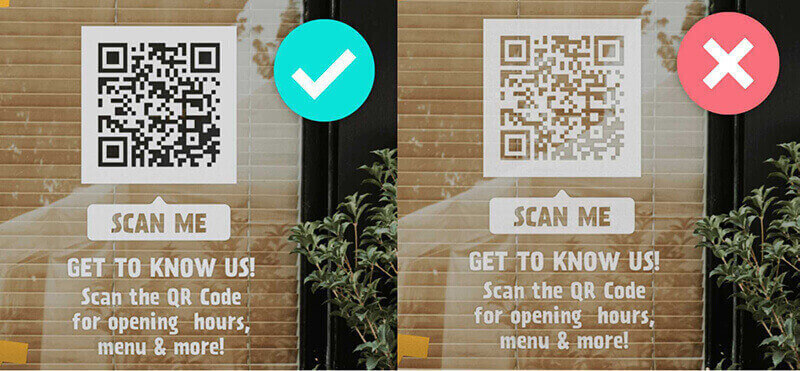
2. Customize Sign QR Codes
You can design your QR code to make it more attractive to users. You can incorporate your brand's colors, logo, and style into the QR code design to maintain brand consistency and recognition.
3. Optimize Linked Content
Make sure the content linked to the QR code is optimized for mobile devices to provide a seamless user experience. Make sure the content is relevant and provides value to users, whether it is additional product information, special offers, or exclusive content.
4. Test Thoroughly
Test the QR code with different devices to ensure compatibility and that your content is displayed properly.
5. Track and Analyze Performance
Use a QR code generator that provides analytics, such as QRShow, to track how often, when, and where your QR code is scanned. You can then use the data collected to refine your strategy.
View also: Track QR Code Scan Data
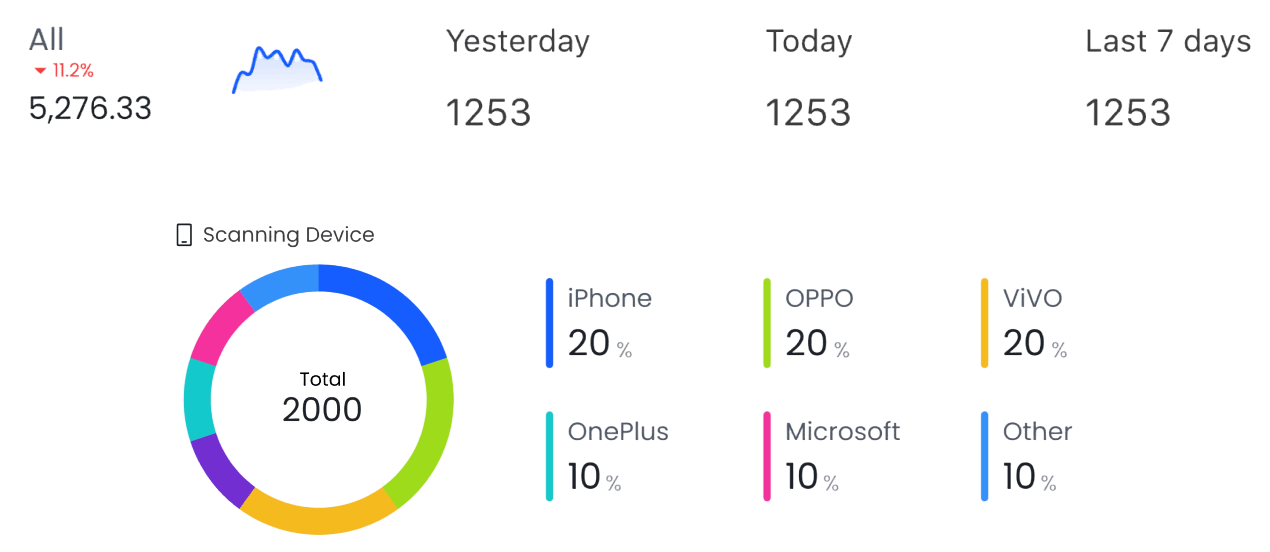
6. Keep Content Updated
Consider using dynamic QR codes so you can change the linked content without changing the QR code itself. This is useful for updating promotions or information without having to reprint the sign.
Part 5: Added: Create Sign with Payment QR Code
For merchants, payment QR codes are an important part of simplifying the payment process and improving user experience. So, next we will show you how to generate a sign with a payment QR code.
Step 1: Select a platform that supports QR code payment. Popular options include PayPal, Cash App, etc.
Step 2: Register your account on the payment platform and find your payment link.
Step 3: Navigate to QRShow dashboard, select the Website type, and generate a payment QR code.
Step 4: After generating the payment QR code, you can save the QR code in a high-resolution format. Then add it, print it out, and paste it in your store for customers to scan and pay.
Conclusion
In conclusion, QR code signs are a powerful tool to connect the physical and digital worlds, providing businesses with a versatile way to engage with their audiences. By integrating QR codes into signage, you can link to a variety of content. Whether it is for marketing, payment or educational purposes, QR code signages can significantly increase interactivity and convenience.









Rated Successfully!
You have already rated this article!