In today's digital age, we're always looking for ways to make our businesses more accessible and more customer-friendly. That's where Yelp QR codes come in handy.
In this article, we'll walk you through the process of making a Yelp QR code and show you how to make the most of it. We'll cover everything from understanding what these codes are and how they work, to creating your own custom code and implementing it at your business.

Part 1. Understanding Yelp QR Codes
Yelp QR codes, when scanned using a smartphone camera, take customers directly to your business' Yelp review page. It's a quick and easy way for people to leave feedback about your services without having to manually search for your page. This technology is growing in popularity, with 45% of US shoppers using marketing QR codes in three months.
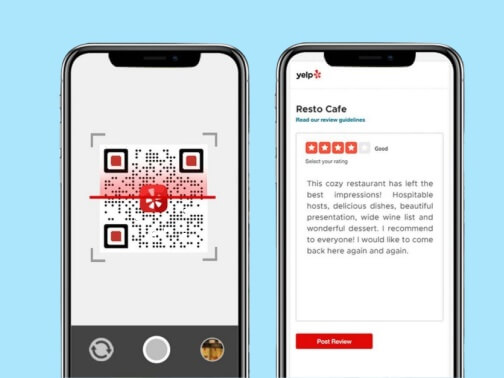
Benefits of using Yelp QR codes
Since 87% of consumers read online reviews for local businesses, having more reviews can significantly impact a business' success. And Yelp QR codes make the review process faster and more convenient, encouraging more customers to leave feedback.
Plus, we can place Yelp QR codes anywhere a customer might see them - tabletop tents, receipts, in-store signage, and even on company vehicles. This flexibility allows us to capture reviews at every touchpoint without a lot of additional expense.
Part 2. How to Get a Yelp QR Code
Now let's dive into how to create a valid QR code for our business that has Yelp reviews. The process is simple, and we'll guide you through each step to ensure you create a valid QR code for your Yelp reviews.
Choosing a QR Code Generator
First, we need to choose a reliable QR code generator. There are many options online, but it's crucial to choose one that allows us to create dynamic QR codes. Dynamic codes are more flexible because they allow us to update the content of the link without changing the code itself. This feature is particularly useful if we need to make changes to our Yelp page in the future.
To meet the requirements mentioned above, we recommend QRShow. It offers a user-friendly interface and extra customization options. Allowing you to create a QR code for any content.
- Generate a variety of QR codes for Yelp, including review pages, social media, and more.
- Customize the QR code's color, logo, frame, and more to match your Yelp brand.
- Generate high-resolution QR codes suitable for digital and print media.
- Provides analytics to help track the performance of your QR code.
Step-by-step guide to creating a QR code for Yelp:
Step 1. Visit the Yelp for Business website (business.yelp.com) and find your review page. Copy its link.
Step 2. Next, we go to the QRShow QR code generator and select the "Website" option. Paste the copied Yelp review URL into the field provided.
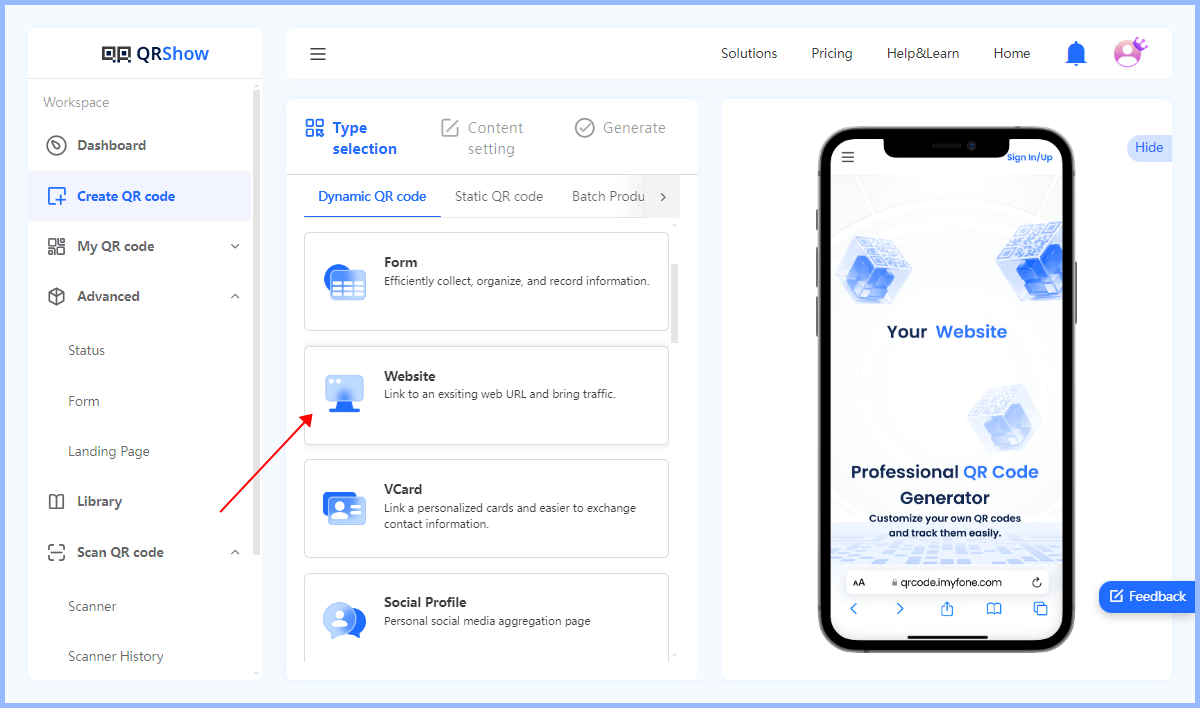
Optional: You can customize the appearance of your QR code by selecting colors, logos, or designs that match your brand.

Step 3. Click the "Generate" button. Wait for the QR code to be created; this usually only takes a few seconds. Once generated, you can click the Download button to save the QR code image to your device.
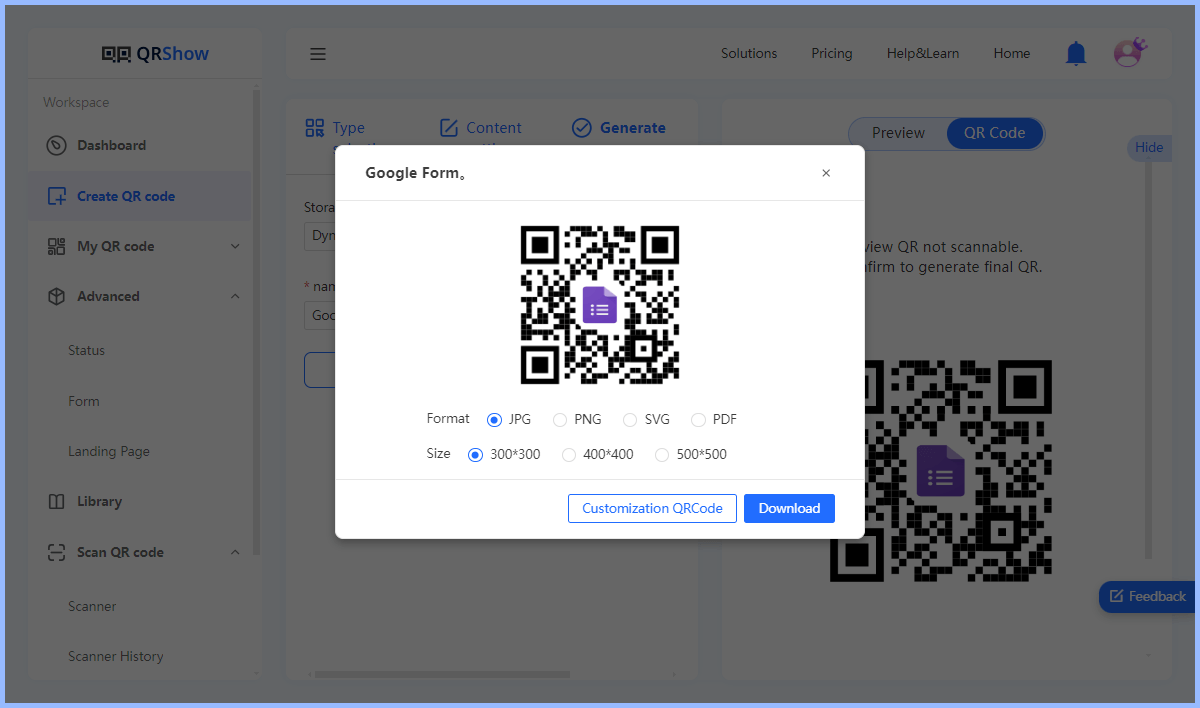
Part 3. Implementing Yelp QR Codes in Your Business
The key to success with Yelp QR Codes is strategic placement and encouraging customer engagement. Let's explore how we can effectively implement these codes in our business.
Layout Ideas for Maximum Visibility
To make the most of Yelp QR Codes, you can place them where customers can easily spot and scan them. Placing the code at eye level in high-traffic areas works best. For example, you can place it near a checkout counter, on a table tent, or even on a delivery vehicle. This way, customers are more likely to notice and interact with the QR code.
We've also had great success adding QR codes to our business cards. This simple addition makes it easy for customers to connect with us online and access our contact information. It's a great way to leave a lasting impression and encourage reviews after the initial interaction.

Best Practices for Encouraging Scans
To increase scans, we need to give customers a compelling reason to use the QR code. We've learned that adding a clear call to action (CTA) next to the code significantly increases engagement. For example, we might use phrases like "Scan to leave a review" or "Scan for exclusive offers." This lets customers know exactly what they'll get by scanning the code. It's also important to make the scanning process as easy as possible.

Integrate with Existing Marketing Materials
We have found that incorporating the Yelp QR Code into our existing marketing materials is an effective way to increase its visibility and usage. For example, we include the QR Code in our brochures, flyers, and other promotional materials. This allows us to provide additional information or resources that may not fit in the printed materials themselves.
What's more, we've found that customizing the color of the code to match our brand aesthetic helps it blend seamlessly with our marketing materials.
Part 4. Measuring Success and Optimizing Yelp QR Codes
After implementing Yelp QR codes, it's critical to track their performance and make adjustments as needed. This process helps us understand how effective our QR code strategy is and where we can improve. Let's dive into the key aspects of measuring success and optimizing our Yelp QR code campaigns.
Tracking QR Code Scans
One of the main benefits of using dynamic QR codes is the ability to track scans in real time. This feature provides us with valuable insights into how customers are interacting with our Yelp QR codes. We can see important data such as the number of scans, the location of the scans, and the time of the scans. This information helps us make informed marketing decisions.
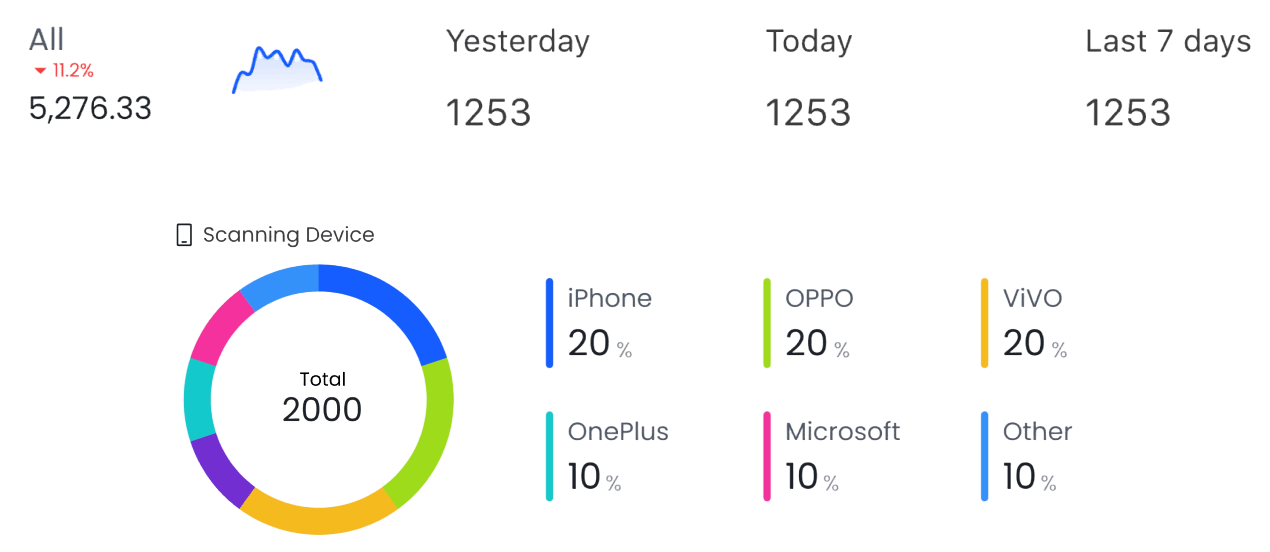
For example, if we notice that our QR code is getting more scans during certain hours, we might focus on promoting it during those peak hours. Similarly, if we find that certain locations are generating more scans, we might consider placing more QR codes in those areas or replicating the setup in other locations.
Analyzing Review Data
The primary goal of our Yelp QR codes is to generate more reviews, so it's critical to analyze the review data we receive. We can access this information through the Yelp for Business Owners dashboard. This tool allows us to download a spreadsheet with the full text and details of Yelp reviews for any time period.
When analyzing reviews, we consider several key factors:
Review volume: Has the number of reviews increased since implementing the QR codes?
Review quality: Has the sentiment of the reviews improved? Are we getting more detailed feedback?
Keywords and topics: What common topics or phrases are appearing in our reviews?
PDF, suitable for printing and sharing.
EPS, high-quality graphics suitable for professional printing.
By regularly reviewing this data, we can spot trends and patterns in customer feedback. This insight helps us understand what we're doing well and where we need to improve.
Adjust Your Strategy for Better Results
Based on the data we gather from tracking QR code scans and analyzing review data, we can make informed decisions to optimize our strategy. Here are some ways we might adjust our approach:
Position: If certain QR code locations aren’t performing well, we might move them to a more prominent location or area with more foot traffic.
Design: We can try different QR code designs or calls to action to see which ones get more people to scan them.
Timing: If we notice that reviews tend to appear at specific times, we might focus our efforts on encouraging reviews during peak times.
Remember, the key to success is continuous improvement. By regularly monitoring our Yelp QR code performance and making data-driven adjustments, we can maximize the impact of this powerful tool and generate more valuable customer feedback for our business.
In Conclusion
Yelp QR codes have proven to be a game changer for businesses looking to boost their online presence and collect more customer reviews. By making it easier for customers to leave feedback, these QR codes have a significant impact on a company's reputation and visibility. Start creating the perfect QR code for your Yelp now!









Rated Successfully!
You have already rated this article!