Two popular 2D barcode types are Aztec barcodes and QR codes. Both are widely used due to their unique features and capabilities, but they serve different purposes and offer distinct advantages. Aztec codes are known for their space efficiency and fast scanning capabilities. QR codes, on the other hand, are praised for their high data capacity and widespread recognition.
The purpose of this article is to provide a comprehensive comparison of Aztec code vs QR codes, examining their features, uses, and benefits. By understanding the differences between these two barcode types, businesses and individuals can make an informed decision and choose the technology that best suits their specific needs and applications.
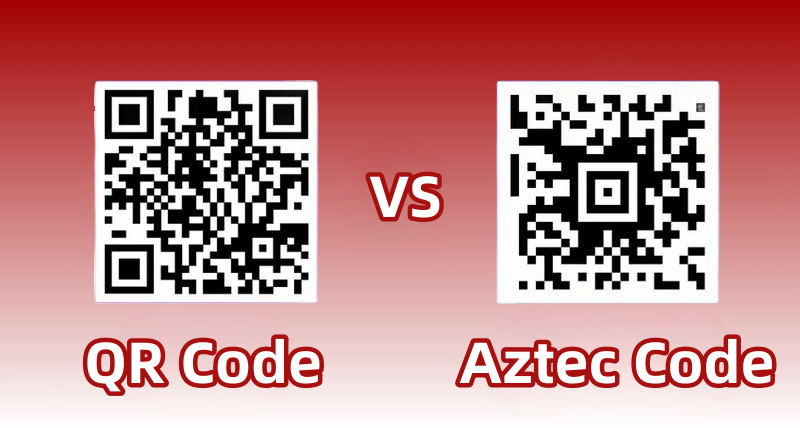
Part 1. What Is Aztec Code?
Aztec Code is a two-dimensional (2D) barcode used to encode data in a compact and efficient manner. It was developed in the 1990s by Welch Allyn, a company known for its innovations in medical and barcode technology.

Part 2. What Is QR Code?
QR code, short for Quick Response Code, is a two-dimensional barcode that can store a lot more data than traditional one-dimensional barcodes. It was invented in 1994 by Denso Wave, a subsidiary of the Toyota Group, to track automotive parts during the manufacturing process. Since then, QR codes have been widely used in various industries due to their versatility and ease of use.
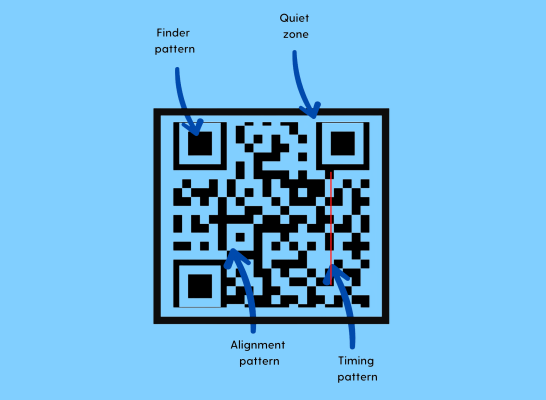
Part 3. Aztec Code vs QR Code: Key Differences
When comparing Aztec and QR codes, it's important to understand their key differences, as each has unique features that make them useful for different applications. Here's a breakdown of the key differences between the two:
1. Design and Construction
Aztec Code:
Has a central "bull's eye" pattern with concentric square rings that helps scanners locate the code quickly.
Does not require a quiet zone (the blank area around the code), allowing it to be printed in a smaller area.
QR Code:
Has three large square marks and a smaller alignment pattern in the three corners that help locate and read the code.
Requires a quiet zone around the code, which makes the code larger overall.
2. Data Capacity
Aztec Code:
Can encode up to 3,832 numeric characters, 3,067 alphanumeric characters, or 1,914 bytes of binary data.
Suitable for applications that need to encode moderate amounts of data in a compact space.
QR Code:
Encodes up to 7,089 numeric characters, 4,296 alphanumeric characters, or 2,953 bytes of binary data.
Typically has higher data capacity for applications that require more information.
3. Error Correction
Aztec Code:
Employs Reed-Solomon error correction, providing robust data recovery even if part of the code is damaged.
Known for its reliability under harsh conditions.
QR Code:
Also uses four levels (L, M, Q, H) of Reed-Solomon error correction, providing up to 30% data recovery.
Provides flexible error correction options based on application needs.
4. Space Efficiency
Aztec Code:
More space efficient since no quiet zone is required.
Ideal for applications where space is limited, such as small labels or tickets.
QR Code:
Requires a quiet zone, which increases the overall size of the code.
The quiet zone is essential for accurate scanning, especially in cluttered environments.
5. Common Applications
Aztec Code:
Frequently used in transportation (e.g., train tickets and airline tickets) and healthcare (e.g., patient wristbands).
Preferred for industries where space is limited and fast scanning is required.
QR Code:
Popular for marketing, product labeling, mobile payments, and consumer engagement.
Its wide acceptance makes it a top choice for general consumer applications.
6. Scanning Speed and Recognition
Aztec Code:
Known for fast scanning speeds due to its compact design and lack of a quiet zone.
Performs well in environments that require fast scanning.
QR Code:
Generally scans quickly, but the quiet zone can affect speed in some cases.
Widely recognized by most scanning devices and applications.
Part 4. Aztec Barcode vs QR Code: Advantages and Disadvantages
When choosing between Aztec code and QR code, it is important to consider their respective pros and cons. Each type of barcode has unique features that make it suitable for different applications. Here is a detailed comparison:
Aztec Code
- No quiet zone is required, so it can be printed in a smaller space.
- Central "bull's eye" pattern allows for fast positioning and scanning, with 95% accuracy in just seconds.
- Utilizes Reed-Solomon error correction to provide reliable data recovery, even if parts of the code are damaged or blurred.
- Lower consumer recognition compared to QR code.
- Its data capacity is generally lower compared to QR Code.
- Very limited custom appearance.
- The content of Aztec Code cannot be edited.
QR Code
- Can store a lot of information, including URL, text, contact details, etc.
- Track scan statatis such as scan number, location, time, device, etc.
- The embedded information can be changed by the user.
- QR codes are widely recognized and can be scanned by most smartphones and devices.
- The appearance of the QR code can be customized such as pattern, color, frame, size, CTA, etc.
- A quiet zone is required around the code, which increases the overall size and limits its use in space-constrained environments.
- Although scanning speeds are generally fast, the need for a quiet zone can affect scanning speeds in cluttered or busy environments.
Part 5. Choosing the Right Code for Your Needs
Choose the code that suits your needs When choosing between Aztec code vs QR code, you can refer to some of the advantages and disadvantages mentioned above and choose according to your needs.
But it is obvious that QR Code has more advantages than Aztec code, including customization options, tracking ability, versatility and popularity. In our lives, there are traces of QR codes everywhere, billboards, flyers, product packaging, etc.
By the way, if you want to generate a QR code, you can use QRShow QR Code Generator. Learn about some of its main features.
- Adjust QR code color, add logo, choose different frames, etc.
- Supports encoding of various data types, including URLs, text, images, videos, contact information, etc.
- Generates high-resolution QR codes, ensuring clear and accurate scanning.
- Generates in batches, saving a lot of time and effort.
- Choose different levels of error correction (L, M, Q, H) to ensure that the QR code remains scannable even if it is partially damaged or blurred.
- Supports creation of dynamic QR codes that can be updated with new information.
- Provides analytics to allow users to track the performance of their QR codes.









Rated Successfully!
You have already rated this article!