QR codes, or Quick Response codes, are two-dimensional barcodes that can store a lot of information. This little thing can store a lot of information, such as URLs, contact information, text, and more. This makes them very versatile and suitable for a variety of applications.
As QR codes become more and more integrated into our daily lives, a common question arises: Do QR codes expire? The answer is yes and no. It depends on the type of QR code. In this article, we will explore whether QR codes have an expiration date and explore how to create QR codes that never expire. .
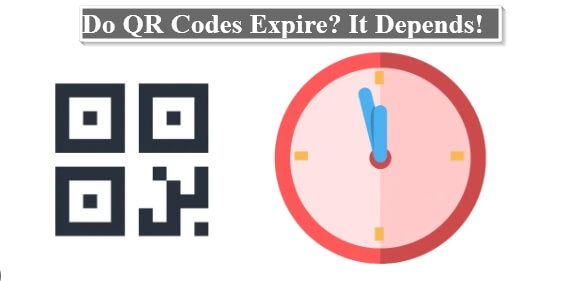
Part 1: Do QR Codes Expire?
An expired QR code is one that no longer functions as intended and you can no longer use it. Various factors can affect the lifespan of a QR code. Do QR codes expire? Well, that depends on the type of QR code. There are two main types of QR codes: static and dynamic.
1. Static QR Codes: They Don't Expire
Static QR codes don't expire. Why? Because they are directly encoded with the information they contain. Whether it's a website URL or a simple text message, once the QR code is generated, this information will remain unchanged and accessible indefinitely. Therefore, unless the platform you used to create the QR code shuts down, the static QR code will remain functional.
2. Dynamic QR Codes: They May Expire
Dynamic QR codes, on the other hand, can technically expire. Dynamic QR codes are different from static QR codes in that they are not directly encoded with information. Instead, they redirect to the URL that hosts the data. This means that if the hosting website goes down, the QR code will result in a broken link, rendering it unusable. However, as long as the hosting website remains active, the QR code will work indefinitely.
All in all, whether a dynamic QR code expires depends on the subscription of the QR code generator.
Part 2: How to Create a QR Code that Doesn't Expire
Creating a QR code that never expires is easy, especially with a tool like iMyFone QRShow. It is a reliable QR code generator that does not set an expiration date on the QR code, especially for static codes. In addition, it has data tracking features that allow you to monitor and maintain regularly to ensure that the QR code does not expire. You can use it to create QR codes that never expire, whether they are static or dynamic.
- Create dynamic and static QR codes like vCard, social media, event, SMS, and more.
- Allow users to create unlimited static QR codes that doesn't expire for free.
- Able to track the data including scanning devices, the number of scans and others of dynamic QR codes generated.
- Users can customize the QR codes with templates, colors, or adding your brand logo.
Now let's check how to make a free QR code that doesn't expire with QRShow in simple steps.
Step 1: Choose a Reliable QR Code Generator
As we said, QRShow allows you to generate both dynamic and static QR codes that don't expire. Static QR codes are completely free, but dynamic QR codes may require a subscription.
Navigate to QRShow's dashboard and sign up for a free account to get started.
Step 2: Decide What Type of QR Code You Need
Static QR codes are great for information that doesn't change over time, such as contact details on business cards, product information, or permanent signage. Dynamic QR codes are great for content that you want to update after you print or deploy the QR code.
After launching QRShow, click Create QR Code and select Dynamic QR Code or Static QR Code. Then choose the QR code type you need.
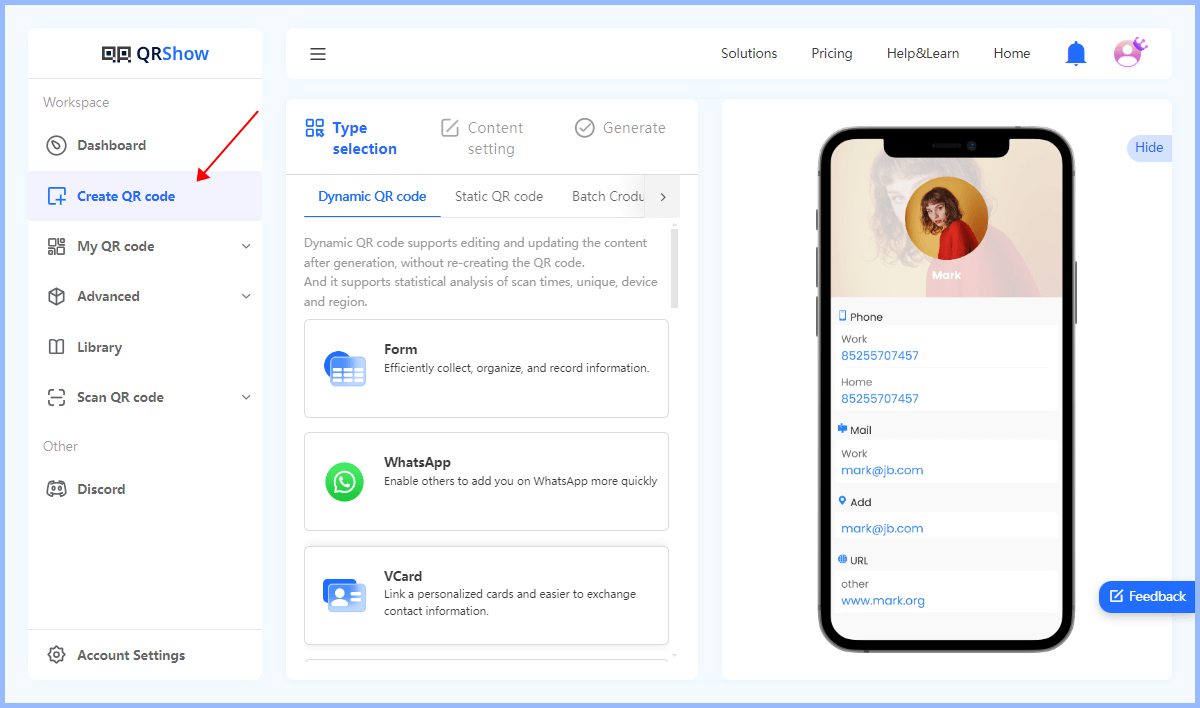
Optional: Customize the QR Code
If needed, you can customize the look of the QR code by changing the color, adding a logo, or adjusting the design.

Step 3: Generate the QR Code
Enter the data you want to encode and click the button to generate the QR code.
Step 4: Download and Test the QR Code
Save the QR code in a high-resolution format suitable for your intended use, such as PNG, SVG, or PDF. Also, before deploying the QR code, scan it to ensure it scans properly and directs users to the intended information.
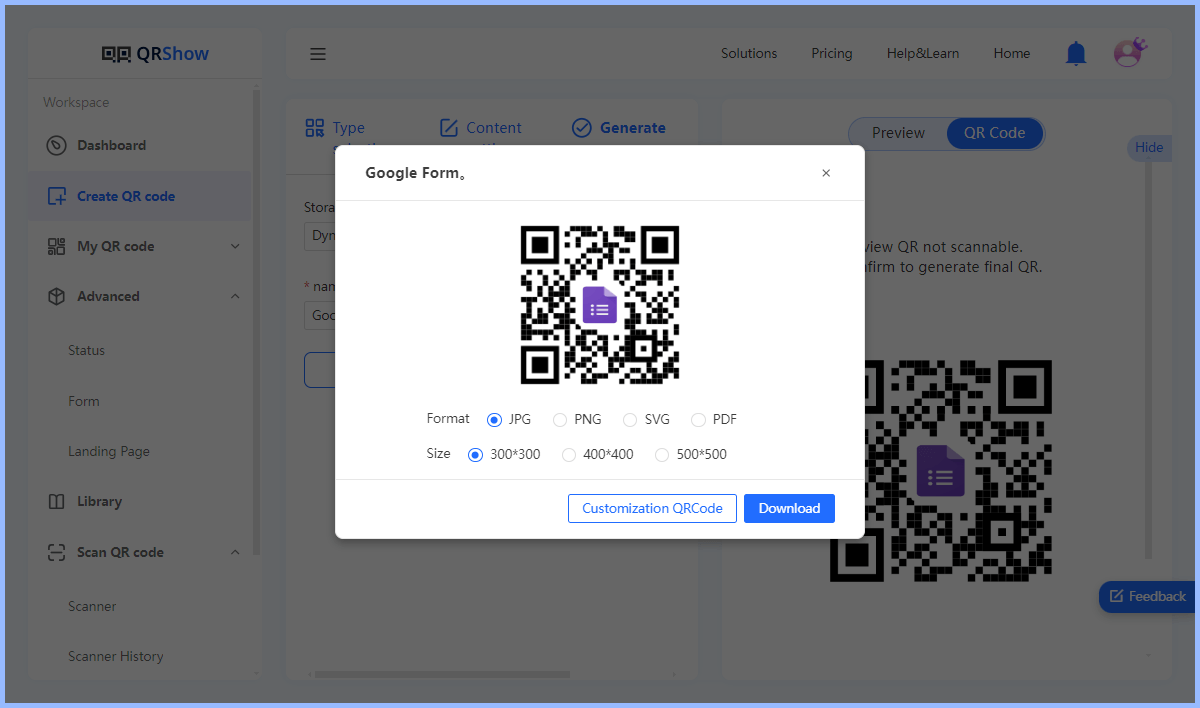
Step 5: Monitor and Maintain Your QR Code
If you are using dynamic QR codes, you will be able to use QRShow's analytics to track the performance of your QR codes. Monitor metrics such as number of scans, geographic location, and device type.
To track the QR code, click My QR Code > Dynamic QR Code and then find the QR you created. Then click the Analytics icon to view the scan data.
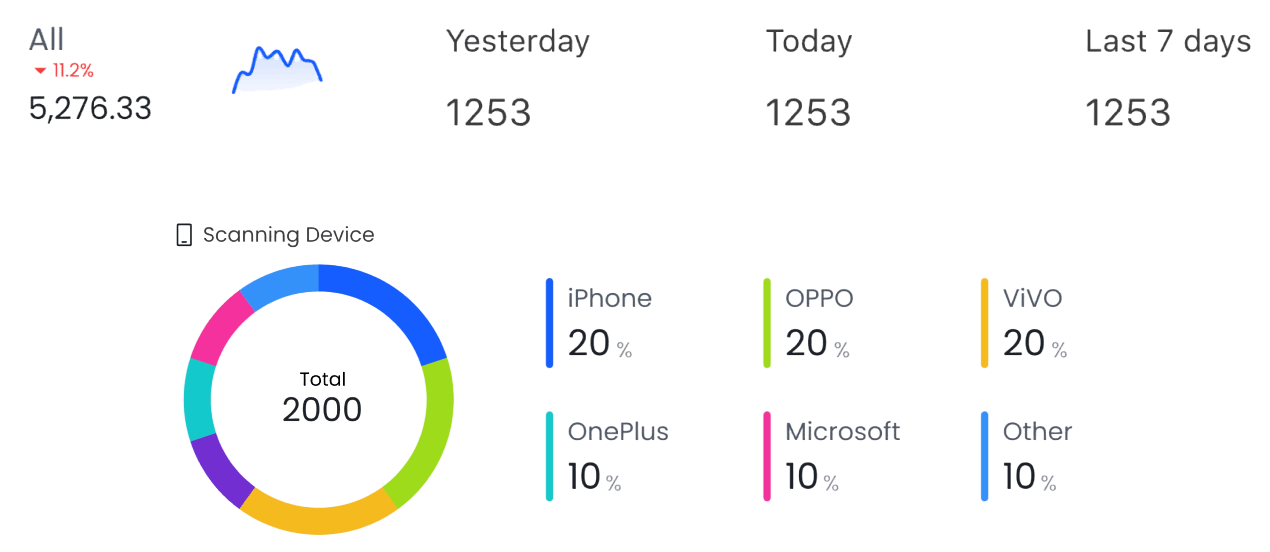
Part 3: How to Reactivate an Expired QR Code?
Expired QR codes can have a significant impact on a business. Invalid QR codes can cause potential customers to lose out, as users may become frustrated and abandon attempts to access information. It can also damage a business' reputation, as it may appear unprofessional or unreliable.
So, the question is, how can you reactivate an expired QR code?
If you find that your QR code has expired, don't worry. In many cases, it is possible to reactivate it.
If the QR code is dynamic, you can reactivate it by reactivating the hosting URL. Alternatively, check your generator's subscription. If your subscription has lapsed, renewal may reactivate the QR code.
For static QR codes, if a static QR code says "expired," it could be due to issues such as an invalid URL or outdated information. So, check your destination URL. Additionally, you may need to generate a new code if the platform used to create the original code is no longer operational.
Part 4: Best Practices to Prevent QR Code Expiration
Before a QR code expires, it is necessary to prevent it. Here are some best practices to help you prevent QR code expiration:
1. Choose a Reliable QR Code Generator
Choose a comprehensive and reputable QR code generator. Make sure it states that its QR codes will not expire. In addition, it is best to look for features such as support for data analysis, customization options, etc. These features can enhance the usability and lifespan of the QR code.
2. Monitor Subscription Status
Regularly check your subscription status with the QR code generator service provider to avoid mistakes.
3. Track Usage
Use analytics to monitor QR code usage and ensure that they do not exceed any imposed limits. In addition, test your dynamic QR codes regularly to ensure that they are still valid and display the correct information.
4. Update Regularly
For dynamic QR codes, update the encoded information regularly to keep it relevant and accurate.
Part 5: FAQs About Expired QR Codes
Conclusion
In conclusion, whether or not a QR code expires depends on the type of code and the platform used to create it. Static QR codes, such as those generated by Canva or Adobe, do not expire unless the code itself is damaged or the generating platform shuts down. Dynamic QR codes, on the other hand, can expire if the hosting URL becomes inactive. Therefore, to ensure the longevity of your QR codes, choose a reliable platform, maintain the quality of your codes, and regularly check the functionality of your codes.









Rated Successfully!
You have already rated this article!