Tomodachi Life is a unique life simulation game where players can create their own island filled with customizable characters known as Mii. One of the most exciting features of the game is the ability to share and import Mii characters using QR codes. These codes make it incredibly easy to expand your collection of Miis and enhance your gameplay experience.
In this article, we'll explore how Tomodachi Life QR codes work, how you can create and share your own codes, and some creative ways to use them. Plus, we'll introduce a handy tool called iMyFone QRShow that can help generate custom QR codes for your own creative needs.
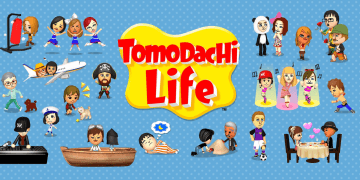
Part 1. How To Customise Mii QR Codes in Tomodachi Life? (Using Mario as an Example)
Tomodachi Life QR mii codes allow players to quickly add new Mii characters to their island. Rather than spending time manually recreating a character, players can simply scan a QR code to instantly import a new Mii. These codes can be generated within the game and shared with others, allowing for a dynamic and creative exchange between players.
Customizing Mii QR Codes for Tomodachi Life allows you to create unique Mii characters that reflect your favorite fictional characters or even real people. Below is a step-by-step guide on how to create a custom Mii QR code, using Mario as an example.
Step 1: Open Tomodachi Life and Access the Mii Creator
- Start Tomodachi Life and go to your island’s Town Hall.
- Select the option to "Create a New Mii" and get ready to design your character.
Step 2: Customize the Mario's Appearance
Face and Skin Tone: Choose a round or oval face in the editor. Select a light skin tone to match Mario’s classic look.
Hair and Mustache: Mario’s hair is brown and medium-length. Choose a side-parted short hairstyle in brown from the options. One of Mario's most distinctive features is his thick mustache. Choose a full, curved mustache that closely resembles Mario’s.
Eyes and Eyebrows: Mario has large, round blue eyes. In the Mii editor, choose round eyes and set them to blue. His eyebrows are thick and straight. Pick a thicker eyebrow style and adjust the position to sit just above his eyes.
Nose and Mouth: Mario has a small, round nose. Select the smallest round-nose option in the editor. Pick a medium-sized curved mouth to match his cheerful look.
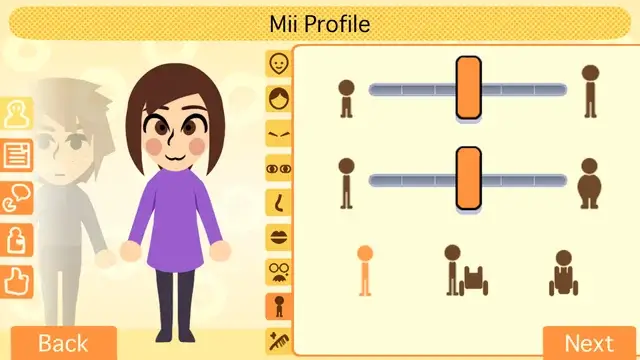
Step 3: Choose Clothing
In Tomodachi Life, you can’t fully customize clothing, but you can choose an outfit that looks similar to Mario’s classic red overalls: Look for a red shirt or something resembling a jumpsuit that mirrors Mario’s iconic attire.
Step 4: Set Mario’s Personality
To reflect Mario’s personality: Set him to be outgoing and energetic, with a friendly attitude, reflecting his hero-like, upbeat nature.
Step 5: Adjust Mario's Voice
Mario’s voice is high-pitched and lively. In the voice settings, set the pitch higher, and adjust the speed to be moderately fast. You want his voice to be energetic and approachable.
Step 6: Save and Generate a QR Code
After finalizing Mario’s design, go back to the Town Hall. Select the option to Create a QR Code for Mario. The game will generate a unique QR code that you can save, share, or use to import your custom Mario Mii into other players' games.
Step 7: Share and Scan QR Codes
Share your Mario Mii’s QR code with friends by saving the image or posting it online. To scan a QR code, open the Town Hall, select Scan QR Code, and use the camera to scan the code, allowing you to import Mario into your game.

Part 2. How to Find Celebrity or Cute Tomodachi Life QR Mii Codes
1. Online Mii Databases:
Websites like MiiLibrary.com offer a wide variety of celebrity and character Miis. You can browse different categories and download the QR codes for your Tomodachi Life game.
2. Reddit Communities:
Check out subreddits like r/Miitopi or r/TomodachiLife where users often share Mii QR codes of celebrities, fictional characters, or funny creations. You can search for specific characters or request custom Miis from the community. Here are some posts you can refer to:
All of my Miis and their QR Codes:
This user has shared several custom-made Mii QR codes, including characters from Spy x Family, Miku, Gumi, and others. The designs are highly accurate to the original characters and super adorable.
Tomodachi Life Mega Thread For Sharing QR Codes And A Discord Server:
This post is a centralized thread where users can share their custom Mii QR codes with the community. This post allows players of *Tomodachi Life* to upload and exchange their Mii creations, making it easy for others to scan and import these characters into their own games.

3. Social Media:
Platforms like Twitter, Instagram, or Pinterest often feature users sharing unique or famous Mii QR codes. Search for hashtags like #MiiQRcodes or #TomodachiLifeQR to discover new creations.
4. Mii Plaza on Nintendo 3DS:
If you're using a 3DS, you can exchange Miis through Mii Plaza. StreetPass features may allow you to collect Miis from other players, including interesting or famous characters.
5. YouTube:
Many gamers and content creators post videos with collections of Mii QR codes for popular characters. You can pause the video to scan QR codes directly from the screen.
QR Code Mii Collection:
A channel dedicated to showcasing QR codes for a wide variety of characters. They feature easy-to-follow videos with QR codes for characters like Spider-Man, Goku, and other beloved figures from different genres.
JuanLP Mii QR Codes:
JuanLP creates compilations of Mii QR codes for both niche and popular characters, ranging from cartoon figures to well-known video game protagonists. Their videos often contain a clear presentation of QR codes for scanning.
Part 3. All Official Tomodachi Life QR Mii Codes Nintendo Offered
Official Nintendo Celebrity Miis
his thread shares a collection of official Mii QR codes featuring celebrities, as designed by Nintendo. Users can download and scan these QR codes to add real-life figures to their Tomodachi Life game. The characters included here are: Christina Aguilera, Shaquille O’Neal, Debby Ryan, Shaun White, Zendaya, ect.
A user tested Mii QR codes made in the UK/EU version of *Tomodachi Life* and scanned them into their USA/North America version of the game. Although the Miis appeared correctly, they were dressed in "regular clothes" instead of the specific outfits shown in the original QR codes. This means that if you want certain outfits (like the hot dog costume or pirate outfit), you must have them available in your own game. However, certain features like DJ Gerkin’s purple hair remained intact. Historical Public Domain Miis
This thread focuses on historical figures in the public domain, with official Mii QR codes provided by Nintendo. Players can add these well-known historical characters to their Tomodachi Life island.

Part 4 .Introducing iMyFone QRShow: The Ultimate QR Code Generator
While Tomodachi Life allows you to create QR codes for Mii characters, what if you want to generate QR codes for other purposes, like linking to websites, sharing multimedia content, or creating unique designs? This is where iMyFone QRShow comes in handy.
iMyFone QRShow is a versatile QR code generator that offers a wide range of customization options. With QRShow, you can easily create dynamic QR codes that allow for unlimited edits and changes, making it perfect for all kinds of projects beyond gaming.
Create all in one social media QR code including YouTube, Instagram, TikTok, Facebook, etc.
Track the scanning data of the QR code for social media.
Customizable, providing multiple color and style options.
Your perfect gaming companion & quick friend-making assistant.






Although the built-in QR code feature in Tomodachi Life is great for sharing Miis, there are instances where a more versatile tool like iMyFone QRShow can enhance your experience:
Create themed Mii sets:
If you're hosting a themed Tomodachi Life event with friends, you can use iMyFone QRShow to create a webpage linking multiple Mii QR codes. Each QR code could lead to a different Mii character, organized by theme.
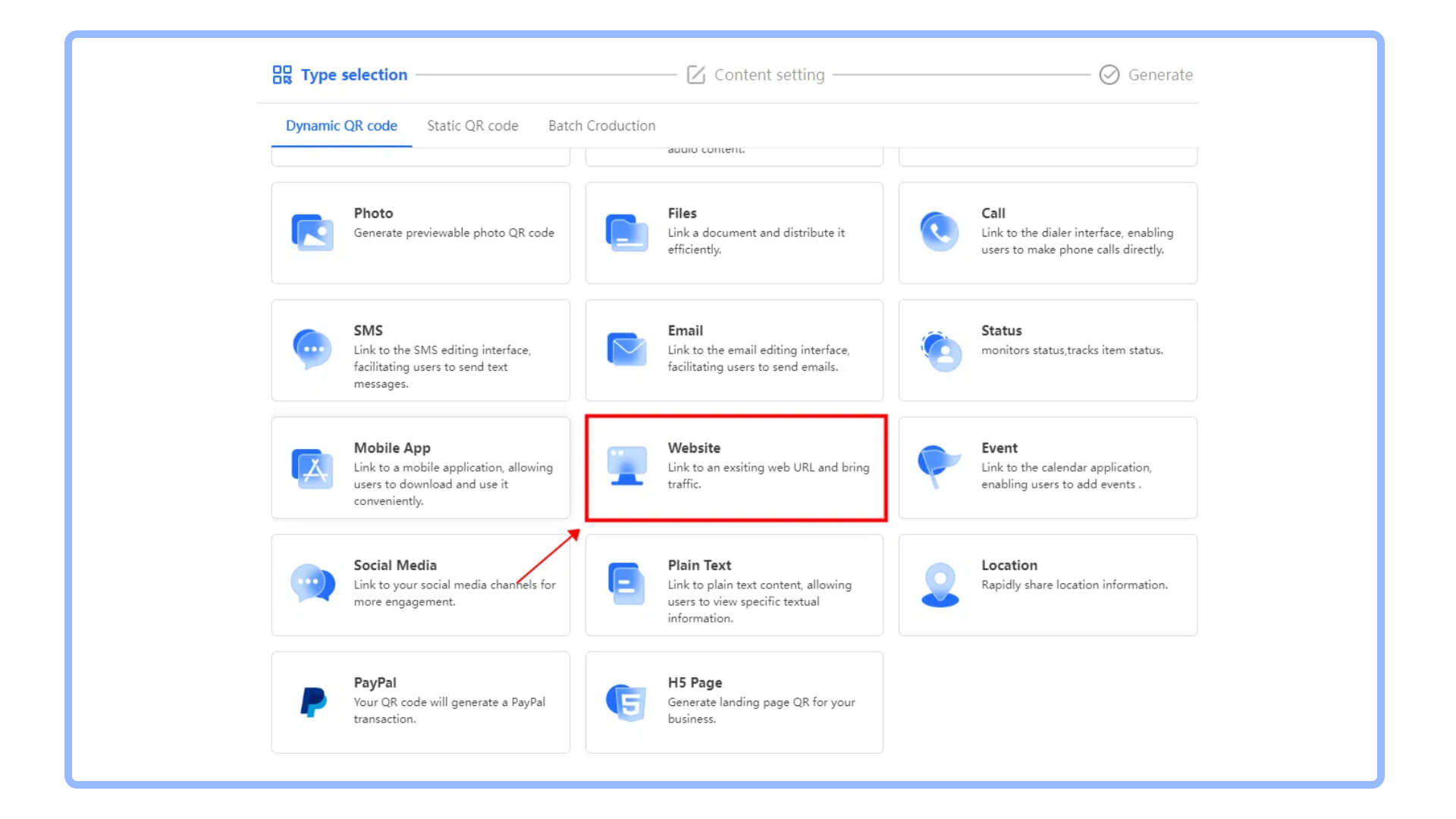
Track scans:
Want to see how popular your Mii creations are? With iMyFone QRShow, you can track how many times your QR code is scanned, giving you an idea of how many people have added your Mii to their game.
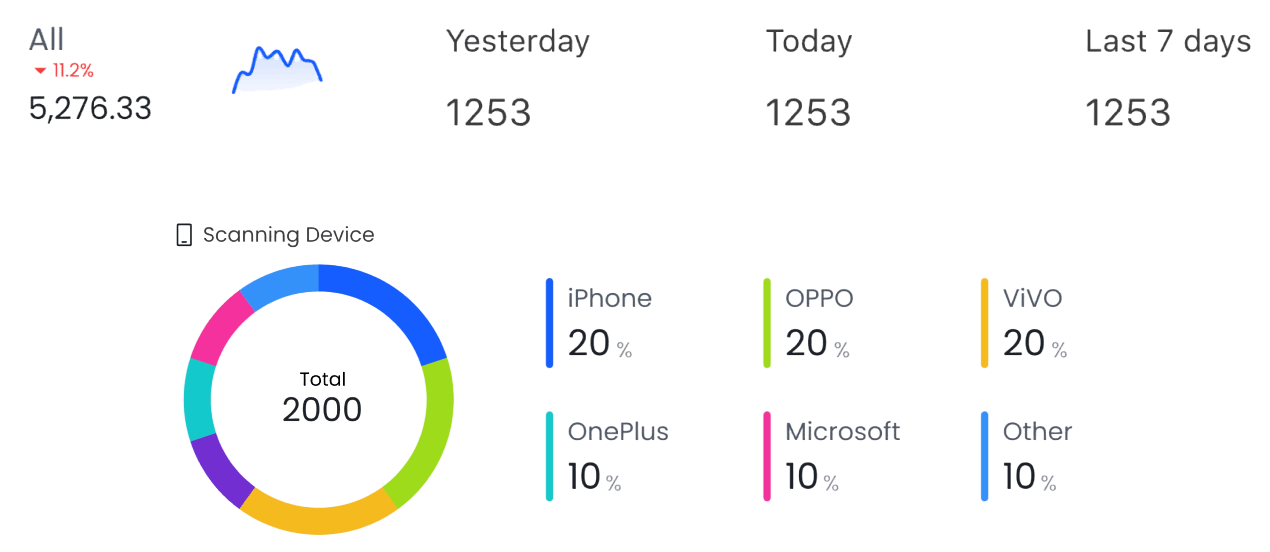
Design customized QR codes for Mii groups:
Instead of the standard black-and-white QR codes, iMyFone QRShow allows you to customize the appearance of your QR codes, making them more engaging for those who scan them.
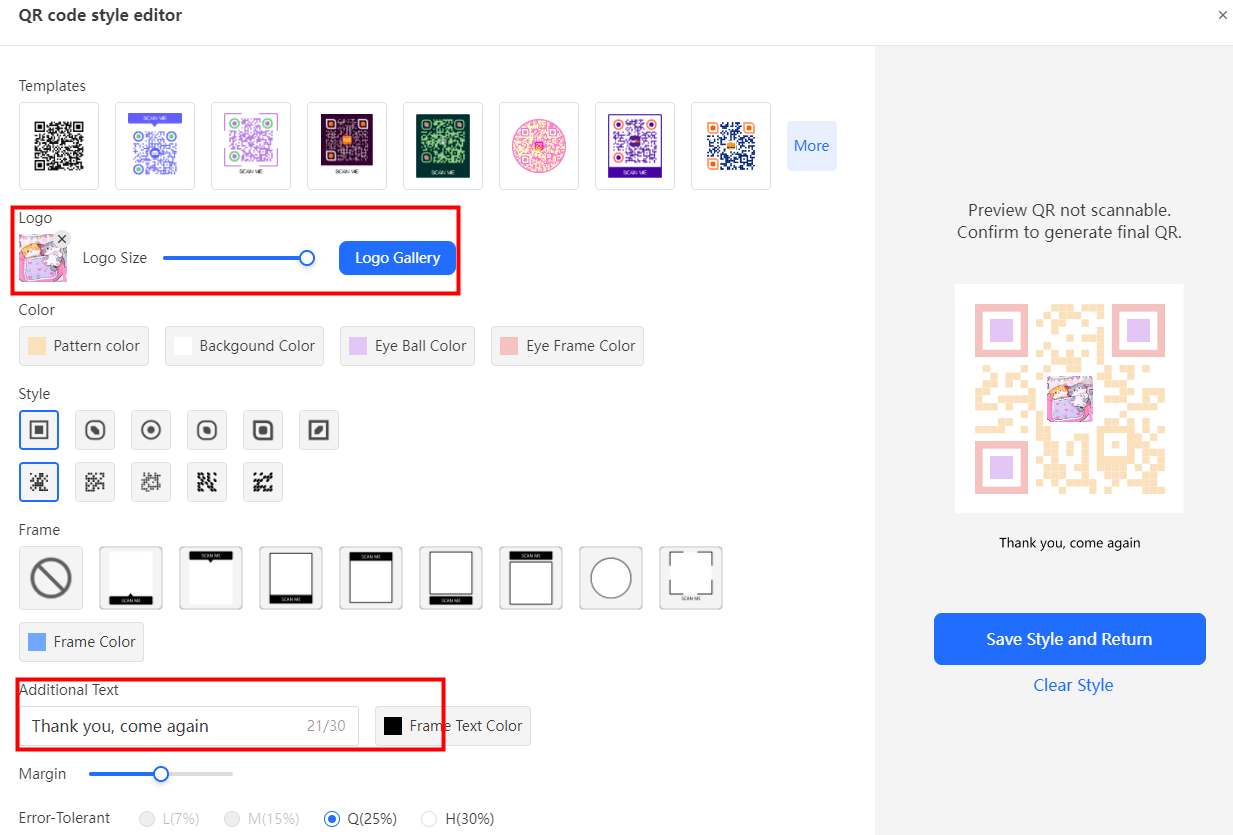
Final Thoughts
Tomodachi Life QR codes open up endless possibilities for sharing, importing, and customizing Mii characters. Whether you’re looking to build a celebrity island or just want to collect the coolest Miis out there, using QR codes makes the process quick and fun. Don't wait—jump in, scan those codes, and bring your island to life!









Rated Successfully!
You have already rated this article!