In recent years, TikTok has soared in popularity and has become one of the most influential social media platforms in the world. It is not only a platform for individual users to share their beautiful lives, but also a platform for many influencers and corporate marketing. Today, we will introduce some topics that many readers are concerned about, TikTok QR codes. We'll cover how to use the best QR code generator iMyFone QRShow to generate your own unique TikTok QR code, the benefits of TikTok QR codes, best practices, and more.

Part 1. The Difference Between TikTok QR Code and TikCode
What is a QR code on TikTok? To make finding accounts and browsing different handles seamless, TikTok QR introduced TikCode. TikCode is a QR code that is embedded in each account when it is created. That is, each TikTok user has a QR code that is exclusive to their account so that users can share it with others. Users can direct other users to their accounts without using links and searches.
In addition to this, some people prefer to use a TikTok QR code generator to create and customize their unique QR codes. Unlike TikCode, which can only be scanned through the platform's built-in scanner, these TikTok QR codes can be scanned through the camera and any other scanner. Aside from the main difference, the generated TikTok QR code can be further customized and users can track the code.
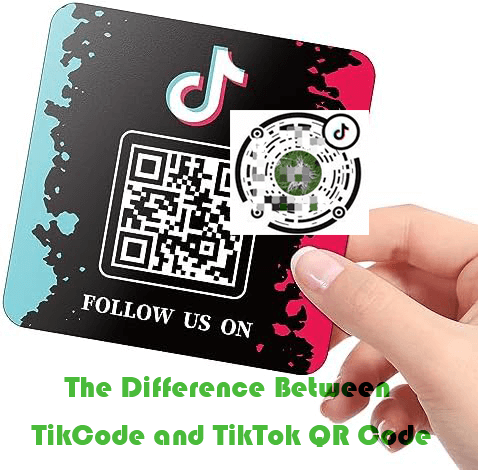
- Select the me button - your profile icon - at the bottom left side of the screen.
- Tap the hamburger icon at the top right side of the screen.
- Click on the TikCode icon under the Settings and Privacy options.
- You will see the unique TikCode that you can save to your phone or scan immediately.
Part 2. Why Should You Create a TikTok QR Code?
TikTok Embedded QR Code - TikCode is an influential solution to make your account more visible. However, there are more benefits to using a TikTok generator to get a TikTok code.
Allows inventiveness: QR code generator allows you to show your creativity in creating scannable and sharable QR codes. You can introduce unique touches to the barcode, which is unlikely with TikCode.
Some customization options that the QR code generator permits include adding a logo, brand color, barcode frame, and much more. You can choose the file format you want the QR code, and even insert CTA.
To get dynamic features: QR codes have dynamic features that are only available through QR code generators. For instance, you can track the usage and other essential data of a self-generated QR code.
You can get a report on where and how the code was scanned, the number of scans, and device models used to scan the code, among other data. While it is impossible to edit TikCode or its link, you can do that if you get the code using a TikTok QR code generator.
For targeted marketing: You can avoid repeating the same TikCode on all your marketing platforms and campaigns. Now, you can customize your TikTok QR code to fit the taste of the target audience of any platform or campaign.
Likewise, you can generate the barcode to suit a season such as Halloween, Christmas, Valentine's, etc. It could even be used to push a company event such as an anniversary. In other words, you can use the TikTok QR code generator to tell your company story.
Part 3. How to Make a QR Code for TikTok
The internet has several TikTok QR code generators for users to choose from. Howbeit, only a handful are reliable. To avoid using a malicious app to create your dynamic TikTok QR code, we recommend that you use iMyFone QRShow.
This solution is a seamless aid for making a creative QR code. It is intuitive to use without aid or assistance. It has dynamic QR code features but can also be used to generate static codes. It allows users to customize the codes and track their data.
Below is a step-by-step guide on how to get a QR code for TikTok.
Step 1: You can directly generate the TikTok QR code on the website or sign up your account to enter the dashboard to achieve that with more customization options. Here we will show you the website version.
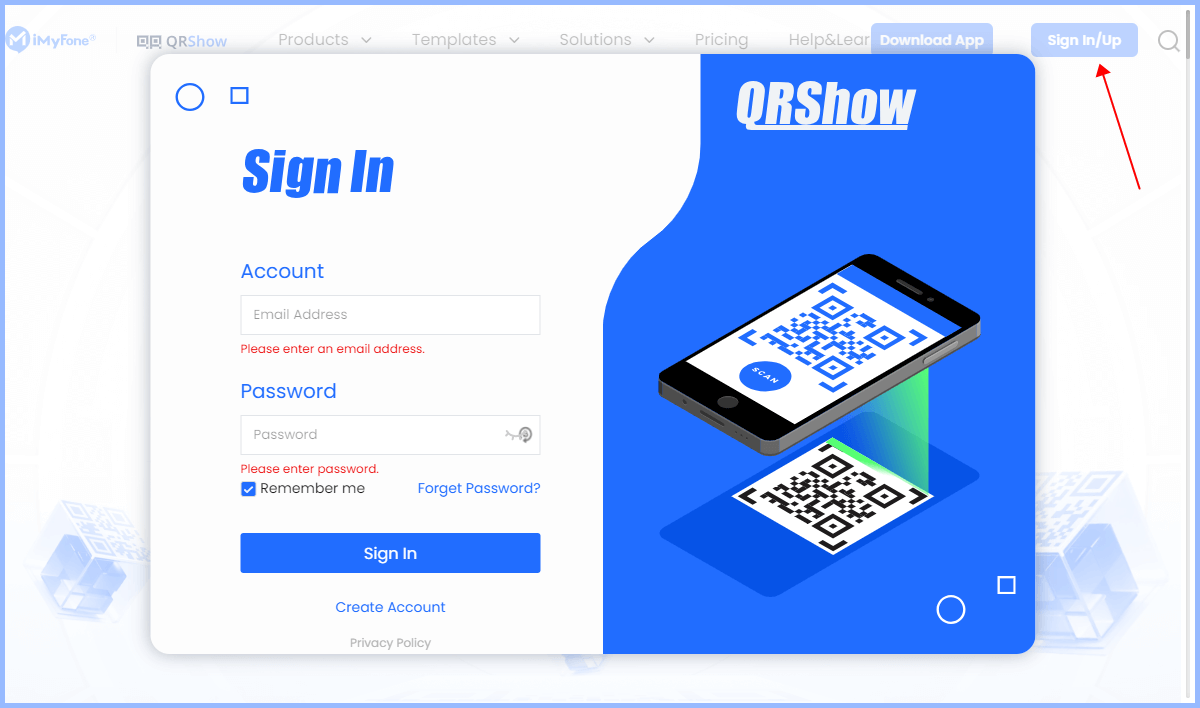
Step 2: After launching the QRShow QR code generator, select 'TikTok' and customize your homepage, subject, and subtext.
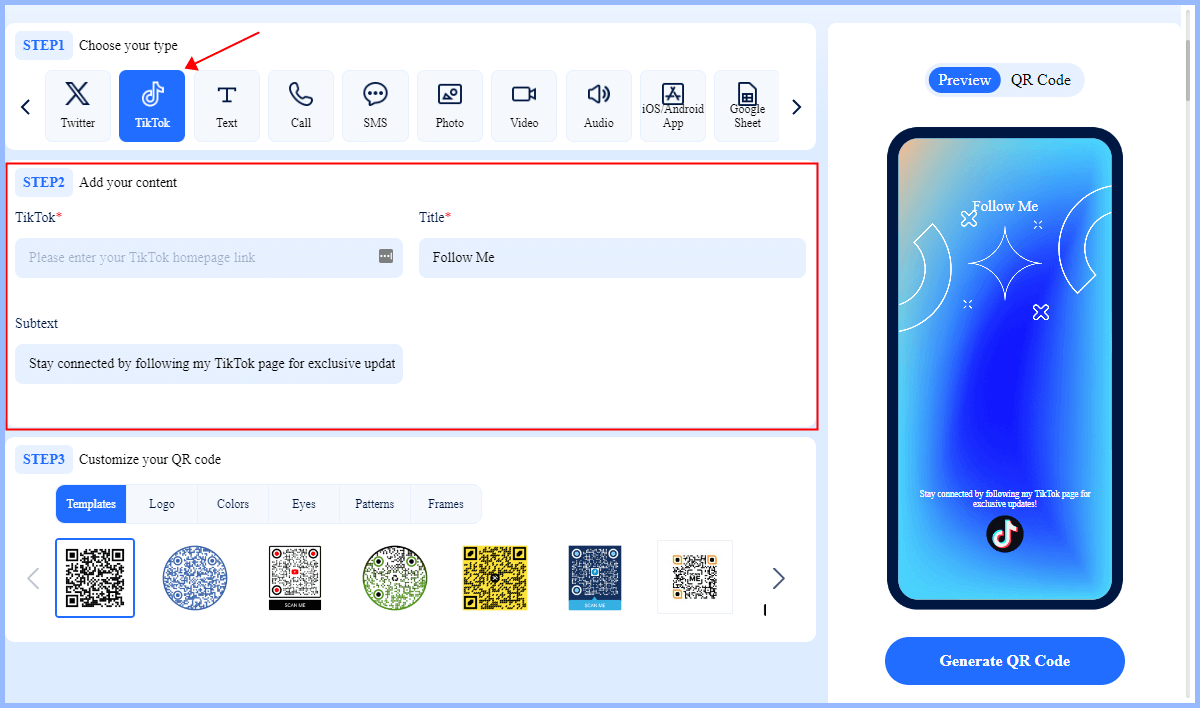
Optional: You can preview the TikTok QR code generated. Moreover, you are allowed to cutomize its template or color, add your logo, etc. Finally download it to use for various cases.
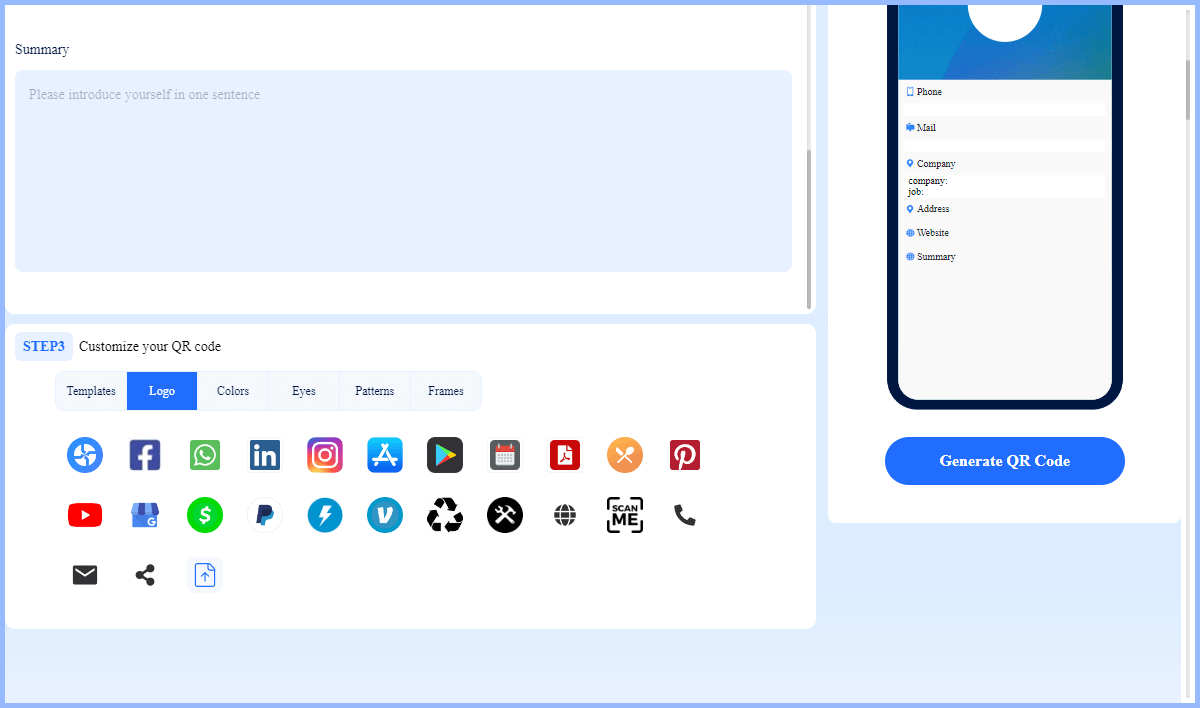
Step 3: Finally, click 'Generate QR Code' to get your QR code for TikTok. And you can download the QR code as different formats. You can then share your TikTok QR code online or offline to increase your reach.
Part 4: Tips for Using TikTok QR Codes
To help you use TikTok QR codes more effectively, here are some practical tips:
1. Customize Your QR Code
Since TikCode does not provide customization, we recommend using a professional QR code generator such as QRShow to customize your own QR code. Add your logo or other brand elements to the QR code to make your QR code more attractive.
2. Tracking and Analysis
If you need to use TikTok QR codes for marketing activities, we recommend using the tracking and analysis function in QRShow to monitor the scanning data. You will then be able to optimize the QR code strategy based on the analysis.
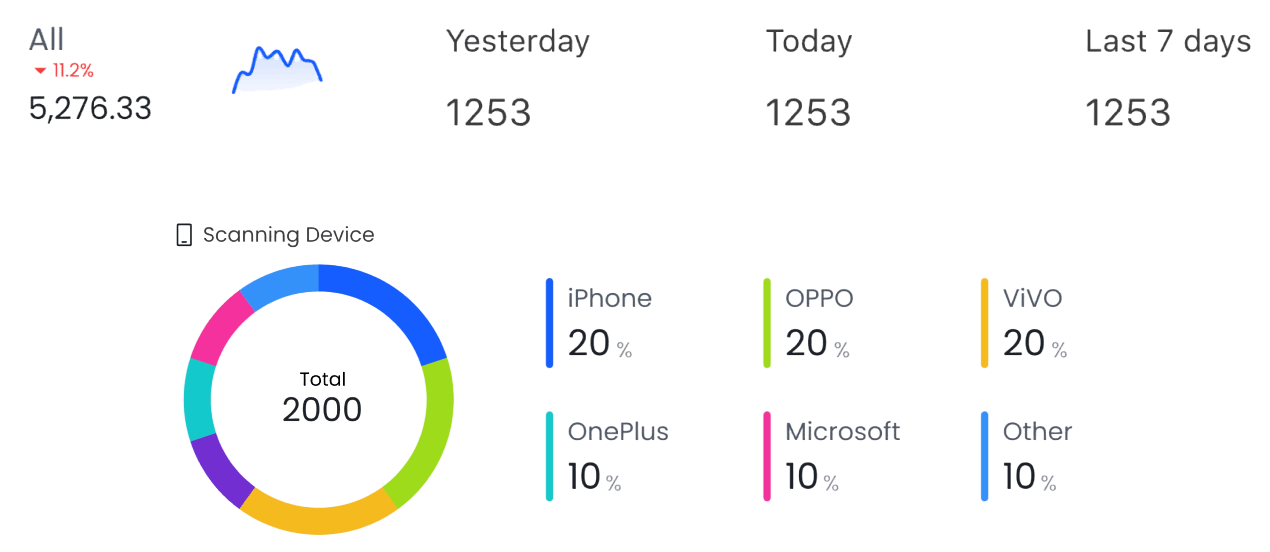
3. Incentivize Scanning
In addition to customizing a very attractive QR code, you can also use some call-to-action language to incentivize scanning. Tell users that scanning your QR code can get special discounts, etc.

4. Integrate with Offline Marketing
Online is not the only marketing solution. You can also print your QR code in physical advertisements, flyers, brochures, posters, etc. This can link online and offline activities to maximize value.
View also: QR Code for Flyers
5. Optimize Location
Make sure to place the QR code in a conspicuous place. Areas with high traffic or more obvious areas can greatly increase the number of scans.
6. Test before Publishing
Before publishing your QR code, it is best to test it on multiple devices to ensure that it works properly.
Part 5: Best Practices for Using TikTok QR Codes
You can use TikTok QR codes for personal and business brands, especially to improve your visibility. Hence, this section goes into detail on how you can use this ingenious solution.
1. Short Distribution:
You can use barcodes to share your short comedy videos with your audience, especially outside of TikTok. Many artists find this usage very helpful.
2. Video/Trailer:
You can link the barcode to the highlights of an upcoming movie or documentary on TikTok. Educators and film companies use it to share short video content with students and customers respectively.
3. Promotion and Cataloging:
TikTok QR code can help direct followers of any website or other social media platform to the video sharing application. In addition, you can also share your product line on TikTok.
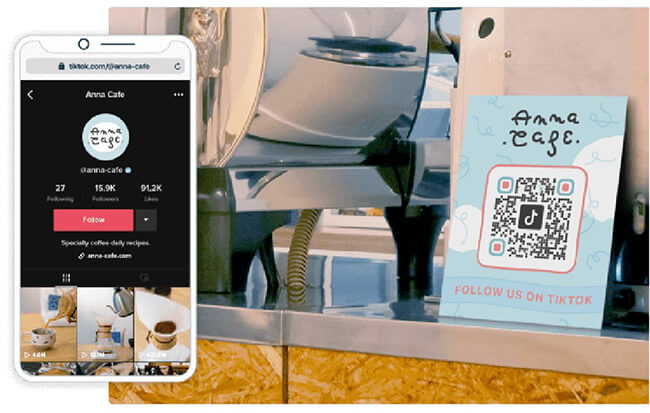
4. Branding and Marketing:
You can print TikTok QR code on product packaging. Consumers can scan the QR code to learn more about the product video tutorial, real user reviews, etc.

5. Food Industry:
Add TikTok QR code to menus or tables, customers can scan the QR code to watch the dish preparation process, chef recommendations or user reviews.

FAQs
Conclusion
TikCode is an instrumental solution for TikTok account owners to make their accounts more visible. Even better, you can improve on this follower landing strategy by using the TikTok QR code generator. It allows you to add some creativity to how you attract followers. We have recommended the use of iMyFone QRShow. You can use it to personalize your QR codes and track your QR code scans. The best part is, it’s offering a free trial right now!









Rated Successfully!
You have already rated this article!