With the advent of QR code gifts, gift giving has entered a new dimension. By using a QR code generator, people can create personalized gifts that unlock special messages, photos, videos, and even digital gift cards, expressing care and love in a modern way. This article explores the benefits of QR code gifts and guides readers through the process of making their own gifts.

Part 1. Benefits of Using QR Code Gifts
QR code gifts are gifts that contain a scannable QR code that, when scanned, reveals hidden content such as a personalized message, photo, video, or even a digital gift card. This upgrades traditional gifts by adding a modern touch and making them more memorable.

Here are the main benefits of QR code gifts:
Versatility
QR codes can be placed almost anywhere, from printed gift cards to engraved metal or wooden items.
Data Storage
QR codes can store large amounts of data, allowing gift givers to add various types of content.
Personalization
DIY QR code gifts can be highly personalized, infusing the gift with memories, music, and multimedia elements.
Interactivity
The ability to scan the code and reveal a personalized message or content adds a layer of excitement to the gift-giving experience.
Environmental Protection
The negative impact of wooden gift cards and plastic gift cards on the environment cannot be ignored. However, QR code gifts are sent digitally, so the carbon footprint is lower.
Part 2. Some Creative QR Code Gift Ideas
Including a QR code in your gift can add a unique, interactive element to the gift-giving experience. Here are some QR code gift ideas that will surprise and delight the recipient:
Personalized Video Message
Create a heartfelt video message for the recipient and post it on a video-sharing platform. Generate a QR code that links to the video and attach it to the gift. This personal touch is especially meaningful for birthdays, anniversaries, or special occasions.
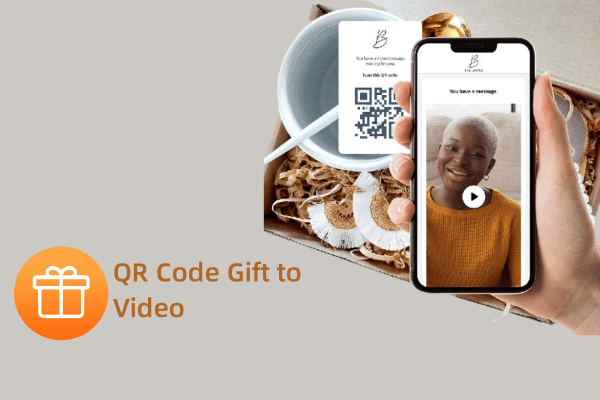
Digital Photo Album
Collect your treasured photos and create a digital photo album using a cloud storage service. Generate a QR code that links to the album so the recipient can easily view and download the photos. It's a great way to preserve memories and share experiences.
Unique QR Code Message Gift Card
Instead of a traditional gift card, create a QR code that links to a digital gift card for their favorite store or service. You can also add a personalized message or video explaining why you chose that particular gift.
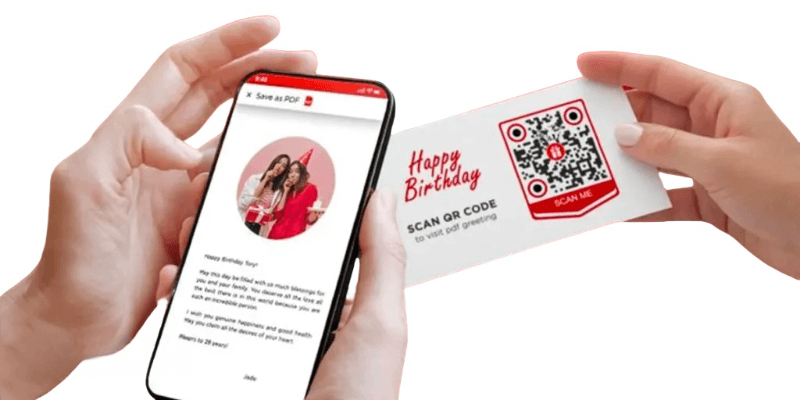
Scavenger Hunt
Design a scavenger hunt that leads the recipient to different locations or clues. Each clue can be a QR code that shows the next step in the scavenger hunt. This interactive experience adds excitement and engagement to the gift-giving process.
Customized Playlists
Choose a playlist of songs that remind you of the recipient. This can be a playlist of songs you both love, or a collection of songs with the first letters of their titles that express your love.
View also: Convert Audio to QR Code

Subscriptions
Give away a subscription service (e.g. amazon gift card qr code) and create a QR code that links directly to the subscription page.
Travel Itineraries
For those planning a trip, create a QR code that links to a personalized travel itinerary with recommendations for activities, restaurants, and attractions. This can make a great gift for a friend or family member on vacation.
Event Tickets
If you're giving away tickets to an event (concert, theater, sporting event), create a QR code that links to the event details or e-tickets. This adds a modern twist to the traditional ticket gift.
Part 3. How to Make QR Code for Gift
The process of creating a QR code for a gift is very simple and all you need is a professional QR code generator. Here is a step-by-step guide to help you generate a QR code that links to the content you want, whether it is a video, website, document, or any other digital resource.
Step 1: Decide what you want the QR code to link to
Decide what you want the QR code to lead the recipient to view, video, album, playlist, website, file, etc. Prepare it in advance.
Step 2: Launch the QR code generator
Open the QRShow QR code generator and select the QR code options you need. Then upload your content.
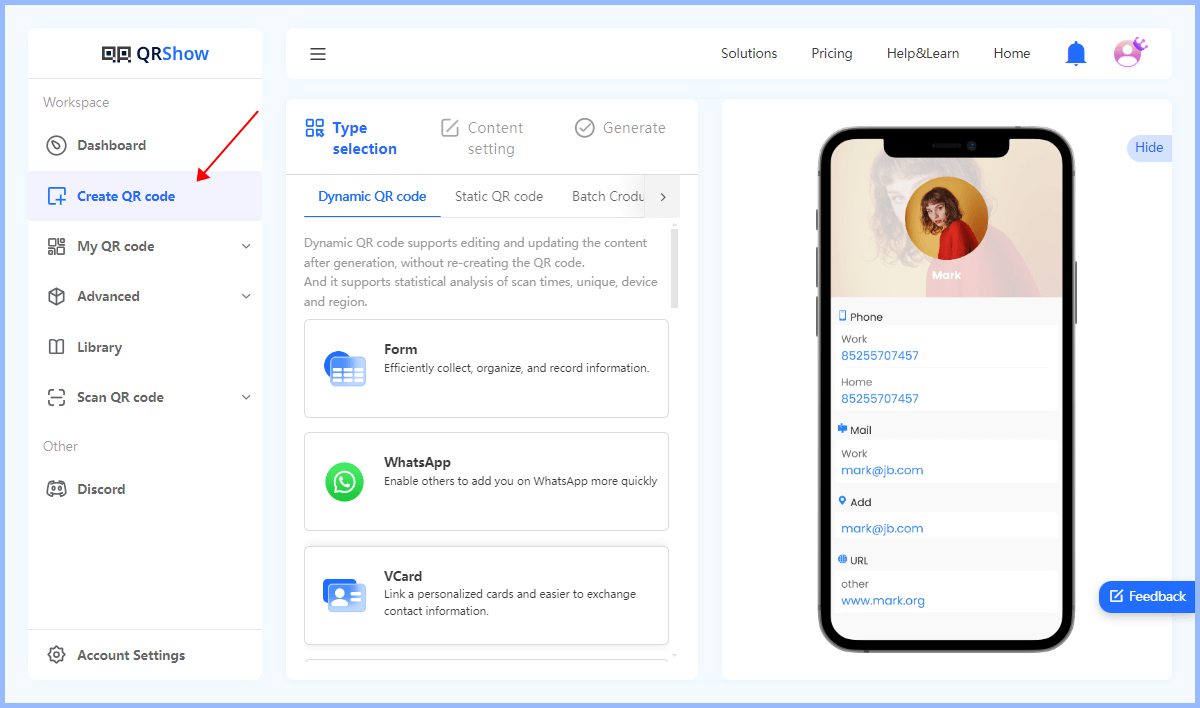
Step 3: Customize the design
To make the QR code gift more visually appealing or add your unique photos, consider customizing the design. QRShow offers a variety of customization options: color, logo, shape, background, frame, and call to action.

Step 4: Generate QR code
Click the Generate button to create the QR code for gift. You can then choose to download it. Select the file format (usually PNG or JPEG) and download the QR code image to your device.
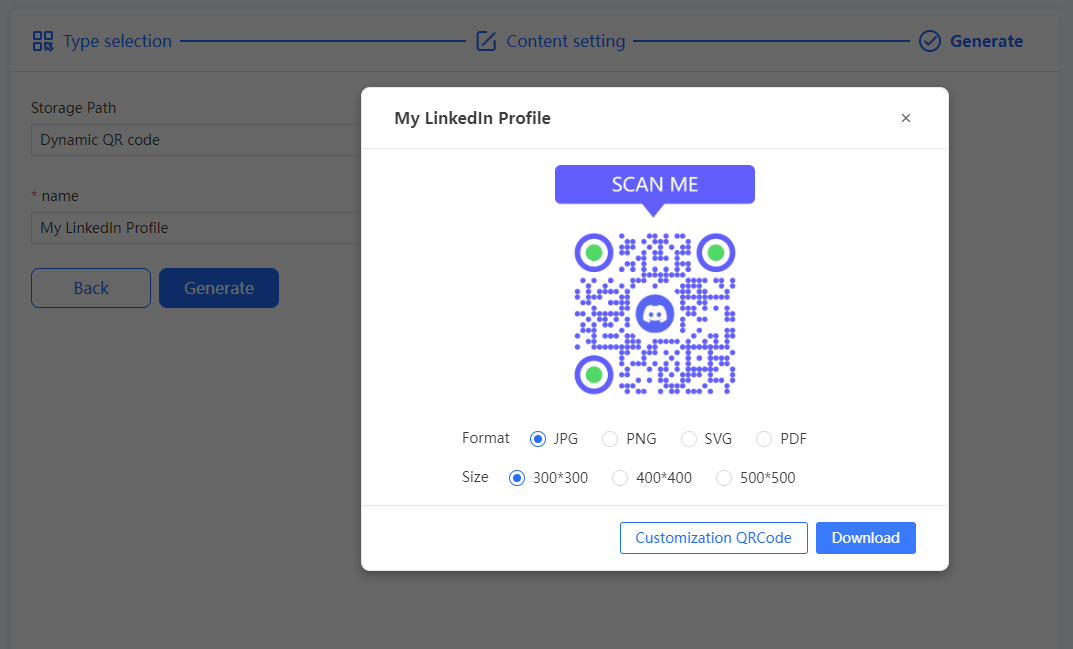
Step 5: Test the QR code
Before you use the QR code, you must test it to make sure it works properly. Scan the QR code on your smartphone and verify that it takes you to the content you want.
Step 6: Print or attach the QR code
Now that you have the QR code, you can print it out or attach it to your gift. You can print the QR code out and attach it to a gift tag, a photo frame, next to the gift, etc.

Video Guide: Introducing Gift QR Code
In Conclusion
QR code gifts offer a unique and modern way to enhance the gift-giving experience. When considering your next gift, consider how QR codes can add a touch of creativity. Whether it's a birthday, holiday, or special occasion, QR codes can turn an ordinary gift into an extraordinary experience. Start creating your QR code gift today!









Rated Successfully!
You have already rated this article!