QR codes have traditionally featured a square shape. However, as brands seek to differentiate and capture consumers' attention in new ways, QR code design is evolving. That's where circle QR codes come in. By incorporating circular elements, these codes offer a visually striking alternative that can enhance brand identity and capture consumer interest. Today we'll take you through everything there is to know about circular QR codes.
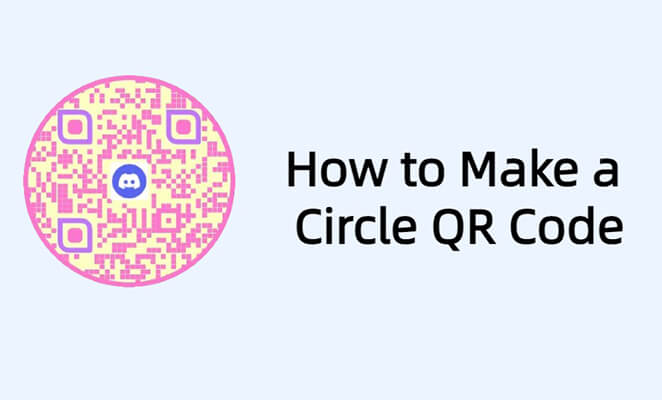
Part 1: What Is a QR Code with Circles?
Circular QR codes refer to the incorporation of circular elements into the design of a QR code. They represent an innovative evolution of the traditional QR code design, which consists of square modules arranged in a grid pattern. This design choice can make the QR code more attractive and appealing, especially in marketing and branding contexts.
Part 2: How to Make a Circle QR Code (Free)
Creating a circular QR code is a creative way to make your QR code stand out while still being useful. You can do this with a powerful QR code generator - iMyFone QRShow. It offers a variety of QR code customization options, including circular, square QR code templates, allowing you to modify colors, logos, and more.
- Provides a variety of customization options, including colors, patterns, etc.
- Provides dynamic QR codes, allowing content to be updated without reprinting the code.
- Real-time tracking of QR code scan times, locations, and devices used.
- Supports batch generation of QR codes, suitable for enterprises or projects that require a large number of QR codes.
Here is a step-by-step guide on how to make a round QR code for free:
Step 1: Log In to the QRShow Dashboard
QRShow allows you to customize the QR code generator for free. Navigate to the QRShow website and click Sign in to register or log in to the QRShow dashboard. Or you can directly click the button below to access QRShow dashboard.
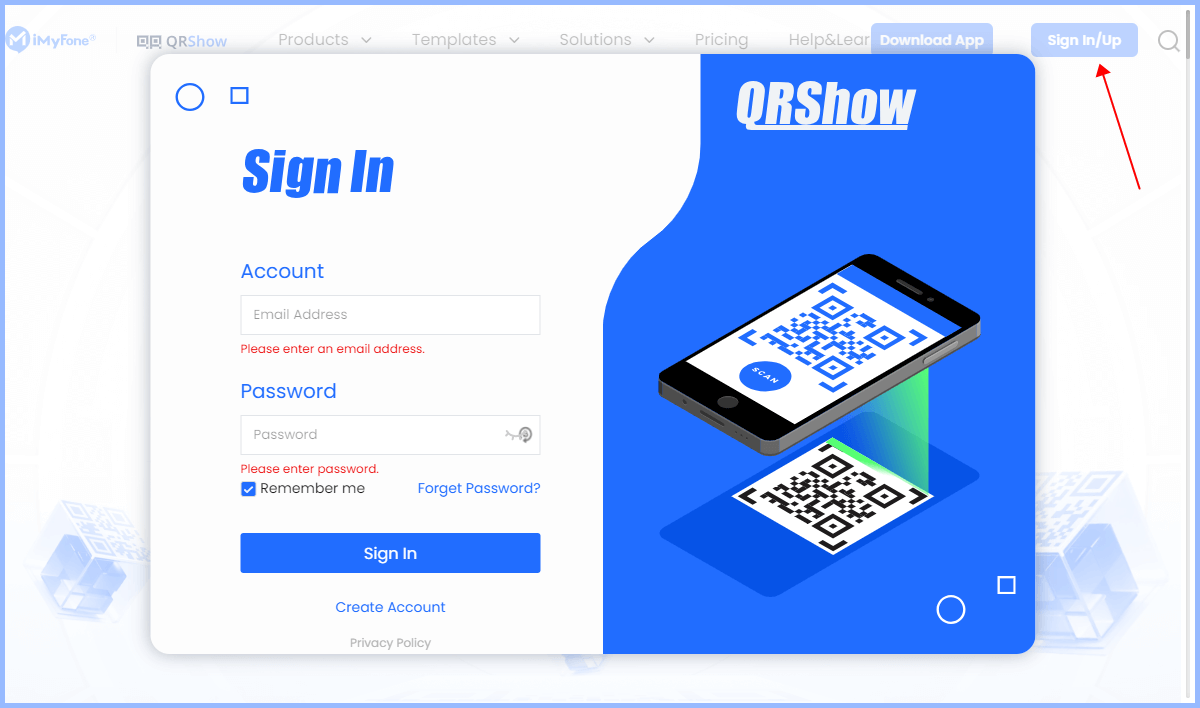
Step 2: Select Your QR Code Type
Click Create QR Code and select the type of QR code you want. After that, enter the information you want to encode (e.g. URL, text, contact information).
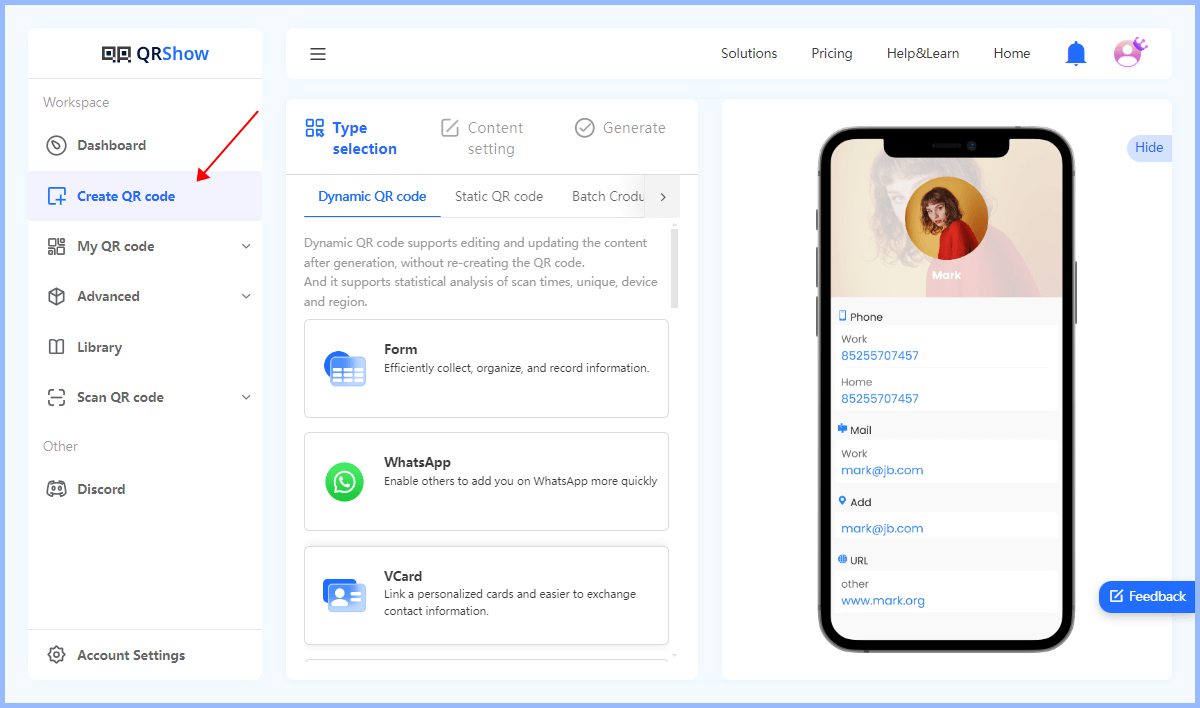
Step 3: Customize QR Code with a Circular Shape
Click Customize QR Code and select a circular QR code template. You can also change the logo, color, style, frame, and more to suit your brand.
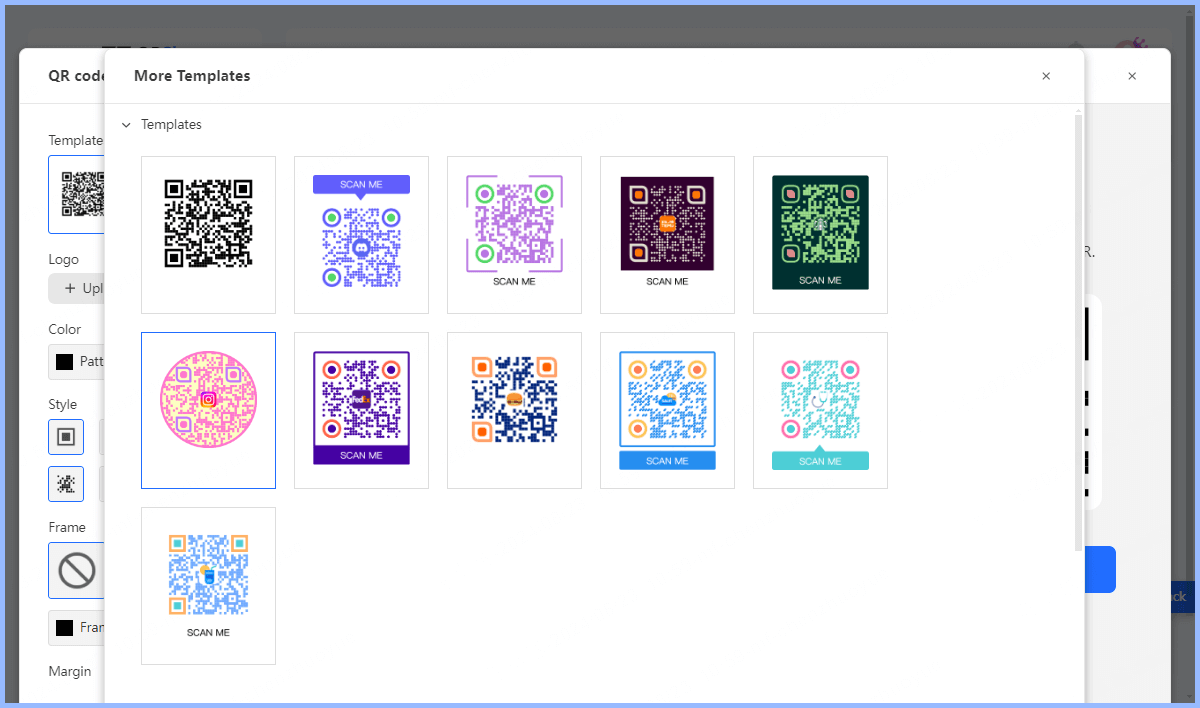
Step 4: Download the Circular QR Code
After customization, click Generate to create a circle QR code in one click. You can then save the generated QR code to your device in high resolution (JPG, PNG, SVG, etc.).
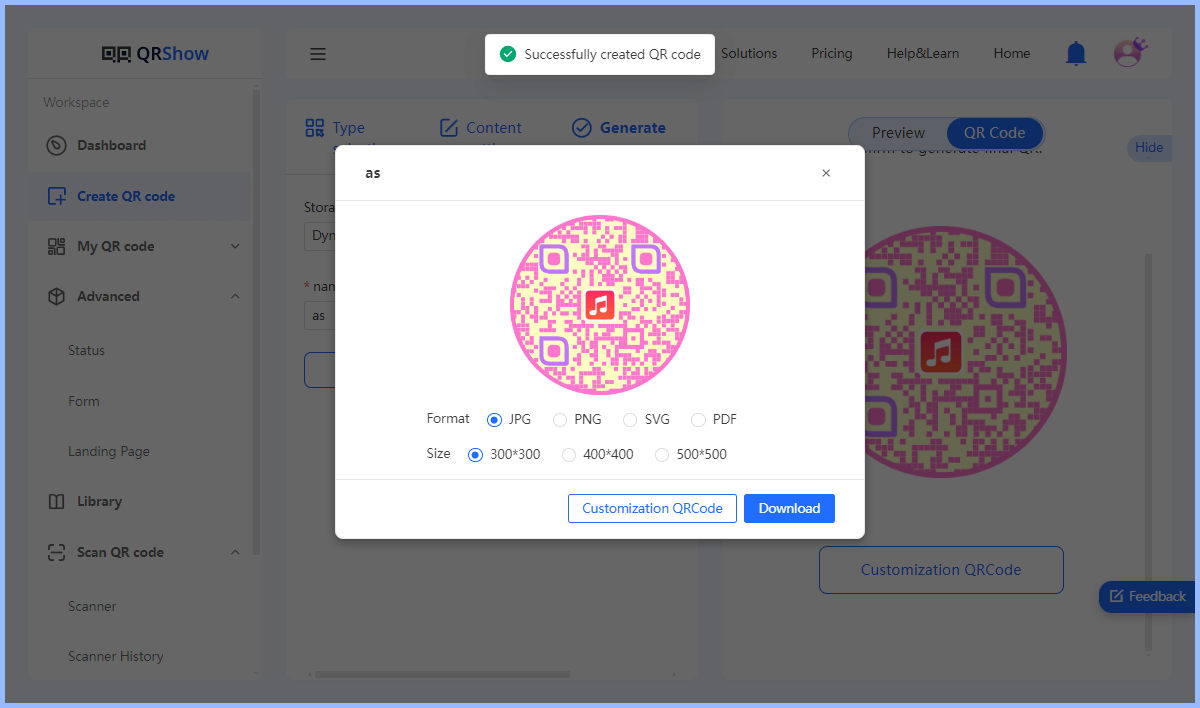
Step 5: Test the QR Code
Use a smartphone QR code scanner to make sure the QR code is working and pointing to the expected information.

Part 3: Best Practices When Generating Circle QR Codes
Creating a round QR code can add a unique and visually appealing element to your marketing materials or personal projects. However, it is important to follow best practices to ensure these codes remain functional and effective.
1. Maintain Scannability
You need to make sure that the essential data points of the QR code are not obscured or distorted while making the QR code more attractive. Another thing to pay attention to is the angle of the circular QR code. Do not tilt the round QR code, otherwise it may become difficult to scan.
2. Use High-contrast Colors
Use high-contrast colors between the QR code and the background to ensure that the QR code can be easily read by scanners. Avoid using colors that are too similar, as this will make the QR code difficult to scan.
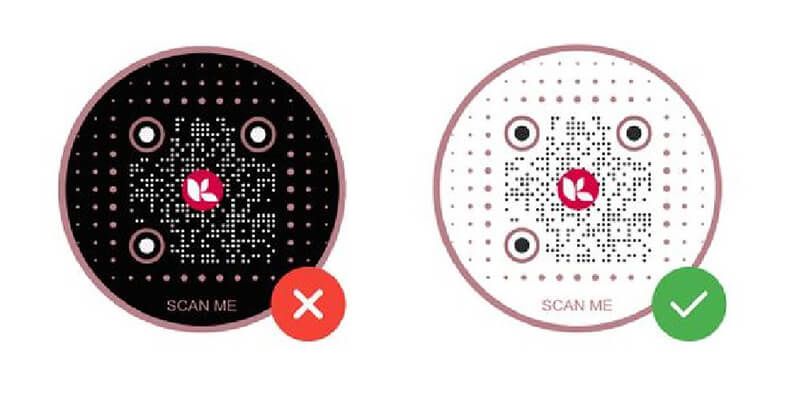
3. Ensure the Right Cize
Make sure the QR code is large enough to be easily scanned. The recommended minimum size for printed materials is 2 x 2 cm (0.8 x 0.8 in). If the QR code needs to be viewed from a distance, such as on a billboard, make sure the QR code is large enough to be scanned from a distance.
4. Provide a Clear Call to Action
Add a clear call to action near the QR code to tell users what they can expect after scanning the QR code. This can be a simple instruction such as "Scan to learn more" or "Scan to get a discount."
5. Monitor and Analyze Usage
Use QR codes that allow tracking and analytics to monitor how often the code is scanned and gather insights into user engagement. Also, it’s important to note that only dynamic QR codes allow you to monitor and analyze QR code scans.
Part 4: Best Examples of Using Circular QR Codes to Improve Your Results
Circular QR codes can enhance aesthetics and increase user engagement. Businesses and organizations can effectively use round QR codes to achieve better results:
1. Product Packaging
For example, beverage companies can include circular QR codes on their bottle labels to entice users to scan. After scanning the QR code, users can navigate to product information, promotional offers, or a landing page for loyalty programs, encouraging repeat purchases and customer engagement.

2. Event Promotions
Events such as music festivals can use circular QR codes on their promotional posters and tickets. In addition, the QR code design can incorporate festival branding elements such as colors and logos.
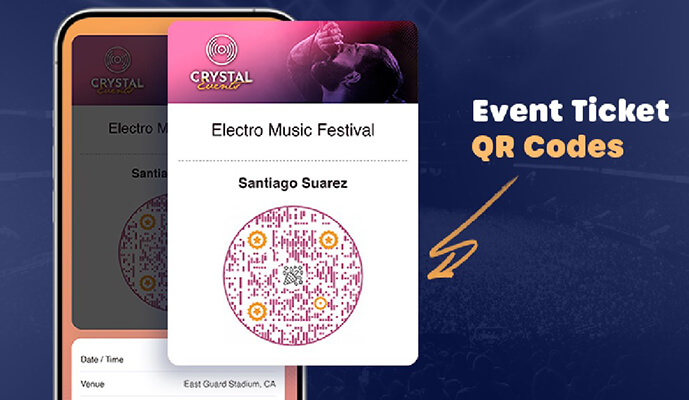
3. Retail and Point of Sale
Apparel retailers, etc. can place circular QR codes on in-store displays or hang tags. Customers who scan the QR code can get styling tips, exclusive discounts, etc. to drive sales and improve customer satisfaction.
4. Restaurants
Restaurants can integrate circular QR codes into menus or table settings. By scanning the QR code, diners can view digital menus, place orders, or get nutritional information, simplifying the dining experience and reducing wait times.

5. Advertising Campaigns
Advertisers can use circular QR codes on billboards or transit ads. After scanning the QR code, users can go directly to the event-specific landing page, video content or social media challenge, thereby increasing engagement and interaction with the brand.
6. Business Cards
Some business people can also add circular QR codes to their business cards. Not only can it save space, but it can also increase professionalism, enhance networking opportunities and leave a lasting impression.
Conclusion
Circle QR codes represent an innovative take on traditional QR codes, making them more visually appealing. You can also add your branding elements to make your QR code stand out from the crowded market. As technology and design continue to evolve, circular QR codes may play an increasingly important role in innovative marketing strategies. Try customizing your QR code with iMyFone QRShow now!









Rated Successfully!
You have already rated this article!