Although QR codes are small, they can store a lot of information, including URLs, text, and more. You can store your mobile phone number in a QR code and then share it with others. The person who scans the QR code can quickly use their phone to dial the encoded phone number without having to manually enter the numbers. This greatly simplifies the process of dialing a phone number and reduces errors. Today, we will guide you on how to make phone number QR code, and other related things.

Part 1. How to Make Phone Number QR Code: 3 Easy Steps
Generating a QR code for phone numbers is a simple process, thanks to the many QR code phone number generators available online. Here's a step-by-step guide on how to create one:
- Create QR code for phone number for free.
- Able to generate both static and dynamic call QR codes.
- Can track the data of your dynamic call QR code.
- Customize your QR code for call with templates, logos, frames and other elements.
Step 1: Select a reputable QR code generator online like iMyFone QRShow. You can use it out of the box or register for more customization options.
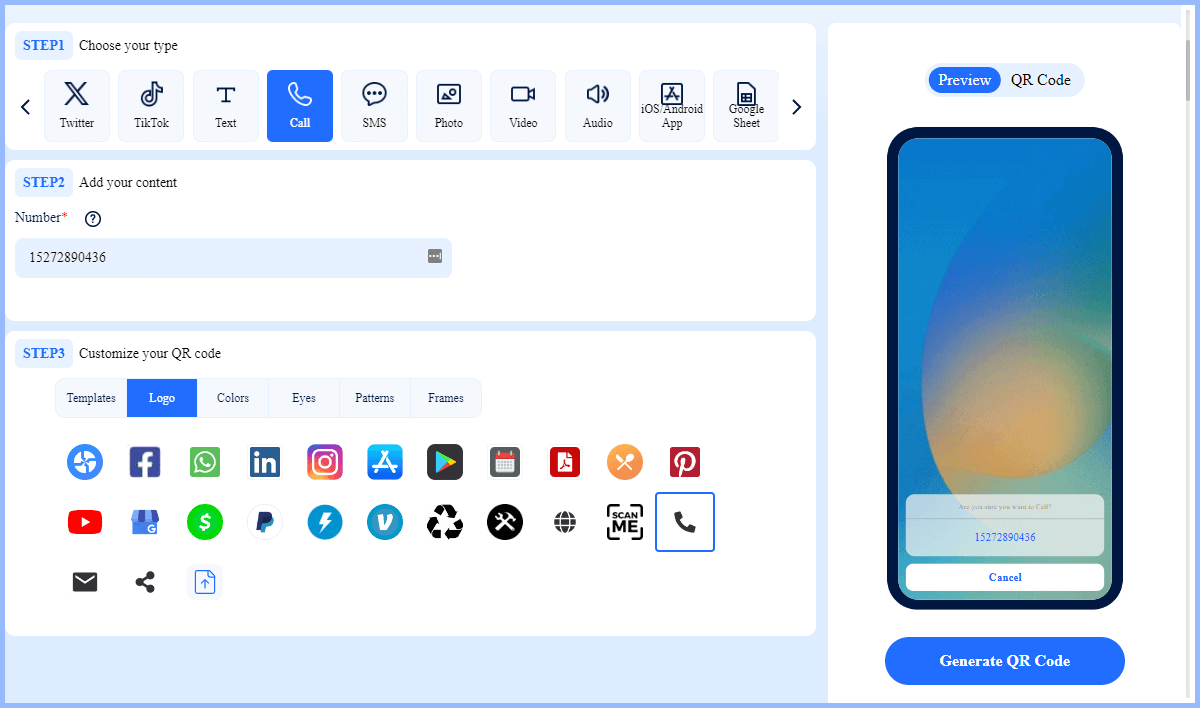
Step 2: Select the Call QR code type. Then enter the phone number you wish to use. Ensure it is correct before proceeding.
Optional: Before creating the QR code, you can customize it with templates, logos, colors, etc.
Step 3: Finally, click Generate QR Code. After the phone number QR code is generated, you can download it in various formats like PNG, JPEG, or SVG. You can then use this QR code in your marketing materials or any platform you prefer.
Part 2. Best Practices for Using QR Code Phone Numbers
Using a QR code phone number can significantly improve the experience of making calls. However, to maximize the effectiveness of your QR code, here are some key best practices for using a QR code phone number:
1. Size and Quality
Make sure the phone number QR code is large enough. The recommended minimum size is 2 x 2 cm (0.8 x 0.8 inches). Also, make sure the QR code is clear enough to be easily scanned.
View also: The Smallest Size of a QR Code
2. Testing and Validation
Once you have generated the QR code or printed it, it is best to test it yourself using multiple devices to see if it can call your number.
3. Analytics and Tracking
If you are using a phone number QR code for marketing campaigns, we recommend that you generate a dynamic QR code so that you can track scan data. This can show user behavior and optimize your next campaign.
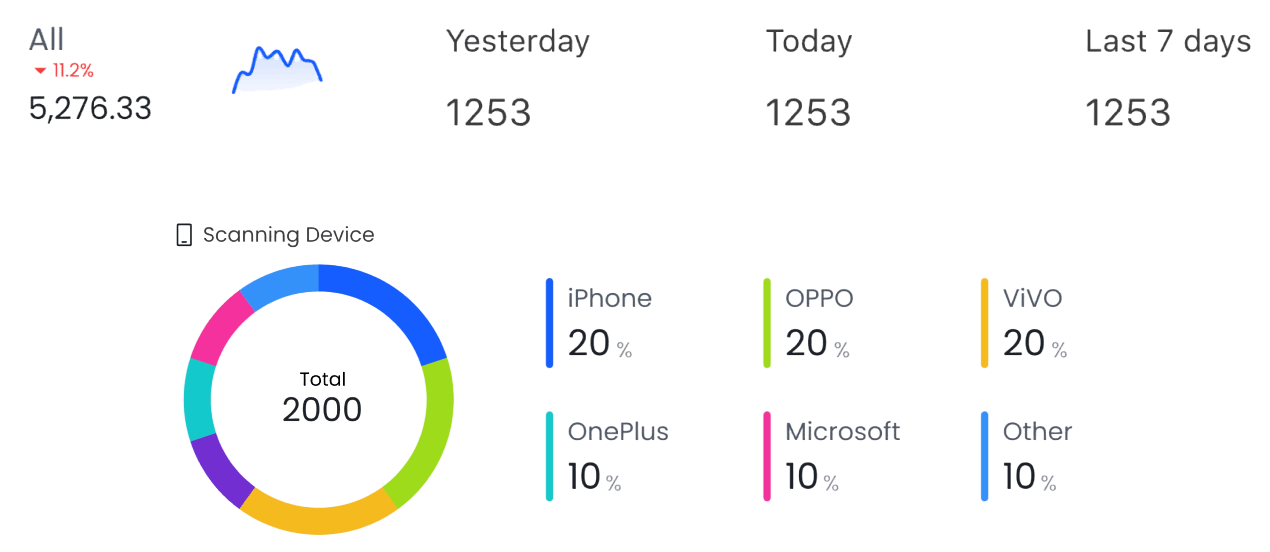
4. Customize the QR Code as Needed
If needed, you can customize the appearance of the QR code, including color, shape, logo, etc., to make the QR code stand out.
Part 3. Benefits of Using QR Code Phone Number
There are many benefits to using QR code phone numbers in business.
1. Quick and Easy
Using QR code phone numbers is particularly beneficial for some businesses that make customer service and sales calls.
2. Improve User Experience
Compared to entering phone numbers one by one, phone number QR codes shorten the process of entering numbers, which helps improve the overall customer experience.
3. Versatility
QR code phone numbers have a wide range of uses, such as business cards, product packaging, event invitations, etc., and can be used in various industries.
4. Save Space
Phone QR codes only take up a small amount of space, but can store a lot of information. If you want to print it out, you can save materials.
Part 4. Use Cases of QR Code for Phone Number
The use of call QR codes is not limited to a specific industry. They can be applied virtually anywhere where there is a need for quick and efficient communication. Here are some practical applications of call QR codes in different industries:
Retail: Retailers can use call QR codes on product packaging or in-store displays to provide customers with additional information or customer service.
Hospitality: Hotels and restaurants can use call QR codes on menus or in rooms to allow customers to place orders or request services.
Real Estate: Real estate agents can use call QR codes on property listings to provide potential buyers with a quick and easy way to contact them.
Healthcare: Hospitals and clinics can use call QR codes on patient forms or in waiting areas to provide patients with a quick and easy way to contact healthcare professionals.
Part 5. FAQs
1. Can You Create a QR Code for a Phone Number?
Yes, you can easily create a QR code for your phone number by just choosing a reliable QR code generator. You can find the detailed steps in the first section.
2. How to Get WhatsApp QR Code with Phone Number?
There is no way to generate a WhatsApp QR code directly from a phone number. But you can first search for the phone number on WhatsApp to find the WhatsApp profile. After that, just use QRShow to create a WhatsApp QR code. For detailed instructions, please refer to another post: How to Generate a QR Code for WhatsApp.
3. Can I Update the Phone Number after I Generate a Phone QR Code?
This depends on the type of QR code you generate. If you generate a dynamic QR code, you can modify the phone number after the QR code is generated. If it is a static QR code, you will need to create a new QR code.
View also: Dynamic vs Static QR Code
4. Can QR Codes Make Phone Calls?
Yes, QR codes can be used to make phone calls. By encoding a phone number into a QR code, users can automatically dial that number by simply scanning the QR code with their smartphone, rather than dialing each number individually.
Conclusion
In short, phone number QR codes provide a fast, convenient and user-friendly way to connect businesses with their customers. By incorporating call QR codes into their communication strategies, businesses can enhance customer service, increase customer engagement and boost marketing efforts. So, unlock the potential of phone number QR codes and revolutionize your business communications today!









Rated Successfully!
You have already rated this article!