Instagram is arguably the #1 photo-sharing platform in the world. Hence, being on top of the list of platforms where QR codes are being used is not a surprise. The app even lets users customize their QR code. Therefore, you can read through this article to find out more about the benefits and use cases of QR codes for Instagram. You will also learn to use our Instagram QR code generator and the default IG customization method.
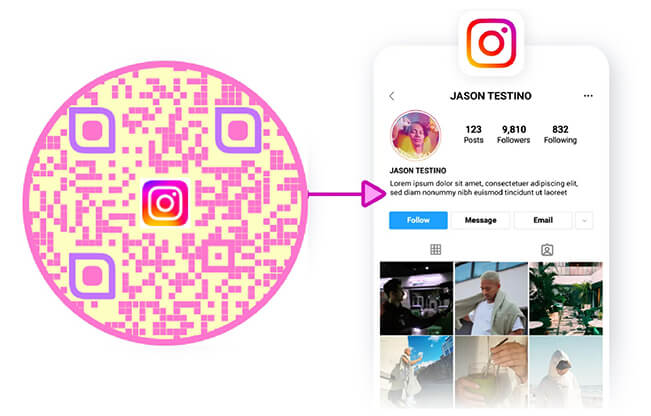
Part 1. What is Instagram QR Code & Its Benefits
An Instagram QR code is a square barcode that can be scanned by another party using a smartphone camera or QR code reader. It instantly directs the user to a specified Instagram profile or content without having to search manually. Even with the advent of Web3 marketing, social media campaigns remain at the forefront of reaching customers. With Instagram QR codes, the dominance of social media marketing is likely to continue to increase.
Below are some benefits of QR code for Instagram.
Search convenience: You can use Instagram QR codes that are suitable for the possible searches of your customers, making your search experience on Ig very smooth. QR codes make searching direct and quick, minus the step of finding the target users you want from related searches.
Track and analyze page engagement: Instagram provides users with analytical tools, but it cannot provide you with accurate results. With QR codes, you can track the number of times the QR code is scanned, the location, etc., and even integrate with GA to analyze marketing effectiveness.
Ease of converting viewers: Instagram surfers can visit your online store and view your product catalog with a simple QR code scan. Soon, you’ll see them knocking on the doors of your physical store.
For IG influencing: Affiliate marketing through IG influencers can make your business a success. You can share your QR code with any influencer of your choice. This way, anyone who sees your Instagram QR code on their page can go directly to your page or website.
Part 2. How to Make a QR Code for Instagram
iMyFone QRShow QR Code Generator enables you to generate QR codes in one click. It has unlimited customization capabilities and provides adequate data privacy and multi-level security of personal information. Moreover, you can batch create QR codes and track the QR scanning data.
- Support multiple QR code types, such as Instagram, URL, text, Wi-Fi, etc.
- Batch generate QR codes quickly to avoid long waiting times for users.
- Customize your Instagram QR code with templates, colors, frames, eyes, logos and more added.
- Generate dynamic QR codes, users can update content without changing the QR code.
Step 1: Open the QRShow's dashboard and create a new account or log in to your account if you already have it.
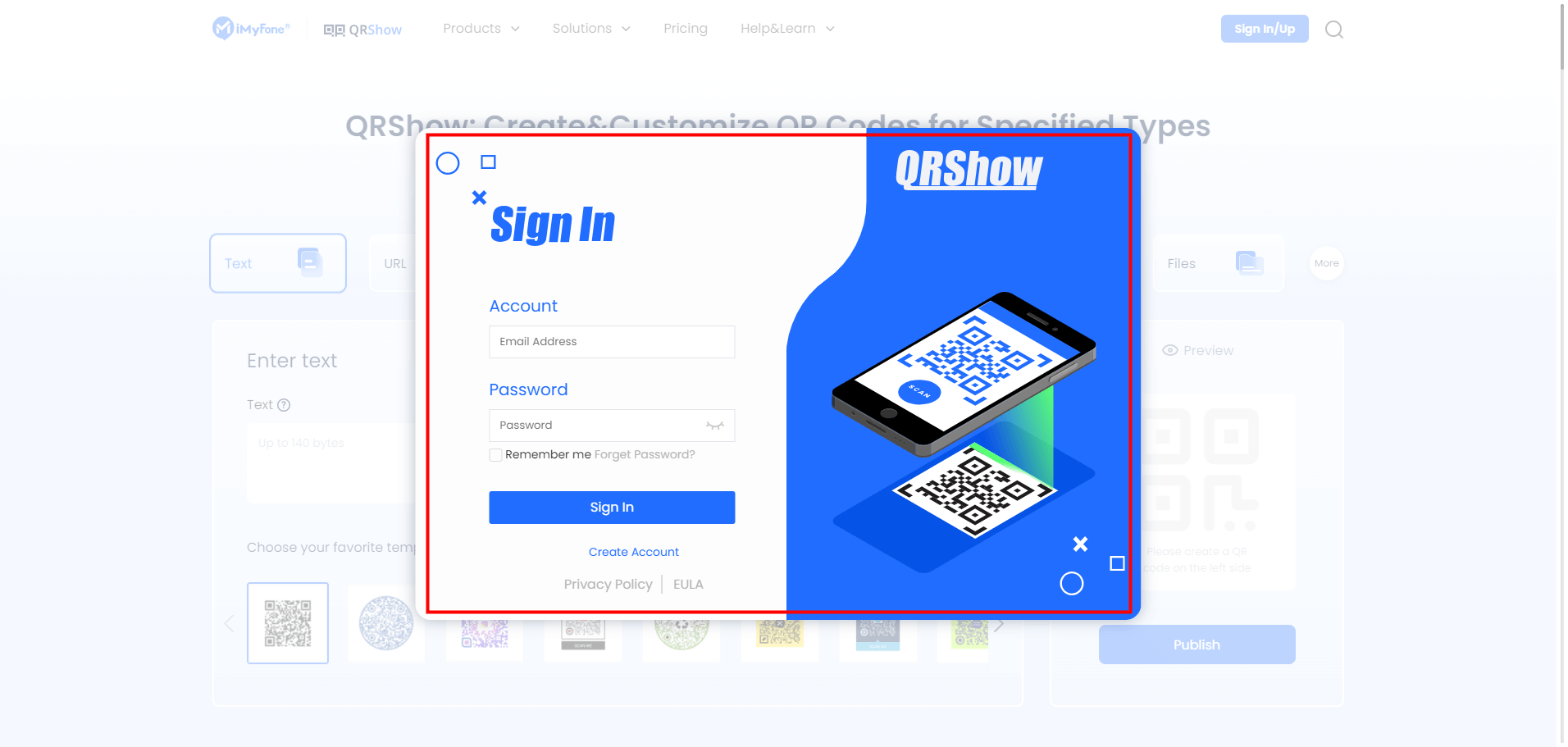
Step 2: From the left column, choose Create QR code, then find Social Media from the Dynamic QRcode tab.
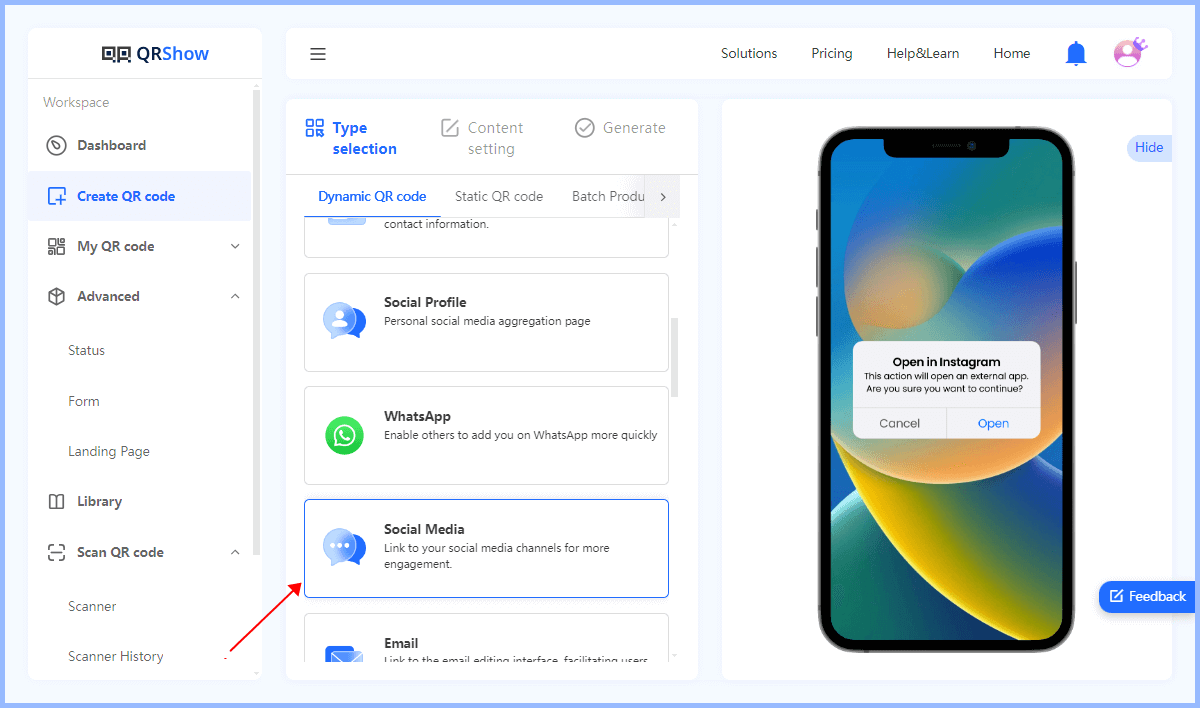
Step 3: Choose the Instagram icon and insert the details of the Instagram link you account.
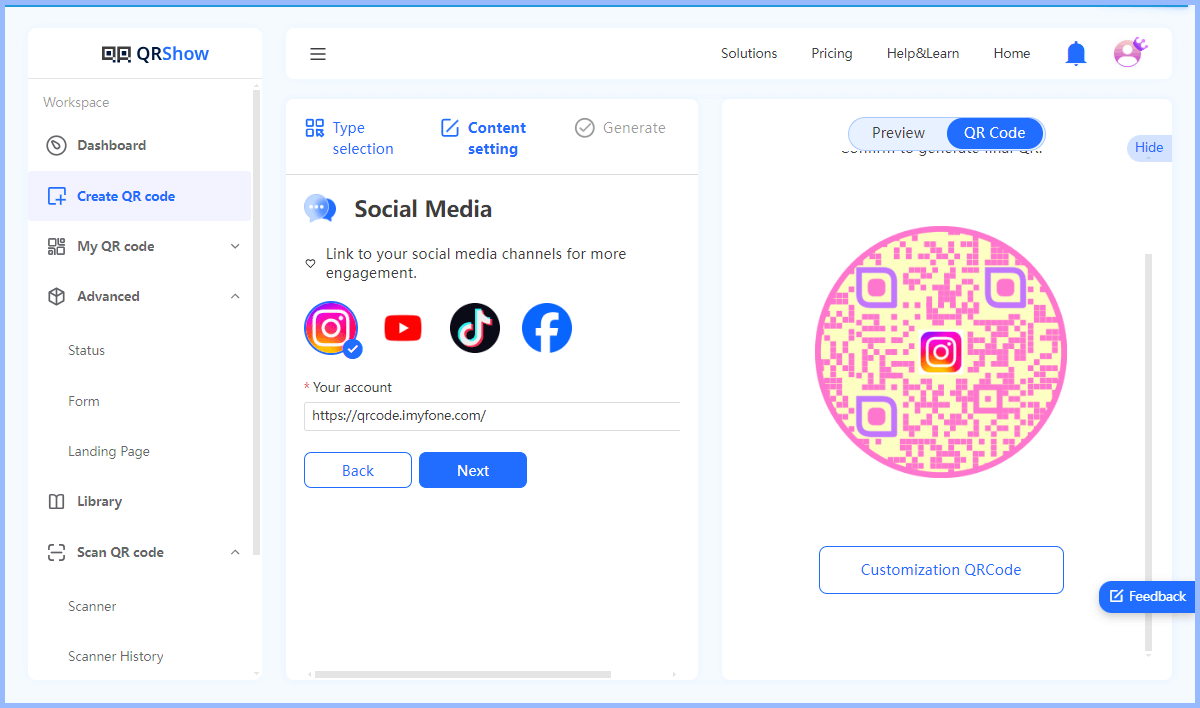
Step 4: You can preview the Instagram QR code. Before downloading it, you can customize it by selecting different templates, adding logo, color or other elements.
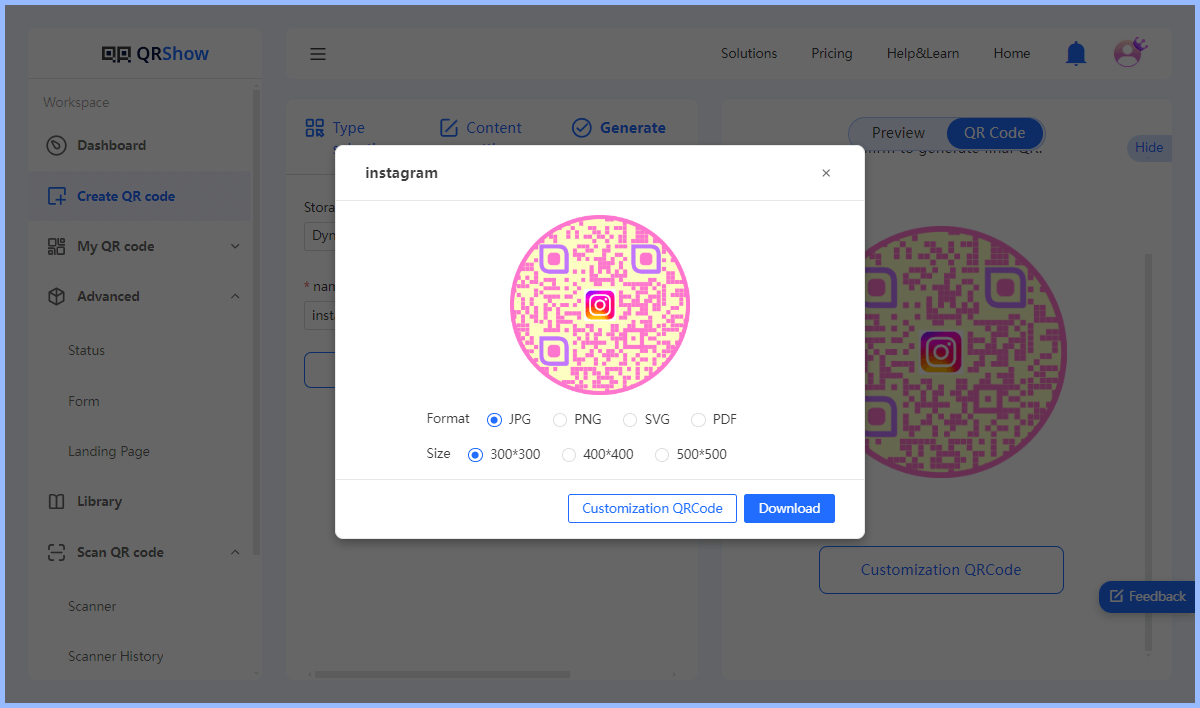
Part 3. Best Tips to Help You Create a Successful Instagram QR Code
Creating a successful Instagram QR code involves more than just generating the QR code itself. To maximize its effectiveness, you need to consider a variety of factors, from design to placement. Here are some of the best tips to help you create a successful Instagram QR code:
1. Design
In terms of design, you can customize your QR code, incorporate your logo into the QR code design, customize colors, templates, and more. All to entice users to scan your QR code, as well as maintain consistency with your brand.
2. Dynamic QR Code
Choosing to generate a dynamic QR code for your Instagram is a smarter choice. First, you will be able to update the link content without changing the QR code itself. Second, you can track scans and collect analytics data on the QR code being scanned. This data provides insights into user behavior and the effectiveness of QR code campaigns.
3. Scannability
Make sure the QR code is large enough to be easily scanned at the distance you print it. In addition, it is best to have a high contrast between the QR code and the background, which is also a trick to make it easier to scan.
4. Testing
Before you officially use your QR code, try scanning it to see if the content you scanned is what you are targeting. In addition, you can test the QR code on multiple devices and different QR code scanning apps to ensure that it works universally.
Part 4. Use Cases for Instagram QR Code
Instagram Stores: Several entrepreneurs sell directly from their IG accounts. These set of people can use Instagram QR codes on their business cards. That way, people can easily access their business. In many other cases, entrepreneurs have an extension of their stores on IG. They can take the same approach of having their IG QR code on their business cards, products, and billboards.
Instagram Themed Stories: There are Stories on Instagram that your followers might not know about. These Stories only last for a day. Also, other user's new posts will move them aside when new Stories are uploaded. You can have your followers and several people engage in the Stories by using a QR code for Instagram that leads to the Stories.
Instagram Reels: Short videos are a highly converting marketing strategy on Instagram. You can direct customers unaware of your videos to watch them with a QR code.
Instagram Communities: There are hashtags and group chats that can contain up to 250 people on Instagram. Any campaign can use this community and trend feature to drive engagement. With a QR code for Instagram, singling out your service or product in the trend or hashtag can be a lot easier.
Instagram Influencers: We already talked about affiliate marketing. You can affiliate with a popular influencer on Instagram to share content about the product. One easy way to convert those who engage that content to your devoted customers is by inserting a QR code that leads them to your IG page or website.
QR Code Coupons: Giveaways are good! Everyone likes getting more than their time or money’s worth. Hence, you can give back to get a lot of attention. In the end, attaching a coupon to having customers scan a QR code for Instagram often has a net positive ROI.
Conclusion
Instagram is one of the most preferred marketing tools. With its easy deployment of QR codes, it permits several benefits already discussed in this article. Hence, you can utilize the full potential of the Instagram QR code campaign. That would necessitate using a tested and trusted QR code generator Instagram like iMyFone QRShow. It will transform the way you are perceived by customers and how you can market your product.









Rated Successfully!
You have already rated this article!