Orange QR codes are a fresh and vibrant way to make your brand stand out. Whether you're using them on business cards, flyers, or product packaging, these eye-catching codes grab attention and make it easier for people to connect with your brand. The bright orange color not only looks great but also adds a layer of personality to your marketing materials. In this guide, we'll walk you through the simple steps to create your own orange QR codes and show you how they can boost your brand's visibility in no time.
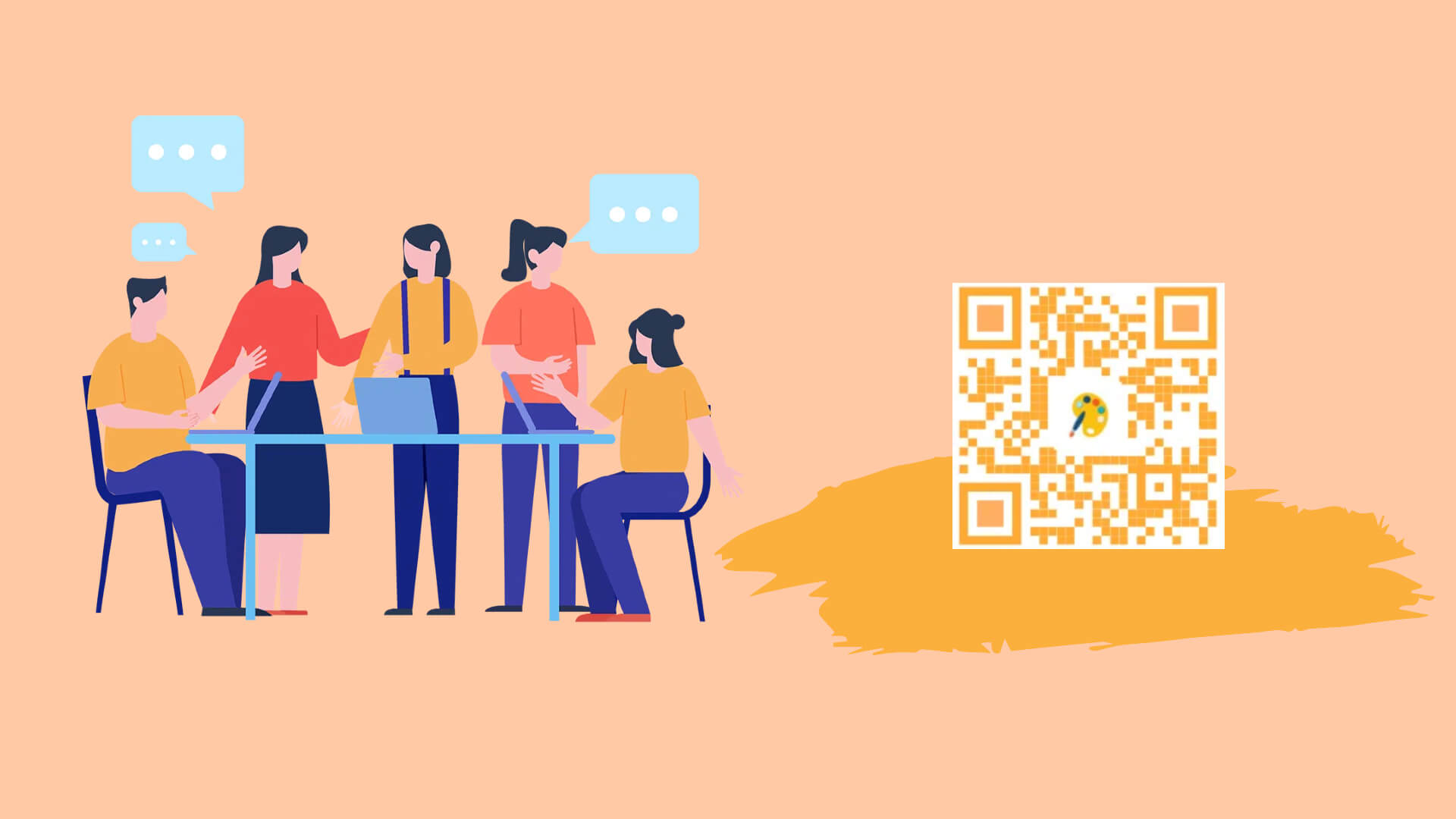
Part 1. The Significance of QR Code Colors and Why Orange QR Code
1. The Significance of QR Code Colors
Traditionally, QR codes are black and white. However, with advancements in design and scanning technology, colored QR codes have become prevalent.
Aesthetic Appeal: Colors make QR codes more visually appealing.
Brand Alignment: Using brand colors can reinforce brand identity.
Higher Engagement: Colorful QR codes can attract more scans.
2. Why Choose an Orange QR Code?
Psychological Impact
Attention-Grabbing: Orange is known to capture attention quickly.
Warmth and Enthusiasm: It evokes feelings of warmth, enthusiasm, and creativity.
Call to Action: Many brands use orange for their CTAs (Call to Actions) due to its compelling nature.
Brand Alignment
If your brand's color palette includes orange or similar hues, an orange QR code can seamlessly integrate with your marketing materials, reinforcing brand consistency.
Stand Out from the Crowd
With most QR codes being black and white, an orange QR code can differentiate your promotional materials, making them more noticeable.
Part 2. How to Create an Orange QR Code [Super Custom]
Step 1: Choose a Reliable QR Code Generator
iMyFone QRShow is the most outstanding software we've used so far. Its customizable design section is particularly impressive, allowing the vibrant and lively orange color to shine beautifully.
- Create orange QR codes for links, websites, URLs, texts, VCards, social media, emails, etc.
- Track and analyze QR code scanning time, location, user device, etc.
- Customize your orange QR code with images, logos, and frames for others to recognize and remember.
- Batch create orange QR codes, edit QR codes without creating a new one.
Step 2: Input the Desired Information
Decide what information you want the QR code to store. It could be a URL, contact details, text, event details, etc. To add a link to a web page, for example, select "Website" on the page, and then add the link you want to embed.
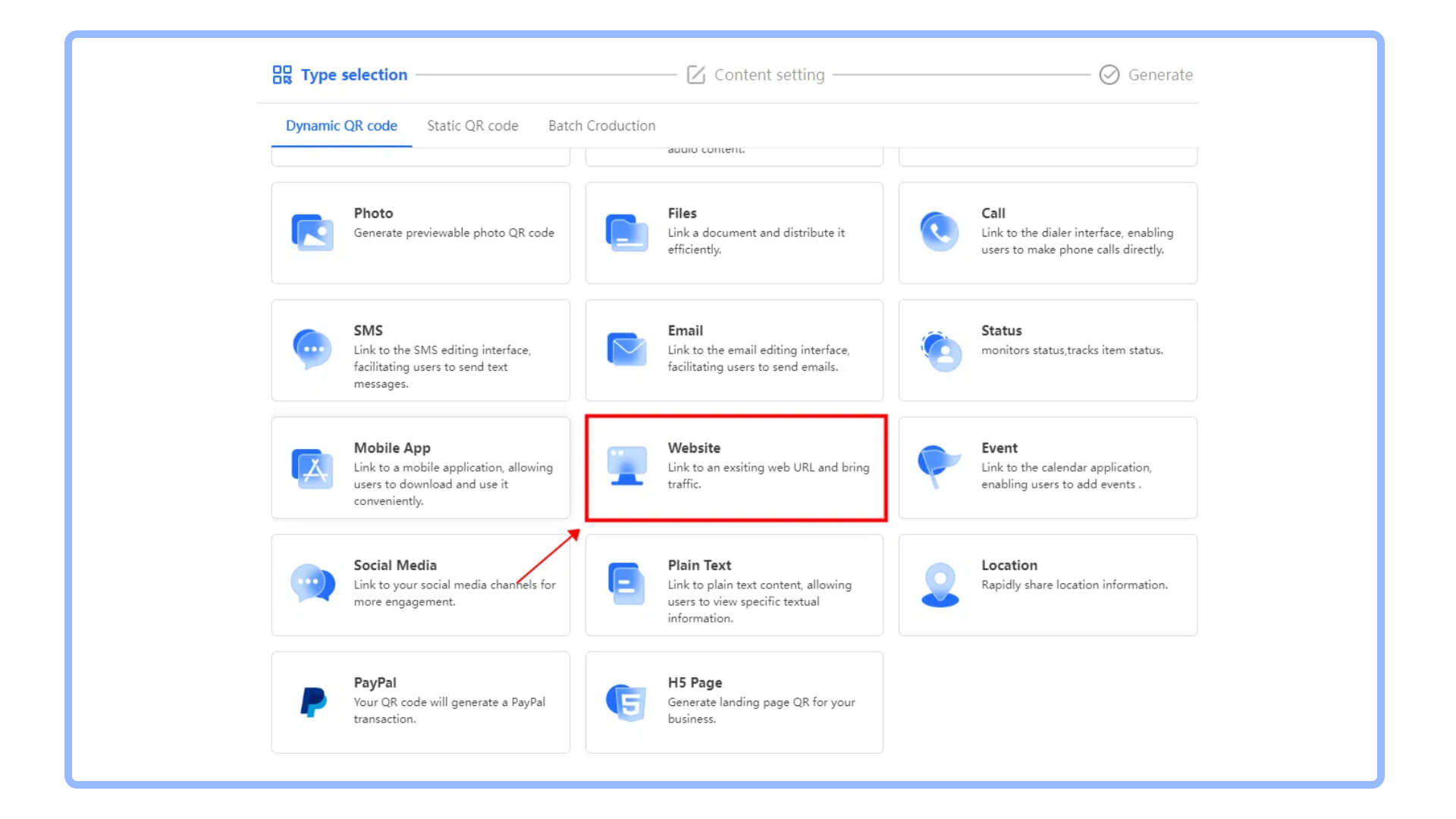
Step 3: Customize the Orange QR Code
Decide what information you want the QR code to store. It could be a URL, contact details, text, event details, etc.
Some popular orange shades include:
Bright Orange: #FFA500
Dark Orange: #FF8C00
Light Orange: #FFD580
Add Logo or Image: Incorporate your brand logo in the center for brand recognition.
Adjust Eyes and Patterns: iMyFone QRShow allows customization of the QR code's eyes (the three squares at the corners) and patterns. Tailor these to fit your design aesthetics.
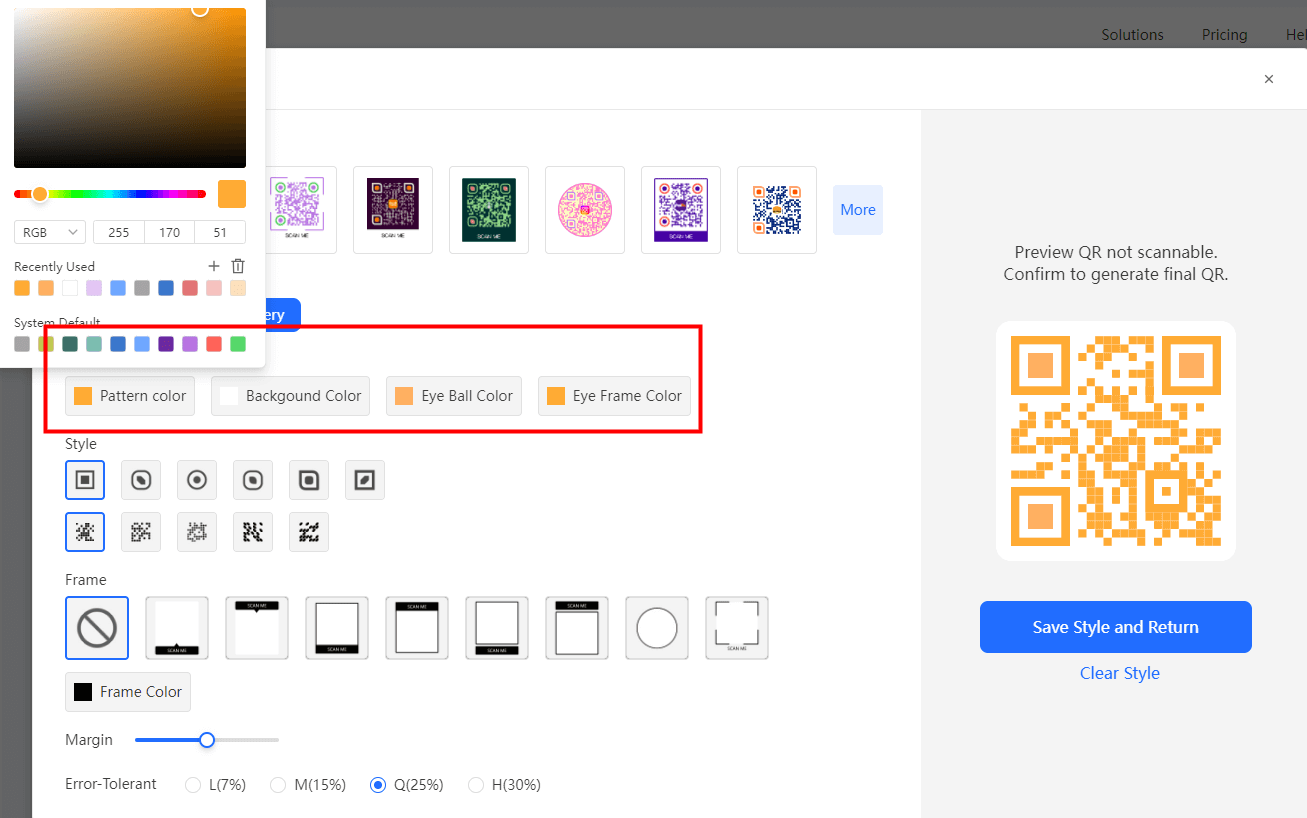
Step 4: Download and Deploy
Once satisfied, download the QR code in the desired format (PNG, SVG, etc.) and integrate it into your marketing materials.
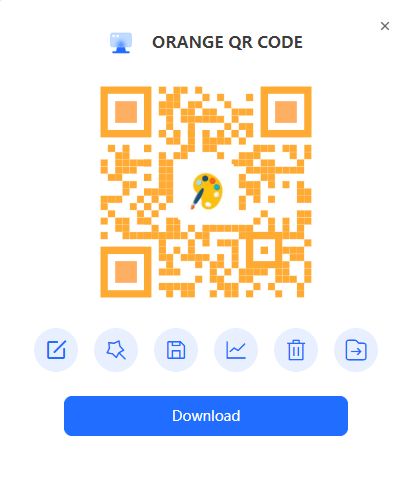
Step 5: Other points to note
Ensure Proper Contrast: An orange QR code should be placed against a contrasting background. For instance, placing it on a white or light background enhances scanability.
Maintain Adequate Size: For print materials, the QR code should be at least 2 x 2 cm to ensure it's scannable.
Let's set up an orange QR code now!
Part 3. Avoid Overcomplicating the Design& Common Mistakes
While customization is beneficial, overcomplicating the design can hinder functionality. Strike a balance between aesthetics and utility. Avoid some easy mistakes:
Incorporate a Call to Action
Encourage users to scan by adding a CTA like "Scan to Learn More" or "Discover Exclusive Offers."
Regularly Test the QR Code
Especially if it's dynamic (allows editing the stored information), periodically test to ensure it's operational.
Poor Contrast
Using an orange QR code on an orange or similarly colored background reduces scanability.
Too Much Data
Overloading the QR code with information can make its patterns dense, complicating scanning.
Neglecting Testing
Always test the QR code across devices and platforms before mass deployment.
Part 4. Case Studies: Brands Using Orange QR Codes Effectively
1. Tangerine Bank
Overview: Tangerine Bank, known for its orange branding, incorporated orange QR codes in its promotional flyers.
Outcome: The QR codes seamlessly blended with their brand aesthetics, leading to a 25% increase in user engagement.
2. Orange Telecom
Overview: Aligning with its brand name, Orange Telecom utilized orange QR codes in its outdoor advertising campaigns.
Outcome: The vibrant QR codes attracted attention, resulting in a significant boost in app downloads.

Frequently Asked Questions
Conclusion
Incorporating an orange QR code into your marketing strategy can be a game-changer. Not only does it enhance visual appeal, but it also reinforces brand identity and boosts user engagement. By adhering to design best practices and ensuring functionality, your orange QR code can serve as a powerful tool in bridging the gap between your brand and its audience.









Rated Successfully!
You have already rated this article!