QR Code PNGs are versatile and widely used across various industries. They are commonly embedded in business cards for instant contact sharing, included in marketing materials to direct users to websites or special promotions, and printed on product packaging to offer detailed product information. Additionally, QR Code PNGs are used in event management for quick and efficient check-ins.
This article will delve into the benefits of using QR codes, the importance of QR code PNG formats, and how to create PNG QR codes, as well as how to create a PNG QR code with transparent background.
The Evolution of QR Code Customization: PNG QR Codes
Introduction to PNG QR Codes
PNG (Portable Network Graphics) QR codes are a variant of traditional QR codes that offer enhanced customization options and visual appeal. Unlike standard QR codes that are typically black and white, QR codes image PNG with Other Formatsallow users to embed logos, incorporate colors, and maintain high visual fidelity—all while retaining their scannability and functionality.
Benefits of PNG QR Codes
Enhanced Branding: PNG QR codes enable businesses to integrate their logos and brand colors, enhancing brand recognition and visibility.
Visual Appeal: By allowing customization of colors and design elements, PNG QR codes can be more visually appealing and engaging compared to standard black and white QR codes.
Versatility: PNG QR codes are suitable for a wide range of applications, including marketing campaigns, product packaging, business cards, and educational materials.
Maintained Scannability: Despite customization, PNG QR codes maintain their ability to be scanned reliably by QR code readers, ensuring functionality is not compromised.
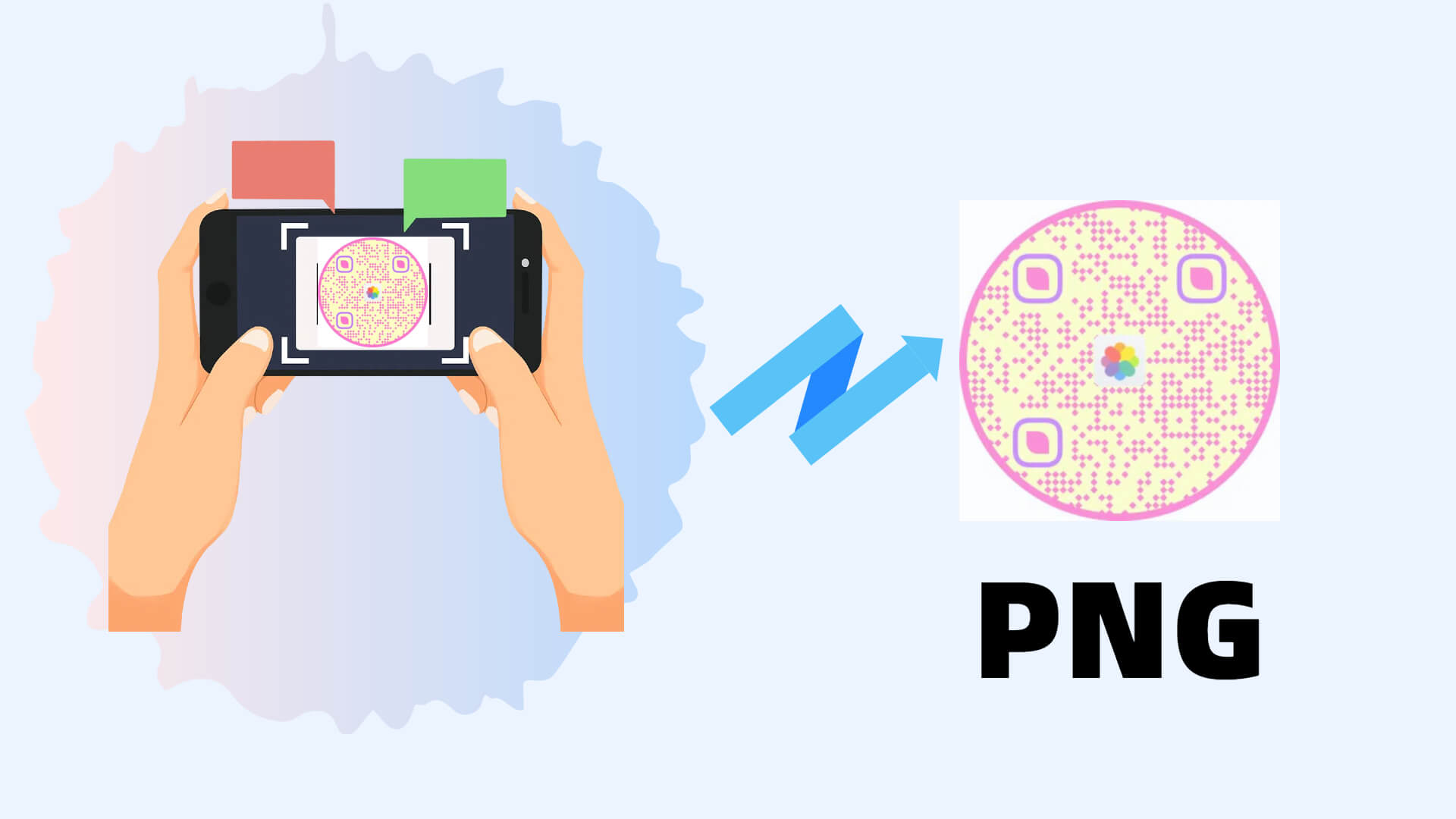
Part 2. How to Create PNG QR Codes [Step-by-Step Guide]
Creating QR Codes image PNG can be done using various online tools and software platforms. These tools typically offer intuitive interfaces and allow users to customize QR codes by uploading logos, selecting colors, and adding additional design elements.
iMyFone QRShow is a cutting-edge tool designed to simplify the creation, customization, and management of QR codes. Whether you are a business looking to enhance your marketing strategies or an individual seeking an easy way to share information, iMyFone QRShow offers a comprehensive solution.
Step 1: Sign Up for Free
- Generate QR codes for your images, portfolios, Google photos, etc.
- Help you make generating QR codes with transparent backgrounds easier.
- Customize your QR code with images, logos, frames, etc.
- Batch create QR codes, edit QR codes without creating a new one.
Step 2: Input Your Data
Select the type of QR code you want to create, such as text, contact information, or multimedia. Then enter the data you want to encode into the QR code. For example, if you want to convert a URL into a QR code, you can choose to create a "website".
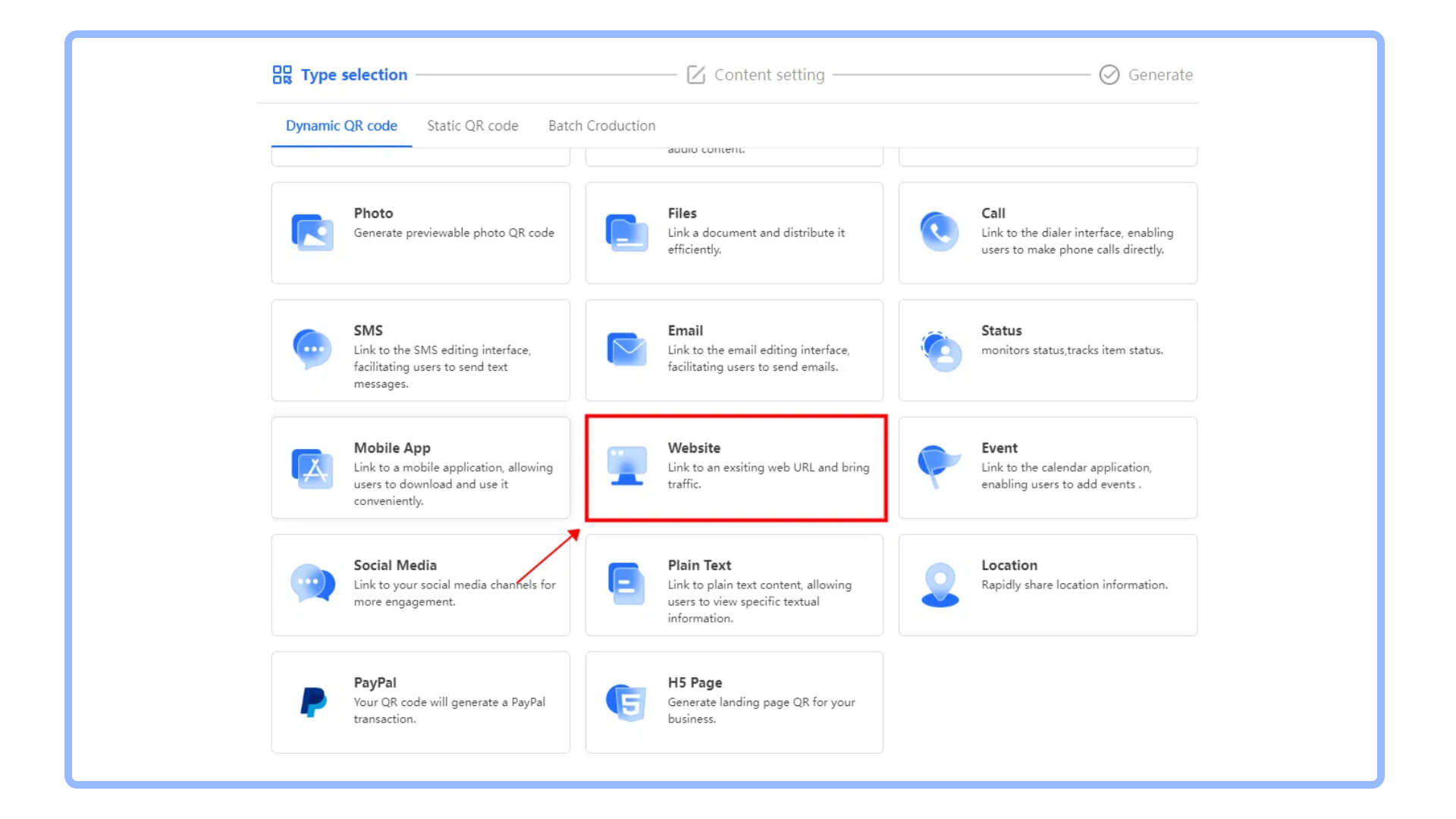
Step 3: Customize Your PNG QR Code
Use the customization options to upload your logo, choose colors, and adjust design settings.
Colors: Instead of the standard black-and-white, QR codes can be customized with different colors to match your brand palette.
Logos: Adding a logo to the center of the QR code can increase brand recognition and trust.
Design Patterns: QR codes can feature various design patterns, including gradients and custom shapes, making them visually appealing.
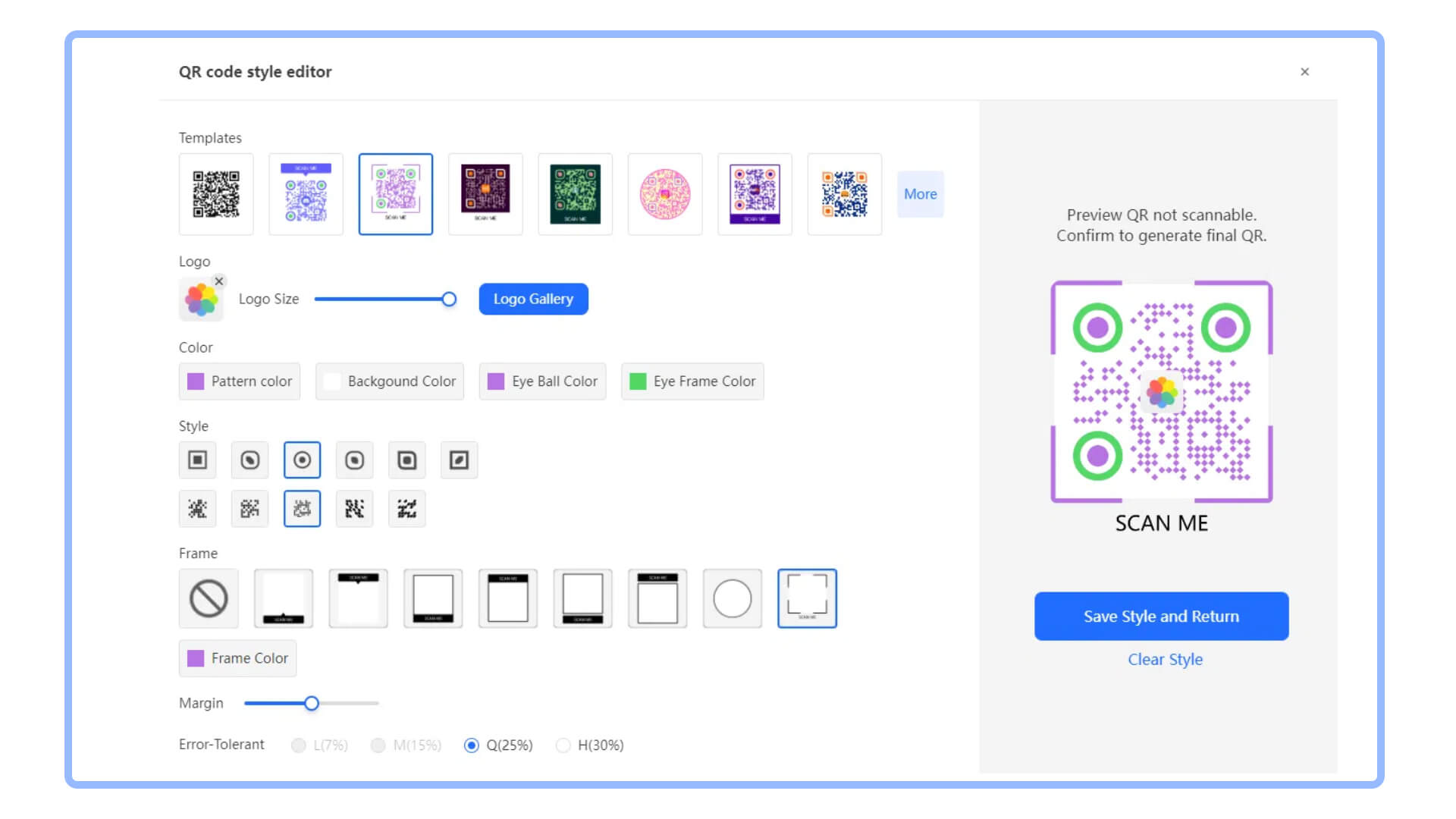
Step 4: Generate your PNG QR code
Click the generate button to create your QR code. Save your QR code in PNG format for high-quality, versatile use. Let's try it!
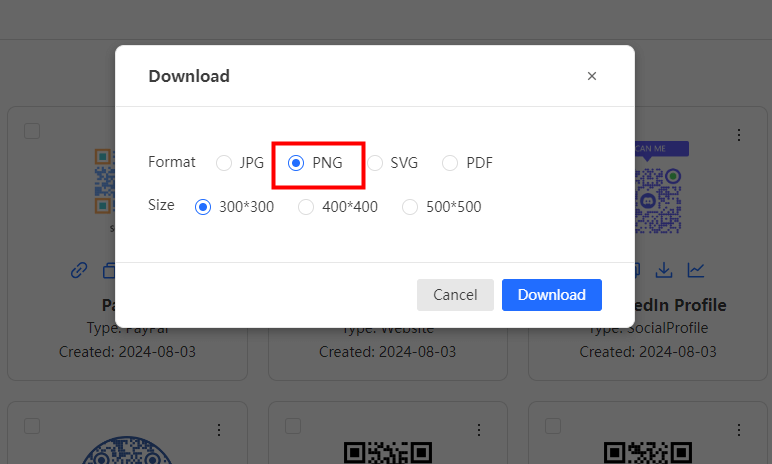
Part 3. Comparing QR Codes Image PNG with Other Formats
PNG vs. SVG QR Codes
While PNG QR codes offer high visual fidelity and customization options, SVG (Scalable Vector Graphics) QR codes provide scalability without loss of quality. SVG QR codes are ideal for applications where QR codes need to be resized or displayed in different sizes without compromising clarity.
PNG vs. JPEG QR Codes
JPEG (Joint Photographic Experts Group) QR codes are compressed image files that may lose quality when saved or transmitted multiple times. PNG QR codes, on the other hand, maintain high visual fidelity and are preferred for applications requiring lossless compression and transparency support.
Future Trends in QR Code Technology
As QR code technology continues to evolve, future trends may include enhanced security features, integration with augmented reality (AR) applications, and increased use in contactless payment systems. Advances in QR code readability and generation algorithms will further expand their utility across diverse industries.
Part 4. Practical Applications of PNG QR Codes
Marketing and Advertising
PNG QR codes are widely used in marketing and advertising campaigns to enhance engagement and track consumer interactions. They can be printed on posters, flyers, product packaging, and digital advertisements to provide easy access to websites, promotions, or additional product information.
Retail and E-commerce
In retail and e-commerce, PNG QR codes can be used to link customers directly to product pages, special offers, or customer reviews. By integrating logos and brand colors, retailers can reinforce brand identity and facilitate seamless shopping experiences.
Education and Information Sharing
Educators and institutions can utilize PNG QR codes to enhance learning materials and facilitate interactive experiences. QR codes embedded in textbooks, worksheets, or classroom displays can link students to multimedia resources, quizzes, and supplementary content.
Event Management
PNG QR codes simplify event management processes by serving as digital tickets, providing attendees with instant access to event details, schedules, and venue maps. Customized PNG QR codes can also be used for attendee registration and session check-ins.
Part 5. Generating QR Codes with Transparent Background
Generating QR codes with a transparent background can be a valuable feature for design flexibility, especially when you want to place the QR code on various backgrounds without a white box around it. Here's a step-by-step guide on how to create QR codes with a transparent background:
Create a QR Code:
First, generate a QR code using iMyFone (it doesn't need to be transparent). Save it as a PNG file. The steps are as described in Part II above.
Open the QR Code in Photoshop or GIMP:
Open your graphic design software and import the QR code image.
Remove the Background:
Use the Magic Wand tool (or similar) to select the white background of the QR code. Delete the background, leaving only the QR code visible on a transparent layer.
Save the Image:
Save the QR code as a PNG file to preserve the transparency.
Conclusion
Using In conclusion, PNG QR codes represent a significant advancement in QR code technology, offering enhanced customization options, visual appeal, and versatility compared to standard black and white QR codes. Using iMyFone allows businesses and individuals to create engaging and practical QR code experiences that resonate with users. It is also easier to generate QR codes with transparent backgrounds using the PNG format.









Rated Successfully!
You have already rated this article!